Xdrive05
Member
Anyone have any advice for a 1155 motherboard?
I just bought this:
http://www.newegg.com/Product/Product.aspx?Item=N82E16813157293
Comes with 8GB ram while the deal lasts.
Anyone have any advice for a 1155 motherboard?
Thanks. So the 7950 is unstable or prone to breaking?If going with the 660 ti, EVGA.
If going with the 7950, XFX (lifetime warranty).
Gigabyte 670
ASUS ones are extremely hard to find and some had clock issues.
Now tharkotar is saying a ATI 7000 series card is a better buy because it has an extra gig of Vram....who to believe? I want to futureproof my system a bit, is 7970 the best option?

Well newegg has some back in stock. Maybe it's better now?Whoa. They still are hard to get? That's nuts.
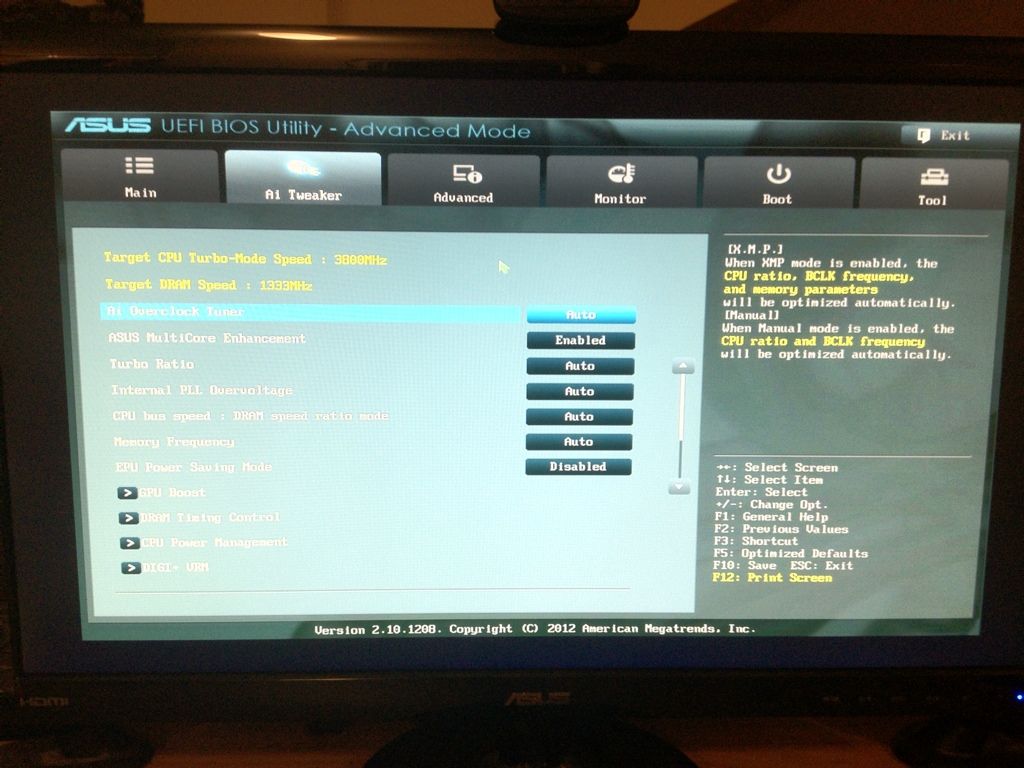
Anyone know what I should do here to improve performance of my 3570k + 660 ti?
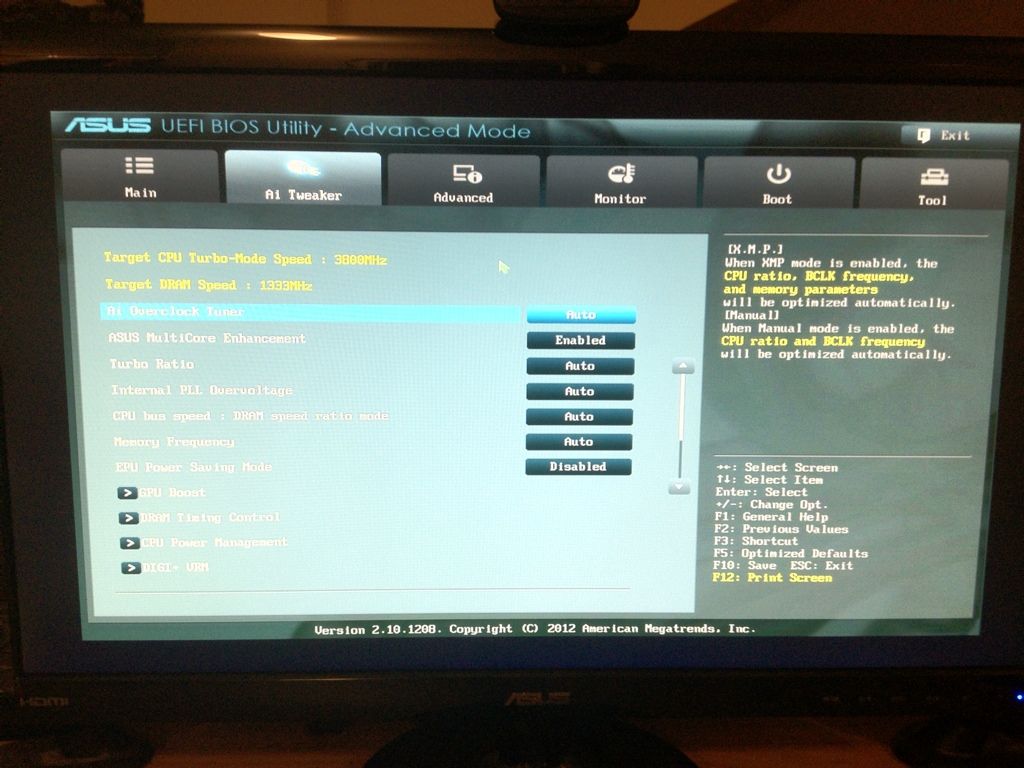
Online stuff for black friday / cyber monday has felt lackluster. You should be able to snatch up some ok parts for cheap though, but probably not exactly what you want.How does newegg usaully do on black friday? Is it worth waiting if I was building a pc?
See overclocking in OPAnyone know what I should do here to improve performance of my 3570k + 660 ti?
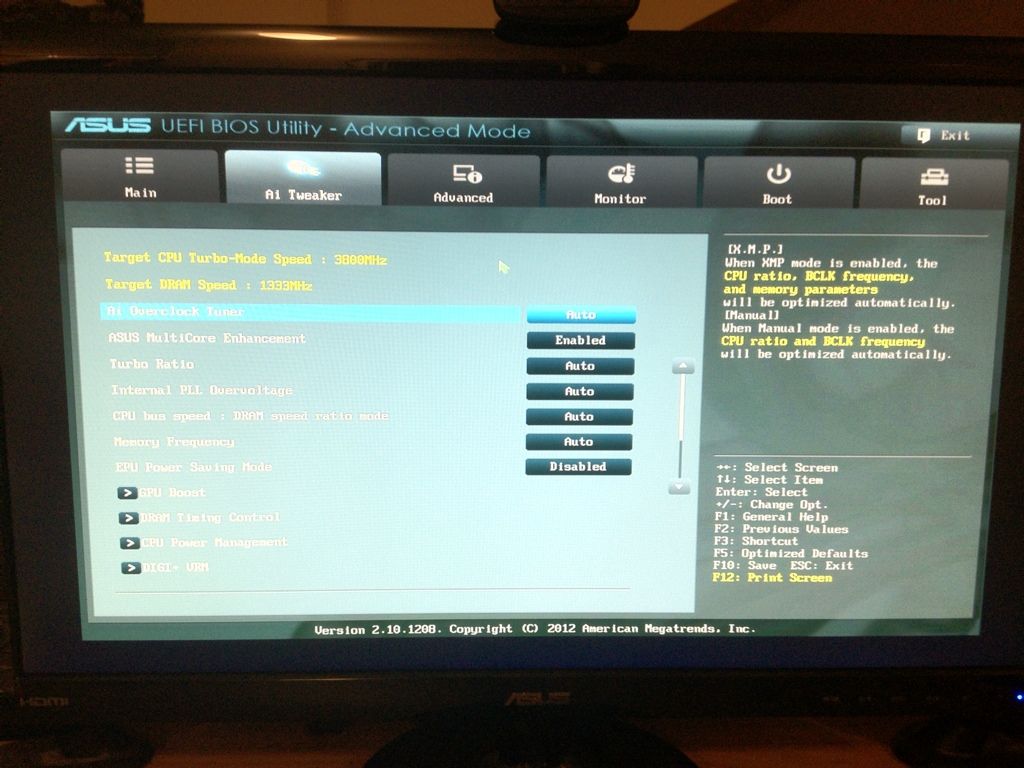
Have you tried a dedicated blu-ray software player yet?Hi guys, been a while since I posted.
Thanks for helping me out with my first ever build, it is all great except for one thing.
After struggling with my Blu-ray playback stuttering for ages, I think the best thing for me to do is to just rip my Blu-rays to my HDD and play them back from there.
Question is, I have no idea how to do that...are there any decent free programs that let you do such a thing?
I already have VLC for the playback, I just need a free program to do the ripping.
(I also need to be able to have subtitles, my hearing is quite bad.)
I have a full version of DVD catalyst, but I dont believe that can rip Blu-rays.
Once I have that sorted, I will be able to relax a bit, this has been bugging me for ages, and because something is not functioning properly, I find it hard to just enjoy the rest of my PC.
Hope you guys can help, but I know this is not technically a hardware question.
Online stuff for black friday / cyber monday has felt lackluster. You should be able to snatch up some ok parts for cheap though, but probably not exactly what you want.
See overclocking in OP
Have you tried a dedicated blu-ray software player yet?
I don't know.
Hi guys, been a while since I posted.
Thanks for helping me out with my first ever build, it is all great except for one thing.
After struggling with my Blu-ray playback stuttering for ages, I think the best thing for me to do is to just rip my Blu-rays to my HDD and play them back from there.
Question is, I have no idea how to do that...are there any decent free programs that let you do such a thing?
I already have VLC for the playback, I just need a free program to do the ripping.
(I also need to be able to have subtitles, my hearing is quite bad.)
I have a full version of DVD catalyst, but I dont believe that can rip Blu-rays.
Once I have that sorted, I will be able to relax a bit, this has been bugging me for ages, and because something is not functioning properly, I find it hard to just enjoy the rest of my PC.
Hope you guys can help, but I know this is not technically a hardware question.
Thanks. So the 7950 is unstable or prone to breaking?
I think the Western Digital Caviar Black 1 TB SATA III 7200 RPM 64 MB Cache Internal Desktop Hard Drive is a better deal than what the Samsung Desktop Class Spinpoint F3 1 TB SATA 3.0 Gb-s 32 MB Cache OP is suggesting, unless there is something I don't know about current WD drives.
http://www.amazon.com/dp/B0036Q7MV0/?tag=neogaf0e-20
Nah, it's like $2 more than the WD drive.The Black is louder and costs more iirc.
F3 1TB is 7200rpm and $85 on neweggNah, it's like $2 more than the WD drive.
http://www.amazon.com/dp/B002MQC0P8/?tag=neogaf0e-20
Maybe it's louder becasue it is 7200 rpm compared to the Samsung F3's 5400 rpm? (I assume it's 5400 because the 2TB F4 is 5400 rpm).
Do you think the 64 mb cache compared tot he 32 mb cache makes a big difference? What does it effect exactly?F3 1TB is 7200rpm and $85 on newegg
http://www.newegg.com/Product/Product.aspx?Item=N82E16822152185
Updated Build Sheet: http://bit.ly/Q4_2012_Haz
Hazaro's PC Builds: http://bit.ly/Q4_2012_Haz
http://i.imgur.com/w1iFT.png[IMG][/URL]
Well newegg has some back in stock. Maybe it's better now?
Still for $20 less I'd still go with the GB. They are far too similar cards and my GB 670 clocks like a completely beast.[/QUOTE]
imo the storage hard drives should be changed. the samsung drives are rebranded seagate drives now and the 2TB F4 is a seagate green which is one of the worst storage drives out there. im not sure how the F3 is, that will depend on which seagate drive is inside.
Ah shit that's right you (I think) reminded me of that. Just Seagate and WD holding hands and price fixing now. At least SSDs are seeing innovation and competition.imo the storage hard drives should be changed. the samsung drives are rebranded seagate drives now and the 2TB F4 is a seagate green which is one of the worst storage drives out there. im not sure how the F3 is, that will depend on which seagate drive is inside.
Was so pleased with my i3 2120's performance, I couldn't pull the trigger last week on Compusa's (Brick & Mortar) deal of the i7 2600k for 229.99.
Now this week they're advertising the i5 2500k for 149.99 and the i7 3770k for 259.99. Not sure my resolve will last another week. Obviously the i5 is really cheap and the i7 is not only just 77 watts, but the latency readings in Techreport's analysis are best of class.
Edit: I've got my 3570k set to 4.2Ghz now, I left AI Overclock on Auto, hopefully it won't change anything back on its own.turn ai overclock to manual
up cpu turbo multiplier to 43x
up memory frequency to 1600
change/leave voltage as offset
voltage offset set as -0.0005v
set memory voltage to 1.5v.
go to digi vrm and change all LLC settings you see to 'regular'.
should be good.
Worthwhile upgrade imo. I personally took a 2600K used at $230, since I couldn't get in on one of those sales. Cruising at 4.3Ghz real nicely atm.Yeah. I've been reading some reviews on that 3770k. So it seems like as long as you don't touch the voltage (which is awful to do), you can hit around 4.4 or 4.5Ghz and the power consumption increase is very slight over stock settings (again, just don't touch voltage). It sounds like a champ. And I wouldn't have to even think about an upgrade until either my motherboard or CPU died.
Cyberlink PowerDVD 10 came with my drive when I bought it, so I have that installed, but it is really awful software.
I tried the trial for another software, that had exactly the same problem, but I am certain that there is no hardware fault, so I am really stuck, so ripping seems to be my only answer.
Hey guys here is my current rig:
AMD 1055t watercooled and overclocked to 4.3 GHz
4 GB DDR3 ram
600 PSU
I need a new graphics card. I was thinking of a GTX 680 but it's kinda expensive in Canada ATM, what's the difference between a GTX 670 and 680 anyway? I will be playings games at 1080p. Is GTX 670 a better buy for me?
So now its between GTx 680 and a 7970. I want to future proof my system and be able to run Ps4 and xbox next titles.
Why a 680 over a 670? The performance gains are minimal for a fairly significant outlay.
To be honest, I havenèt checked the benchmarks at all. I am really busy these days, thats why I am asking you for help
Whatès from with a 7970 though, I like that it has more v ram.
If it were me it'd come down to the 7970 and 670. What's your budget?
Now tharkotar is saying a ATI 7000 series card is a better buy because it has an extra gig of Vram....who to believe? I want to futureproof my system a bit, is 7970 the best option?
they both retail for the same price. give me a definitive answer please! And keep in mind I have a 600w PSU and a 1055t :/
Edit: I've got my 3570k set to 4.2Ghz now, I left AI Overclock on Auto, hopefully it won't change anything back on its own.
Ran Prime 95 for over 15 minutes and none of the cores have gone above 70 degrees on a hot day, this should stay comfortably cool for my tastes
If going with the 660 ti, EVGA.
If going with the 7950, XFX (lifetime warranty).
So i had a ASUS P8Z68-V PRO with a i5 2500K (mobo got fried) so I upgraded to a ASUS Crosshair V with an AMD Phenom 2 6core 1100T Black.
This was an upgrade yes?
D:
So i had a ASUS P8Z68-V PRO with a i5 2500K (mobo got fried) so I upgraded to a ASUS Crosshair V with an AMD Phenom 2 6core 1100T Black.
This was an upgrade yes?
D:
600w is plenty for both, and your OCd 1055t won't bottleneck either.
For me it'd be the 7970, something like this http://www.newegg.ca/Product/Product.aspx?Item=N82E16814102982 which gets good reviews from what I read, although a 670 for the same money isn't going to be a bad card and you'll get Borderlands 2 free http://www.newegg.ca/Product/Product.aspx?Item=N82E16814125423
Whichever you go for I'd make sure it's a non-reference one to have the best chance of getting a good overclock. The more you pay the better the cooler, that Sapphire one is the cheapest custom cooled ones I saw, there is an HIS one for CA$400.
So, I think my SSD just died. It's a Crucial M4 60gb and when I boot the computer I get a black screen after the bios menu startup and a blinking curser. Not a huge deal since it was running windows only but it doesn't show up in the bios either. So...that's probably whats wrong right?
Any help guys? Sorry. Just a bit frustrated. Spending like $300 next week on a head unit install for my car I'm hoping this is just a faulty SSD that I can replace.
If you haven't already, try some simple stuff like connecting it to a different SATA port and/or using a different cable. Test if it is a Windows issue by booting from the installation DVD or a USB drive. You should also try to find another computer to test the drive on. That would prove for certain whether it is a drive issue.
If it isn't showing in the BIOS, that probably means the drive is bad. Troubleshooting is the only way to be sure!
Any help guys? Sorry. Just a bit frustrated. Spending like $300 next week on a head unit install for my car I'm hoping this is just a faulty SSD that I can replace.
The only thing I'm unsure about is that if I set voltages manually will they be applied constantly, or will they rise and fall with the clock as they do at the moment?leaving things on auto runs the chance of giving too much voltage when not needed.
3570k a 4.2ghz should not require more than 1.18~1.21v on the vcore and 1.5v on the 1600mhz memory.
