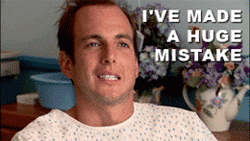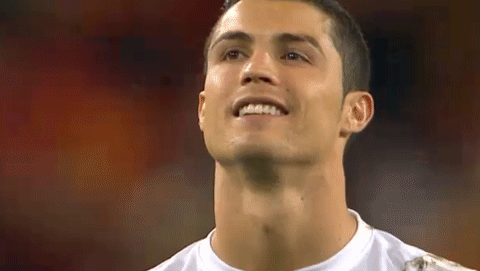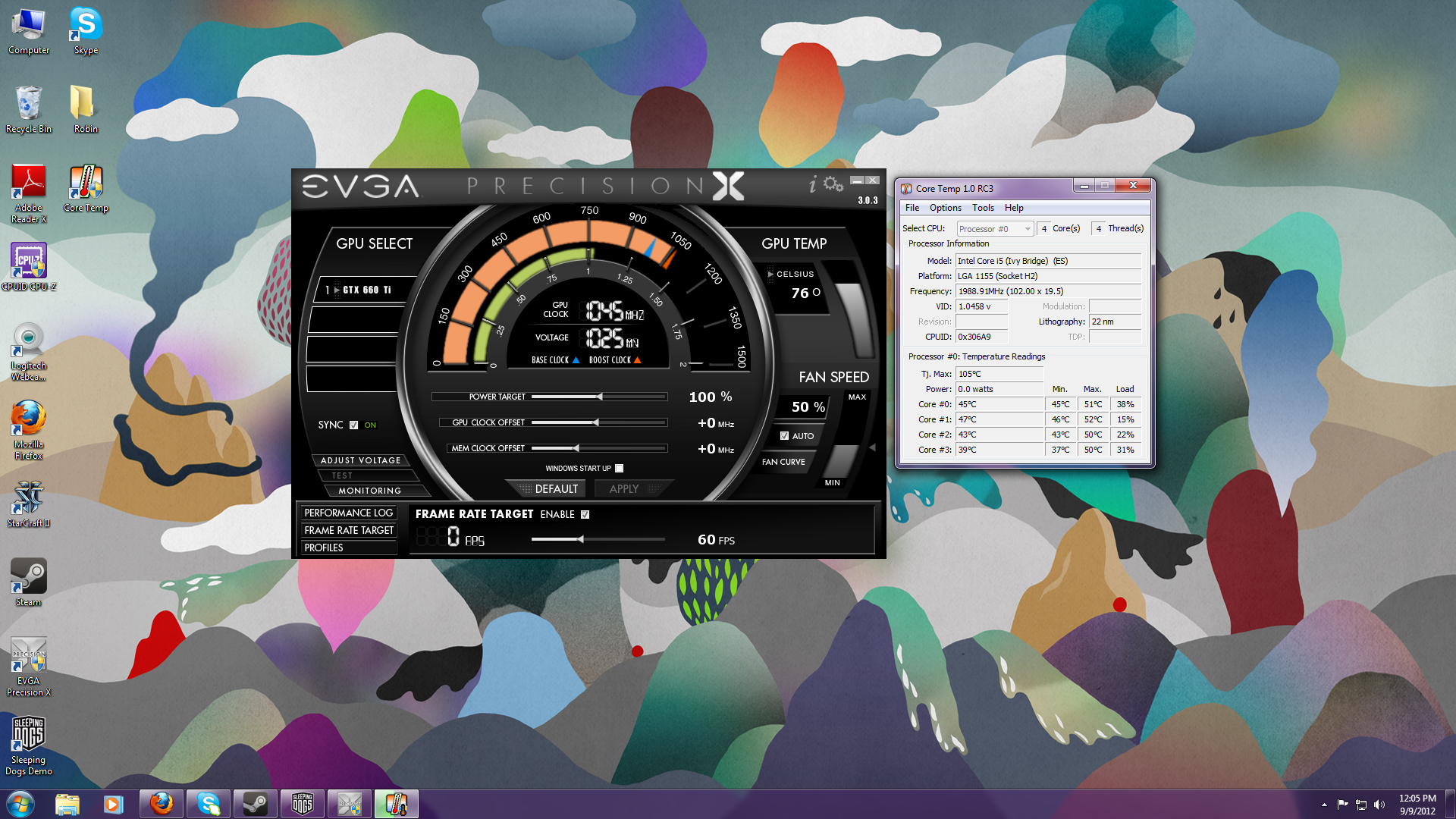COOLER MASTER COSMOS II RC-1200-KKN1 Black Steel ATX Full Tower Computer Case
Model #:RC-1200-KKN1
Item #:N82E16811119252
Return Policy:Standard Return Policy
In Stock
$349.99 -$50.00 Instant $299.99
Corsair Graphite Series 600T CC600TM Mid-Tower Gaming Case
Model #:CC600TM
Item #:N82E16811139007
Return Policy:Standard Return Policy
In Stock
Mail in Rebate Card
$169.99 -$10.00 Instant $159.99
ASUS P8Z77-V PRO LGA 1155 Intel Z77 HDMI SATA 6Gb/s USB 3.0 ATX Intel Motherboard
Model #

8Z77-V PRO
Item #:N82E16813131819
Return Policy:Standard Return Policy
In Stock
$234.99 -$27.00 Instant $207.99
EVGA 02G-P4-2670-KR GeForce GTX 670 2GB 256-bit GDDR5 PCI Express 3.0 x16 HDCP Ready SLI Support Video Card
Model #:02G-P4-2670-KR
Item #:N82E16814130782
Return Policy:VGA Standard Return Policy
In Stock
$399.99 -$20.00 Instant $379.99
CORSAIR HX Series HX750 750W ATX12V 2.3 / EPS12V 2.91 SLI Ready CrossFire Ready 80 PLUS GOLD Certified Modular Active PFC ...
Model #:CP-9020031-NA
Item #:N82E16817139010
Return Policy:Standard Return Policy
In Stock
Mail in Rebate Card
$169.99 -$25.00 Instant $144.99
Intel Core i7-3770K Ivy Bridge 3.5GHz (3.9GHz Turbo) LGA 1155 77W Quad-Core Desktop Processor Intel HD Graphics 4000 BX80637I73770K
Model #:BX80637I73770K
Item #:N82E16819116501
Return Policy:CPU Replacement Only Return Policy
In Stock
$329.99 $329.99
CORSAIR Vengeance 16GB (4 x 4GB) 240-Pin DDR3 SDRAM DDR3 1600 (PC3 12800) Desktop Memory Model CMZ16GX3M4A1600C9
Model #:CMZ16GX3M4A1600C9
Item #:N82E16820233143
Return Policy:Memory Standard Return Policy
In Stock
$89.99 $89.99
Corsair Force Series GT CSSD-F120GBGT-BK 2.5" 120GB SATA III Internal Solid State Drive (SSD)
Model #:CSSD-F120GBGT-BK
Item #:N82E16820233191
Return Policy:Limited Replacement Only Return Policy
In Stock
$149.99 -$30.00 Instant $119.99
Western Digital Caviar Black WD2002FAEX 2TB 7200 RPM SATA 6.0Gb/s 3.5" Internal Hard Drive -Bare Drive
Model #:WD2002FAEX
Item #:N82E16822136792
Return Policy:Standard Return Policy
In Stock
$199.99 -$20.00 Instant $179.99
Subtotal: $1,912.91