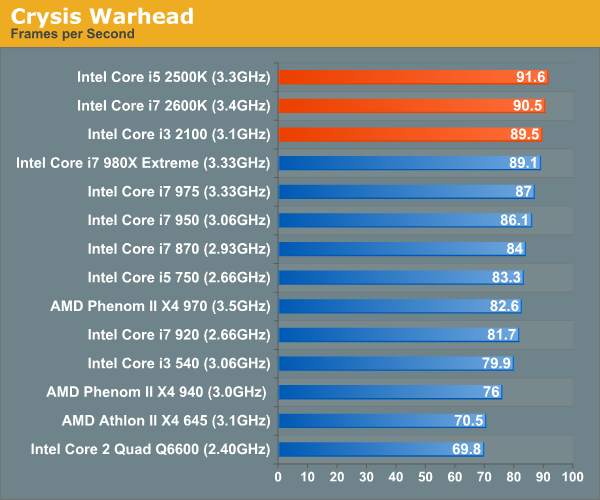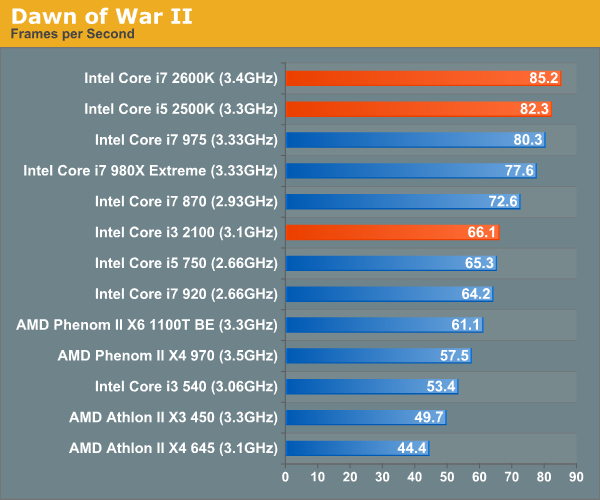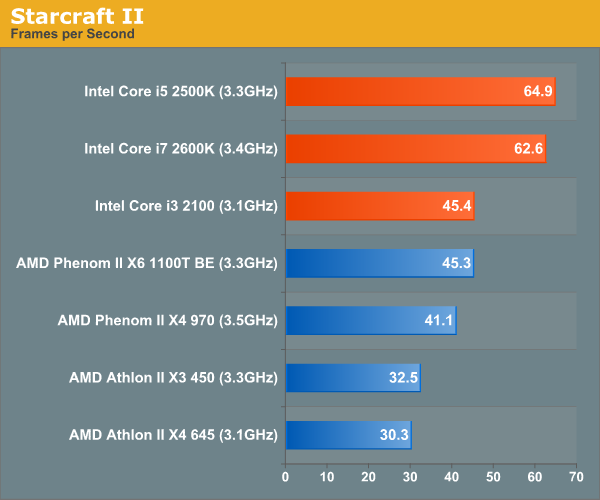I recently just purchased and assembled my first pc, but have a few questions.
My pc parts:
i5-2500k, gtx570, 8gb ddr3 ram (1.5 v), asus P8Z68-V Z68, 250gb hdd and 500 gb hdd, hypercooler 212+, 750w psu (keeping upgrading in mind)
got an antec 300, asus vh238h and a logitech 2.1 setup
for installing windows 7 64 bit, i want to put it on the 250gb hdd. should i unplug the other hdd for initial startup to make sure windows puts all data on the right hdd? (neweggtv video said to do this)
if i unplug the hdd, will that raise problems for later with the bios?
do i need to partition my hdd for installing windows?
for windows settings do you recommend "use reccomended settings" or "install important updates only" i will mainly use this pc for gaming and do not want other programs and such i do not need.
do you guys put a password on your pc?
i plan to check if my pc will detect internet without drivers, but if it doesn't, install the lan driver from the mobo disc. when i do this, when i look for the other drivers such as audio, usb, etc. do i still install the latest lan drivers? can i install right over the basic disc drivers for lan?
(going to install usb, audio, etc. from internet once i can access it.)
for my mobo
http://www.newegg.com/Product/Product.aspx?Item=N82E16813131729 will i need any other drivers besides the chipset, internet (lan), usb, and audio drivers?
should i install all my drivers (video card and mobo ones) on the hdd that is has my windows stuff? ( i got the 250gb drive
for plugging my pc in, i plan to connect the pc to a monitor and a 2.1 speaker system. is all i need to do just plug the speaker cables to the mobo spots? and for the monitor, just a cable from the video card to the monitor?
when i do initial setup of windows, does it matter whether i have the speakers plugged in?
thanks for the help in this thread. i have lurked for quite a long time and all the answered questions in the thread helped me out too.