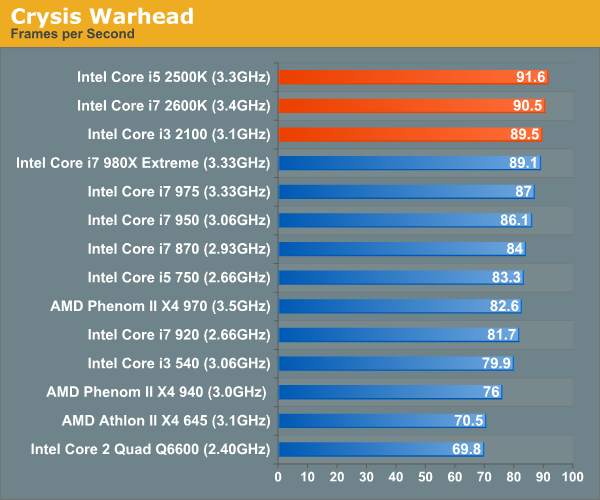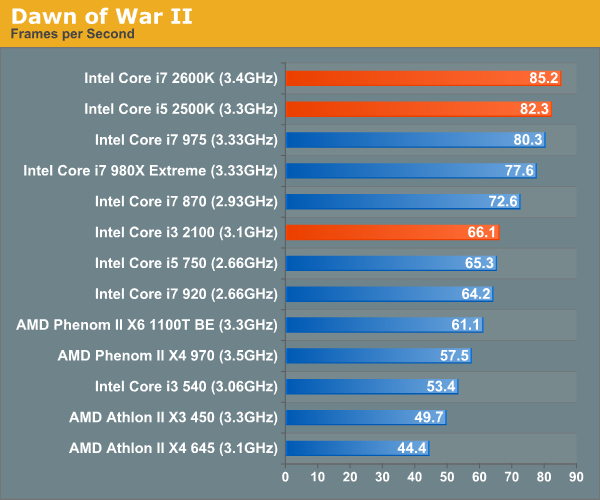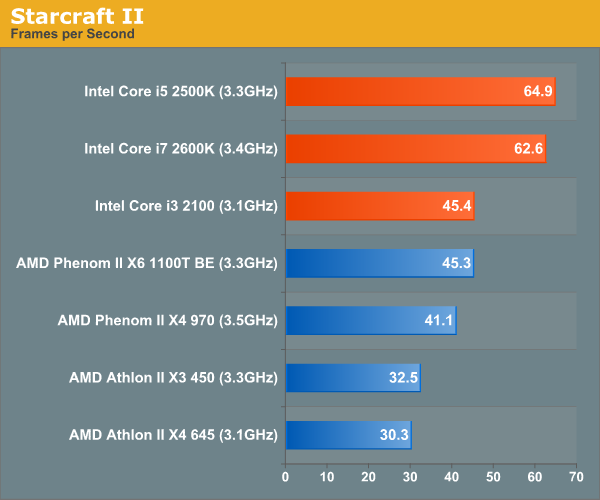Hey GAF, can I get some help troubleshooting some problem I'm having?
It's occasionally happened with Dota2 where I will load into the map and then my PC will turn off. Sometimes entirely, just last one I think fans were will spinning (didn't pop open and look). I also happened the first time I ran the
Seperable Subsurface Scattering demo (I made it just maybe 30 sec past the intro). Haven't really played anything else long-term enough to cause a problem except for HAWX and Skyrim.
Have 12.1 Catalyst drivers and MSI Afterburner running but no software that can force a shutdown as far as I can tell. When running Dota2 I barely break a sweat. Hell, if I run Tribes: Ascend my activity will jump up and I'll be at 70C GPU temp or so but nothing bad happens.
Is there a way to stress my system somehow to see what's up? It seems inconsistent with what I expect is a shutdown from overheating. I checked the fans and the air coming out is rather cool. CPU doesn't really go past 45-50C either.
I can only think it might be PSU related? I have a 500W power supply from Ultra. I have something like 26A on the +12V rail. I actually recently upgraded to a Phenom II x4 955BE (it
technically isn't supported by my mobo, at least the non-OEM stepping/version isn't) and also an HD6870. I guessed it was more than enough power (TDP of my processor is 125W and the 6870 is something like 150-ish?) Kinda want to know what the problem is so if I need to I can replace it/upgrade some more parts or whatnot. So basically for the last month I was problem free but now this has happened a few times over the past week or so.