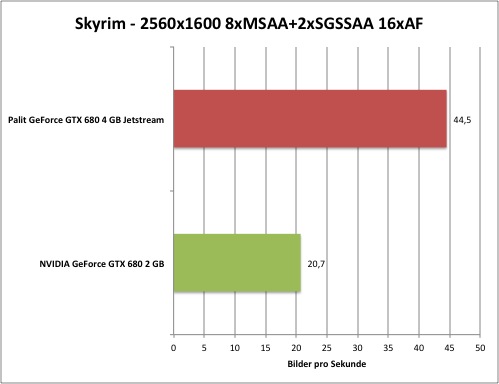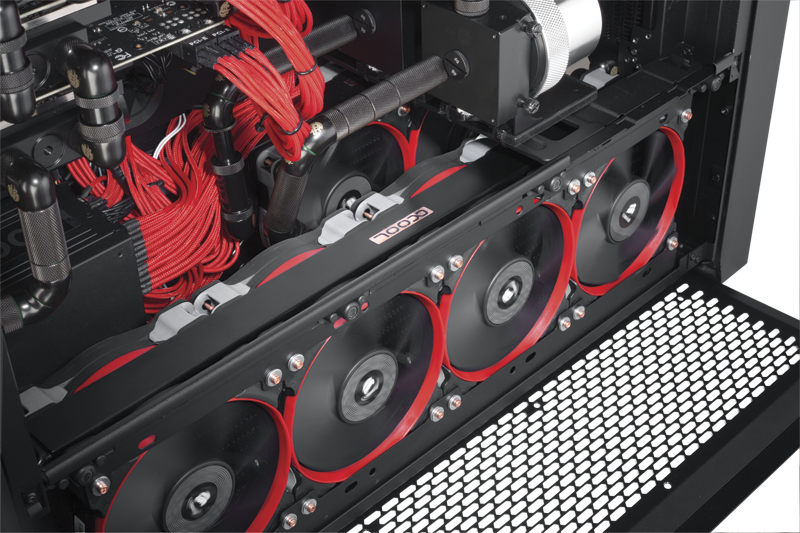Anyone here in Japan? I've been living here for a while and now I need to update my desktop PC (mainly for quite memory intensive 2D work (photoshop) and 3D (3DSMax)). I have been searching a bit online but I don't really know much anymore about the current models and prices, and I don't know if this stuff is cheap or expensive...
Anyway, I found this:
Dospara Raytrek 2013 (Japanese)
I will try to translate the stats but I don't know the exact english words (I'm from Spain) so some stuff might be translated in a weird way..
OS: Windows 7 Professional 64bit
Price: 229,980 Yen ($2554)
---------------------------------------
- Intel Core i7-3820 (Quad core / 3.60GHz / TB 3.80GHz / L3Cash 10MB/HT Compatible)
- NVIDIA Quadro 4000 2GB
- 32GB DDR3 SDRAM (PC3-12800/4GBx8/4Channel)
- SSD 120GB (Intel 520) + 2TB HDD (SATA3)
- DVD Super multi-drive (??)
- Intel X79 Express Chipset ATX Motherboard
- SR598M ATX case
The model name is Raytrek 2013, though I guess this is only for Japan, but whatever.
What do you guys think? I have this feeling that PCs in Japan might be a bit too expensive, but then again, I'm not sure...
Also, if I pay 1200 Yen (about $10 or so?), I can get Windows 8...
Also can lower the HDD to 1TB and then change the memory slots to 8Gbx4 so I use less slots and still have 32Gb, for the same price, which I might do because I really don't think I need 2TB for now...