The Frankman
Banned
http://www.neogaf.com/forum/showpost.php?p=45182775&postcount=6498

EDIT: just saw the ASUS DRW-24B1ST on NewEgg. Now to find a HD.
EDIT: just saw the ASUS DRW-24B1ST on NewEgg. Now to find a HD.
If its just for the OS, get an SSD. Btw what is wrong with using IDE?
You could damage hardware. What do you have running with the system? How many hard drives, optical drives, etc?
Dell XPS 8300 Core i7-2600 3.4GHz Desktop
· General Features:
· Stylish chassis
· Microsoft Windows 7 Home Premium 64-bit pre-installed w/CoA
· Intel Core i7-2600 3.4 GHz quad-core processor w/Intel Hyper-Threading Technology
· Sandy Bridge microarchitecture
· Max Turbo Frequency: 3.8 GHz
· 8 MB Intel Smart Cache, 5 GT/s DMI speed
· Dual-channel DDR3 memory architecture
· 8 GB DDR3 1333 MHz SDRAM (16 GB max.)
· 1,500 GB (1.5 TB) 7200 RPM Serial ATA hard drive
· DVD±RW DL Serial ATA drive
· ATI Radeon HD 5770 1GB GDDR5 PCI Express Dual DVI/HDMI/DisplayPort video card
· Integrated Realtek ALC887 7.1-channel HD audio with THX TruStudio PC
· Integrated Broadcom BCM57788 10/100/1000 Gigabit Ethernet LAN
· Dell Wireless DW1501 mini PCI Express IEEE 802.11b/g/n Wireless LAN
· Built-in 19-in-1 digital media card reader
· 460W ATX power supply
· Expansion Slots:
· One (1) PCI Express x16 slot (occupied)
· Three (3) PCI Express x1 slot (one occupied)
· One (1) mini PCI Express slot (occupied)
· Four (4) 240-pin DDR3 DIMM slots
· Four (4) Serial ATA 3.0 Gb/s ports
· Rear I/O Ports:
· One (1) S/PDIF out (optical)
· One (1) eSATA port
· Four (4) USB 2.0 ports
· One (1) VGA (disabled)
· One (1) RJ-45 Ethernet jack
· Two (2) dual-link DVI-I ports
· One (1) HDMI port
· One (1) DisplayPort
· Line in, Line out, Microphone jacks (3.5 mm)
· Side, rear, c/sub audio jacks (3.5 mm)
· Case Features:
· Two (2) 5.25-inch external drive bays (one occupied)
· One (1) 3.5-inch external drive bay
· Two (2) 3.5-inch internal drive bay (one occupied)
· Top panel accessory plate
· Two (2) top panel USB 2.0 ports
· One (1) top panel 3.5 mm headphone jack
· One (1) top panel 3.5 mm microphone jack
· Two (2) front panel USB 2.0 ports
· 460-watt power supply (Input: AC 100-240V 50/60 Hz 8A/4A)
I am reading some user reports that the MP is CPU dependent. One of the first tests for ZFZ labs will be MP game performance. The only issue is that hours of BF3 will need to be played in order to get decent results, and that game is terrible!Sorry late to the BF3 party but I its pretty much to only game I play and have spent a ton tweaking it and testing it so I wanted to chime in
BF3 is heavily optimized as mkenyon said for multi core CPUs and extremely intensive on GPUs making it almost irrelevant which CPU you have (like the graph shows). That being said I have found one use case where it is CPU bound, triple screens..... Although its weird that GPU power should be more of an issue pushing more pixels I can run it at low/med/high even some ultra with no difference in fps yet pushing my CPU antoher 100Mhz help be gain an extra 5fps.
x79 time?
I only have SATA connectors and I don't see anything on the power supply to connect it to.If its just for the OS, get an SSD. Btw what is wrong with using IDE?
Lots of places to trim the budget on this guy.
1) Swap 3770K for 3570K unless you are going to be doing multimedia creation.
2) Swap the RAM you have selected for this, or this.
3) Get a better case. If you want something white, look at the Define R4, CoolerMaster Stryker, NZXT Switch 810, and BitFenix Shinobi XL. The Fractal Arc Midi, Lian Li PC-7HX, HAF XM, and Silverstone TJ04 are all good options too.
4) Swap PSU for this if you get a second 670, or this if you are going to stick with a single 670.
About your requirements, no one knows for sure what those beta titles will require once optimized. Can't give you any guarantees.
UE3 games will require you to clock your processor to the 4.3-4.5 region in order to maintain a good framerate. It's heavily processor bound. The most out there next to Starcraft 2.
Only SLI if you are willing to deal with random patches and workarounds to get it going on newly released titles.
Watercooling is fun, but a very expensive hobby ($500 budget to be safe) and it's only really worth it for people who like to constantly tinker with hardware.
For a heatsink, it's hard to beat the Hyper 212 or Xigmatek Gaia.
Don't bother with a 680, the 670 is almost equally as good as it http://www.anandtech.com/bench/Product/598?vs=555
Drop the sound card too. Mkenyon will be able to say whether I'm right on this front or not either but I don't see the need for the 3770k, the 3570K with a good OC will more than suffice imo.
What about looking at a used one? Going by Newegg prices for new 6870s and 7850s there is only $15 in it if you go for the 1GB version of the 7850.
If you are broadcasting, you absolutely must have a capture card. They're pricey, but the Black Magic Intensity Pro is pretty fantastic. You basically duplicate your output via your standard monitor as well as HDMI, which then plugs right into the BMIP. This offloads everything about capturing the video and compression. There is almost zero data loss. Check out www.twich.tv/kudochop, we built that system specifically for streaming Tribes: Ascend without any performance loss.Thank you for this. Further questions, if I may.
1) Added issues with streaming, if I am trying to broadcast (or would like to try my hand at it) of my friends and our goofing off bullshit. The extra CPU load for this is a big enough deal to stick with the 3770 or would the 3570 suffice?
2) Is this just a brand/overpaying for the name kind of deal?
3) I really, really dig the aesthetic for the Level 10. I think it's because I have terrible taste in design. And that's fine. I am willing to pay a bit of a premium for it simply for the aesthetic, because it offers no other practical benefits. If you know of any issues it might have versus those other listed cases (other than simply price concerns), I'm all ears, though. (Yeah I'm all about white, too)
4) Much obliged, thank you.
I'm concerned about that degree of OC (because I've not done an OC of that magnitude before) when you're talking about 4.5 for UE3 titles. Hopefully it won't be much of an issue with one of those heat sinks you mentioned.
Yeah, that's actually the exact article I was reading not too long ago. I am glad the second opinion agrees.
w/r/t the 7970. I have had previous bad experiences with radeons, to the point where I've migrated to nvidia pretty much by default with my builds. But then again I haven't done one in four years, hence asking in this thread. Maybe I've just had disproportionately bad luck in the past.
I require the amp, actually. At least with the setup I'm contemplating. For the price, that seems like the right piece of hardware.
I plan on using this to stream a fair bit of content, and I imagine that'll be a potential issue, no?
I am reading some user reports that the MP is CPU dependent. One of the first tests for ZFZ labs will be MP game performance. The only issue is that hours of BF3 will need to be played in order to get decent results, and that game is terrible!
And yes, X79 time. This socket is going to be alive for a long while.
If you are broadcasting, you absolutely must have a capture card. They're pricey, but the Black Magic Intensity Pro is pretty fantastic. You basically duplicate your output via your standard monitor as well as HDMI, which then plugs right into the BMIP. This offloads everything about capturing the video and compression. There is almost zero data loss. Check out www.twich.tv/kudochop, we built that system specifically for streaming Tribes: Ascend without any performance loss.
Coolermaster 690II on sale for $50
http://www.newegg.com/Product/Product.aspx?Item=N82E16811119216&Tpk=11-119-216




http://www.amazon.com/gp/product/B009NHAF06/?tag=neogaf0e-20
Samsung 840s for a little under a $100 on Amazon. I'm thinking about biting, but I heard there were some issues with the 840 when it launched. Anyone have experience with 840 series and how does it compare to the 830s?
I'm curious, what's your cost on this build? It looks like a solid budget build.soooooo close... just need a 2nd HDD and to buy the Asus DVD burner.
If its just for the OS, get an SSD. Btw what is wrong with using IDE?
CPU: Intel Core i7-3770K 3.5GHz Quad-Core Processor
CPU Cooler: Cooler Master Hyper 212 EVO 82.9 CFM Sleeve Bearing CPU Cooler
Motherboard: Asus P8Z77-V LK ATX LGA1155 Motherboard
Memory: Corsair Vengeance LP 16GB (2 x 8GB) DDR3-1600 Memory
Storage: Crucial M4 128GB 2.5" Solid State Disk
Storage: Seagate Barracuda 2TB 3.5" 7200RPM
Video Card: Asus GeForce GTX 660 2GB
Case: Antec P280 ATX Mid Tower Case
Power Supply: Corsair Professional 650W 80 PLUS Bronze Certified ATX12V / EPS12V
Optical Drive: Asus BC-12B1ST/BLK/B/AS Blu-Ray Reader, DVD/CD Writer
Hey Gaf - longtime lurker here who finally got his new PC build together and aww hell it don't work
Here's my specs (built from scratch): http://pcpartpicker.com/ca/p/lrOu.
Hooked everything up, started out well when I pressed the power button on the case and the BIOS boots up - but it complains that the current CMS settings don't fully support the boot device (the CPU and 16Gb of RAM are correctly displayed on the boot screen). Trawling through the BIOS screens gives me a list of all the potential SATA ports on the mobo, and they all say "Empty".
My DVD drive doesn't eject when I press the button - should that be the first sign that it's likely a problem with the modular PSU? The GFX card is powering up and in fact I tested all this with HDMI from the card to my TV so I know that's functioning at least. My 2Tb HDD doesn't appear to spin up either, and I've tried switching all the SATA power cables around (the PSU came with a bunch).
Any ideas? My mate is bringing his spare Corsair PSU round tonight so we can try testing with that one, but I'm curious if anyone else here has had this problem, since I took most of these parts from Hazaro's awesome build table.
Hey Gaf - longtime lurker here who finally got his new PC build together and aww hell it don't work
Here's my specs (built from scratch): http://pcpartpicker.com/ca/p/lrOu.
Hooked everything up, started out well when I pressed the power button on the case and the BIOS boots up - but it complains that the current CMS settings don't fully support the boot device (the CPU and 16Gb of RAM are correctly displayed on the boot screen). Trawling through the BIOS screens gives me a list of all the potential SATA ports on the mobo, and they all say "Empty".
My DVD drive doesn't eject when I press the button - should that be the first sign that it's likely a problem with the modular PSU? The GFX card is powering up and in fact I tested all this with HDMI from the card to my TV so I know that's functioning at least. My 2Tb HDD doesn't appear to spin up either, and I've tried switching all the SATA power cables around (the PSU came with a bunch).
Any ideas? My mate is bringing his spare Corsair PSU round tonight so we can try testing with that one, but I'm curious if anyone else here has had this problem, since I took most of these parts from Hazaro's awesome build table.
Coolermaster 690II on sale for $50
http://www.newegg.com/Product/Product.aspx?Item=N82E16811119216&Tpk=11-119-216
Would an HDD that hasn't been initialized even be shown in the boot list in the BIOS? If you make a bootable USB of windows or linux does it allow you to select the 2TB HDD? Perhaps it's just the optical drive itself that's dead.
Otherwise try alternating SATA power/data cables and try using different SATA ports on the motherboard. I'm kind of leaning towards power though as I would expect an powered optical drive to open up even if there is no SATA connection to it.
I have a Radeon 6850 at the moment, and want to upgrade for Farcry 3, also willing to spend up to $320 for the GPU. Any quick suggestions?
Edit: Radeon or Nvidia is okay.
Motherboards come with no IDE ports?IDE is dead since motherboards are SATA now.
The best he could so with that ide HDD is to find/buy an external enclosure that still has an IDE interface and use the drive as a external drive.
Motherboards come with no IDE ports?

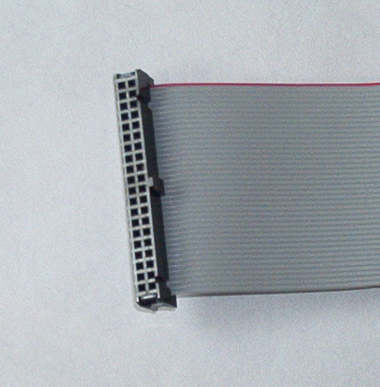
Yep, I had forgot since I bought my board in 2006 (brain cramp).*i refer to IDE and those PATA connectors as one in the same*
yea, its just SATA connectors now on these new boards to connect hard drives, SSDs and optical drives.
so this thing

and in extension, this thing
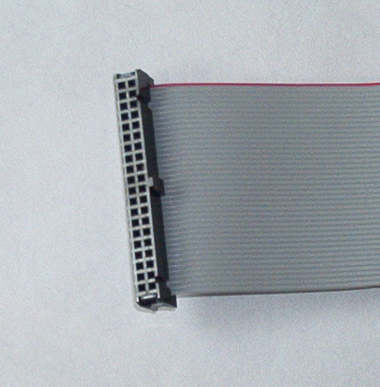
gone (at least in regards to general consumer stuff)
Hmm, this no-IDE thing might be a problem when I build the new PC, I think my optical drive is IDE (but could be wrong). How would I install Windows? Actually, do they still require a reinstall for an all new rig or will it work if I just stick my old HDDs in the new rig, just by installing new chipset drivers and what not all over again? I never really understood why the CPU and motherboard and what not can't be configured at will like this and instead everyone recommended an all new Windows install back when I last checked on the issue (pre-XP possibly) even though you could still update the drivers just fine when a new version was coming.
I guess I'm already dead. I don't feel like spending money on a sata DVD since I don't know how often I'd use it*i refer to IDE and those PATA connectors as one in the same*
yea, its just SATA connectors now on these new boards to connect hard drives, SSDs and optical drives.
so this thing

and in extension, this thing
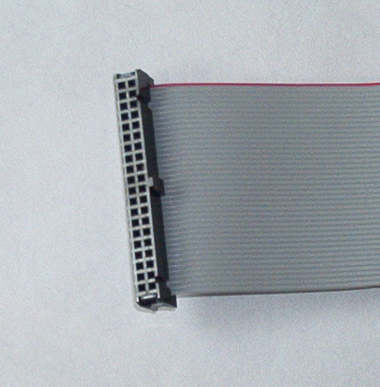
gone (at least in regards to general consumer stuff)
They're dirt cheap nowadays unless you want Blu-Ray in there, get the ASUS DRW-24B1ST in Hazaro's build. Only $25 on NewEgg.I guess I'm already dead. I don't feel like spending money on a sata DVD since I don't know how often I'd use it
I had a Pioneer 16x DVD+r 8x DVD+RW DVR-109 DVD Burner in my old computer.That is goIng to be the worst part of upgrading - retiring my Pioneer slot load drive
Stupid question but is Arctic Silver 5 still the one people use most, and also is it still good to use after 2 years of no usage? I don't wanna buy a new tube.

Hmm, this no-IDE thing might be a problem when I build the new PC, I think my optical drive is IDE (but could be wrong). How would I install Windows? Actually, do they still require a reinstall for an all new rig or will it work if I just stick my old HDDs in the new rig, just by installing new chipset drivers and what not all over again? I never really understood why the CPU and motherboard and what not can't be configured at will like this and instead everyone recommended an all new Windows install back when I last checked on the issue (pre-XP possibly) even though you could still update the drivers just fine when a new version was coming.
Yep, I had forgot since I bought my board in 2006 (brain cramp).
Still looking to see if anything else is better preicewise than these, if anyone knows a better drive/deal send it plz:
Western Digital WD Blue WD5000AAKX 500GB 7200 RPM 16MB Cache SATA 6.0Gb/s 3.5" Internal Hard Drive
Western Digital WD VelociRaptor WD3000HLHX 300GB 10000 RPM 32MB Cache SATA 6.0Gb/s 3.5" Internal Hard Drive.
The 750 GB one that's SATA I plan to strip all windows stuff out and make it just for my pictures/data, whichever one I buy is the OS drive I guess.
I guess I'm already dead. I don't feel like spending money on a sata DVD since I don't know how often I'd use it
That is goIng to be the worst part of upgrading - retiring my Pioneer slot load drive
How do I make it so this fun, totally not annoying at all window never pops up again?

Happens during games occasionally.
I have a Radeon 6850 at the moment, and want to upgrade for Farcry 3, also willing to spend up to $320 for the GPU. Any quick suggestions?
Edit: Radeon or Nvidia is okay.
since you are not shackled to a team i have seen a few in the thread hyping the 7950 at that price point, plus it comes with some free games (Far Cry 3, Hitman and Sleeping Dogs).
for nvidia the 660 ti is a candidate at that price range but some are concerned about its lower amount of memory bandwidth (especially if you push a high resolution and good high AA and AF. So the recommended choice instead is the 670, but thats $100 more at least
edit this MSI Twin Frozr 4 670 is 389 and comes with free Borderlands 2 and AC3
http://www.newegg.com/Product/Product.aspx?Item=N82E16814127685
It pops up again after picking the third option?
I guess I'm already dead. I don't feel like spending money on a sata DVD since I don't know how often I'd use it
Yes it does. It came up a few days ago and I selected that option only to have it come up again this evening.
In the performance options for the desktop appearance there's a 'Let Windows Choose the best settings for me' option, but I have that set to custom so I'm not sure why it's even popping up at all.
I'm in the same boat - have an old IDE optic drive and a new board that doesn't support it. What about getting a IDE to SATA adapter?
The thing is speed of boot isn't too big an issue (it only takes slightly over a minute to boot up right now anyway). Do most SSD's last 5+ years? I know the amount of program read-erase cycles matter, and I'd be looking for anything that lasts awhile that's inexpensive.if you need a OS drive get an SSD, i highly recommend it for the crazy low boot time due to the speed. If you feel paranoid about the life expectancy (i don't think it will die too quickly tbh) just follow the info in the OP about what to enable/disable so it will last longer (iirc constant writes is the main culprit so the info deals with those).
The thing is speed of boot isn't too big an issue (it only takes slightly over a minute to boot up right now anyway). Do most SSD's last 5+ years? I know the amount of program read-erase cycles matter, and I'd be looking for anything that lasts awhile that's inexpensive.
.
I feel like i am back in the year 2001 when dvd-rw drives were like $300+(Actually i think cd-rw were around 300 and dvd was like over 1000!). I don't understand why this is a concern, and why u would go through the trouble of buying an adapter.
Why not spend the extra 10 bucks and just buy a brand newSata drive?
I don't know maybe im missing something here! ;P
I'm hoping to only have to use it once to install Windows and then I want to take it out of my case altogether. I can get a new one for $25 or so, sure. And I may end up doing that, I'm just seeing if there's an alternative.
for 20 pounds more i can upgrade to this graphics card if it makes a huge difference:
AMD Radeon(TM) HD 7650M with dedicated Video Memory of 2 GB
hey guys! would really appreciate the verdict on this Sony Vaio E Series.
Your configuration
Processor: Intel® CoreTM i5-3210M, 2.5GHz
Operating system: Windows 8
Finishes: White
Keyboard Style: Standard keyboard
Hard drive: 500 GB Serial ATA (5400 rpm)
Memory: 4 GB 1600 MHz DDR3-SDRAM
Optical Drive: Blu-ray Disc(TM) player
Display: 39.5cm LED 1366 x 768 + webcam
Graphics: AMD Radeon(TM) HD 7650M 1GB
Battery: Battery life up to 4 hours
Price = 489pounds
for 20 pounds more i can upgrade to this graphics card if it makes a huge difference:
AMD Radeon(TM) HD 7650M with dedicated Video Memory of 2 GB
gaming isn't my priority with this thing, but would it run dolphin at any decent standards for example?
