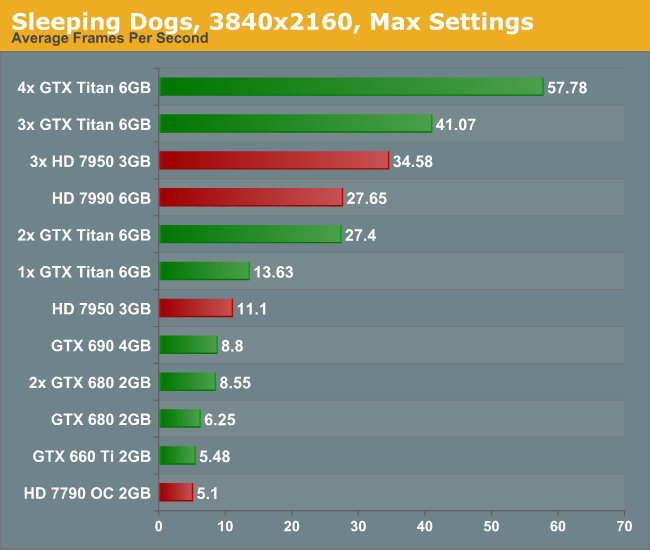Considering buying a new PC this summer.
Current PC specs (not really important): Core 2 Duo E8400 @ stock, 4GB DDR2, Asus P5Q Pro, Radeon HD7850 2GB, Corsair HX 520W, 2x Samsung 7200RPM 1TB HDDs, 2x Samsung 5400RPM 2TB HDDs. I will probably pass this PC on to my sister, but I'll carry over the two 2TB drives for some extra storage. So don't re-use parts from this otherwise.
Budget: ~1500 (excl. monitor/keyboard/mouse/speakers), the Netherlands
Main use: Gaming (5), general usage (4), streaming games in HD (1)
Monitor: Currently using a 1920*1200 display, might upgrade to a 2560*1440 or 2560*1600 one, but I'm worried that might cost me too much performance locking me into an upgrade cycle that is a bit too frequent for my tastes.
Apps that must run well: Europa Universalis IV

P), generally I want to be able to run the standard console port stuff well enough for this computer to last at least a few years without upgrades and without resorting to the 'low' setting. 30fps is fine. I don't know the impact of the other things well enough to judge (PhysX/SuperSampling/CUDA)
Looking to reuse any parts?: Two Samsung 5400RPM 2TB SATA drives.
When will you build?: No deadline, but I feel my current PC is really on its last legs in most areas of performance, anything but GPU stuff really (my 4870 512MB broke last year and I got a good deal on the 7850).
Will you be overclocking?: No. Power consumption and heat matter to me enough for me not to want to do that.
I was thinking of something like this:
Case: Fractal Design Define R4
CPU: Intel Core i5 4670k
CPU cooler: Any suggestions on something quiet? I'd be fine with paying a little extra for something that is going to be really quiet.
Motherboard: Gigabyte Z87P-D3
Memory: 4x Corsair Vengeance 4GB 1600Mhz
GPU: Gainward GTX 770 Phantom 4GB
SSD: Samsung 840 series 500GB
DVD drive: Some Samsung thing. I don't own a DVD player other than my 360, so I want this. I know you can use USB to install Windows etc., doesn't matter.
HDD: WD Green 3TB
PSU: Corsair HX650
Also a new wired 360 pad (because I'm quite confident there won't be a wired Xbone pad) and a new mousepad, but that stuff is not important for this thread

. Think that covers it no? Oh, I will probably be buying from
Azerty.nl, and be getting them to do the assembly as well.