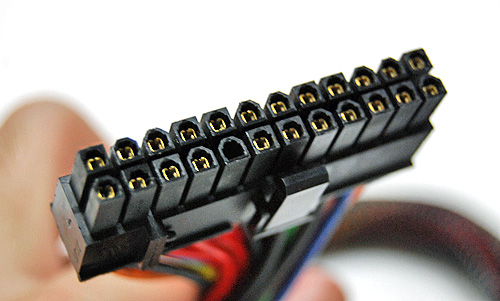I'm looking at upgrading my current PC which is as follows;
CPU: i5 2500
Mobo: Gigabyte Z68A-D3-B3
RAM: 2x4GB DDR3 1600 Ripjaws X
HDD: Samsung 1TB
GPU: Gigabyte 670
Case: Bitfenix Shinobi
PSU: Corsair HX650
ODD: DVD-RW Drive
I'm looking to upgrade the CPU, Mobo and add an SSD or two. Once 800 cards start releasing I'll add an 870 or 880 depending on the price. This is what I was considering
CPU: i5 4690k $142
Mobo: Gigabyte Z97M-D3H $272
SSD: 250GB Samsung EVO $139 (considering a 500GB one though for $269)
I'm hoping to keep the PSU, case etc.
I use it pretty much exclusively to play games on, with a few CPU intensive ones like Arma and BeamNG.Drive.
I'm just looking for any ideas, maybe a way to save some money if possible. I think I'm wanting to OC the CPU at some stage as I regretted not getting the 'k' version of my current 2500. Also a recommendation as to what cooler to get for the CPU would be great too. All prices are from the old MSY PDF which can be found
here.
Will I see any significant improvements in the games I've mentioned or would it be worth holding out?