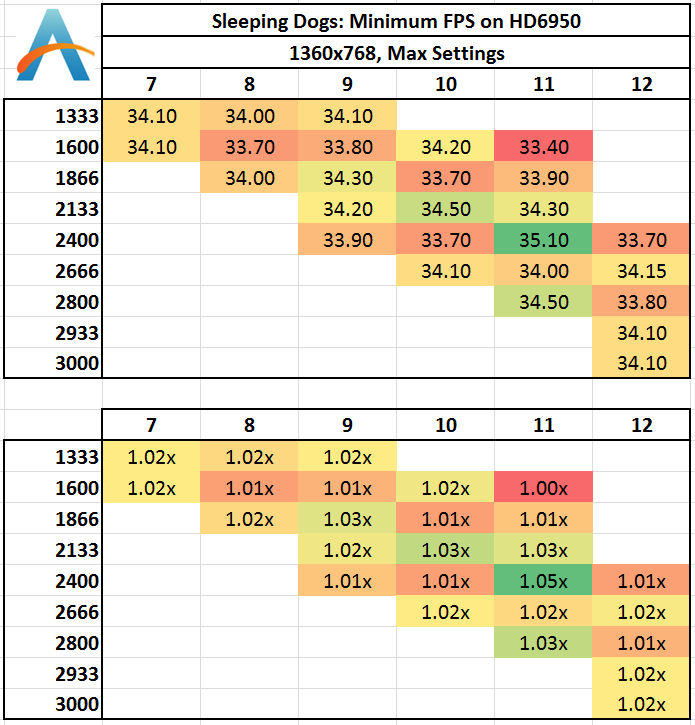Hello all. I built my PC a few weeks ago and everything is working fine except...my H80i fans get annoyingly loud just from playing something like DOTA2 and are quite noticeable whenever the computer is on.
I'm wondering what my fan control options are (my case is an NZXT H440 with the Gigabyte Z97X-UDH3 mobo). I downloaded Corsair Link but that doesn't seem to let me change the H80i fans. SpeedFan seems useless as well. Am I doing something wrong?
I'm wondering what my fan control options are (my case is an NZXT H440 with the Gigabyte Z97X-UDH3 mobo). I downloaded Corsair Link but that doesn't seem to let me change the H80i fans. SpeedFan seems useless as well. Am I doing something wrong?