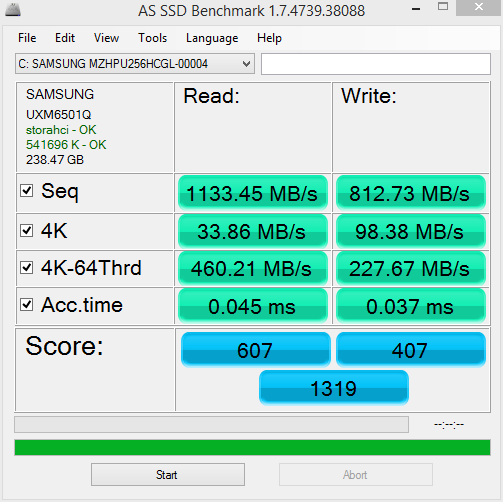I have a question about overclocking. Not actually how to do it (I've been doing it for over a decade), but rather what opinions are on the gamble actually being worth it anymore, especially with Haswell. For a while now it's been said that the GPU is going to have more of an impact on framerates than the CPU, and as long as they are both around a similar generation this seems to be true for most games. Sure, some games do gain a larger benefit by having an overclocked CPU, but most just don't. An increase of 2-10 average frames sometimes doesn't seem worth the effort, especially when your lowest frames per second should be the most important factor. This is for gaming of course. For other applications overclocking does have more tangible benefits, but most overclock in a gaming system for games, not file compression or CAD.
I have an i5 750 in the PC I built in 2009. Its default speed is 2.6ghz and I have it at 4.2ghz on a good air cooler. This chip overclocked very well for me, and it's only an average overclock. Yet the PC I built at the end of 2013 with an i5 4670k will only overclock to 4.1ghz with a 1.25 vcore, which is pure and utter garbage considering it can boost to 3.8ghz without additional voltage. I also spent $90 for one of the best AIO water cooling enclosures because I was tired of having to deal with heavy and sharp heatsinks and the noise. While I don't regret buying the AIO due to how quiet my system is, I am pretty bitter about the crap chip I ended up with during the Haswell lottery, when I could have simply purchased a better performing i7 and simply used the stock cooler (which is trash, but it's more than sufficient if you aren't overclocking and it's quiet).
Anyway, my question is: is it really worth paying "less" for a chip that has the potential to overclock well, factoring in the cost of a good aftermarket cooler that will actually be sufficient in the off chance you get a high overclocker, compared to simply paying $50 - $80 more for a chip that's guaranteed to be faster in the first place without having to bother with overclocking, and where the stock cooler is enough? I just built a new system for a friend who I don't trust with an aftermarket heatsink (he's going to be transporting the system in his car frequently) and I noticed that even during an hour and a half of prime95, the default cooler was keeping his 4670 below 63C with the two additional top fans I mounted.