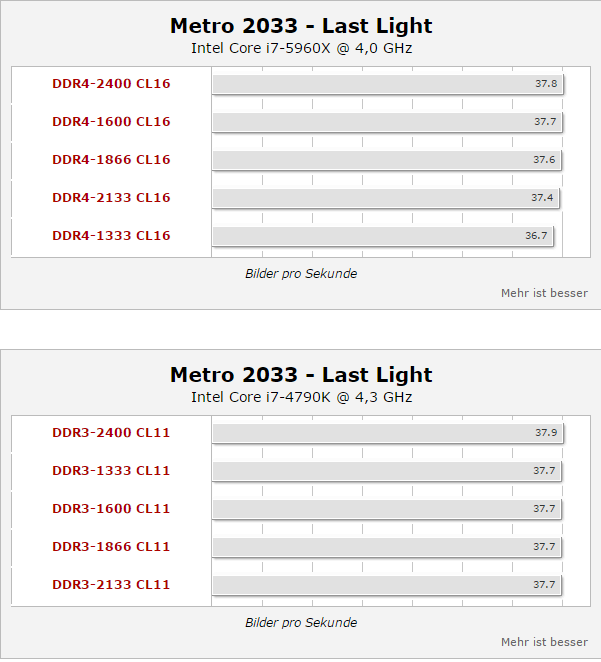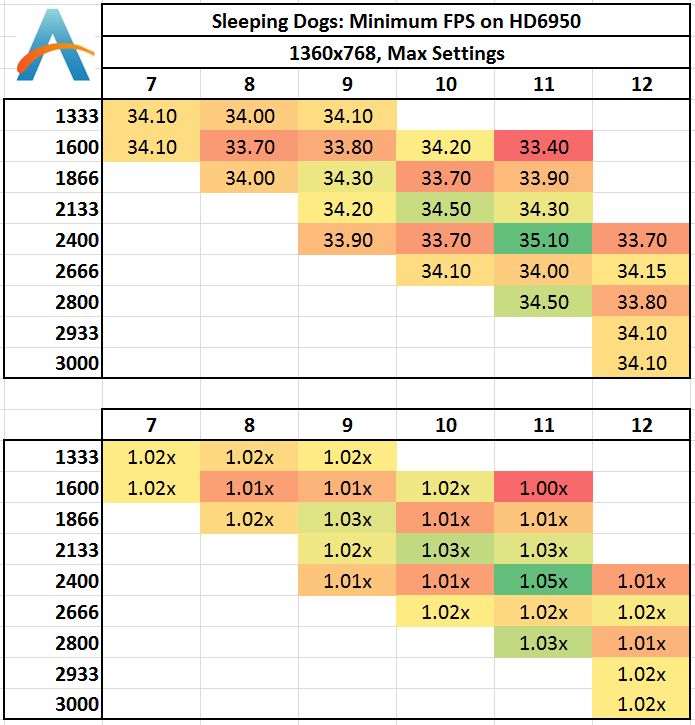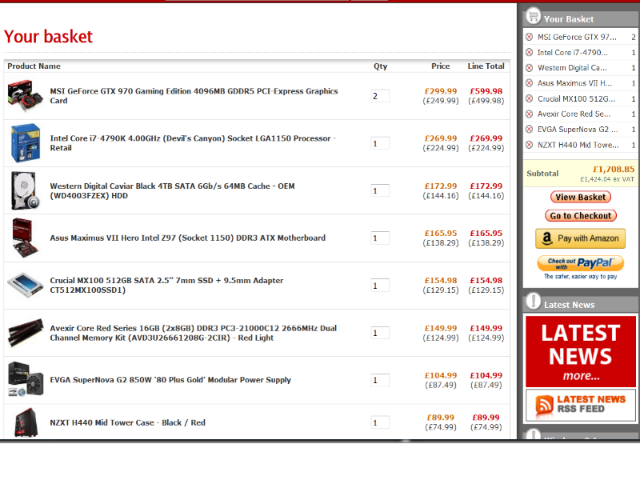I'm in the market for a new PC or Laptop, primarily for software development and music production, but I really don't have a clue. The last time I built a PC, SATA was becoming more and more common over IDE, and in between I had adventures with a Mac (OSX is nor for me)
Main interest in looking at a desktop over a laptop is power / expandability. Pragmatically, I already have a laptop, any new contract will provide me with one, and if I really need a new one, then I'll buy one, it's a work tool. In saying that, interest in a laptop over a desktop is conveniance, moveability, already has screen (maybe tocuh) etc.
I think I'll be comfortable enough with building it myself, but by the same token am open to recomendations for an off the shelf / pre built system as well. Something like this very briefly as an example:
eBay Link
Your Current Specs:
CPU / RAM / Motherboard / GPU (Graphics) / PSU (Power Supply) / Case / HDD (Hard Drive)
I haven't used a desktop in years, so for context I'll provide the specs of my last two laptops.
- Toshiba Tecra R950. Intel i7-3540M CPU @ 3Ghz 8 GB Ram
(ex Work laptop, recently returned, was fairly reasonable, but would like more juice)
- Asus UL50VT, Intel Core Duo 2, U7300 @ 1.30GHz, 4GB Ram
(Primary mahcine / old personal / work laptop, struggles a little bit these days)
What I'm kind of looking at so far, but these are just guesses?
CPU: Intel i7-4790K ($469) / Intel i7-4790 ($413) or Interl i5-4690K ($319)
Motherboard: ASUS Maximus VII Gene Motherboard ($300) (I think this may be overkil for my needs)
Ram: Kingston Hyper X Fury HX318C10FBK2/16 16GB (2x8GB) Black ($195)
Case: Existing Carillon AC-1 (Can supply photos)
PSU: Existing? I think 300w... It's quite old... I think a new one may be in order.
Storage 1: Kingston Hyper X Fury 120GB SSD ($78) (Presume there is signifcant benefit in using the SSD for OS/Apps?)
Storage 2: Western Digital Green EZRX 3TB SATA ($129)
Storage 3: Existing WD 3TB External
Storage 4: Existing WD 3TB External
Optical: Existing LG DVD R/W
Graphics Card: 2GB of some sort I guess? $150 to $200
Monitor 1: BenQ GL2460 24" 2ms ($179)
Monitor 2: Existing Toshiba TV 40in?
Audio: Exisiting MotU external soundcards
Cost: $1,355 to $1,555 or so.
Alternative, is to keep costs low on the CPU, cheap Mobo, 8GB ram, no SSD, use old 17" monitor (no hdmi)... then add additional stuff as I go along.
--------------------------------------------------
Budget:
- Budget: AU$1,000 to AU$1,500.
(Kind of flexible, work tool, expense can be justified, but not excessive)
- Location: Melbourne, Australia.
- Shop at: Will purchase from 'MSY' and/or 'PC Case Gear'
--------------------------------------------------
Main Use: Rate 1-5. 5 being Highest: Light Gaming, Gaming, Emulation (PS2/Wii), Video Editing, Streaming games in HD, 3D/Model work (and what program), General Usage (Word, Web, 1080p playback).
- 5: Software development: Visual Studio / C#, / SQL Database, data crunching and analysis
- 4: Music production: Cubase / VST's
- 3: General Usage: Excel / Word / Web etc. (Ancillary related to development)
- 2: Light Gaming: Might game a bit, but this is a development/music machine first and foremost. Older/Indie PC titles. No FPS's, latest and greatest games or anything (Console gamer)
- 1: Hard Gaming: If I can, I might?
--------------------------------------------------
Monitor Resolution: What resolution will you be playing your games at? Are you going to upgrade later? Are you buying a new monitor?
- n/a for Gaming, but a semi decent monitor that could handle some average performance I guess.
- Have a Toshiba tv/hdmi as second monitor.
--------------------------------------------------
List SPECIFIC games or applications that you MUST be able to run well:
- Windows 7 Pro and Windows 8
- Visual Studio 2010 / 2012 / 2013 / 2015
- Microsoft SQL Server 2005 / 2008 / 2008R2 / 2012 / 2014
- VMWare
- Excel
(Large datasets / analysis)
- Various business / enterprise applications.
- Cubase / Various VST's / Low latency / jittering.
--------------------------------------------------
Looking to reuse any parts?: List make and model (e.g. Corsair 520HX, 640GB SATA HDD, Antec 900)
- Case: Carillon AC1, looks like this
http://www.carillonac1.com/core-1.html
- External Storage: 2x 3TB Western Digital External drives. So internal storage does not need to be ridculous, maybe 2TB/3TB SATA Internal?
- Monitor: 2nd Monitor
(Well HDMI TV actually)
--------------------------------------------------
When will you build?:
- Fairly soon, next week or so?
Will you be overclocking?: Yes, No, Maybe (This means yes!)
- No
PS: Thanks in advance.