using whatever cooler came w/ my dell xps 8500. not sure if it's the stock one. still getting low cpu temps via HWMonitor (mid/low 60's).Wow, yeah, 1.6GHz is awful. You're not using the stock Intel cooler, are you?
You are using an out of date browser. It may not display this or other websites correctly.
You should upgrade or use an alternative browser.
You should upgrade or use an alternative browser.
"I Need a New PC!" 2015 Part 1. Read the OP and RISE ABOVE FORGED PRECISION SCIENCE
- Thread starter Hazaro
- Start date
- Status
- Not open for further replies.
Hey all. I just bought a Node 304 Mini ITX case. Everything works for the most part. I have to use onboard video temporarily as my old video card cooler was too big to fit.
I have a Gigabyte 650Ti and I'm hoping someone can help me find a small enough heatsink/fan that would fit in this case. I bought a Cyclone Universal VGA cooler but the mounting holes weren't spaced right so I had to return it. Any help would be appreciated.
I have a Gigabyte 650Ti and I'm hoping someone can help me find a small enough heatsink/fan that would fit in this case. I bought a Cyclone Universal VGA cooler but the mounting holes weren't spaced right so I had to return it. Any help would be appreciated.
YesManKablam
Member
Hey guys,
I'm starting a build for the new year.I'm going for a i5 4960K and a 970, but this is where things start getting muddy.
Last time I touched the internals of a PC was 2008, so I'm a little rusty.
I'm not sure what model of 970 to go for.
I have no idea when it comes to motherboards.
I might need to get a new monitor. Is it worth it going for a 1440 display, or will that lead to to much of a performance hit over a 1080 display.
BTW, the build is mostly for gaming, but it will also be used for software development.
I'm based in Ireland too.
I'm starting a build for the new year.I'm going for a i5 4960K and a 970, but this is where things start getting muddy.
Last time I touched the internals of a PC was 2008, so I'm a little rusty.
I'm not sure what model of 970 to go for.
I have no idea when it comes to motherboards.
I might need to get a new monitor. Is it worth it going for a 1440 display, or will that lead to to much of a performance hit over a 1080 display.
BTW, the build is mostly for gaming, but it will also be used for software development.
I'm based in Ireland too.
What was exactly wrong with the 650 Ti? Did the graphics card not fit because it was too long, too tall, or too wide?Hey all. I just bought a Node 304 Mini ITX case. Everything works for the most part. I have to use onboard video temporarily as my old video card cooler was too big to fit.
I have a Gigabyte 650Ti and I'm hoping someone can help me find a small enough heatsink/fan that would fit in this case. I bought a Cyclone Universal VGA cooler but the mounting holes weren't spaced right so I had to return it. Any help would be appreciated.
The market for VGA cooling isn't anywhere as large as CPU cooling. You may have to sell your old graphics card and get a new one.
Either one is a fine choice, I think both have the feature of idle fans under 60 degrees. The MSI has slightly higher core clock speed (1.11GHz vs 1.14GHz).
There's also the EVGA superclocked GTX 970, it has even slightly higher core clock for $10 less at $340.
What was exactly wrong with the 650 Ti? Did the graphics card not fit because it was too long, too tall, or too wide?
The market for VGA cooling isn't anywhere as large as CPU cooling. You may have to sell your old graphics card and get a new one.
The card itself fits just fine. It's the heatsink/fan assembly that's too long if I attach it back to the card.
Removed the hard drive tray?The card itself fits just fine. It's the heatsink/fan assembly that's too long if I attach it back to the card.
SneakyStephan
Banned
wow...
The card itself fits just fine. It's the heatsink/fan assembly that's too long if I attach it back to the card.
What case do you have? How long a graphics card length can the case accommodate? You're looking at spending $50+ on the VGA cooler, probably something like the Arctic Accelero Twin Turbo II, it might be a better idea to get a different case if you're not too attached to the current one.
Node 304. Acellero won't fitWhat case do you have? How long a graphics card length can the case accommodate? You're looking at spending $50+ on the VGA cooler, probably something like the Arctic Accelero Twin Turbo II, it might be a better idea to get a different case if you're not too attached to the current one.
Chance Hale
Member
Is Dell's U3415W going to come out this year in the US? Trying to decide between it and the LG 95 which is only 800 at newegg
After over 5 years on C2Q Q9550, GTX 260 and 4GB of RAM, I've decided to build myself a new machine. It's going to be a gaming/3ds Max/programming computer, so I've thought it would be a good idea to go a step above i5. I've picked a Xeon because I don't really need an integrated GPU and I'm not going to OC. I've always wanted to have a small PC, so I've picked a nice mATX case. Here's the build in question (prices excluded, because I'm going to buy all parts in Europe):
PCPartPicker part list
CPU: Intel Xeon E3-1230 V3 3.3GHz Quad-Core Processor
CPU Cooler: Cooler Master Hyper 212 EVO 82.9 CFM Sleeve Bearing CPU Cooler
Motherboard: ASRock H97M PRO4 Micro ATX LGA1150 Motherboard
Memory: Crucial Ballistix 16GB (2 x 8GB) DDR3-1600 Memory
Video Card: Gigabyte GeForce GTX 970 4GB WINDFORCE 3X Video Card
Case: Xigmatek Aquila MicroATX Mini Tower Case
Power Supply: XFX XXX Edition Pro 650W
What do you guys think? Any suggestions?
PCPartPicker part list
CPU: Intel Xeon E3-1230 V3 3.3GHz Quad-Core Processor
CPU Cooler: Cooler Master Hyper 212 EVO 82.9 CFM Sleeve Bearing CPU Cooler
Motherboard: ASRock H97M PRO4 Micro ATX LGA1150 Motherboard
Memory: Crucial Ballistix 16GB (2 x 8GB) DDR3-1600 Memory
Video Card: Gigabyte GeForce GTX 970 4GB WINDFORCE 3X Video Card
Case: Xigmatek Aquila MicroATX Mini Tower Case
Power Supply: XFX XXX Edition Pro 650W
What do you guys think? Any suggestions?
Nostremitus
Member
Is there a thread for this? There should be...
Parts look fine to me. Depending on what country you buy them in, availability and pricing will be different.After over 5 years on C2Q Q9550, GTX 260 and 4GB of RAM, I've decided to build myself a new machine. It's going to be a gaming/3ds Max/programming computer, so I've thought it would be a good idea to go a step above i5. I've picked a Xeon because I don't really need an integrated GPU and I'm not going to OC. I've always wanted to have a small PC, so I've picked a nice mATX case. Here's the build in question (prices excluded, because I'm going to buy all parts in Europe):
PCPartPicker part list
CPU: Intel Xeon E3-1230 V3 3.3GHz Quad-Core Processor
CPU Cooler: Cooler Master Hyper 212 EVO 82.9 CFM Sleeve Bearing CPU Cooler
Motherboard: ASRock H97M PRO4 Micro ATX LGA1150 Motherboard
Memory: Crucial Ballistix 16GB (2 x 8GB) DDR3-1600 Memory
Video Card: Gigabyte GeForce GTX 970 4GB WINDFORCE 3X Video Card
Case: Xigmatek Aquila MicroATX Mini Tower Case
Power Supply: XFX XXX Edition Pro 650W
What do you guys think? Any suggestions?
stanley1993
Neo Member
What is the best pc for everyday business applications, like record keeping and word processing?
Price range-300-350
No monitor
Must be able to run Microsoft Word, Powerpoint, adobe
All new parts
I need it as soon as possible
I can build myself just need the parts
This is the pc I was able to configure but don't know if it is any good.
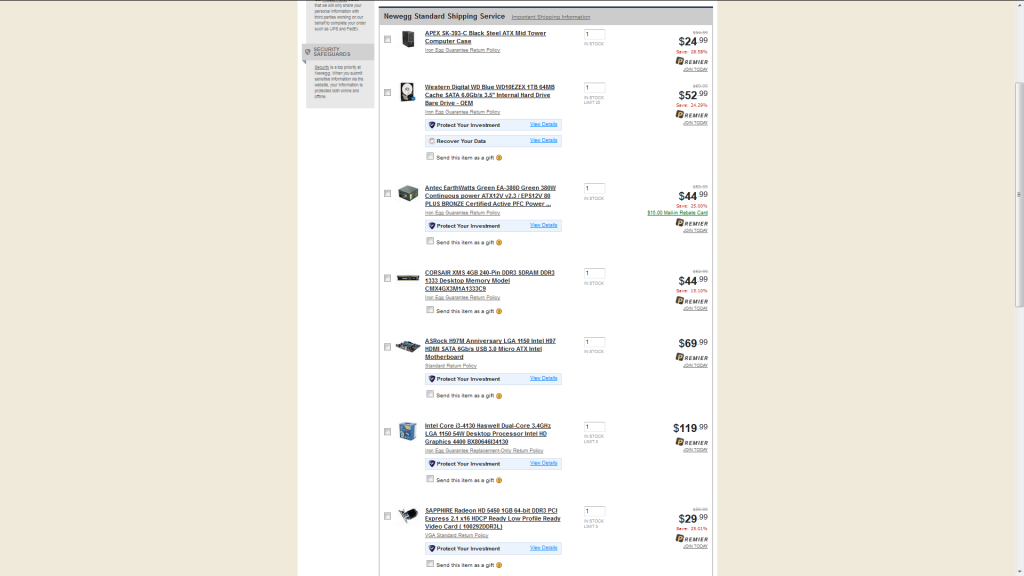
Messaging me would be really helpful
Price range-300-350
No monitor
Must be able to run Microsoft Word, Powerpoint, adobe
All new parts
I need it as soon as possible
I can build myself just need the parts
This is the pc I was able to configure but don't know if it is any good.
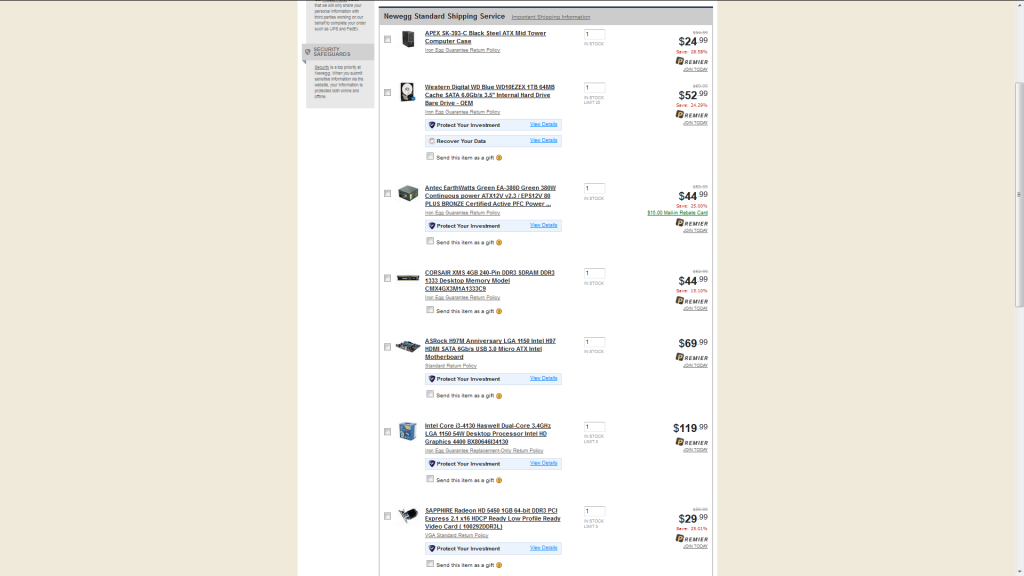
Messaging me would be really helpful
Removed the hard drive tray?
Yeah, slid one over and removed one. The problem is the power supply. The card w/o a heatsink is pretty much backed up to the power supply itself. Here's a pic I took to try and show what I mean.

You probably don't even need a graphics card unless it has outputs that the motherboard doesn't have. AMD is also an option.What is the best pc for everyday business applications, like record keeping and word processing?
Price range-300-350
No monitor
Must be able to run Microsoft Word, Powerpoint, adobe
All new parts
I need it as soon as possible
I can build myself just need the parts
This is the pc I was able to configure but don't know if it is any good.
Messaging me would be really helpful
PCPartPicker part list / Price breakdown by merchant
CPU: AMD A8-6600K 3.9GHz Quad-Core Processor ($84.98 @ OutletPC)
Motherboard: Asus A78M-E Micro ATX FM2+ Motherboard ($34.99 @ Newegg)
Memory: G.Skill Ripjaws X Series 4GB (1 x 4GB) DDR3-1866 Memory ($37.99 @ Newegg)
Storage: Western Digital Caviar Blue 1TB 3.5" 7200RPM Internal Hard Drive ($51.85 @ OutletPC)
Case: Fractal Design Core 1000 USB 3.0 MicroATX Mid Tower Case ($29.99 @ Amazon)
Power Supply: Antec EarthWatts Green 380W 80+ Bronze Certified ATX Power Supply ($29.99 @ Newegg)
Total: $269.79
Prices include shipping, taxes, and discounts when available
Generated by PCPartPicker 2014-12-24 00:53 EST-0500
That's a cheaper but slightly lower end build. The Intel parts you chose earlier are a bit better if you want more performance in the future, you can upgrade to next year's Intel Broadwell processors.
Yeah, slid one over and removed one. The problem is the power supply. The card w/o a heatsink is pretty much backed up to the power supply itself. Here's a pic I took to try and show what I mean.

How about the Arctic Cooling Accelero L2? It's the smallest VGA cooler they have that fits the 650 Ti, and it's $20 at Newegg. I can't tell for sure from the photo, but it may fit.
Axispowers
Member
If it comes with the monitors and keyboard, yes. If it's just the tower, then no, you're getting only about a $100-150 discount off what would have been the price for all the parts brand new. For just the tower, you can probably build a slightly better system for $1000. Here's the breakdown of parts cost if you were to buy them new today, minus the cost of things like Windows ($20 new) and blue cathode lights ($10-20?) that I can't add on PCPartPicker:
PCPartPicker part list / Price breakdown by merchant
CPU: Intel Core i7-4790K 4.0GHz Quad-Core Processor ($299.99 @ SuperBiiz)
CPU Cooler: Corsair H60 74.4 CFM Liquid CPU Cooler ($59.98 @ OutletPC)
Motherboard: Asus Z97-P ATX LGA1150 Motherboard ($109.19 @ SuperBiiz)
Memory: A-Data XPG V2 8GB (2 x 4GB) DDR3-1866 Memory ($80.98 @ Newegg)
Storage: Toshiba Product Series
Video Card: PNY GeForce GTX 780 3GB Video Card ($282.98 @ Newegg)
Case: NZXT H440 (White/Black) ATX Mid Tower Case ($109.99 @ Amazon)
Power Supply: Cooler Master GXII 750W 80+ Bronze Certified ATX Power Supply ($79.99 @ NCIX US)
Case Fan: Cooler Master SickleFlow 69.7 CFM 120mm Fan ($2.99 @ Newegg)
Total: $1094.08
Prices include shipping, taxes, and discounts when available
Generated by PCPartPicker 2014-12-24 03:11 EST-0500
When looking at the mobo on newegg one of the reviews mentioned this intel thread
Throughout it, there are a lot of u3dh boards mentioned. When i google searched ud3h and i7 4970k together a majority of the threads were heat issues with it ramping up to 100c with very little usage. I found fixes ranging from updating the bios, to tweeking power settings.
Some of these threads started as early as august, but there were still a few up to even December. I'm assuming things are ok or it would be really weird for them to package these together. Also, with everything people are less prone to speak up when everything works so there is bias in the search alone. Was just wanting to hear any testimonials of this grouping.
I have an ud3h motherboard paired with a 4790k and the thing went crazy hot when I first installed it. I asked here, was told to update the bios because it was a known issue and it worked perfectly.
Axispowers
Member
If it comes with the monitors and keyboard, yes. If it's just the tower, then no, you're getting only about a $100-150 discount off what would have been the price for all the parts brand new. For just the tower, you can probably build a slightly better system for $1000. Here's the breakdown of parts cost if you were to buy them new today, minus the cost of things like Windows ($20 new) and blue cathode lights ($10-20?) that I can't add on PCPartPicker:
PCPartPicker part list / Price breakdown by merchant
CPU: Intel Core i7-4790K 4.0GHz Quad-Core Processor ($299.99 @ SuperBiiz)
CPU Cooler: Corsair H60 74.4 CFM Liquid CPU Cooler ($59.98 @ OutletPC)
Motherboard: Asus Z97-P ATX LGA1150 Motherboard ($109.19 @ SuperBiiz)
Memory: A-Data XPG V2 8GB (2 x 4GB) DDR3-1866 Memory ($80.98 @ Newegg)
Storage: Toshiba Product SeriesT01ACA 2TB 3.5" 7200RPM Internal Hard Drive ($67.99 @ NCIX US)
Video Card: PNY GeForce GTX 780 3GB Video Card ($282.98 @ Newegg)
Case: NZXT H440 (White/Black) ATX Mid Tower Case ($109.99 @ Amazon)
Power Supply: Cooler Master GXII 750W 80+ Bronze Certified ATX Power Supply ($79.99 @ NCIX US)
Case Fan: Cooler Master SickleFlow 69.7 CFM 120mm Fan ($2.99 @ Newegg)
Total: $1094.08
Prices include shipping, taxes, and discounts when available
Generated by PCPartPicker 2014-12-24 03:11 EST-0500
Wow thank you very much! Yeah it comes with all the accessories as well. Thinking about picking this up. Sell everything else it comes with.
Coulomb_Barrier
Member
Hello guys, I already have purchased a few of these parts but can someone give me an opinion on the full build below, specifically the specs for its intended use and cooling.
The PC is for light rendering, heavy Photoshop/Illustrator use. As I'm working in a budget, I am putting more funds into CPU for now, and plan to upgrade the GPU in a year or so (also as gaming is secondary function).
Thanks in advance.
On PCPartsPicker.
CPU: i7 4790K 4C/8T
Motherboard: GIGABYTE GA-Z97X-SLI
Ram: Corsair Vengeance LP 8 GB - 2x4GB, DDR3 SDRAM, 1600 MHz
Graphics: AMD R9 270X 2GB ITX
Storage: Crucial MX100 256GB SSD
PSU: XFX PRO XXX 550
Case: Corsair Air 240
Heatsink: CM Hyper 212+/EVO
The PC is for light rendering, heavy Photoshop/Illustrator use. As I'm working in a budget, I am putting more funds into CPU for now, and plan to upgrade the GPU in a year or so (also as gaming is secondary function).
Thanks in advance.
On PCPartsPicker.
CPU: i7 4790K 4C/8T
Motherboard: GIGABYTE GA-Z97X-SLI
Ram: Corsair Vengeance LP 8 GB - 2x4GB, DDR3 SDRAM, 1600 MHz
Graphics: AMD R9 270X 2GB ITX
Storage: Crucial MX100 256GB SSD
PSU: XFX PRO XXX 550
Case: Corsair Air 240
Heatsink: CM Hyper 212+/EVO
Coulomb_Barrier
Member
Also, may swap out case with a Fractal Define R4 instead of the Air.
And CPU choice seems slightly overkill but I want this to last 3 years!
And CPU choice seems slightly overkill but I want this to last 3 years!
Is there a thread for this? There should be...
Absolutely. Dirty bait and switch tactics!
I want to step into 4K gaming but just recently made a rig in April. What do I need to upgrade in order for that to happen? The video card and the power supply?
Specs:
CPU: Intel Core i7-4770K 3.5GHz
Motherboard: Gigabyte GA-Z87X-UD3H ATX LGA1150
Memory: 16GB (2 x 8GB) DDR3-1866
GPU: EVGA GTX 780 3GB Superclocked
PSU: SeaSonic 650W ATX12V / EPS12V
Specs:
CPU: Intel Core i7-4770K 3.5GHz
Motherboard: Gigabyte GA-Z87X-UD3H ATX LGA1150
Memory: 16GB (2 x 8GB) DDR3-1866
GPU: EVGA GTX 780 3GB Superclocked
PSU: SeaSonic 650W ATX12V / EPS12V
Hello guys, I already have purchased a few of these parts but can someone give me an opinion on the full build below, specifically the specs for its intended use and cooling.
The PC is for light rendering, heavy Photoshop/Illustrator use. As I'm working in a budget, I am putting more funds into CPU for now, and plan to upgrade the GPU in a year or so (also as gaming is secondary function).
Thanks in advance.
On PCPartsPicker.
CPU: i7 4790K 4C/8T
Motherboard: GIGABYTE GA-Z97X-SLI
Ram: Corsair Vengeance LP 8 GB - 2x4GB, DDR3 SDRAM, 1600 MHz
Graphics: AMD R9 270X 2GB ITX
Storage: Crucial MX100 256GB SSD
PSU: XFX PRO XXX 550
Case: Corsair Air 240
Heatsink: CM Hyper 212+/EVO
All of the parts look fine to me, can't complain about many of the choices. What parts haven't you bought yet?
I want to step into 4K gaming but just recently made a rig in April. What do I need to upgrade in order for that to happen? The video card and the power supply?
Specs:
CPU: Intel Core i7-4770K 3.5GHz
Motherboard: Gigabyte GA-Z87X-UD3H ATX LGA1150
Memory: 16GB (2 x 8GB) DDR3-1866
GPU: EVGA GTX 780 3GB Superclocked
PSU: SeaSonic 650W ATX12V / EPS12V
Depends on what games you play, and what settings you'd like to play at. Here's a benchmark comparing a single GTX 780 to SLI GTX 780 so you can see what sort of framerates you can expect in some games. If you want to play games on the highest settings, you will want a second GTX 780 to SLI with, but then you will need a 800-850 watt PSU to power that. However, if you can sell your current GTX 780, you can opt to upgrade to twin GTX 970 (4K benchmarks: 1 / 2) and you might not have to replace your current power supply. I don't know what PSU model you have exactly, there are five different Seasonic 650 watt models on the market. Your current power supply may have the amperage to reliably run two GTX 970s.
Coulomb_Barrier
Member
All of the parts look fine to me, can't complain about many of the choices. What parts haven't you bought yet?
.
Thanks for looking over that, much appreciate.
I've yet to buy the CPU, mobo, case and memory.
Also, I've seen the Phanteks Enthoo Pro case going for a good price, would you recommend that over the Fractal Define R4 or Corsair Air 240?
ChoklitCow
Member
I have an ud3h motherboard paired with a 4790k and the thing went crazy hot when I first installed it. I asked here, was told to update the bios because it was a known issue and it worked perfectly.
As my parts currently set at UPS, you made me feel a lot better! Thanks for the info!
Chance Hale
Member
Is newegg premier worth signing up for? Use the site quite a bit because they're still tax free
Thanks for looking over that, much appreciate.
I've yet to buy the CPU, mobo, case and memory.
Also, I've seen the Phanteks Enthoo Pro case going for a good price, would you recommend that over the Fractal Define R4 or Corsair Air 240?
Isn't the Corsair AIr 240 mATX? Your motherboard wouldn't fit. Or do you mean the Air 540?
I have the Fractal Design R4 and I'm quite happy with it, but I've been eyeing the Corsair 540 because it seems very roomy for cable management.
Thanks for looking over that, much appreciate.
I've yet to buy the CPU, mobo, case and memory.
Also, I've seen the Phanteks Enthoo Pro case going for a good price, would you recommend that over the Fractal Define R4 or Corsair Air 240?
Cases are fairly subjective - it's your choice, and all of those are very good and are well-reviewed. They are all different sizes, and I'd actually consider all of them to be some of the best cases you can get at each size level (mATX, ATX, EATX), and they all offer excellent case airflow and cooling support for radiators. It could come down to how large you want your computer case to be.
The Corsair Air 240 is the compact, unconventional choice. It can be oriented in several different ways, and offers great water cooling support for a smaller case. Not a lot of room for a conventional CPU heatsink cooler, though. If you already bought the Cooler Master Hyper 212 Evo, cross this off your list as it will not fit in this case. You would also need to consider a smaller mATX motherboard instead of the Gigabyte GA-Z97X-SLI motherboard you had in mind.
The Define R4 is a decent mid tower sound absorbing ATX case. The even better Fractal Define R5 is now available, £80 for the regular version and £90 for the windowed version. It features a wealth of improvements over the R4 like reversible/removable front door, and a modular interior (removable drive cages). I'd recommend the R5 over the R4 if it's in your budget.
The Phanteks Enthoo Pro is a very affordable but nonetheless premium full tower ATX case. Doesn't cost much more than the Fractal Define R5. Lots of room to accommodate just about anything you could put in it, and well-thought design and extras like velcro and plastic cable tie management, plastic screw holder case with extra long screws for water cooling, and a fan hub cable to let all the fans be controlled at the same speed.
You would be limiting your choice for no reason, if you really need wifi just get an expansion card. From what I can tell the ones that have wifi have an external thing you attach to the back of the motherboard.Any Z97 motherboards with built in wifi?
Got a ASUS MX279H on the way. Haven't used an IPS panel in a long time, since back in the day I felt they weren't really responsive enough for gaming. Anyone game on one of these? I checked one out in person but I'm curious if any of you guys have significant time with one, I think it came out last year.
Edit - Experience with it for consoles would be useful as well, this is going to work double duty on a workstation that sees a lot of PS4 usage.
Edit - Experience with it for consoles would be useful as well, this is going to work double duty on a workstation that sees a lot of PS4 usage.
I agree with Addnan, no reason to look for built in wifi unless you're dealing with a small motherboard and expansion slots are at a premium. All of the Z97 motherboards with built in wifi are small mITX models or high end $160+ ATX models. If you're in the US, you can pick up this Gigabyte PCI-E wifi adaptor for $30. It has wireless A/B/G/N/AC, bluetooth connectivity as well as a long cord antenna you can place higher for a better signal.Any Z97 motherboards with built in wifi?
Yes, although I recommend that you back up your existing hard drive and format it. At the very least, disconnect the old hard drive before installing Windows to the new hard drive. Old installations of Windows can possibly interfere with during and after new installations of Windows.With my SSD, can I just put the SSD in along side my main drive, download the windows 8.1 ISO and install it to that one? I want to do a fresh install of it.
Parts look fine to me. Depending on what country you buy them in, availability and pricing will be different.
I've already looked around and I can grab these no problem. Thank you for looking over my build.
Yes, although I recommend that you back up your existing hard drive and format it. At the very least, disconnect the old hard drive before installing Windows to the new hard drive. Old installations of Windows can possibly interfere with during and after new installations of Windows.
I'll see if I can do it with my external drive. I just can't seem to find my flash drive, maybe I have a DVD somewhere.
How about the Arctic Cooling Accelero L2? It's the smallest VGA cooler they have that fits the 650 Ti, and it's $20 at Newegg. I can't tell for sure from the photo, but it may fit.
Thank you! This looks like it'll fit, it's low profile enough to squeeze in. $20 is worth the try. I appreciate all the help.
stanley1993
Neo Member
You probably don't even need a graphics card unless it has outputs that the motherboard doesn't have. AMD is also an option.
PCPartPicker part list / Price breakdown by merchant
CPU: AMD A8-6600K 3.9GHz Quad-Core Processor ($84.98 @ OutletPC)
Motherboard: Asus A78M-E Micro ATX FM2+ Motherboard ($34.99 @ Newegg)
Memory: G.Skill Ripjaws X Series 4GB (1 x 4GB) DDR3-1866 Memory ($37.99 @ Newegg)
Storage: Western Digital Caviar Blue 1TB 3.5" 7200RPM Internal Hard Drive ($51.85 @ OutletPC)
Case: Fractal Design Core 1000 USB 3.0 MicroATX Mid Tower Case ($29.99 @ Amazon)
Power Supply: Antec EarthWatts Green 380W 80+ Bronze Certified ATX Power Supply ($29.99 @ Newegg)
Total: $269.79
Prices include shipping, taxes, and discounts when available
Generated by PCPartPicker 2014-12-24 00:53 EST-0500
That's a cheaper but slightly lower end build. The Intel parts you chose earlier are a bit better if you want more performance in the future, you can upgrade to next year's Intel Broadwell processors.
How about the Arctic Cooling Accelero L2? It's the smallest VGA cooler they have that fits the 650 Ti, and it's $20 at Newegg. I can't tell for sure from the photo, but it may fit.
Ok thank you. So that motherboard has an integrated graphics chip? Do all motherboards have integrated graphics chips? I can also place a gpu in that motherboard as well, right? what are the pros on having a separate gpu rather than an integrated gpu in terms of pc speed on Microsoft office?
ChoklitCow
Member

Thanks, PC Gaf and all of you that chimed in helping me with this build. I'm happier than a guy in his early 30's on Christmas eve with a room full of PC parts. Wait, that's me!
I need some computer advice!
I built my first PC last year and it's been pretty great so far, but I noticed it the GPU and case fan would increase performance as of late. As in the fans would speed up and get extremely loud. Mostly during gaming, but also when I'm watching some video online. I played Dragon Age: Inquisition last night, and it honestly sounded like my PC was going to explode.
Here are my specs:
Geforce GTX 760
Intel Core i5-4670K 3.40ghz
8GB Ram
Windows 7
I still have a CPU cooler I haven't used yet, perhaps the processor is getting overworked and is the bottleneck? Would overclocking be a good option? Or is there another issue here.
I built my first PC last year and it's been pretty great so far, but I noticed it the GPU and case fan would increase performance as of late. As in the fans would speed up and get extremely loud. Mostly during gaming, but also when I'm watching some video online. I played Dragon Age: Inquisition last night, and it honestly sounded like my PC was going to explode.
Here are my specs:
Geforce GTX 760
Intel Core i5-4670K 3.40ghz
8GB Ram
Windows 7
I still have a CPU cooler I haven't used yet, perhaps the processor is getting overworked and is the bottleneck? Would overclocking be a good option? Or is there another issue here.
I need some computer advice!
I built my first PC last year and it's been pretty great so far, but I noticed it the GPU and case fan would increase performance as of late. As in the fans would speed up and get extremely loud. Mostly during gaming, but also when I'm watching some video online. I played Dragon Age: Inquisition last night, and it honestly sounded like my PC was going to explode.
Here are my specs:
Geforce GTX 760
Intel Core i5-4670K 3.40ghz
8GB Ram
Windows 7
My first thought is it may just be pretty dusty. Open it up and check that out.
Ok thank you. So that motherboard has an integrated graphics chip? Do all motherboards have integrated graphics chips? I can also place a gpu in that motherboard as well, right? what are the pros on having a separate gpu rather than an integrated gpu in terms of pc speed on Microsoft office?
Yes, most (90%) Intel and AMD systems nowadays have integrated graphics. You can also install a GPU if you like to use instead of integrated graphics. It makes absolutely zero difference for Microsoft Office, which is why I mentioned that you probably don't need one.
Thinking about going from my 780 to a 970. I really like how the 970 or 980 fans don't spin unless it's under load. The thing is though I got really lucky with my Asus 780, this is my gpu z. I still guess that it will be a pretty decent upgrade though?
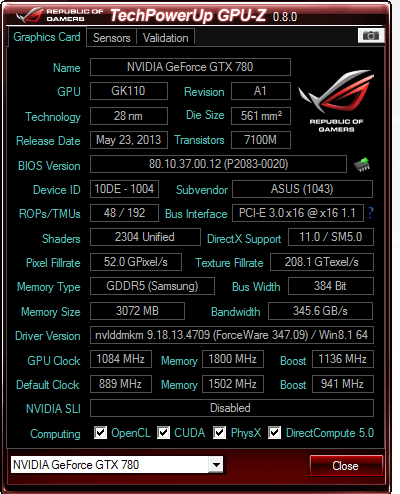
According to these benchmark results, you'll see a 10-20% improvement in framerate across the board going from a stock GTX 780 to a stock GTX 970. Maybe a bit less due to that great overclock you have, but the GTX 970 is generally quite good for overclocking as well. Some reviews have reported getting from 1000~1100MHz to ~1300MHz, with possible temporary boost clocks of ~1500MHz.
I need some computer advice!
I built my first PC last year and it's been pretty great so far, but I noticed it the GPU and case fan would increase performance as of late. As in the fans would speed up and get extremely loud. Mostly during gaming, but also when I'm watching some video online. I played Dragon Age: Inquisition last night, and it honestly sounded like my PC was going to explode.
Here are my specs:
Geforce GTX 760
Intel Core i5-4670K 3.40ghz
8GB Ram
Windows 7
I still have a CPU cooler I haven't used yet, perhaps the processor is getting overworked and is the bottleneck? Would overclocking be a good option? Or is there another issue here.
You can use HWMonitor to see what system temperatures and fan speeds are like. I agree with The Llama, maybe a dusting is in order, although the CPU cooler you haven't installed will probably help quite a lot. The stock Intel CPU cooler is known for being quite loud when trying to deal with high CPU temperatures.
What cooler do you have lying unused?
Yeah, there is a lot of dust in here. I thought I did a better job of cleaning it last time. Would taking out parts of the PC be recommended to clear the dust?
Also, I've got the Cooler Master Seidon 120xl. Never been used, still in plastic.
That's quite a good cooler. You should install it after dusting off parts, you'll be glad you did. You may want to remove the graphics card to clear out the fans and heatsink with toothpicks or tweezers.
- Status
- Not open for further replies.
