I've had gaming PCs for 6+ years now and I've actually never had a desk. Always connected to TVs. Now that I'm working remote I was looking at getting a desk and maybe my dream of having some flight sticks and a racing wheel on a desk will be true. I was thinking of getting steam link. I know it's more for the exact opposite, gaming PC at desk and steamlink on TV. Does Nvidia have any sort of game streaming thing that might be better than the steamlink though?
You are using an out of date browser. It may not display this or other websites correctly.
You should upgrade or use an alternative browser.
You should upgrade or use an alternative browser.
"I Need a New PC!" 2015 Part 1. Read the OP and RISE ABOVE FORGED PRECISION SCIENCE
- Thread starter Hazaro
- Start date
- Status
- Not open for further replies.
opticalmace
Member
Just FYI the Klipsch are $130 at Best Buy right now for whatever reason.I need to get a new speaker system for my PC.
It comes down to these three choices:
- Edifier S730 (My top Choice)
- Corsair SP2500
- Klipsch Promedia 2.1
Any other speaks I should consider or should I just grab the Edifier S730?
Just FYI the Klipsch are $130 at Best Buy right now for whatever reason.
I'll take a look. I want a good sounding system, I don't mind paying a premium to get that.
NeOak
Member
Hmm.. Can only afford a 128gig M2 PCIe drive. Do I bother? I currently have two SATA3 SSDS (128gig 830 and a SSDNOW Kingston 240gig)
Only if it is NVMe tbh
S0cc3rpunk
Unconfirmed Member
i was wondering if i can add this card to my motherboard
http://www.newegg.com/Product/Produ...4487132&cm_re=gtx_evga-_-14-487-132-_-Product
this is my pc specs by the way
intel: i5 4670k
Motherboard: Asus Z87-K
GPU- GTX 750 2GB GDDR5
PSU: Allied 500W
Edit: my price is $200 to $300 by the way :/
or let me know what cards you guys recommend me get.
http://www.newegg.com/Product/Produ...4487132&cm_re=gtx_evga-_-14-487-132-_-Product
this is my pc specs by the way
intel: i5 4670k
Motherboard: Asus Z87-K
GPU- GTX 750 2GB GDDR5
PSU: Allied 500W
Edit: my price is $200 to $300 by the way :/
or let me know what cards you guys recommend me get.
Does anyone have a problem with Windows 8.1 feeling sluggish or stuttering? I don't know how to explain it but it always feels weird and not like it should be
Also, I have no idea if this related but this bugs me the most - the notification when someone comes online on Steam is always sluggish :s
I don't have a problem running games, it just Windows itself
Also, I have no idea if this related but this bugs me the most - the notification when someone comes online on Steam is always sluggish :s
I don't have a problem running games, it just Windows itself
Nostremitus
Member
How much ram do you have, what CPU, and how many programs to you have running in the background?Does anyone have a problem with Windows 8.1 feeling sluggish or stuttering? I don't know how to explain it but it always feels weird and not like it should be
Also, I have no idea if this related but this bugs me the most - the notification when someone comes online on Steam is always sluggish :s
I don't have a problem running games, it just Windows itself
I don't see why you wouldn't be able to add that. This made me have a quick look to see which cards are in that price range and it seems like there's a sweet deal on a 290X right now.i was wondering if i can add this card to my motherboard
http://www.newegg.com/Product/Produ...4487132&cm_re=gtx_evga-_-14-487-132-_-Product
this is my pc specs by the way
intel: i5 4670k
Motherboard: Asus Z87-K
GPU- GTX 750 2GB GDDR5
PSU: Allied 500W
Edit: my price is $200 to $300 by the way :/
or let me know what cards you guys recommend me get.
XFX Double Dissipation R9 290X 4GB - $299.99 @ Newegg minus $30 mail in rebate
i was wondering if i can add this card to my motherboard
http://www.newegg.com/Product/Produ...4487132&cm_re=gtx_evga-_-14-487-132-_-Product
this is my pc specs by the way
intel: i5 4670k
Motherboard: Asus Z87-K
GPU- GTX 750 2GB GDDR5
PSU: Allied 500W
Edit: my price is $200 to $300 by the way :/
or let me know what cards you guys recommend me get.
Allied's not that great of a power supply brand from what I've heard. Can you tell us the model number or show us a photo of the label on the side of the power supply? Also, what case do you have? Some graphics cards can be quite long and may not fit in your case.
In general the GTX 960 requires a 400~450 watt power supply, so if your PSU is capable of putting out that much wattage (on the 12V rail alone, not all the rails added together) then it should be alright. Otherwise you may want to get a new power supply.
For your price range, if you were looking for the best bang for your buck, the R9 290 is a better deal than the GTX 960 4GB. They cost around the same as the GTX 960 4GB and also have 4GB of VRAM but absolutely beat the GTX 960 in terms of performance, being able to push framerates of up to 50% higher than what the GTX 960 is capable of. For example, you could spend $243 after rebate on this Sapphire R9 290 Tri-X OC model and have enough left over to get a quality power supply, like this Antec HCG 620 watt modular model for $45 after rebate or this EVGA Supernova B2 750 watt modular model for $55 after rebate.
At the extreme end of your budget ($300+), you may also want to look at the GTX 970. Somewhat higher performance than the R9 290 but also runs cooler, quieter, and uses less power than the R9 290. This might be the option you want if your Allied PSU turns out to produce enough wattage.
Does anyone have a problem with Windows 8.1 feeling sluggish or stuttering? I don't know how to explain it but it always feels weird and not like it should be
Also, I have no idea if this related but this bugs me the most - the notification when someone comes online on Steam is always sluggish :s
I don't have a problem running games, it just Windows itself
Hmm, is Windows set to high performance or balanced in your power settings control panel?
S0cc3rpunk
Unconfirmed Member
I don't see why you wouldn't be able to add that. This made me have a quick look to see which cards are in that price range and it seems like there's a sweet deal on a 290X right now.
XFX Double Dissipation R9 290X 4GB - $299.99 @ Newegg minus $30 mail in rebate
thanks, but i'm not into the R9 i'm more into the GTX :/
Allied's not that great of a power supply brand from what I've heard. Can you tell us the model number or show us a photo of the label on the side of the power supply? Also, what case do you have? Some graphics cards can be quite long and may not fit in your case.
In general the GTX 960 requires a 400~450 watt power supply, so if your PSU is capable of putting out that much wattage (on the 12V rail alone, not all the rails added together) then it should be alright. Otherwise you may want to get a new power supply.
For your price range, if you were looking for the best bang for your buck, the R9 290 is a better deal than the GTX 960 4GB. They cost around the same as the GTX 960 4GB and also have 4GB of VRAM but absolutely beat the GTX 960 in terms of performance, being able to push framerates of up to 50% higher than what the GTX 960 is capable of. For example, you could spend $243 after rebate on this Sapphire R9 290 Tri-X OC model and have enough left over to get a quality power supply, like this Antec HCG 620 watt modular model for $45 after rebate or this EVGA Supernova B2 750 watt modular model for $55 after rebate.
At the extreme end of your budget ($300+), you may also want to look at the GTX 970. Somewhat higher performance than the R9 290 but also runs cooler, quieter, and uses less power than the R9 290. This might be the option you want if your Allied PSU turns out to produce enough wattage.
thanks so much, i actually like the GTX more lol
this is my PSU: hope i can get it for my pc
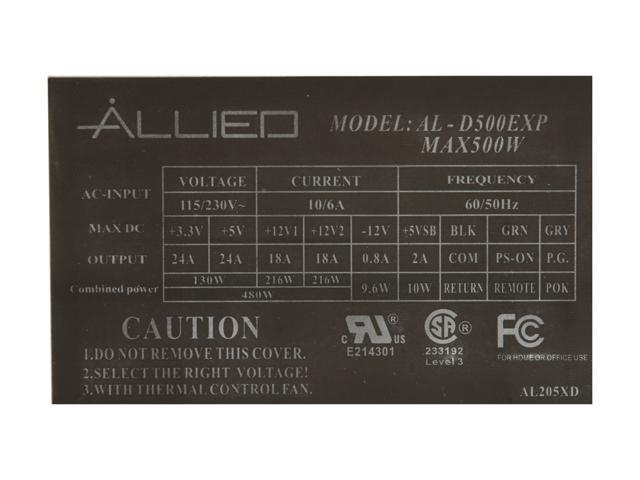
thanks, but i'm not into the R9 i'm more into the GTX :/
thanks so much, i actually like the GTX more lol
this is my PSU: hope i can get it for my pc
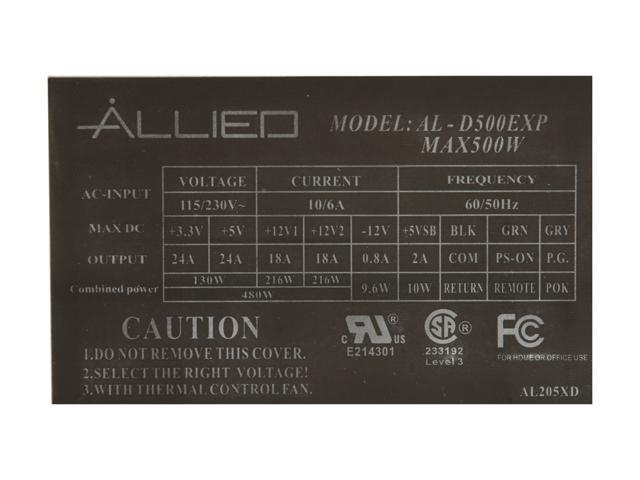
Unfortunately, that power supply is not good at all. Jonny Guru tested one of them and it actually blew up during normal testing as the power supply approached a load of 400 watts.
To save you the read, I'll just tell you that internally the Allied power supply was already an ancient design for 2007 and from the bit of testing that the reviewer was able to do before the PSU blew up, the 12V rails (the part that would power the graphics cards and other important parts) was not putting out very good power. The 12V rail's voltage was steadily dropping as a greater load was put on the power supply.
So yeah, it looks like you should definitely replace the power supply. If you're just not interested in AMD, then go with the GTX 960 and a new power supply.
RandomSeed
Member
Looking for last opinions before I order a new GPU. I've been waiting for info on the AMD 300 series, but honestly, it looks like they will be very similar, and they will end up costing more than I want to spend.
i5-3570k @ 4.2ghz
8GB RAM
Radeon HD 7850 2GB
*EVGA 750w PSU on the way
This MSI R9 290 is top on my list right now. $240 (after $30 rebate)
http://www.newegg.com/Product/Product.aspx?Item=N82E16814127774
I was also looking at the XFX DD R9 290x. $270 (after $30 rebate)
http://www.newegg.com/Product/Product.aspx?Item=N82E16814150696
*edit* This card is too long for my case. Glad I remeasured. *edit*
On the nvidia side, newegg usually has several that float a little above $300 after rebates
http://www.newegg.com/Product/Product.aspx?Item=N82E16814487088
Being under $250 has me ready to pull the trigger on the 290, but I just wanted to hear some opinions before I went ahead. I'd like the best bang for my buck, and to look forward to a couple years of solid (not ultra) gaming like my 7850 gave me. I do hate rebates.
i5-3570k @ 4.2ghz
8GB RAM
Radeon HD 7850 2GB
*EVGA 750w PSU on the way
This MSI R9 290 is top on my list right now. $240 (after $30 rebate)
http://www.newegg.com/Product/Product.aspx?Item=N82E16814127774
I was also looking at the XFX DD R9 290x. $270 (after $30 rebate)
http://www.newegg.com/Product/Product.aspx?Item=N82E16814150696
*edit* This card is too long for my case. Glad I remeasured. *edit*
On the nvidia side, newegg usually has several that float a little above $300 after rebates
http://www.newegg.com/Product/Product.aspx?Item=N82E16814487088
Being under $250 has me ready to pull the trigger on the 290, but I just wanted to hear some opinions before I went ahead. I'd like the best bang for my buck, and to look forward to a couple years of solid (not ultra) gaming like my 7850 gave me. I do hate rebates.
How much ram do you have, what CPU, and how many programs to you have running in the background?
4790k
16GB
I don't really have anything open aside from Chrome if I'm not playing a game
I did have a memory leak problem from a driver but I fixed it
The cached memory being big isn't supposed to be a problem, right?
It's set to high performanceHmm, is Windows set to high performance or balanced in your power settings control panel?
4790k
16GB
I don't really have anything open aside from Chrome if I'm not playing a game
I did have a memory leak problem from a driver but I fixed it
The cached memory being big isn't supposed to be a problem, right?
It's set to high performance
Open task manager. Do you have anything showing very high usage, CPU, ram, disk and/or etc?
zeroeffect
Member
Not sure if this is the right place to ask but I'll ask anyway. I'm looking for some tools to convert a PC save so I can port it to my PS4. Pretty sure you can do this on PS3 so I don't see why PS4 would have this problem. Anyone know if it's possible? I'd love to convert my Witcher 3 saves from PC to my PS4 so I don't have to start over until I get a new GPU from EVGA.
I've never heard of a feature like that. Any idea what the tool for PS3 was called? I don't think PS3 and PS4 use the same format or system for save files.Not sure if this is the right place to ask but I'll ask anyway. I'm looking for some tools to convert a PC save so I can port it to my PS4. Pretty sure you can do this on PS3 so I don't see why PS4 would have this problem. Anyone know if it's possible? I'd love to convert my Witcher 3 saves from PC to my PS4 so I don't have to start over until I get a new GPU from EVGA.
According to this, it doesn't seem to be possible. If you can't transfer saves from PS4 to PC, then it'd be pointless to do the reverse.
just extract the product key from your registry. there's a freeware program that does this (sorry i forgot the name)Dumb question: If I wanted to buy a new mobo and SSD, how complicated is it to transfer my Windows License over?
Hey guys, how does this look for a first time builder? I live in Canada. I've never built a PC before so does this look okay? Am I missing anything?
http://ca.pcpartpicker.com/p/qQKHt6
PCPartPicker part list / Price breakdown by merchant
CPU: Intel Core i5-4460 3.2GHz Quad-Core Processor ($218.25 @ Vuugo)
CPU Cooler: Cooler Master Hyper 212 EVO 82.9 CFM Sleeve Bearing CPU Cooler ($37.75 @ Vuugo)
Motherboard: Asus Z97-A ATX LGA1150 Motherboard ($164.99 @ NCIX)
Memory: G.Skill Ripjaws X Series 8GB (2 x 4GB) DDR3-1600 Memory ($63.99 @ Canada Computers)
Storage: Western Digital Caviar Blue 1TB 3.5" 7200RPM Internal Hard Drive ($57.98 @ Newegg Canada)
Video Card: Asus GeForce GTX 970 4GB STRIX Video Card ($397.98 @ DirectCanada)
Case: Corsair 200R ATX Mid Tower Case ($64.99 @ NCIX)
Power Supply: Corsair CX 600W 80+ Bronze Certified Semi-Modular ATX Power Supply ($64.99 @ NCIX)
Monitor: BenQ GL2460HM 60Hz 24.0" Monitor ($179.99 @ Amazon Canada)
Total: $1250.91
Prices include shipping, taxes, and discounts when available
Generated by PCPartPicker 2015-06-13 23:21 EDT-0400
http://ca.pcpartpicker.com/p/qQKHt6
PCPartPicker part list / Price breakdown by merchant
CPU: Intel Core i5-4460 3.2GHz Quad-Core Processor ($218.25 @ Vuugo)
CPU Cooler: Cooler Master Hyper 212 EVO 82.9 CFM Sleeve Bearing CPU Cooler ($37.75 @ Vuugo)
Motherboard: Asus Z97-A ATX LGA1150 Motherboard ($164.99 @ NCIX)
Memory: G.Skill Ripjaws X Series 8GB (2 x 4GB) DDR3-1600 Memory ($63.99 @ Canada Computers)
Storage: Western Digital Caviar Blue 1TB 3.5" 7200RPM Internal Hard Drive ($57.98 @ Newegg Canada)
Video Card: Asus GeForce GTX 970 4GB STRIX Video Card ($397.98 @ DirectCanada)
Case: Corsair 200R ATX Mid Tower Case ($64.99 @ NCIX)
Power Supply: Corsair CX 600W 80+ Bronze Certified Semi-Modular ATX Power Supply ($64.99 @ NCIX)
Monitor: BenQ GL2460HM 60Hz 24.0" Monitor ($179.99 @ Amazon Canada)
Total: $1250.91
Prices include shipping, taxes, and discounts when available
Generated by PCPartPicker 2015-06-13 23:21 EDT-0400
zeroeffect
Member
I've never heard of a feature like that. Any idea what the tool for PS3 was called? I don't think PS3 and PS4 use the same format or system for save files.
According to this, it doesn't seem to be possible. If you can't transfer saves from PS4 to PC, then it'd be pointless to do the reverse.
I believe the tool is called brute force or something like that. I think it can also load cheats into the file but I'm not interested in that. Only importing saves. I believe this is the tool people used in Diablo 3 to import PS3 hacks to PS4 so quickly. Pretty positive it's the tool that was used to import Borderlands saves too.
Hey guys, how does this look for a first time builder? I live in Canada. I've never built a PC before so does this look okay? Am I missing anything?
http://ca.pcpartpicker.com/p/qQKHt6
PCPartPicker part list / Price breakdown by merchant
CPU: Intel Core i5-4460 3.2GHz Quad-Core Processor ($218.25 @ Vuugo)
CPU Cooler: Cooler Master Hyper 212 EVO 82.9 CFM Sleeve Bearing CPU Cooler ($37.75 @ Vuugo)
Motherboard: Asus Z97-A ATX LGA1150 Motherboard ($164.99 @ NCIX)
Memory: G.Skill Ripjaws X Series 8GB (2 x 4GB) DDR3-1600 Memory ($63.99 @ Canada Computers)
Storage: Western Digital Caviar Blue 1TB 3.5" 7200RPM Internal Hard Drive ($57.98 @ Newegg Canada)
Video Card: Asus GeForce GTX 970 4GB STRIX Video Card ($397.98 @ DirectCanada)
Case: Corsair 200R ATX Mid Tower Case ($64.99 @ NCIX)
Power Supply: Corsair CX 600W 80+ Bronze Certified Semi-Modular ATX Power Supply ($64.99 @ NCIX)
Monitor: BenQ GL2460HM 60Hz 24.0" Monitor ($179.99 @ Amazon Canada)
Total: $1250.91
Prices include shipping, taxes, and discounts when available
Generated by PCPartPicker 2015-06-13 23:21 EDT-0400
Not bad, although there are some ways to save money or better match some parts.
The i5 4460 is a non-overclocking processor. That doesn't make it bad, but although the Z97 motherboard is compatible, it's meant for overclocking. You can save some money if you pair the i5 4460 with a cheaper H81/B85/H97 motherboard instead of a Z97 model if you have no plans to ever overclock.
If you want the Z97 motherboard because you plan to upgrade the processor to an overclockable model later on then that's fine, but unless you're on a really tight budget, you might as well just go for the overclockable i5 4690K processor instead.
Hmm, I think I can make some changes to your build to allow for the i5 4690K and still have the system come in for the same price:
PCPartPicker part list / Price breakdown by merchant
CPU: Intel Core i5-4690K 3.5GHz Quad-Core Processor ($286.75 @ Vuugo)
CPU Cooler: Cooler Master Hyper 212 EVO 82.9 CFM Sleeve Bearing CPU Cooler ($37.75 @ Vuugo)
Motherboard: Gigabyte GA-Z97X-SLI ATX LGA1150 Motherboard ($129.99 @ NCIX)
Memory: Corsair Vengeance LP 8GB (2 x 4GB) DDR3-1866 Memory ($59.88 @ Canada Computers)
Storage: Western Digital Caviar Blue 1TB 3.5" 7200RPM Internal Hard Drive ($57.98 @ Newegg Canada)
Video Card: EVGA GeForce GTX 970 4GB SSC ACX 2.0 Video Card ($399.99 @ NCIX)
Case: Corsair 200R ATX Mid Tower Case ($64.99 @ NCIX)
Power Supply: Cooler Master 650W 80+ Bronze Certified Semi-Modular ATX Power Supply ($59.99 @ NCIX)
Monitor: Acer S240HL bd 60Hz 23.6" Monitor ($149.99 @ Newegg Canada)
Total: $1247.31
Prices include shipping, taxes, and discounts when available
Generated by PCPartPicker 2015-06-14 00:23 EDT-0400
Better processor, decent motherboard, faster RAM, slightly faster graphics card, and a higher wattage power supply for cheaper. I'm not sure if you have your mind set on the BenQ monitor, but that Acer model has a pretty good price that allows the build to total just under $1250, although it does lack speakers (not sure if that matters to you).
OriginofHysteria
Banned
Here's a cross post in case anyone is looking for a GPU:
F/S
Gigabyte G1 GTX 970 - $300 (shipping included in price)
If you live in NJ and want to pick it up locally, I will sell it for $280.
Will only ship in the continental U.S.
Card works perfectly, great overclocking capabilities.
Send a PM if interested.




Trojita
Rapid Response Threadmaker
I sold my GTX 970
Bad thing is that I think I shorted out something later when putting in my old graphics card
Nothing I did made it boot
At least I'm building a new PC but that is a sucky loss. Was going to use it as a server or a gaming PC to leave at my parents.
Bad thing is that I think I shorted out something later when putting in my old graphics card
Nothing I did made it boot
At least I'm building a new PC but that is a sucky loss. Was going to use it as a server or a gaming PC to leave at my parents.
Not bad, although there are some ways to save money or better match some parts.
The i5 4460 is a non-overclocking processor. That doesn't make it bad, but although the Z97 motherboard is compatible, it's meant for overclocking. You can save some money if you pair the i5 4460 with a cheaper H81/B85/H97 motherboard instead of a Z97 model if you have no plans to ever overclock.
If you want the Z97 motherboard because you plan to upgrade the processor to an overclockable model later on then that's fine, but unless you're on a really tight budget, you might as well just go for the overclockable i5 4690K processor instead.
Hmm, I think I can make some changes to your build to allow for the i5 4690K and still have the system come in for the same price:
PCPartPicker part list / Price breakdown by merchant
CPU: Intel Core i5-4690K 3.5GHz Quad-Core Processor ($286.75 @ Vuugo)
CPU Cooler: Cooler Master Hyper 212 EVO 82.9 CFM Sleeve Bearing CPU Cooler ($37.75 @ Vuugo)
Motherboard: Gigabyte GA-Z97X-SLI ATX LGA1150 Motherboard ($129.99 @ NCIX)
Memory: Corsair Vengeance LP 8GB (2 x 4GB) DDR3-1866 Memory ($59.88 @ Canada Computers)
Storage: Western Digital Caviar Blue 1TB 3.5" 7200RPM Internal Hard Drive ($57.98 @ Newegg Canada)
Video Card: EVGA GeForce GTX 970 4GB SSC ACX 2.0 Video Card ($399.99 @ NCIX)
Case: Corsair 200R ATX Mid Tower Case ($64.99 @ NCIX)
Power Supply: Cooler Master 650W 80+ Bronze Certified Semi-Modular ATX Power Supply ($59.99 @ NCIX)
Monitor: Acer S240HL bd 60Hz 23.6" Monitor ($149.99 @ Newegg Canada)
Total: $1247.31
Prices include shipping, taxes, and discounts when available
Generated by PCPartPicker 2015-06-14 00:23 EDT-0400
Better processor, decent motherboard, faster RAM, slightly faster graphics card, and a higher wattage power supply for cheaper. I'm not sure if you have your mind set on the BenQ monitor, but that Acer model has a pretty good price that allows the build to total just under $1250, although it does lack speakers (not sure if that matters to you).
Ahh! Wish I saw your post earlier because I just ordered the Monitor, Case and PSU. I'll follow the rest of your recommendations, though thanks!
LQX
Member
I sold my GTX 970
Bad thing is that I think I shorted out something later when putting in my old graphics card
Nothing I did made it boot
At least I'm building a new PC but that is a sucky loss. Was going to use it as a server or a gaming PC to leave at my parents.
Power supply issue maybe? Happened to me a week back.
Pokemon Trainer Red
Banned
If anyone's looking for a graphics card or laptop
I have a GTX 980 available and a
Macbook Pro 15 inch 2015 AMD 370x for $2200
I have a GTX 980 available and a
Macbook Pro 15 inch 2015 AMD 370x for $2200
Code:
[IMG]http://images.craigslist.org/00z0z_dycGrGKdXfU_600x450.jpg[/IMG]
$400 + Shipping
[B]GTX 980 Gigabyte Reference Design[/B]
Specs
Chipset GeForce GTX 980
Core Clock Base / Boost clock:1127 / 1216 MHz
Memory Clock 7Gbps
Process Technology 28 nm
Memory Size 4 GB
Memory Bus 256 bit
Card Bus PCI-E 3.0
Memory Type GDDR5
DirectX 12
OpenGL 4.4
PCB Form ATX
Digital max resolution 4096 X 2160
Analog max resolution 2048 x 1536
Multi-view 4
I/O Dual-link DVI-I*1 / DisplayPort*3 / HDMI*1
Card size L=282mm, W=110mm, H=43mm
Power requirement 500WYou're flipping the laptop you just bought for $1500?If anyone's looking for a graphics card or laptop
I have a GTX 980 available and a
Macbook Pro 15 inch 2015 AMD 370x for $2200
Code:[IMG]http://images.craigslist.org/00z0z_dycGrGKdXfU_600x450.jpg[/IMG] $400 + Shipping [B]GTX 980 Gigabyte Reference Design[/B] Specs Chipset GeForce GTX 980 Core Clock Base / Boost clock:1127 / 1216 MHz Memory Clock 7Gbps Process Technology 28 nm Memory Size 4 GB Memory Bus 256 bit Card Bus PCI-E 3.0 Memory Type GDDR5 DirectX 12 OpenGL 4.4 PCB Form ATX Digital max resolution 4096 X 2160 Analog max resolution 2048 x 1536 Multi-view 4 I/O Dual-link DVI-I*1 / DisplayPort*3 / HDMI*1 Card size L=282mm, W=110mm, H=43mm Power requirement 500W
Pokemon Trainer Red
Banned
I have a desktop on me. I'm considering which one to keep depending on which one I sell.
Not bad, although there are some ways to save money or better match some parts.
The i5 4460 is a non-overclocking processor. That doesn't make it bad, but although the Z97 motherboard is compatible, it's meant for overclocking. You can save some money if you pair the i5 4460 with a cheaper H81/B85/H97 motherboard instead of a Z97 model if you have no plans to ever overclock.
If you want the Z97 motherboard because you plan to upgrade the processor to an overclockable model later on then that's fine, but unless you're on a really tight budget, you might as well just go for the overclockable i5 4690K processor instead.
Hmm, I think I can make some changes to your build to allow for the i5 4690K and still have the system come in for the same price:
PCPartPicker part list / Price breakdown by merchant
CPU: Intel Core i5-4690K 3.5GHz Quad-Core Processor ($286.75 @ Vuugo)
CPU Cooler: Cooler Master Hyper 212 EVO 82.9 CFM Sleeve Bearing CPU Cooler ($37.75 @ Vuugo)
Motherboard: Gigabyte GA-Z97X-SLI ATX LGA1150 Motherboard ($129.99 @ NCIX)
Memory: Corsair Vengeance LP 8GB (2 x 4GB) DDR3-1866 Memory ($59.88 @ Canada Computers)
Storage: Western Digital Caviar Blue 1TB 3.5" 7200RPM Internal Hard Drive ($57.98 @ Newegg Canada)
Video Card: EVGA GeForce GTX 970 4GB SSC ACX 2.0 Video Card ($399.99 @ NCIX)
Case: Corsair 200R ATX Mid Tower Case ($64.99 @ NCIX)
Power Supply: Cooler Master 650W 80+ Bronze Certified Semi-Modular ATX Power Supply ($59.99 @ NCIX)
Monitor: Acer S240HL bd 60Hz 23.6" Monitor ($149.99 @ Newegg Canada)
Total: $1247.31
Prices include shipping, taxes, and discounts when available
Generated by PCPartPicker 2015-06-14 00:23 EDT-0400
Better processor, decent motherboard, faster RAM, slightly faster graphics card, and a higher wattage power supply for cheaper. I'm not sure if you have your mind set on the BenQ monitor, but that Acer model has a pretty good price that allows the build to total just under $1250, although it does lack speakers (not sure if that matters to you).
Btw how do you think Witcher 3 would fare on this system?
NeOak
Member
You're flipping the laptop you just bought for $1500?
Seems like he is
Trojita
Rapid Response Threadmaker
I have a desktop on me. I'm considering which one to keep depending on which one I sell.
I think the reason he is asking is because you are selling it at a $700 profit.
Btw how do you think Witcher 3 would fare on this system?
According to these Eurogamer and Techspot articles on Witcher 3 PC performance, I expect the i5 4690K and GTX 970 to be able to push 60FPS easily on medium to high settings, maybe less in the more populated and busy city areas. It'll depend on what graphics settings you want to play at, but if you were to go with ultra settings I think it could manage 30FPS and still be playable.
Open task manager. Do you have anything showing very high usage, CPU, ram, disk and/or etc?
No, nothing of that sort
CPU usage is usually 5-10% and RAM is 15-16% (that's with chrome open)
I've been thinking maybe it's my SSD, this is the first time I'm using one and maybe something is not configured right but the few things that look important like TRIM and AHCI look like they are set correctly
It could be the SSD. What model is it?No, nothing of that sort
CPU usage is usually 5-10% and RAM is 15-16% (that's with chrome open)
I've been thinking maybe it's my SSD, this is the first time I'm using one and maybe something is not configured right but the few things that look important like TRIM and AHCI look like they are set correctly
It could be the SSD. What model is it?
Patriot Blaze 240GB
http://www.patriotmemory.com/product/detail.jsp?prodline=8&catid=85&prodgroupid=296&id=8302&type=17
I don't know this Patriot company tbh and this Blaze brand must be one of their cheaper ones because my SSD doesn't have a temperature sensor (or is constantly running at 98C ;p), but aside from the Windows issue, everything is working perfectly well and I'm still blown away every time after turning on my PC by how fast it is lol
edit: specs

There doesn't seem to be a firmware update and/or health monitoring software on the manufacturer's website. Have you ran so SSD benchmarking software and see if it's performing to spec?Patriot Blaze 240GB
http://www.patriotmemory.com/product/detail.jsp?prodline=8&catid=85&prodgroupid=296&id=8302&type=17
I don't know this Patriot company tbh and this Blaze brand must be one of their cheaper ones because my SSD doesn't have a temperature sensor (or is constantly running at 98C ;p), but aside from the Windows issue, everything is working perfectly well and I'm still blown away every time after turning on my PC by how fast it is lol
edit: specs

There doesn't seem to be a firmware update and/or health monitoring software on the manufacturer's website. Have you ran so SSD benchmarking software and see if it's performing to spec?
Never done it, what's a good tool for that?
opticalmace
Member
Crap. My i7-920 just bit the bullet. What's the craziest processor I can buy? I'm talking balls to the walls, super high end intel chip that will last me a good 4-5 years.
High end but sensible, 5820k. 5930k if you are doing like tri-SLI.
If you want top end and irrational, 5960X for $1000.
edit: I assume you know you would have to go to an X99 chipset for these CPUs, i.e. new mobo and ram.
Never done it, what's a good tool for that?
In the OP, Crystal Disk Mark.
High end but sensible, 5820k. 5930k if you are doing like tri-SLI.
If you want top end and irrational, 5960X for $1000.
edit: I assume you know you would have to go to an X99 chipset for these CPUs, i.e. new mobo and ram.
Thanks! 5960x looks amazing. I'm thinking of starting a build from scratch. Titans are starting to show their age, so I might as well just replace everything.
OriginofHysteria
Banned
Wait, are the 390x GPUs out already?
Cause uh... I just saw some XFX 390x GPUs at Best Buy a few days ago.
Cause uh... I just saw some XFX 390x GPUs at Best Buy a few days ago.
Wait, are the 390x GPUs out already?
Cause uh... I just saw some XFX 390x GPUs at Best Buy a few days ago.
Check the other thread, supposedly they are rebrands of the 290s but could be wrong.
Can't I have your table scrapsThanks! 5960x looks amazing. I'm thinking of starting a build from scratch. Titans are starting to show their age, so I might as well just replace everything.
I'm currently have the Antec Basiq Plus 550W PSU. If I'm going to buy a GTX 980ti, do I need to change my PSU? If yes, what should I buy? PCpartpicker says it's okay. No issues or whatsoever.
What are the rest of your PC's specs? The GTX 980 Ti will draw around 250 watts by itself, and a 600~650 watt power supply is recommended. If the rest of your PC doesn't require that much power, you might be fine. Hard to say, though.
Edit: I found this product label and it doesn't look good. Your PSU does not actually output 550 watts for the 12V rail which is the most important. It only gets around 530 watts if you add up all of the different voltage rails, which is kind of a scummy way for PSU manufacturers to make a power supply seem better than it actually is.
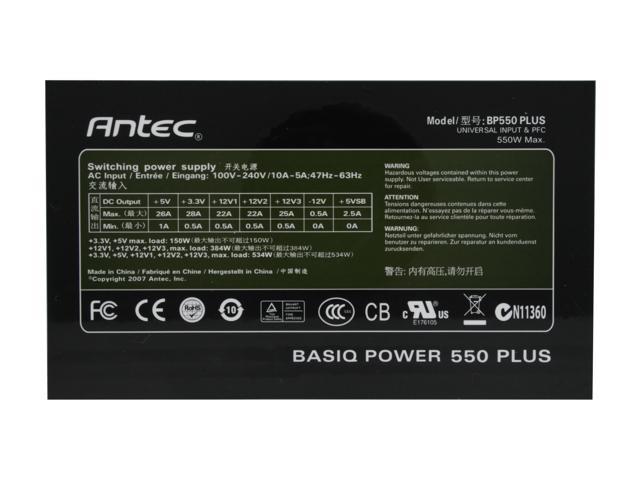
The PSU is only rated for a paltry 384 watts at the 12V rails, and considering that the graphics card will use around 250 watts, then that leaves only around 130 watts for the rest of your PC which probably isn't enough unless you have a low power CPU and aren't running much else. I would highly recommend getting a new power supply.
What's your budget for a new power supply? I assume you're in the US?
Here's what I have.What are the rest of your PC's specs? The GTX 980 Ti will draw around 250 watts by itself, and a 600~650 watt power supply is recommended. If the rest of your PC doesn't require that much power, you might be fine. Hard to say, though.
CPU: Intel Core i5-4670K 3.4GHz Quad-Core Processor
CPU Cooler: Cooler Master Hyper 212 EVO 82.9 CFM Sleeve Bearing CPU Cooler
Motherboard: Gigabyte GA-Z87X-UD3H ATX LGA1150 Motherboard
Memory: Corsair Vengeance 8GB (2 x 4GB) DDR3-1600 Memory
SSD: Crucial M500 240GB 2.5" Solid State Drive
HDD: Western Digital Caviar Blue 1TB 3.5" 7200RPM Internal Hard Drive
Video Card: EVGA GeForce GTX 980 Ti 6GB Video Card (Planned GPU)
Case: Corsair 200R ATX Mid Tower Case
Power Supply: Antec Basiq Plus 550W 80+ Certified Semi-Modular ATX Power Supply
Probably $150 max. I'm in Canada.What's your budget for a new power supply? I assume you're in the US?
IcyRhythms
Member
Looking for suggestions on what is considered by many to be the best 27" IPS monitor under $500. I'm all about great colors and 60FPS. If I can get one that's under 8ms response time, just a bonus. 1080p is fine. Originally I thought I wanted to upgrade to 1440p and 144hz. 1080p is good for awhile longer I think.
- Status
- Not open for further replies.
