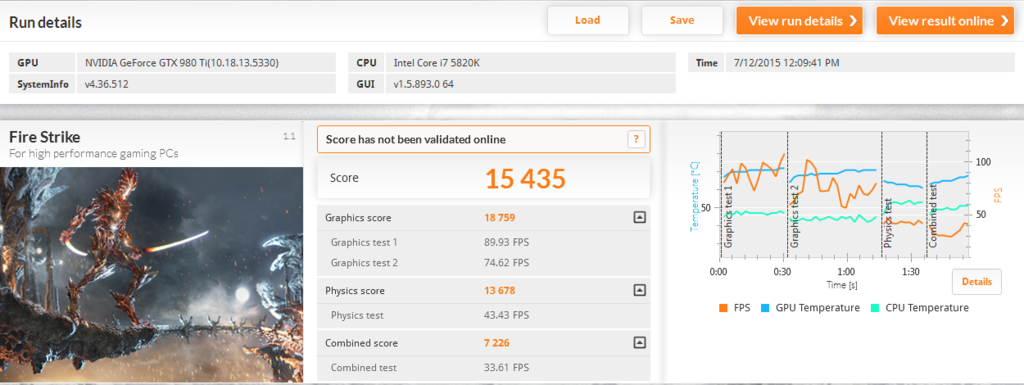I was going to wait around 4 years to jump into the world of PC gaming and build a nice gaming rig but was wandering if doing it now would be wise with the Amazon sale going on. Are there going to be any sales on PC parts and if so is there a list of the things I should watch out for? Don't really know what I'm doing. I
was going to do tons of research myself... over the course of 4 years lol but this sale came out of nowhere. Anyway, I'll take the survey.
[Basic Desktop Questions]
Your Current Specs: Surface Pro

,
This monitor, Cheap Speakers, Astro a50.
Budget: Lets say $12-1500 If can be VR ready.
Main Use: 5 gaming. I also like to play around in CAD.
Monitor Resolution: I am fine with 1080p for now but do plan on upgrading to 1440p in the future.
List SPECIFIC games or applications that you MUST be able to run well: Would LOVE to be able to play Star Citizen. 1080 60 is fine with me for now. Don't know what any of those other things are but I like bells and whistles. Also, VR if possible.
Looking to reuse any parts?: Don't have any.
When will you build?: Do you have a deadline? No deadline, Like I said was going to wait 4 years but was wandering about this Amazon sale so I guess anywhere between now and 4 years...
Will you be overclocking?: Don't know what it is but it sounds interesting, count me in.