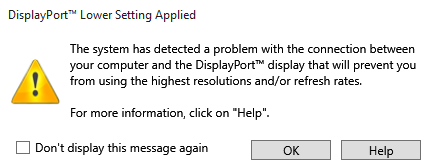Ok then, here we go:
Your Current Specs: i5 2500k @stock/ 8gb @ 1333mhz / gigabyte z68ma-d2h/ on-board gpu /cheap 750w psu / unbranded but well ventilated case / ocz agility 3 120gb and Samsung 2tb 7200rpm
Budget: UK, not really a price more of a value proposition, maybe up to £1k if it requires
Main Use: the main use for this will be attaching it to my 4k tv, this will include gaming and streaming only, pure entertainment box. I'd like to game at 4k30fps. I'll probably be playing games like assassins creed watchdogs and the Witcher on this rig.
Monitor Resolution: 4k over hdmi so limited to 30fps, which I'm fine with, anything over 30fps will therefore be not required.
Looking to reuse any parts?: hopefully re use mobo, cpu, hard drives, case
When will you build?: hopefully within the week, before August at least.
Will you be overclocking?: Yes - probably the cpu if it can stay, I have had this cpu running stable at 4.5 in a friends rig (tested when arrived) so im happy to OC that.
So the question is if I buy:
390x
http://m.novatech.co.uk/products/co...hicscards/amdr9390xseries/r9390xgaming8g.html
2x 8gb@1866mhz
http://m.novatech.co.uk/products/co...3memory/ddr3pc3-149001866mhz/hx318c10fw8.html
Oh and likely need a more reliable psu, so suggestions for that would be great.
And some kind of cooler which I'm totally unsure what to get to clock the cpu around 4.5ghz, where do you think I'd be performance wise for 4k@30fps?