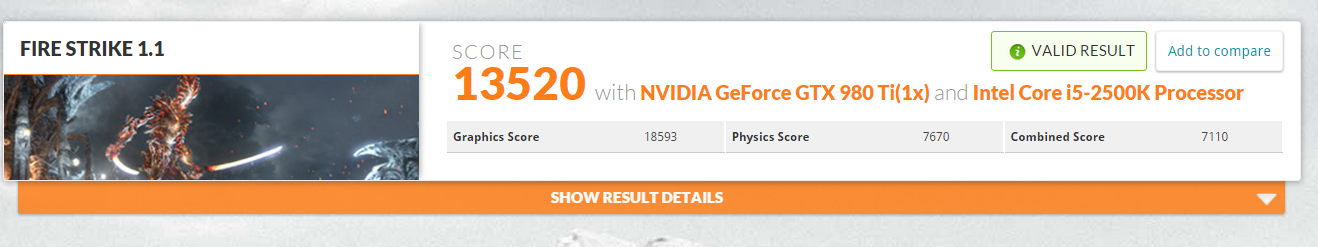Maybe someone can help me pick a new gpu.
I no longer want amd (had my fill of driver issues with them on my 6870 and 4870 to want to try nvidia for a change) so I've been looking at nvidia gpus.
The gtx960 seems really poor value (220+ euros and poor performance compared to the 970 , slower than the by now ancient gtx 680 and only 2GB vram and really low memory bandwidth), as a 150 euro card it might have been fine but at 220 it makes me cringe.
The 2GB vram (4GB models cost a lot more here) makes it a dealbreaker even if everything else was good.
That leaves only the 970 I guess. (so lame that nvidia doesn't have a bang for buck card at 200-250 euros anymore

)
I have no idea which one to get
Requirements:
-a vendor with solid warranty/after sale support, don't want to have to deal with issues + crappy RMA
-silent at idle (I don't use headphones when on my PC)
-as quiet as possible under load (no headphones)
-build quality (don't want a fan that is quiet when I buy it then turns into a screeching gargoyle within a year)
My old hd4870 sapphire gpu stayed quiet for years, my msi iceQ turned into a noisy little pos within a year. More of the former, none of the latter plz

-no coil whine (I could reluctantly deal with that coil whine during menus when you got 1000 fps thing that I heard of, but if it happens while I'm playing or on my desktop it's the biggest dealbreaker of all dealbreakers ever)
I've never had coil whine on any gpu I've owned and I'm not going to support that shit now.
-Must fit in an antec sonata III case
http://www.antec.com/product.php?id=704966&fid=5022021&lan=nz
Which means those triple fan windforce cooler cards are out.
My current iceq x cooler hd6870 is 26 cm long and there's maaaaybe 3 cm at very most of room behind it before I hit the drive bays (which I can't remove without cutting them out)
So anything 26 cm and less would make me feel safe.
So far I've looked into
MSI one: overclocking a no go due to crappy power features on pcb
EVGA ACX 2.0 superclocked: awesome evga warranty but reviews suggest the cooler is loud (ugh), and the whole heatpipes not actually touching the gpu surface on the cooler makes it a bit of a joke regardless.
I know a lot of gaffers have 970s and I'm sure a lot of you have done the same research on them that I just started (and may have bought one and regretted it (noise or coil whine) or have been pleasantly surprised)
edit:
https://azerty.nl/8-6150-732664/asus-strix-gtx970-dc2oc-4gd5.html
This is what I'm looking at right now (ugh 380 euros for a midrange gpu, it stings)
It seems to be dead quiet according to reviews.
Does anyone have this gpu? Any coil whine?
How are asus with their warranty and RMA?
It has an 8 pin connector though, I'll have to look if my power supply even has one of those<.<
edit 2 : aand it doesn't

I don't even have one of those 2x 6 pin into 8 pin connectors either