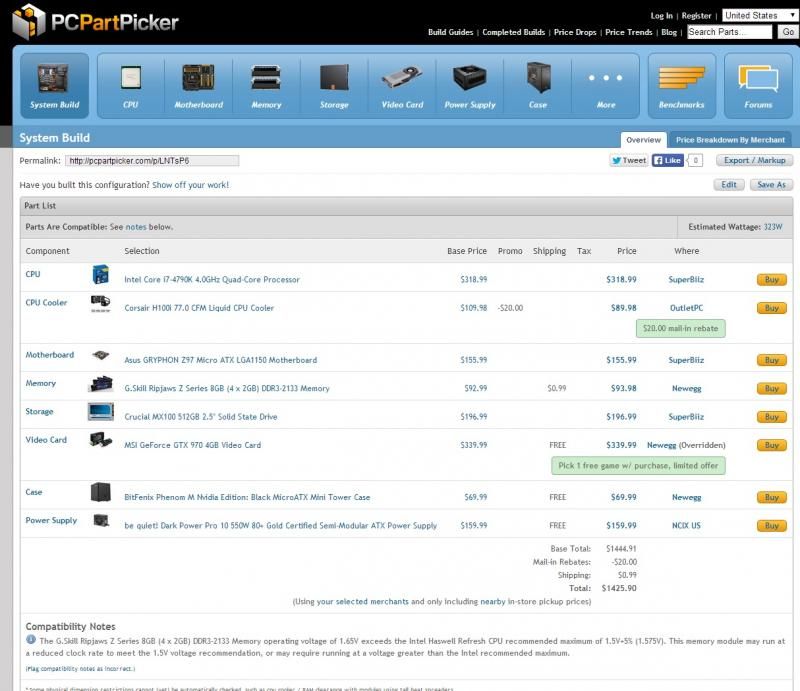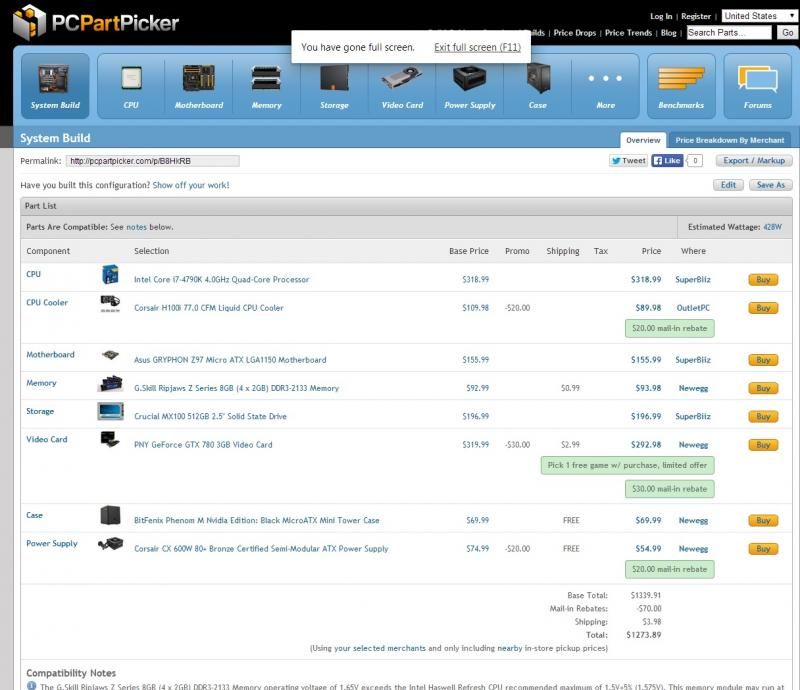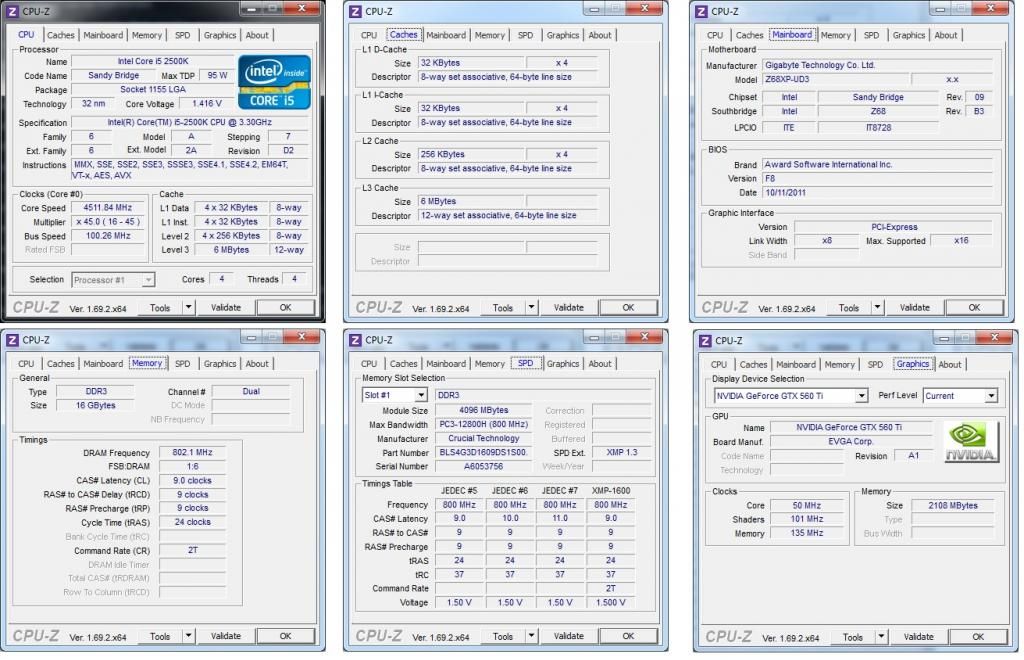GAF, I have a few questions. I'm thinking of getting a gaming PC, but I've never done this before, so I don't intend to stray much from the suggested builds on the PC build sheet. I'm looking for something smallish that I can use as a desktop PC, but that I can also bring to my living room and use as a kind of gaming console. Is that feasible? Is the "Good - Very Capable" build (the $565 one) from the
build sheet suitable for this? Or would things inside get damaged/knocked around from getting moved occasionally?
I've also considered getting a small form factor PC, but they seem to get kind of expensive quickly (I don't want to spend much more than 500, maybe 600 euros). My concern with the cheap AMD Fusion builds from
this post is that they might get obsolete quickly, and it seems like upgrading them would get expensive. Would they still be able to play games coming out 3 or 4 years from now? Graphical fidelity is not a priority, as long as the framerate is still reasonable.
To summarise:
Your Current Specs: n/a
Budget: 500-600 euros, Netherlands
Main Use: only Gaming and General Usage (Word, Web, 1080p playback).
Monitor Resolution: 1080p
Looking to reuse any parts?: n/a
When will you build?: I don't have a deadline
Will you be overclocking?: No
Thanks for your help if you have any recommendations!