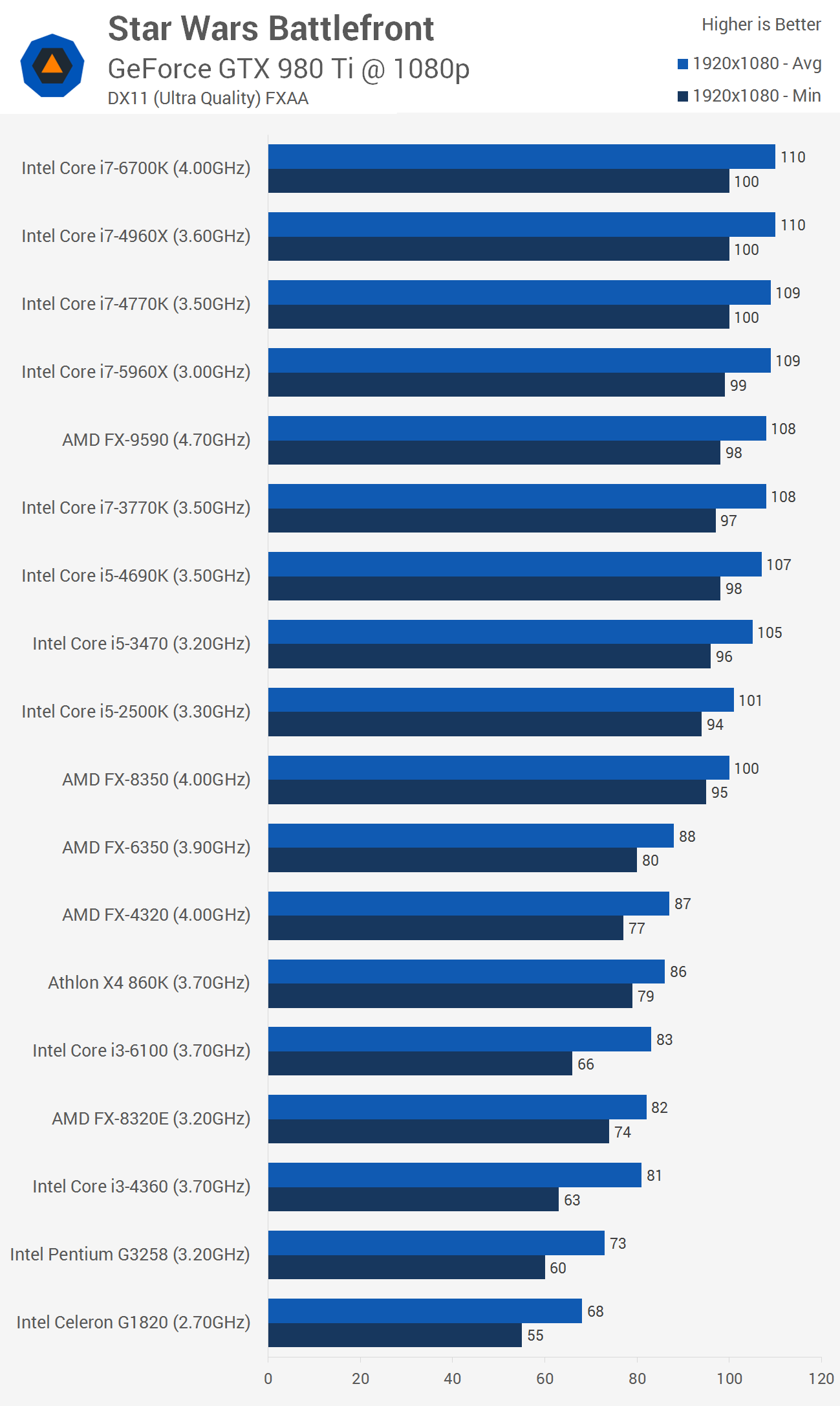Didn't know where else to ask this.
I'm upgrading my ancient monitor. It's a Samsung 1080p 60Hz from around 2005.
I am currently thinking of getting the 24" AOC 1080p 144Hz 1ms TN Gsync monitor.
However, I've also had thoughts of getting the 27" Acer 1440p 144Hz 4ms ISP Gsync monitor.
Thing is, the Acer is a LOT more expensive. It's about £260 more. The AOC being £273 and the Acer around £540.
I'm wondering if the ISP will be hugely superior in image quality. I keep reading that ISP is a good bit better, but how much better than the AOC can it really be? I'm sure TN panels have come a long way.
One other thing holding me back a bit besides the price difference is the resolution. Is 1440p going to be that much better than 1080p? Is my 1080p content (movies, PS4 etc) going to look like crap on the 1440p panel?
Anyway, my specs are:
Core i7 920 @3.8
GTX 980 Ti.
I was going to upgrade to Skylake with the 6700K and an MSI Krait or Asus Z170 board, but I decided the monitor would give me the best gaming improvement for my money. Games like AC Syndicate with framerate uncapped peg my CPU and the GPU is being held back a bit, but not hugely so, with it typically about 85% or higher when the CPU is fully pegged. This means I'd still get a benefit from over 60Hz even in games where my CPU is being fully utilised on every single thread.
Advice?
Also, what do you think is more desireable? 1440p at ~75 FPS 4ms (Gsync) or 1080p ~110 FPS 1ms (Gsync)
I would not say that 2500K is showing it's limits. I recently upgraded from 2500K to 4790K and there is almost no performance improvements in games. 2500K combo with GTX970 is getting almost the same results as 4790K with GTX970.
If you have a faster GPU or two or more GPUs and have an uncapped (or very high cap) framerate, you will notice the difference between CPUs much more easily.