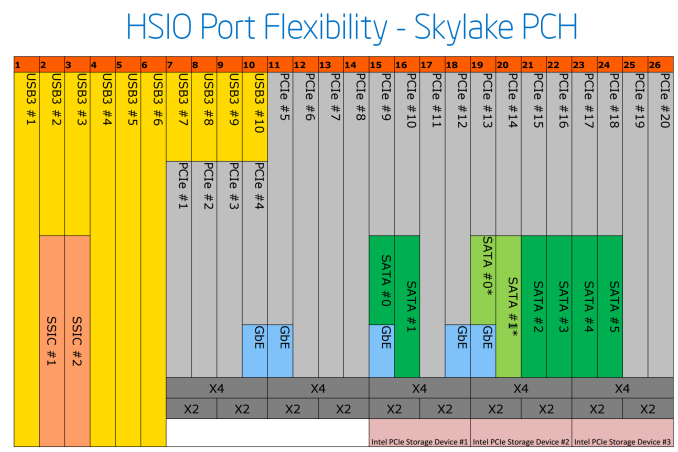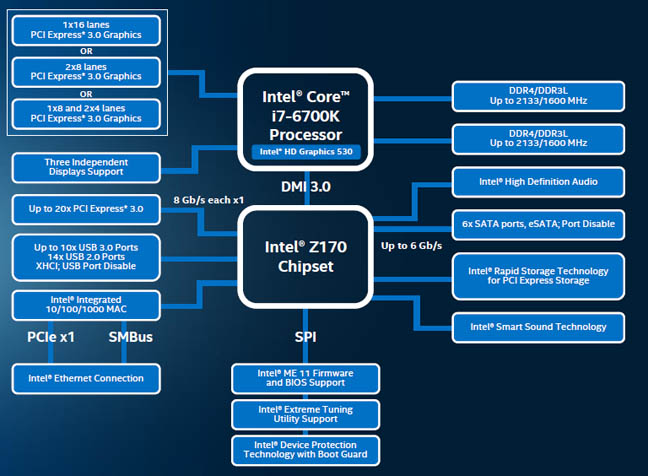I use
Audioswitch. It's a tiny program that sits in your system tray that you can click on to quickly change audio inputs. You can set up a custom keyboard shortcut to cycle through audio devices.
As for step #3, it's not so much the computer or Windows, but the game or program you're using. Some games and programs don't handle switching audio devices after you already started them. If you start it up
and then change audio devices, it will be stuck on the output device that was already set when the game/program was started. The only foolproof method is to make sure you set the audio device you wanted and then start the game or program. I've noticed that Firefox/Youtube and Media Player Classic handle default audio device changing on the fly really well, but most games don't.
Kingston likes to label some of their RAM kits with the total memory capacity of the kit, not the actual size of the stick. E.g., they have a kit of 2x4GB, both sticks will be labeled with a "/8GB" on the end of the model number. I work as a hardware technician doing repairs and assembly, they are the only RAM brand that I've seen does this. It's annoying.
Anyway, that RAM is fine, it's actually quite short and should fit under the NH-D15 very easily. The PDF you linked to shows the Kingston RAM as being 30mm tall, while the
Noctua NH-D15's compatibility guide shows that the heatsink itself allows for 64mm tall RAM and the fan will have 32mm of space underneath (and you can always adjust the fan to be mounted taller to leave more room underneath.)