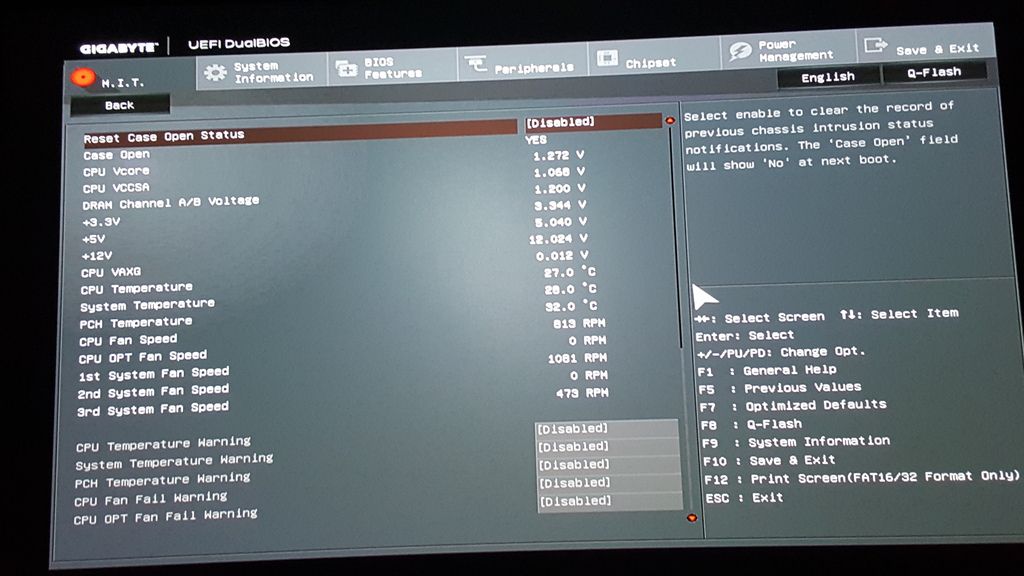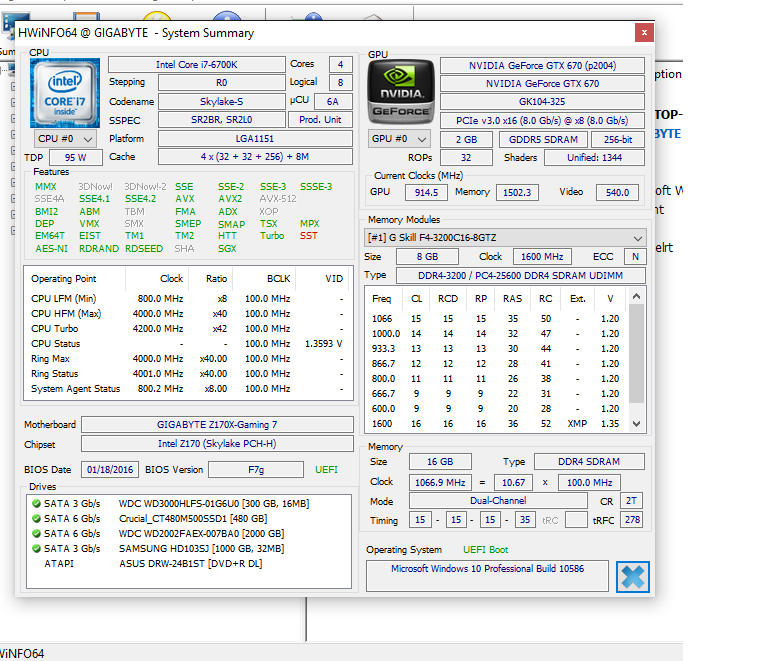Dusk Prophet
Member
I've made one or two little changes here:
PCPartPicker part list / Price breakdown by merchant
CPU: Intel Core i7-5820K 3.3GHz 6-Core Processor (£314.99 @ Aria PC)
CPU Cooler: Cooler Master Hyper 212 EVO 82.9 CFM Sleeve Bearing CPU Cooler (£24.89 @ Aria PC)
Motherboard: MSI X99A SLI PLUS ATX LGA2011-3 Motherboard (£174.98 @ Amazon UK)
Memory: Corsair Vengeance LPX 16GB (4 x 4GB) DDR4-2666 Memory (£68.33 @ Amazon UK)
Storage: Crucial BX200 240GB 2.5" Solid State Drive (£49.99 @ Amazon UK)
Storage: Western Digital Blue 2TB 3.5" 5400RPM Internal Hard Drive (£53.94 @ Aria PC)
Video Card: EVGA GeForce GTX 980 Ti 6GB Superclocked+ ACX 2.0+ Video Card (£529.99 @ Novatech)
Case: Fractal Design Define S ATX Mid Tower Case (£58.96 @ Aria PC)
Power Supply: EVGA 750W 80+ Gold Certified Fully-Modular ATX Power Supply (£90.11 @ Amazon UK)
Operating System: Microsoft Windows 10 Home OEM (64-bit) (£75.00)
Total: £1441.18
Prices include shipping, taxes, and discounts when available
Generated by PCPartPicker 2016-01-22 22:04 GMT+0000
You don't need those extra fans - the only get them if a system required them to keep cool really. Otherwise there's a better SSD, more reliable hard drive, much cheaper 980Ti and a nice case that keeps it cool and quiet without being flashy.
You could also go with an i7-6700K, ASUS Z170-A motherboard and 2 x 8GB RAM, which would save money and perhaps provide slightly better performance in gaming, due to a higher clock speed (if you're not overclocking).
Cheers man, you've been a massive help
Hopefully I don't blow up when I get round to putting it together