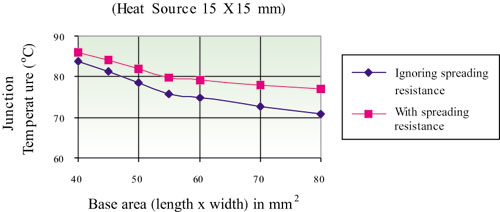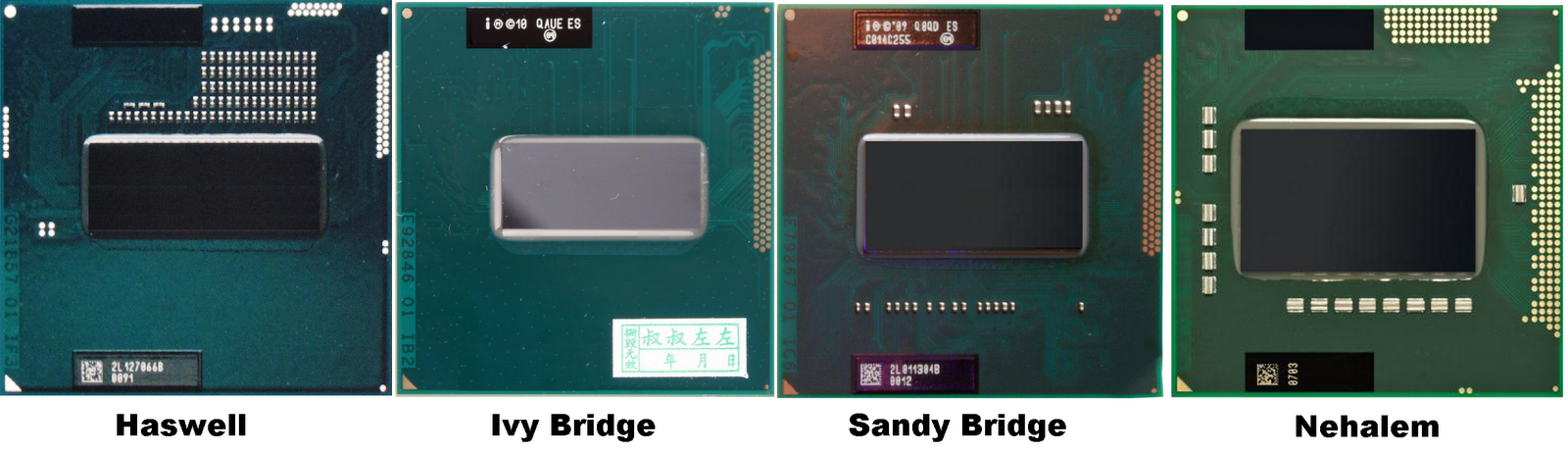I-I manage to score an i7-6700k at MicroCenter with their sale + online rebate:

This just bring me down to the M.2 drive and 4TB HDD. And thermal paste. And eSATA-to-SATA adapter (for the optical drive). And any additional screws I need.
Another question: Thermal paste application - My instructor in the ComptiaA+ class has always told us to never use the pea method. Instead they tell use to use a streakless, time consuming application of a very even layer spread of thermal paste (emphasis on streakless: they basically made do a carpenter-like application of concrete, making sure it was very thin, very very smooth and absolutely flat). I've seen countless videos of people comparing and testifying with the pea method but always do the spread method incorrectly (they just smooshing it with a buisness card, which is what my instructor deems incorrect).
Pea method is absolutely fine to use for consumer chips. This is what all the guys at Intel use. Doing any manual spread is a recipe for disaster.
Having a flat application is less efficient than one that uses the minimum thickness in all areas, and that is best achieved with pea method.
The IHS and Coolers are designed to be bowed too.