Elitist1945
Member
I'm looking at 980ti cards and since I know fuck all I don't understand why there's so many different kinds, what the differences are, which is best, etc.
Thank you! Updated part list:
PCPartPicker part list: http://uk.pcpartpicker.com/p/HRTzbv
CPU: Intel Core i5-6600K 3.5GHz Quad-Core Processor (£199.99 @ Amazon UK)
CPU Cooler: Cooler Master Hyper 212 EVO 82.9 CFM Sleeve Bearing CPU Cooler (£27.99 @ Amazon UK)
Motherboard: Asus Z170I PRO GAMING Mini ITX LGA1151 Motherboard (£125.55 @ Amazon UK)
Memory: Kingston FURY 8GB (1 x 8GB) DDR4-2666 Memory (£34.71 @ Amazon UK)
Memory: Kingston FURY 8GB (1 x 8GB) DDR4-2666 Memory (£34.71 @ Amazon UK)
Storage: Sandisk Z400s 256GB 2.5" Solid State Drive (£56.16 @ Amazon UK)
Storage: *Toshiba Product SeriesT01ACA 1TB 3.5" 7200RPM Internal Hard Drive (£37.52 @ Amazon UK)
Video Card: MSI Radeon R9 390 8GB Video Card (£269.98 @ Amazon UK)
Case: Fractal Design Node 304 (White) Mini ITX Tower Case (£56.00 @ Amazon UK)
Power Supply: Corsair RMx 550W 80+ Gold Certified Fully-Modular ATX Power Supply (£74.54 @ Amazon UK)
Operating System: Microsoft Windows 8.1 OEM (64-bit) (£57.99 @ Amazon UK)
Total: £975.14
Prices include shipping, taxes, and discounts when available
*Lowest price parts chosen from parametric criteria
Generated by PCPartPicker 2016-03-17 19:34 GMT+0000
Edit let me re read this lol.
Are you able to test the HDD which is connected to the SATA port in the USB dock?
Im not sure if we can get the SMART attributes over USB.
Sooo, I've decided to finally build another rig (current PC is almost 10 years old at this point). Can anyone offer any suggestions or thoughts on the build below?
PCPartPicker part list / Price breakdown by merchant
CPU: Intel Core i5-6600K 3.5GHz Quad-Core Processor ($244.99 @ Amazon)
CPU Cooler: Noctua NH-U12S 55.0 CFM CPU Cooler ($61.99 @ Amazon)
Motherboard: Gigabyte GA-Z170MX-Gaming 5 Micro ATX LGA1151 Motherboard ($138.99 @ SuperBiiz)
Memory: Corsair Vengeance LPX 16GB (2 x 8GB) DDR4-3000 Memory ($79.99 @ Amazon)
Storage: Samsung 850 EVO-Series 500GB 2.5" Solid State Drive ($149.99 @ Newegg)
Storage: Seagate Barracuda 2TB 3.5" 7200RPM Internal Hard Drive ($71.99 @ Newegg)
Video Card: EVGA GeForce GTX 980 Ti 6GB Superclocked+ ACX 2.0+ Video Card ($619.99 @ Amazon)
Case: Lian-Li PC-V359WX MicroATX Mid Tower Case ($189.99 @ B&H)
Power Supply: Corsair RM 550W 80+ Gold Certified Fully-Modular ATX Power Supply ($79.99 @ Newegg)
Total: $1629.91
Prices include shipping, taxes, and discounts when available
Generated by PCPartPicker 2016-03-17 15:59 EDT-0400
Current things I'm debating is the case and the gpu. I LOVE the Lian Li but a more affordable option that I'm looking at is the Corsair 240 -
Lian Li
Corsair 240
For the GPU I'm debating on 970 as a stop gap or just rolling with the 980ti seeing as how Pascal is on the horizon. Leaning towards 980ti and I can just use EVGA's step up program if I feel the need...
What's the step up program?
http://www.evga.com/support/stepup/
You've got 90 days from the date of your original GPU purchase to "step up" to a more expensive card if you'd like. You send in your current card, pay the difference for the newer card (plus shipping), and they ship you the new card.
hmmmm, maybe I'll do this and upgrade to pascal if that May 27 release date ends up not being accurate.
Something like this
Fractal Node 304
i7 6700/k or i5 6600/k
Asus Z170I or a H150 ITX board if not overclocking
GTX 980Ti
2x8GB 2666 to 3000Mhz DDR4 or 2133Mhz if not buying a Z series board
Hyper 212 Evo
Corsair RM650x
Crucial MX100/200 BX100 SSD or Samsung Evo or M.2 SSD
HDD of choice
Ah yes...now I remember why I got the docking station. HD Tune won't work properly when the drive is plugged into the computer. It just takes forever to load, then just freezes if I attempt to do anything with it, if I eventually do get it to load.
Much appreciated. Think I prefer the case you suggested as well.
For those that tweak fan settings in the bios, you usually have the option for standard, turbo, performance, or silent. You then have an option for manual settings with a high and low threshold. For those of you who overclock, which setting do you use? And if you use the manual setting, what are your thresholds set at?
Can we have the drive model number? Im still suspecting a dying HDD, the poor performance from the USB dock would explain that too.
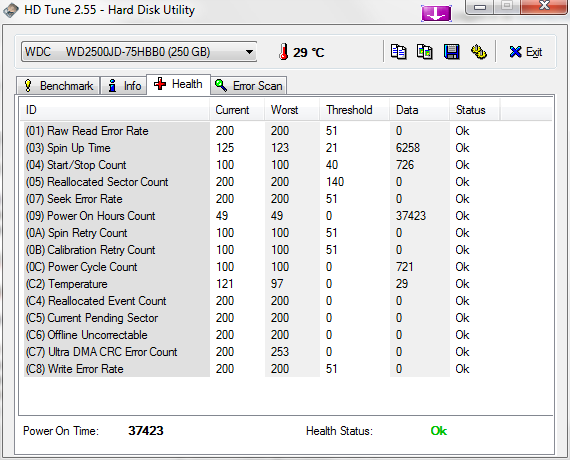
Really starting to think that now too. Which is good, as I've never replaced a motherboard and was seriously concerned with getting one off eBay (dell no longer carries them) only to f it all up and running things during the install.
The SATA drive in question is
Seagate Barracuda
2TB
Model #ST2000CM001
I just took a moment to power down the comp and swap that drive with a Western Digital Caviar SE 250GB Model #2500JD-75HBB0. The computer powered on no problem. Booted up quickly. HD Tune booted up no problem and I was able to check the health of that drive without anything freezing, or locking right up. Here's the results of that one...
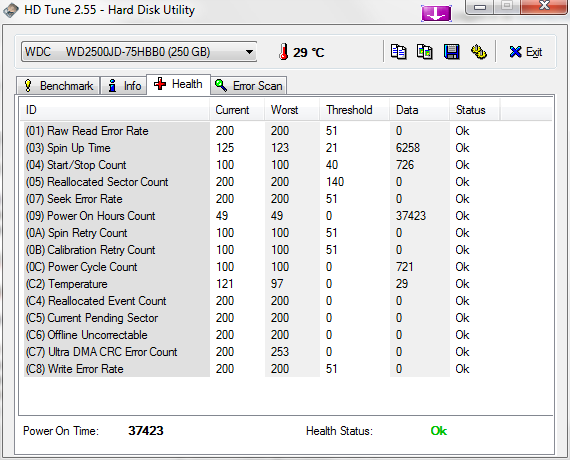
So assuming it is the drive, what's my best course of action of getting these files backed up without making things any worse then they are. The biggest problem being it just dropping out without any sign it's about to do so.
See, this drive looks healthy, C4 and C5 are the important ones. If the board was dead, then it would struggle to boot with any HDD/SSD plugged in.
The best way to do this in my experience is use an OS that cant write to NTFS, only can read -> Like OSX, this is how i recovered a flakey 1TB WD Black. Some linux Distro may also be of help.
Otherwise you got no option but to keep trying to copy files off using Windows.
First off I want to say thanks to the guys who have helped me so far, I still haven't purchased a new monitor but I have decided against a 27".
What I need to decide is go for 144Hz @ 1080p or 60Hz @ 1440p.
I mainly play fps so I know how great 144 would be however I doubt I will be able to get to 144 without sacrificing too much quality. My question is ultimately what do you guys think is more realistic, maintaining 60fps @ 1440p or 90/120/144fps @ 1080p?
Thanks guys!
Sorry mate, amended previous post with specs, usually play the likes of Battlefield/Battlefront/Division, also intending to play QB when released, playing Primal and Syndicate atm.Whats your GPU? Which FPS do you usually play? So I can find some benchmarks to find out whats better.
Sorry mate, amended previous post with specs, usually play the likes of Battlefield/Battlefront/Division, also intending to play QB when released, playing Primal and Syndicate atm.
No way. its very clean and minimalist, as is the case with most corsair cases (pun intended?). I thought about getting that case but it doesn't have sound deadening materials so it was a deal breaker. Went with the Fractal Define R5 blackout edition instead.
Edit: The pictures don't do that case any justice. See it in person and you'll see its got plenty of room and was designed for people who want tons of room for cooling.

The 370 is inexpensive so its a good stop gap measure.
Thanks man, I love the idea of pushing past 60fps but I ll not be getting a new gfx for a good long while.Your rig is similar to mine. Looking at benchmarks on guru3d it looks like the GTX970 is capable of 52FPS on SW:B and 40FPS on Division in a WQHD resolution, so you'd probably play at 60FPS if you drop some settings from Ultra to High or Medium. Getting 1080p 120+hz would require you to lower graphics settings a lot.
It looks like it's a matter of how much you value getting that high refresh rate.
How large are the differences between a 980 and a TI? Because the 980 is much cheaper.
980 Ti actually runs on a different chip and is much better than the 980. Of the two the 980 is actually less interesting in terms of performance per dollar.
Hurray! It's not the mobo!!!
1) what is OSX
2) where can I find it and what does it cost
3) how do I set it up? I'd have to be installed on a different comp or drive right? With no other operating system on it?
Weird question:
Windows 10 refuses to stay in Sleep Mode.
I believe it has something to do with it waking on LAN/Internet activity? I deactivated that option in BIOS, but nothing changes.!
Mine is doing the same, even with the K&M disabled to wake from sleep, and the Network card disabled to wake from sleep. So annoying. You can troubleshoot like this
Open CMD as Admin
powercfg -lastwake (will give last device to wake pc)
If you don't mind waiting for a few months you might be able to get Ti level of performance for 980 prices.Interesting. Also does anyone know if theres a way to see Canadian prices on Nvidia's website? Because there's no way a 980ti is $649 here haha.
Interesting. Also does anyone know if theres a way to see Canadian prices on Nvidia's website? Because there's no way a 980ti is $649 here haha.
980ti generally generally sells at 875 - 1000CAD depending on the manufacturer.
Courtesy snip
Thanks, yeah that was the plan anyway.
I just ordered the Lenovo ThinkVision T2224z for about 150 bucks (21,5" IPS 1080p 60Hz with HDMI/HDCP) since it seems that 1440p displays are nowhere to be found in the <27" range.
21,5" could be a good fit, considering the 23" screen of my brother looked rather intimidating in pivot view.
We'll see how it goes, should drop this Tuesday. Hope Gsync and the different refresh rates and resolutions won't be a hassle, I'll report back.
According to Google that 649 would cost me 843 CAD which is cheaper than what I've found on online Canadian stores. Plus it comes with The Division. Might bite on that.
You would get charged duty at the border, and shipping will be expensive as well. You probably won't end up saving anything.
According to Google that 649 would cost me 843 CAD which is cheaper than what I've found on online Canadian stores. Plus it comes with The Division. Might bite on that.
Hurray! It's not the mobo!!!
What seems to be the problem? I've got pretty much the same setup as you (vertical monitor on the other side, though) and Aero works fine. One monitor (the vertical one) is DisplayPort, as well.Unfortunately there seems to be a bug in Windows 7 concerning multi-monitor-setups where a monitor is connected via DP, so I can't use aero anymore but whatever. Will update to Win10 at some point anyway.
I'm looking at 980ti cards and since I know fuck all I don't understand why there's so many different kinds, what the differences are, which is best, etc.
OSX as in Mac OS X. Not simple to just install to a PC but easy if you have access to a Mac.
You could try look into Ubuntu and mount the HDD in read only mode maybe.
Yeah, so it looks like you've just got to try and get the files off. Unfortunately, there's few things more nerve-wracking than trying to get files off a flaky/dying drive.
It seems like it's a small drive, so you're in luck there. If it's really bad you can try to use CloneZilla to clone what it can to another drive. From there it'll be easier as you can safely copy whatever can be salvaged.
Personally, I use Macrium Reflect for this kind of stuff. It should be able to handle cloning the failing/flaky drive (and if you burn the WinPE disk and use that, it has a pretty user-friendly interface). It's easier to use than CloneZilla (which can be pretty scary, especially when selecting the hard drives), but CloneZilla may be more reliable, depending on how mangled the sectors are.
Alternatively, you could always mount the drive with a USB dock and try and pull the files off the old fashioned way. That might be dangerous, though, as I've had a dying drive become unreadable doing it that way (the drive was still cloneable with CloneZilla, though, thankfully).
Not so small unfortunately. The drive in question is 2TB with all but about 250 gigs not used up. I've been adding files to it for over three years now. Having it in the USB dock seems like the best scenario as it messes up everything else when it's installed to the motherboard.
So should I copy files over, or transfer? Does it make a difference? Any way to make the whole drive just readable through Windows 7. That way I won't risk overwriting anything (assuming it can still be copied in "read only" mode).
I'm pretty set on a 980ti to be honest, as I wanted to build my PC this month. Are these prices as good as I'm gonna find at the moment? If so I'll bite on that NCIX deal.
Are you building it for VR? Id wait for Pascal if so
Huh, interesting. Well, Aero isn't available in the settings anymore. I rebooted the whole PC, restarted display services as proposed to other people having issues with Aero and tried default themes. Not sure what's wrong, everything was fine before I connected the second display. Maybe it's related to the display orientation mode, I'll try some more stuff tomorrow.What seems to be the problem? I've got pretty much the same setup as you (vertical monitor on the other side, though) and Aero works fine. One monitor (the vertical one) is DisplayPort, as well.
Ah, I thought it was a small drive. In that case, larger drives complicate things (since copying the whole drive takes significantly longer). Given that the drive's dying already, I'm not aware of any huge differences between moving and copying the files. Were it me, I'd be copying the files (not moving them), in case the copy/move operation gets interrupted by the drive flaking out.
If you can boot into Windows, you can do the image in Windows, if it's easier. Basically you're just making an image of the dying drive and saving it to some other hard drive (that will have enough room, obviously!). If you can get the hard drive imaged, you can mount that image as a virtual hard drive, and extract the files out of that (bypassing the dying drive). It'd be safer than running multiple copy operations on a dying drive, in my opinion.
However, before doing that, if you have "system critical" files that you absolutely can not lose get those off the hard drive first. Doing the image should be fairly safe, but it's better to be safe than sorry.
