MR ARCADE FOREVER
Member
What? Did you authorize ups to leave it by the door? If so you are nutsSo the $800 Acer Predator XB271HU 27" IPS G-Sync monitor I ordered was stolen from my front door after delivery today.
What? Did you authorize ups to leave it by the door? If so you are nutsSo the $800 Acer Predator XB271HU 27" IPS G-Sync monitor I ordered was stolen from my front door after delivery today.
What? Did you authorize ups to leave it by the door? If so you are nuts
Hey all. I'm trying to figure something out. So I want to have an intake in the bottom of my case to blow air directly into the GPU. Sad thing is that because the PSU is large I can only fit a 120mm fan there (as opposed to a 140 mm fan). I already have a 140mm exhaust and two 120mm fans as an intake (as its mounted on a h100i). My question is, does it matter that the exhaust is a different size than the intakes? Does that mess up airflow somehow?
FWIW, I'm planning on using a be quiet silent wings 2 140mm as an exhaust and the silent wings 2 120mm as the bottom intake.
Hopefully you can see this. I just installed a pci-e usb 3.0 card in between my 2 GTX 980tis (my existing usb 3.0 controllers were not compatible with the Oculus Rift). Does that look safe? I also added 2 ports to the front panel. There are 2 cables running to the card. One cable is the sata power cable and the other is the usb 3.0 header cable to the front panel. I kind of feel like it's the best I can do.
So, my new 6700K is going great with my H105. But, I swear I hear it wir up maybe once every 10-20 seconds. I installed CPUID to watch the temps, and it shows it jump for the mid 20s it sits at to 40-50 just for a quick second, then right back down to the 20s. No climbing or descending, just one temp to the other and back. I've stressed tested the CPU with burn test and it did absolutely fine. The random "spikes" didn't appear to happen under load, either. Only when idle.
Any clues as to what could be going on or if it's something to worry about?
My colors are perfect, no issues with that. :3Make sure you mess around with the colour settings, mine looked like it had a brown filter on at first
Sucks, but maybe it's just fate telling you to go for the ROG Swift.So the $800 Acer Predator XB271HU 27" IPS G-Sync monitor I ordered was stolen from my front door after delivery today.
Hey guys, quick question.
Looking at getting a blu-Ray drive, but it says software supported is windows 8, 7, XP - what does that mean exactly? If I have windows 10 this won't work?
So I purchased that HP bundle last month with the 980 Ti. I am having a really hard time understanding all the different components of a monitor and the best fit for a high powered graphics card like the 980 Ti. I guess I'll keep my question simple, but PLEASE feel free to offer additional advice. I'm sure all the pitiful PC noobs like myself will appreciate it
- Is it really worth it to go all out and buy a 1440p 144hz (I don't even know understand what hz means) monitor like the Acer XB270HU? Can I get anything comparable for a fraction of the price?
For what it's worth, my current rig is an HP Omen gaming laptop (lol) with 1080p resolution and a Nvidia GTX 960m. Honestly, this thing runs games beautifully and it seems to outpower the hell out of my xbox one. I want something for my new rig that will floor me just like this laptop initially did.
NOTE: I don't play any FPS. I used to like MOBAs and MMOs, and currently I am playing Rocket League (~400 hours) and single player games like Ori. I greatly appreciate any help.
So I purchased that HP bundle last month with the 980 Ti. I am having a really hard time understanding all the different components of a monitor and the best fit for a high powered graphics card like the 980 Ti. I guess I'll keep my question simple, but PLEASE feel free to offer additional advice. I'm sure all the pitiful PC noobs like myself will appreciate it
- Is it really worth it to go all out and buy a 1440p 144hz (I don't even know understand what hz means) monitor like the Acer XB270HU? Can I get anything comparable for a fraction of the price?
For what it's worth, my current rig is an HP Omen gaming laptop (lol) with 1080p resolution and a Nvidia GTX 960m. Honestly, this thing runs games beautifully and it seems to outpower the hell out of my xbox one. I want something for my new rig that will floor me just like this laptop initially did.
NOTE: I don't play any FPS. I used to like MOBAs and MMOs, and currently I am playing Rocket League (~400 hours) and single player games like Ori. I greatly appreciate any help.
Hey, thanks so much for the feedback.
In the store he wants to buy from, there's only one Gigabyte Z170 model without any suffix (e.g. X, XP, N); it's called Gigabyte GA-Z170-HD3P. Is that the correct one?
There's another model of the power supply with 500W, so I'll tell him to get that one instead.
But apart from this, you think the build is okay?
Yeah, it doesn't sound like you'd really get much enjoyment out of high refresh rates. Look for a 27" 1440p IPS monitor around $350, like this one: http://www.amazon.com/BenQ-GW2765HT-27-Inch-LED-Lit-Monitor/dp/B00KYCSRSG/ref=sr_1_1?ie=UTF8&qid=1458196251&sr=8-1&keywords=benq+1440p
You could also get a 4K monitor, but it would have to be larger than 32" to get the full effect. Also, 4K is huge in terms of screen real estate. If you're like me (and lots of other people) you might find 1080p a tad small, 4K too big, and 1440p just right.
In the end, I think you'll find that high resolutions are fantastic for work, and simply a nice-to-have thing in games. Not as big a deal as they're made out to be some places. Though, if you're spending more than $250 on a panel, that's what you should get..

So, my new 6700K is going great with my H105. But, I swear I hear it wir up maybe once every 10-20 seconds. I installed CPUID to watch the temps, and it shows it jump for the mid 20s it sits at to 40-50 just for a quick second, then right back down to the 20s. No climbing or descending, just one temp to the other and back. I've stressed tested the CPU with burn test and it did absolutely fine. The random "spikes" didn't appear to happen under load, either. Only when idle.
Any clues as to what could be going on or if it's something to worry about?
It might be normal. When opening Chrome for instance, the CPU temp spikes up to 50 for me for a second and then everything drops down to 20-25 C. It doesn't happen every 20 seconds though, just when launching apps it seems.So, my new 6700K is going great with my H105. But, I swear I hear it wir up maybe once every 10-20 seconds. I installed CPUID to watch the temps, and it shows it jump for the mid 20s it sits at to 40-50 just for a quick second, then right back down to the 20s. No climbing or descending, just one temp to the other and back. I've stressed tested the CPU with burn test and it did absolutely fine. The random "spikes" didn't appear to happen under load, either. Only when idle.
Any clues as to what could be going on or if it's something to worry about?
I have the HD3P! It's a good board. I didn't recommend it because it's so much cheaper than the one he picked out. People tend to shy away from cheaper boards, even though there's often no difference in performance. Unless he plans on adding two more M.2 SSD's (several hundreds of dollars worth of super-fast storage only fully utilized in very I/O-heavy pro applications) or another GPU, it's all he needs.
I've never been all that happy with my 970. Is the R9 390X a decent enough increase in performance to validate the price? The 980 is still at least $730 here which is a little more than I want to spend on a new gpu.
Probably not unless you get a good price on your 970 when you sell it and you can get it for a 1:1 trade or for a few dollars more. The 390X is quite a bit faster in some recent games that favor AMD like Far Cry Primal, The Division, etc, but overall when you average in most games it's still just a one tier upgrade that's usually around 15% faster or so.
I want something I can be proud to put up on my new white desk (and this thing is not).
What are opinions on Carbide Series Air 540 in white? Didn't realize they did a white version. Is it too over the top? Seems like it has the space I appreciated from the Thermaltake, but much more subdued.
What are opinions on Carbide Series Air 540 in white? Didn't realize they did a white version. Is it too over the top? Seems like it has the space I appreciated from the Thermaltake, but much more subdued.
What are opinions on Carbide Series Air 540 in white? Didn't realize they did a white version. Is it too over the top? Seems like it has the space I appreciated from the Thermaltake, but much more subdued.
What are opinions on Carbide Series Air 540 in white? Didn't realize they did a white version. Is it too over the top? Seems like it has the space I appreciated from the Thermaltake, but much more subdued.
Looks fine to me. I don't see a reason to be worried.
What are opinions on Carbide Series Air 540 in white? Didn't realize they did a white version. Is it too over the top? Seems like it has the space I appreciated from the Thermaltake, but much more subdued.

Now that we know about what is on the horizon wrt Pascal and Polaris, would buying an R7 370 be a dumb thing to do these days?
I doubt it's actually getting that hot. Something might be up with the motherboard sensors, it thinks it's getting hot and when that happens, it adjusts the fans to run faster. As the temperature goes down right away, it has no reason to keep the fans running loud so it'll let the fans slow down again.
Does this only happen in Windows, or does it also happen when you are monitoring temperatures in the BIOS?
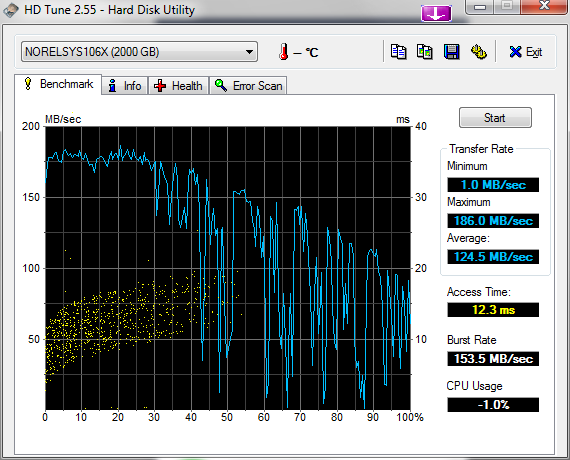
No way. its very clean and minimalist, as is the case with most corsair cases (pun intended?). I thought about getting that case but it doesn't have sound deadening materials so it was a deal breaker. Went with the Fractal Define R5 blackout edition instead.
Edit: The pictures don't do that case any justice. See it in person and you'll see its got plenty of room and was designed for people who want tons of room for cooling.
What are opinions on Carbide Series Air 540 in white? Didn't realize they did a white version. Is it too over the top? Seems like it has the space I appreciated from the Thermaltake, but much more subdued.
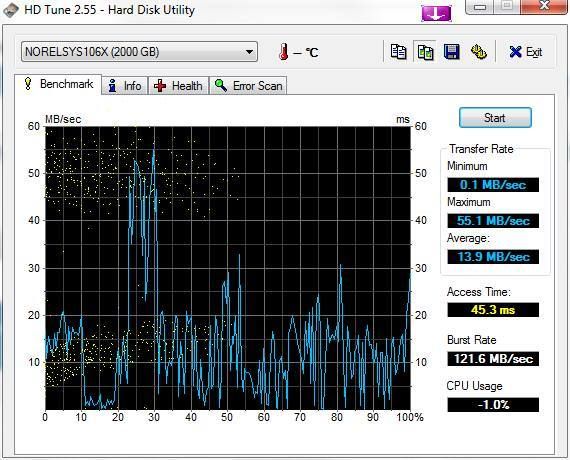
I have this case 😆No way. its very clean and minimalist, as is the case with most corsair cases (pun intended?). I thought about getting that case but it doesn't have sound deadening materials so it was a deal breaker. Went with the Fractal Define R5 blackout edition instead.
Edit: The pictures don't do that case any justice. See it in person and you'll see its got plenty of room and was designed for people who want tons of room for cooling.

The 370 is inexpensive so its a good stop gap measure.
Well, guys, I pulled the trigger. Bunch of thanks to everyone who chimed into my various questions here and a special thanks to Arbok who PM'd me useful tips for 3 days straight.
My super amazing budget gaming rig below:
Im at my wits end figured you can help me.
Im still using the last PC you guys built me and love it so hoping you can do the same.
Im budgeted between the 500 and 800$ builds, closer to 800 build (slightly flexible) and noticed the last update was like 5 months ago so dunno whats changed
heres where im at
http://pcpartpicker.com/p/FLZFFT
I still need a gfx card and a os and as you can see im way over budget already.
So ANY help would be greatly appreciated.
Basically just gaming wanna run newer games at average settings/fr nothing too crazy.
as for the OS i would MUCH rather win7 but that seems like a wish at this point
It looks simple and spacious. Plus I am interested in the fact that it has the tinted window, something I am liking the more I see it in person.
Might be best to go with the black version, not 100% sold on the "two-tone". Too bad it isn't all white like their mATX 240 case.
another benchmark test...
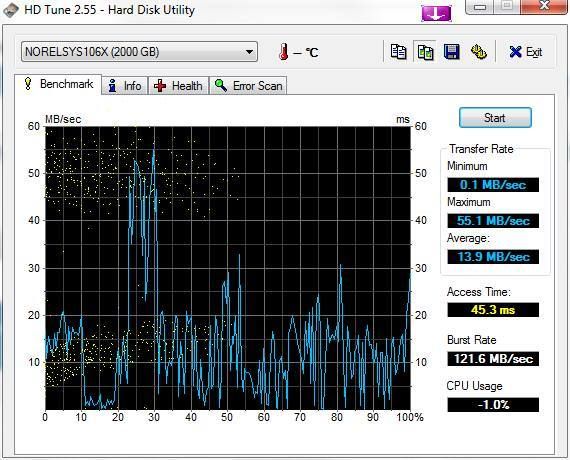
Weird question:
Windows 10 refuses to stay in Sleep Mode. After it enters it, almost immediately it shoots right back into the desktop. All night I keep seeing the monitor pop to life from the other room as it is constantly entering and exiting sleep mode on its own.
I believe it has something to do with it waking on LAN/Internet activity? I deactivated that option in BIOS, but nothing changes. I assume there is something to check in Win 10 itself to fix? Really annoying!
I'm UK, is there anything here that seems unwise? I'm still torn between the 970 GTX and R9 390, if someone could sway me either way that would help.
I'm building from scratch, so if there is anything I'm missing, please let me know.
PCPartPicker part list: http://uk.pcpartpicker.com/p/k2pr23
CPU: Intel Core i5-6600K 3.5GHz Quad-Core Processor (£199.99 @ Amazon UK)
CPU Cooler: Cooler Master Hyper 212 EVO 82.9 CFM Sleeve Bearing CPU Cooler (£27.99 @ Amazon UK)
Motherboard: Asus Z170I PRO GAMING Mini ITX LGA1151 Motherboard (£125.55 @ Amazon UK)
Memory: *Crucial 8GB (1 x 8GB) DDR4-2133 Memory (£25.99 @ Amazon UK)
Storage: Sandisk Z400s 256GB 2.5" Solid State Drive (£56.16 @ Amazon UK)
Storage: *Toshiba Product SeriesT01ACA 1TB 3.5" 7200RPM Internal Hard Drive (£37.52 @ Amazon UK)
Video Card: MSI Radeon R9 390 8GB Video Card (£269.98 @ Amazon UK)
Case: Corsair 200R ATX Mid Tower Case (£49.99 @ Amazon UK)
Power Supply: *XFX XTR 550W 80+ Gold Certified Fully-Modular ATX Power Supply (£73.99 @ Amazon UK)
Operating System: Microsoft Windows 8.1 OEM (64-bit) (£57.99 @ Amazon UK)
Total: £925.15
Prices include shipping, taxes, and discounts when available
*Lowest price parts chosen from parametric criteria
Generated by PCPartPicker 2016-03-17 18:27 GMT+0000
Is there an updated version of the small form factor build in the OP, or is most of the parts still okay right now? Want to build a small PC since I've been moving a lot lately (so the smaller the better), but would still like it to be strong enough for basic future-proofing/VR. I wont be building it for another 2-4 months, but I would like to compile a list of parts now in order to get a decent idea of how much I'll be spending.
Edit: Will probably get this case: http://www.newegg.com/Product/Product.aspx?Item=N82E16811139033
Guess I want to know if a smaller PC and a Mini ITX motherboard is fine for most current graphics cards (980ti for example) and if there will be any compromises. Not interested in overclocking if it makes a difference.
So I have some trouble. Once upon a few years ago I was a sucker for gamer aesthetics.
As result:
It is a ATX Full Tower. Love how much room it has. It has the perfect top mount for my H100i radiator, tons of huge fans. Great case really.
The build inside is still a strong performer. 16gb RAM, SSD, 3570k CPU, 80+ gold cert. PSU. Just recently grabbed a 390 to replace 670's in SLI (got a FreeSync monitor and wanted to ditch SLI).
BUT it looks like there is a Storm Trooper visor window on the side and it looks like a blue neon disaster threw up on it.
Is it worthwhile to gut it, and transplant it in a better case? What is out there that is sexy for Full Towers? Do I dare move down in size?
I guess there isn't anything crazy other than that 240mm radiator. Mobo is a pretty standard http://www.newegg.com/Product/Product.aspx?Item=N82E16813130660.
I want something I can be proud to put up on my new white desk (and this thing is not).
We need the Health tab really. The poor performance there could be either a dying drive or a problem with the board. Health tab will rule out a dying drive.
And no i dont think its the BIOS since the BIOS will treat the SSD and HDD the same way, a SATA device.
And please dont run benchmark or anything that scans the drive!! If that drive is dying, those tests will kill it sooner than later.
Mine is doing the same, even with the K&M disabled to wake from sleep, and the Network card disabled to wake from sleep. So annoying. You can troubleshoot like this
Open CMD as Admin
powercfg -lastwake (will give last device to wake pc)
You picked an ITX board (lovely board btw) and an ATX case. That case is about 3x larger than needed. Have a look at some ITX cases, like the Fractal Node 304, Silverstone RVZ02 or similar.
Swap the PSU for an RM550x, one of the best 550/650W series now at this price.
URL]http://uk.pcpartpicker.com/part/corsair-power-supply-cp9020090na[/URL]
A rig like this deserves atleast 2666Mhz ram, will make a nice difference on the minimum fps, and i really recommend getting the 2x8GB off the bat since the RAM will run at half the speed until you have 2 modules.
http://uk.pcpartpicker.com/part/kingston-memory-hx426c15fb8
Something like this
Fractal Node 304
i7 6700/k or i5 6600/k
Asus Z170I or a H150 ITX board if not overclocking
GTX 980Ti
2x8GB 2666 to 3000Mhz DDR4 or 2133Mhz if not buying a Z series board
Hyper 212 Evo
Corsair RM650x
Crucial MX100/200 BX100 SSD or Samsung Evo or M.2 SSD
HDD of choice
Fractal Design Arc Midi R2
We need the Health tab really. The poor performance there could be either a dying drive or a problem with the board. Health tab will rule out a dying drive.
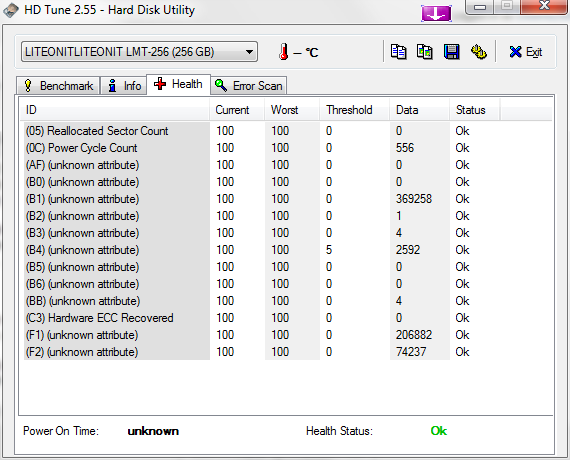
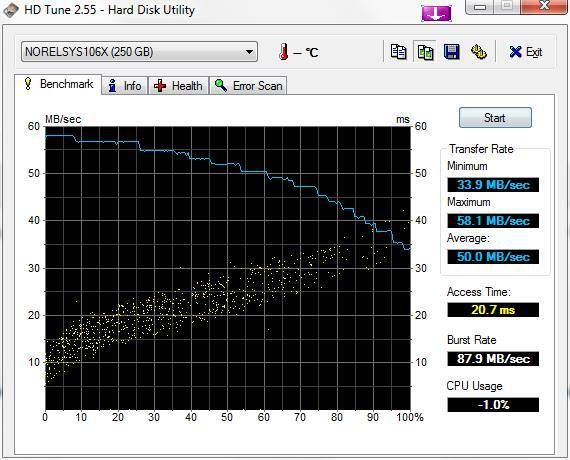
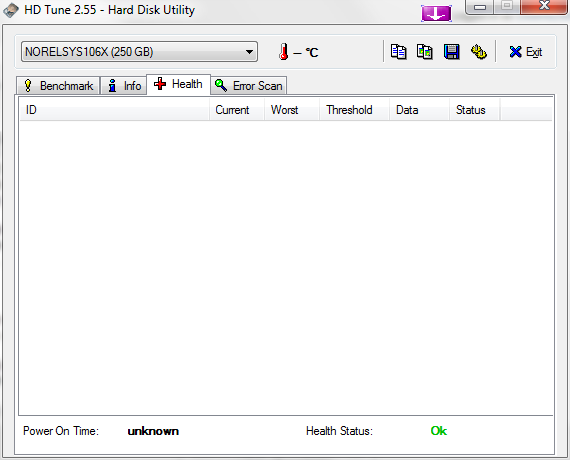
And no i dont think its the BIOS since the BIOS will treat the SSD and HDD the same way, a SATA device.
And please dont run benchmark or anything that scans the drive!! If that drive is dying, those tests will kill it sooner than later.
The poor performance there could be either a dying drive or a problem with the board.
Ok what do I do in the Health tab? When I select that tab, nothing seems to happen. It shows nothing. By comparison. I select the SSD, go to the Health tab and it shows this...
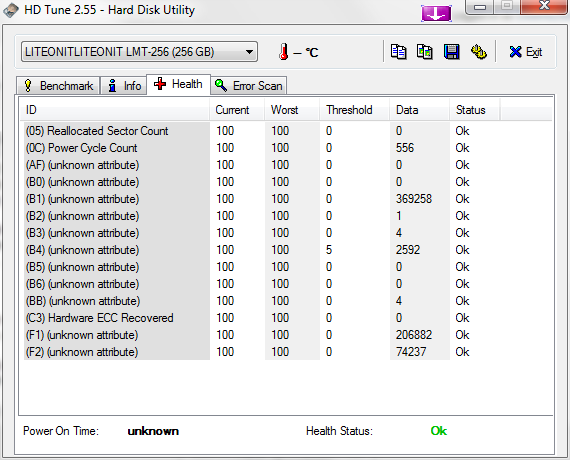
I placed a different SATA drive in the docking station, which scanned fine, no damaged sectors. I also did a benchmark test on it and got the following...
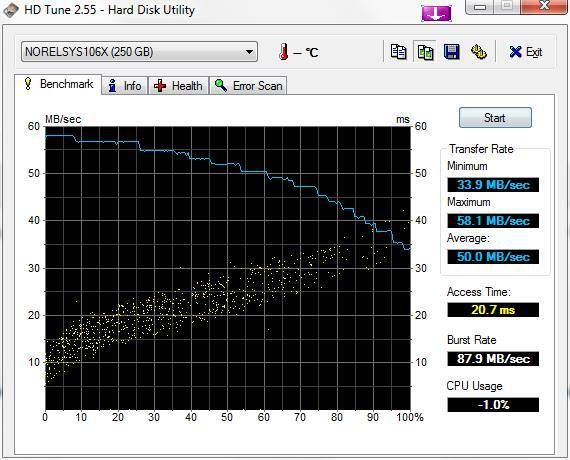
But as I said, go to the Health tab and this is what I get...
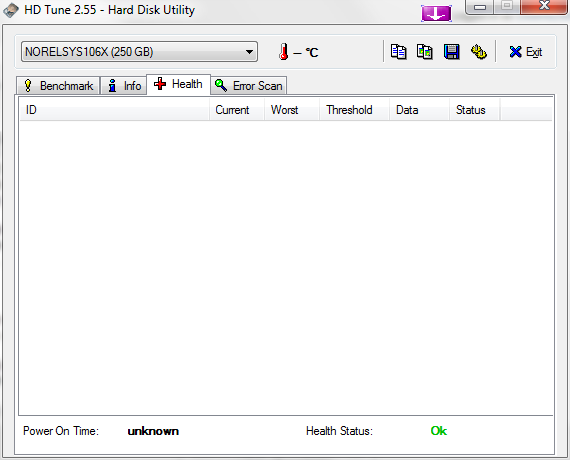
ACK! I did not know this. Back to your first comment...
Wouldn't the motherboard be ruled out at this point since the drive is being read and tested while in a 3.0 usb docking station and not running through the SATA ports on the motherboard? (honestly, I have no clue if that makes a difference).
