-
Hey Guest. Check out your NeoGAF Wrapped 2025 results here!
You are using an out of date browser. It may not display this or other websites correctly.
You should upgrade or use an alternative browser.
You should upgrade or use an alternative browser.
"I Need a New PC!" 2015 Part 2. Read the OP. Rocking 2500K's until HBM2 and beyond.
- Thread starter Hazaro
- Start date
- Status
- Not open for further replies.
diegotristanUK
Neo Member
Hi guys/gals,
I have finally enough time on my hands to start my new system build. I'm just worried that I don't have the correct cables and other miscellaneous parts to get started with. What do I need other than the actual components?
Also, what about enabling TRIM and other tips for my build?
Thanks in advance.
I have finally enough time on my hands to start my new system build. I'm just worried that I don't have the correct cables and other miscellaneous parts to get started with. What do I need other than the actual components?
Also, what about enabling TRIM and other tips for my build?
Thanks in advance.
After you buy your case, power supply and other components you should have everything you need to hook everything up. You might want to get some velcro ties or some other cable management supplies but they are cheap. CPU probably comes with its own thermal paste but you might have to buy a small container of that. Again, cheap. Even the really good stuff is under $10.
Windows 8, 8.1 and 10 have great trim support. Windows will automatically run trim once per week (super fast process, takes like 10 seconds) ... not really a concern.
Windows 8, 8.1 and 10 have great trim support. Windows will automatically run trim once per week (super fast process, takes like 10 seconds) ... not really a concern.
j0hnny_385
Member
Just got my $3 DX clip on mic that Haz recommended in the OP.
Works like a charm. Very practical. Excellent sound quality (tried it via Mumble on PC, friends say the sound is perfect), we'll see about PS4 voice chat.
Works like a charm. Very practical. Excellent sound quality (tried it via Mumble on PC, friends say the sound is perfect), we'll see about PS4 voice chat.
Makoto-Yuki
Banned
Hi guys/gals,
I have finally enough time on my hands to start my new system build. I'm just worried that I don't have the correct cables and other miscellaneous parts to get started with. What do I need other than the actual components?
Also, what about enabling TRIM and other tips for my build?
Thanks in advance.
everything you need should come in the boxes. usually motherboards come with at least 2 SATA cables but mine didn't for some reason so I had to order some and continue building the next day. depending on your fan set up you might have to order some extensions/adapters. my case had 2 fans but i wanted to run a 3rd but the cable wasn't long enough to reach the 3rd fan pins on the mobo so i had to order an adapter to run 2 fans off the same pins.
as for TRIM that should be set up automatically on Windows 10. i'm assuming 8/8.1 are the same. if anything you'll need to go into the BIOS and make sure "AHCI" mode is enabled for your SSD. while you're in there make sure you set your RAM/fans to the correct speeds.
Hi guys,
rocking 16GB DDR3-1333 currently from my 2011 build, but now with Z97 and I7-4970k what should I get? Also using Noctua NH-D14 (so a few towering RAMsinks will not work).
honestly, i'd just keep them and use the money towards something else.
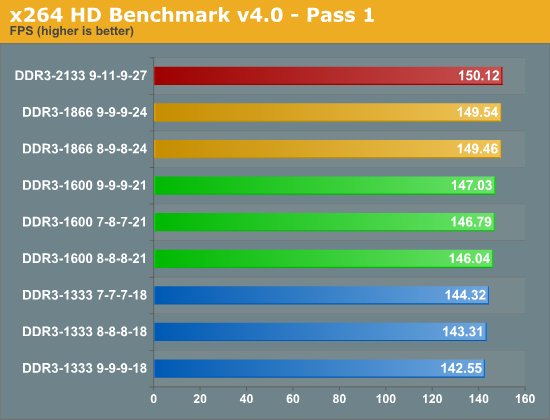
Makoto-Yuki
Banned
deleted
Sounds perfect, thanks for the reply!The GTX 970 sounds exactly like what you want. It's better to know what your system specs are like to better recommend something that will fit in your PC and case, but I think the EVGA GTX 970 SC ($308 after $25 rebate) should be just fine for your needs. It's a relatively normal sized card that isn't too long or tall and is most likely to fit into your case. It's also is one of the lower cost GTX 970 models available, so while you do have to spend a little above your $300 budget, it's the best for what you want (you want it to remain capable for the next 3 years). The GTX 970 will handle the latest games at fairly high-to-ultra settings for the next few years and also maybe hit 60FPS comfortably, although specific performance will depend on what games you play on it.
Otherwise if it's just a bit too expensive for you and/or you don't mind playing at somewhat lower settings, there's the GTX 960. I'd recommend the 4GB model if possible for longevity and a lesser chance of bottlenecking in the future, but even more than that if you can afford the GTX 970, get that instead.
Hey pals, i ordered a Pc from Ebay and this is my problem: Power on->The fans start, stop for a sec, and start again running all, except one on the backside of the case
-No Mainboard Beep, no signal on the monitor
-Already tested to remove the Ram in both slots, insterted only one at a time, at both slots, no change
-Tried hdmi slot of the gpu and the mainboard, no change
-No vga cable here atm
-Warranty till Januar on all parts
CPU: Xeon 1230v3
GPU: MSI r9 280x
Mainboard: Asrock H87m
Power supply: Be quiet 500W Pure Power L8 Non-Modular
Storage: Seagate Desktop HDD ST1000DM003
Ram: 2x 4096MB Crucial Ballistix Sport DDR3-1600
Case: Obsidian 350d
Sorry if I forgot a critical information
My next step would be to try out to only connect the mainboard, cpu and gpu to the power supply but i have to get some tools beforehand, and wanted to know if the fan thing is a clear indicator for a problem with the power supply.
Thanks in advance!
-No Mainboard Beep, no signal on the monitor
-Already tested to remove the Ram in both slots, insterted only one at a time, at both slots, no change
-Tried hdmi slot of the gpu and the mainboard, no change
-No vga cable here atm
-Warranty till Januar on all parts
CPU: Xeon 1230v3
GPU: MSI r9 280x
Mainboard: Asrock H87m
Power supply: Be quiet 500W Pure Power L8 Non-Modular
Storage: Seagate Desktop HDD ST1000DM003
Ram: 2x 4096MB Crucial Ballistix Sport DDR3-1600
Case: Obsidian 350d
Sorry if I forgot a critical information
My next step would be to try out to only connect the mainboard, cpu and gpu to the power supply but i have to get some tools beforehand, and wanted to know if the fan thing is a clear indicator for a problem with the power supply.
Thanks in advance!
Hey pals, i ordered a Pc from Ebay and this is my problem: Power on->The fans start, stop for a sec, and start again running all, except one on the backside of the case
-No Mainboard Beep, no signal on the monitor
-Already tested to remove the Ram in both slots, insterted only one at a time, at both slots, no change
-Tried hdmi slot of the gpu and the mainboard, no change
-No vga cable here atm
-Warranty till Januar on all parts
CPU: Xeon 1230v3
GPU: MSI r9 280x
Mainboard: Asrock H87m
Power supply: Be quiet 500W Pure Power L8 Non-Modular
Storage: Seagate Desktop HDD ST1000DM003
Ram: 2x 4096MB Crucial Ballistix Sport DDR3-1600
Case: Obsidian 350d
Sorry if I forgot a critical information
My next step would be to try out to only connect the mainboard, cpu and gpu to the power supply but i have to get some tools beforehand, and wanted to know if the fan thing is a clear indicator for a problem with the power supply.
Thanks in advance!
Remove the GPU, plug the HDMI into the motherboard. See if you get a display. You can unplug all fans except the CPU fan, also you can unplug any hard disks.
Remove the GPU, plug the HDMI into the motherboard. See if you get a display. You can unplug all fans except the CPU fan, also you can unplug any hard disks.
Tried it, no result.
Only thing i noticed: No ram plugged in-> The fans start and stop 3 times in a row and then keep running, except the one on the backside of the case, this one stops
One or both RAMs-> start and stop once then keep running, except the one
Can Xeon´s display anything without a dedicated gpu?
Tried it, no result.
Only thing i noticed: No ram plugged in-> The fans start and stop 3 times in a row and then keep running, except the one on the backside of the case, this one stops
One or both RAMs-> start and stop once then keep running, except the one
Can Xeon´s display anything without a dedicated gpu?
Ah forgot that, they cannot. So you will need the GPU.
The PC will not start without RAM, so dont bother trying without it - the result you got there was expected.
Can you unplug all case fans, plug the rear case fan into another port, then start the PC up. Possibly its the port or the fan.
Just FYI, If a xeon ends in xxx5, it has onboard gpu.Ah forgot that, they cannot. So you will need the GPU.
So this one can't, but many do.
Thank you so much for detailed response. You're right about 560Ti. I will eventually upgrade from the 970 and give it to her, so in preparation for that, I will probably have to go for the "Great" template. This is what I've come up with so far. Anything I could trim? I'm thinking the CPU could be something cheaper.
PCPartPicker part list / Price breakdown by merchant
CPU: Intel Core i5-4690K 3.5GHz Quad-Core Processor ($259.86 @ OutletPC)
CPU Cooler: Cooler Master Hyper 212 EVO 82.9 CFM Sleeve Bearing CPU Cooler ($24.99 @ Newegg)
Motherboard: ASRock Z97 Extreme3 ATX LGA1150 Motherboard ($86.98 @ Newegg)
Memory: G.Skill Ripjaws Series 8GB (2 x 4GB) DDR3-1600 Memory ($46.89 @ OutletPC)
Storage: Crucial BX100 250GB 2.5" Solid State Drive ($79.89 @ OutletPC)
Storage: Western Digital Caviar Blue 1TB 3.5" 7200RPM Internal Hard Drive ($52.33 @ OutletPC)
Case: Corsair 200R ATX Mid Tower Case ($49.99 @ Newegg)
Power Supply: EVGA SuperNOVA NEX 650W 80+ Gold Certified Fully-Modular ATX Power Supply ($64.99 @ NCIX US)
Optical Drive: Asus DRW-24B1ST/BLK/B/AS DVD/CD Writer ($17.89 @ OutletPC)
Monitor: Asus VH238H 23.0" Monitor ($139.99 @ Newegg)
Total: $823.80
Prices include shipping, taxes, and discounts when available
Generated by PCPartPicker 2015-10-18 11:59 EDT-0400
Oh, I had no idea a monitor was also needed. Here's my version of your parts list but with different RAM, case, power supply and monitor.
PCPartPicker part list / Price breakdown by merchant
CPU: Intel Core i5-4690K 3.5GHz Quad-Core Processor ($229.99 @ SuperBiiz)
CPU Cooler: Cooler Master Hyper 212 EVO 82.9 CFM Sleeve Bearing CPU Cooler ($24.98 @ OutletPC)
Motherboard: ASRock Z97 Extreme3 ATX LGA1150 Motherboard ($76.98 @ Newegg)
Memory: Mushkin Stealth 8GB (2 x 4GB) DDR3-2133 Memory ($42.99 @ Newegg)
Storage: Crucial BX100 250GB 2.5" Solid State Drive ($79.99 @ Amazon)
Storage: Western Digital Caviar Blue 1TB 3.5" 7200RPM Internal Hard Drive ($52.33 @ OutletPC)
Case: NZXT Source 210 Elite (White) ATX Mid Tower Case ($42.99 @ Directron)
Power Supply: EVGA 750W 80+ Bronze Certified Semi-Modular ATX Power Supply ($59.99 @ NCIX US)
Monitor: Acer G236HLBbd 60Hz 23.0" Monitor ($109.99 @ Amazon)
Total: $720.23
Prices include shipping, taxes, and discounts when available
Generated by PCPartPicker 2015-10-19 09:51 EDT-0400
I saved $100 with virtually no performance drop, as those alternate parts don't influence performance very much. The RAM and PSU are actually better than your old choices, both in terms of cost and speed/wattage. The NZXT case is cheaper, but is still relatively decent going by most reviews. The Acer monitor is quite good as it's cheap without needing a rebate, same size as the Asus model you were looking at, and on Amazon has a very high rating of 4.3 stars out of 5 after nearly ~2400 reviews. Not sure why it's only rated at 3.5 stars on Newegg after ~180 reviews.
Hi guys,
rocking 16GB DDR3-1333 currently from my 2011 build, but now with Z97 and I7-4970k what should I get? Also using Noctua NH-D14 (so a few towering RAMsinks will not work).
I suppose you could get higher speed RAM, but most games don't benefit from higher RAM speed so it'd be more practical and definitely cheaper to reuse your existing 16GB. As blly155 says, spend the money elsewhere like on getting a better graphics card and you'll see more of a performance boost there than by replacing 16GB of 1333MHz with another 16GB of higher speed RAM.
Hi guys/gals,
I have finally enough time on my hands to start my new system build. I'm just worried that I don't have the correct cables and other miscellaneous parts to get started with. What do I need other than the actual components?
Also, what about enabling TRIM and other tips for my build?
Thanks in advance.
What cables are you worried about? The motherboard will come with some SATA cables and the power supply comes with all the power cables you will need. I suppose if you're buying a monitor as well then you may need to buy a separate cable, but some of them come with a DVI or VGA cable in the box.
You don't need to manually enable TRIM. Versions of Windows as old as 7 will automatically detect SSDs on installation and know to enable TRIM by itself.
Ah forgot that, they cannot. So you will need the GPU.
The PC will not start without RAM, so dont bother trying without it - the result you got there was expected.
Can you unplug all case fans, plug the rear case fan into another port, then start the PC up. Possibly its the port or the fan.
Just FYI, If a xeon ends in xxx5, it has onboard gpu.
So this one can't, but many do.
Thanks a bunch!!
its up and running right now
I cant really specify what the problem was though, probably something about the bios, because: After a second bios-, and jumper reset it just started working! (only cpu,cpu fan, mainboard and gpu connected!)
After that i tried plugging in everything else, and everything worked, except for that one fan, it just starts and stops, but thats not really important right now
Hey all, looking to finally build a new rig. I've specced one out on PCPartPicker, with the main goal of being very beefy (doing a good bit of gaming with everything maxed out, as well as game dev work, 3D modeling, graphic design, video editing and streaming, VR ready, etc) and potentially overclockable, while being relatively portable. Also, I thinking about making Linux my main OS, while running Windows in a VM.
I'm looking to keep it under $2,000, shopping in the US. If anything looks like an absurd or overpriced choice on parts I'd love to know.
Also, what's everyone's experience with Black Friday/Cyber Monday deals? Worth waiting for, or should I just start buying parts now? Thanks!
I'm looking to keep it under $2,000, shopping in the US. If anything looks like an absurd or overpriced choice on parts I'd love to know.
PCPartPicker part list / Price breakdown by merchant
CPU: Intel Core i7-6700K 4.0GHz Quad-Core Processor ($369.99 @ Amazon)
CPU Cooler: Noctua NH-C14S 82.5 CFM CPU Cooler ($84.88 @ OutletPC)
Motherboard: EVGA Z170 Stinger Mini ITX LGA1151 Motherboard ($199.99 @ Amazon)
Memory: Mushkin Blackline 16GB (2 x 8GB) DDR4-2800 Memory ($128.98 @ Directron)
Storage: Crucial BX100 250GB 2.5" Solid State Drive ($79.99 @ Amazon)
Storage: Western Digital Caviar Blue 1TB 3.5" 7200RPM Internal Hard Drive ($52.33 @ OutletPC)
Video Card: EVGA GeForce GTX 980 Ti 6GB Superclocked+ ACX 2.0+ Video Card ($659.99 @ Amazon)
Power Supply: Cooler Master VSM 650W 80+ Gold Certified Semi-Modular ATX Power Supply ($69.99 @ Newegg)
Case: Graphite Series 380T Yellow Portable Mini ITX Case ($149.99 @ Corsair)
Total: $1796.13
Prices include shipping, taxes, and discounts when available
Generated by PCPartPicker 2015-10-19 10:00 EDT-0400
Also, what's everyone's experience with Black Friday/Cyber Monday deals? Worth waiting for, or should I just start buying parts now? Thanks!
scottzorus
Neo Member
Looking to build a computer for my parents. My dad's only request is to have a dual monitor setup.
Your Current Specs: New build
Budget: Would like to keep it around 400-500$ Country: USA
Main Use: Word and Internet - 5, really that's about all this computer will need to do
Monitor Resolution: Two older monitors, not even sure if they're 1920x1080, they may be lower, but 1920 x 1080 is what I'd want for them if they were to get new monitors
List SPECIFIC games or applications that you MUST be able to run well: Office, Chrome
Looking to reuse any parts?: No
When will you build?: Next month (November)
Will you be overclocking?: If I get a K model, sure, if not (and it's not needed) then no
Your Current Specs: New build
Budget: Would like to keep it around 400-500$ Country: USA
Main Use: Word and Internet - 5, really that's about all this computer will need to do
Monitor Resolution: Two older monitors, not even sure if they're 1920x1080, they may be lower, but 1920 x 1080 is what I'd want for them if they were to get new monitors
List SPECIFIC games or applications that you MUST be able to run well: Office, Chrome
Looking to reuse any parts?: No
When will you build?: Next month (November)
Will you be overclocking?: If I get a K model, sure, if not (and it's not needed) then no
Although slightly better, its way easier to apply too much paste this way and just make it a lot worse.
Yup, very much this ^^^
A grain of rice job for me every time.
Makoto-Yuki
Banned
Looking to build a computer for my parents. My dad's only request is to have a dual monitor setup.
Your Current Specs: New build
Budget: Would like to keep it around 400-500$ Country: USA
Main Use: Word and Internet - 5, really that's about all this computer will need to do
Monitor Resolution: Two older monitors, not even sure if they're 1920x1080, they may be lower, but 1920 x 1080 is what I'd want for them if they were to get new monitors
List SPECIFIC games or applications that you MUST be able to run well: Office, Chrome
Looking to reuse any parts?: No
When will you build?: Next month (November)
Will you be overclocking?: If I get a K model, sure, if not (and it's not needed) then no
did this real quick. i'm not in the US so not 100% sure about the prices. just basing this on what i'm familiar with here in the UK. also i didn't know if you needed wireless internet/dvd drive so just added them anyway. you can ignore them if you don't need them. the OS here is windows 10 but you might be able to get 8/8.1 cheaper and just do the free upgrade to 10. i've put 8GB ram but you might be just fine with 4GB. same for the storage, this has 1TB but if you don't need that much just go for a smaller drive.
PCPartPicker part list / Price breakdown by merchant
CPU: Intel Pentium G3258 3.2GHz Dual-Core Processor ($64.89 @ OutletPC)
Motherboard: ASRock H97M PRO4 Micro ATX LGA1150 Motherboard ($62.98 @ Newegg)
Memory: Corsair XMS3 8GB (2 x 4GB) DDR3-1333 Memory ($45.99 @ Newegg)
Storage: Western Digital Caviar Blue 1TB 3.5" 7200RPM Internal Hard Drive ($52.33 @ OutletPC)
Case: Corsair 200R ATX Mid Tower Case ($49.99 @ Newegg)
Power Supply: Corsair CX 430W 80+ Bronze Certified Semi-Modular ATX Power Supply ($41.98 @ Newegg)
Optical Drive: Lite-On iHAS124-04 DVD/CD Writer ($16.88 @ OutletPC)
Operating System: Microsoft Windows 10 Home OEM (64-bit) ($97.89 @ OutletPC)
Wireless Network Adapter: TP-Link TL-WDN4800 802.11a/b/g/n PCI-Express x1 Wi-Fi Adapter ($39.99 @ Adorama)
Total: $472.92
Prices include shipping, taxes, and discounts when available
Generated by PCPartPicker 2015-10-19 10:32 EDT-0400
Ok, I'm assuming you monitored the temperature of your CPU and GPU, am I correct?
In order to test your RAM modules, you can use memtest86: http://www.memtest.org/#downiso
In order to exclude any software anomalies, I would advise you to reset windows after backing up your data. Do you remember upgrading your GPU drivers recently?
Let's try to exclude these factors first before anything else.
Okay, I forgot that I tried some stuff with the CPU cooler in the beginning, since I installed a big passive one and I wanted to see how low of a noise level I could get while still running stable.
I adjusted them a bit and tried to crash it again: Seems to run stable now. I ran several benchmarks and tried out the PC/Steam Link Combo rather extensively today - no crash. I'll keep an eye on it, if it happens again, I'll set up windows again next.
Thanks for the help so far though
The Lamonster
Member
Thanks for putting this together. I really have no idea what I'm doing.This would be my recommended build. Order these parts from Ncixus

And let them build it for you for 50$
http://www.ncixus.com/products/?sku=7842&vpn=PC-ASSEMBLY&manufacture=NCIXPC
Buy the Ram from another site and put it in yourself. It's just a matter of 1 minute and is really the easiest part of assembling a PC. You can buy it from Ncixus too of course but the Ram's are horribly overpriced there for whatever reason.
Windows is missing from my build but I don't really know what it takes to get Windows 10. I think buying Windows 8 and then upgrading to Windows 10 works but I'm not sure. Or maybe there's a cheaper way to get Windows 10 I don't know. Maybe others can help.
With the Ram, windows and assembly you would be at around 1950$
Also do you plan on overclocking your CPU? If not you could save a little more money on the CPU, CPU cooler and Motherboard. I would recommend buying an i7-6700k at that price range but Ncixus doesn't have them.
Why DDR3 over DDR4? I assumed DDR4 was better. Why a 550W PSU? I see a lot of them at 750W and I don't really want to skimp on something like that.
Also, water cooling...I wasn't planning on having it. Is there any maintenance required? Why cool with both water and air?
And what made you pick that case? Is there a BR player in this build?
How does this differ from the Enthusiast build in the OP and why? (really sorry for all the questions...)
I'd like to know this as well.I'm going to go and order the enthusiast build in the OP. Is there anything people recommend updating since since the two months ago it was posted?
Alternatively. Will waiting to order it another month offer any significant benefits?
Let's rephrase this. Looking into building a new PC for gaming obviously, want to be able to run games like MGSV and The Witcher at equal or better fidelity to the PS4.
What are the disadvantages or advantages between socket sizes: 1150, 2011-3, & 1151. Those last 2 are completely foreign to me and I need to narrow my search down.
What are the disadvantages or advantages between socket sizes: 1150, 2011-3, & 1151. Those last 2 are completely foreign to me and I need to narrow my search down.
did this real quick. i'm not in the US so not 100% sure about the prices. just basing this on what i'm familiar with here in the UK. also i didn't know if you needed wireless internet/dvd drive so just added them anyway. you can ignore them if you don't need them. the OS here is windows 10 but you might be able to get 8/8.1 cheaper and just do the free upgrade to 10. i've put 8GB ram but you might be just fine with 4GB. same for the storage, this has 1TB but if you don't need that much just go for a smaller drive.
PCPartPicker part list / Price breakdown by merchant
CPU: Intel Pentium G3258 3.2GHz Dual-Core Processor ($64.89 @ OutletPC)
Motherboard: ASRock H97M PRO4 Micro ATX LGA1150 Motherboard ($62.98 @ Newegg)
Memory: Corsair XMS3 8GB (2 x 4GB) DDR3-1333 Memory ($45.99 @ Newegg)
Storage: Western Digital Caviar Blue 1TB 3.5" 7200RPM Internal Hard Drive ($52.33 @ OutletPC)
Case: Corsair 200R ATX Mid Tower Case ($49.99 @ Newegg)
Power Supply: Corsair CX 430W 80+ Bronze Certified Semi-Modular ATX Power Supply ($41.98 @ Newegg)
Optical Drive: Lite-On iHAS124-04 DVD/CD Writer ($16.88 @ OutletPC)
Operating System: Microsoft Windows 10 Home OEM (64-bit) ($97.89 @ OutletPC)
Wireless Network Adapter: TP-Link TL-WDN4800 802.11a/b/g/n PCI-Express x1 Wi-Fi Adapter ($39.99 @ Adorama)
Total: $472.92
Prices include shipping, taxes, and discounts when available
Generated by PCPartPicker 2015-10-19 10:32 EDT-0400
Not that there's anything wrong with your build, but alternatively here's a Skylake based build with an i3 processor. Desn't include a wifi adaptor or disc drive, though.
PCPartPicker part list / Price breakdown by merchant
CPU: Intel Core i3-6100 3.7GHz Dual-Core Processor ($169.99 @ NCIX US)
Motherboard: ASRock B150M Pro4S Micro ATX LGA1151 Motherboard ($78.99 @ Newegg)
Memory: Crucial 8GB (2 x 4GB) DDR4-2133 Memory ($47.99 @ Newegg)
Storage: Toshiba 1TB 3.5" 7200RPM Internal Hard Drive ($49.89 @ OutletPC)
Case: Fractal Design Core 1000 USB 3.0 MicroATX Mid Tower Case ($28.99 @ Newegg)
Power Supply: EVGA 430W 80+ Certified ATX Power Supply ($16.50 @ Newegg)
Operating System: Microsoft Windows 10 Home OEM (64-bit) ($97.89 @ OutletPC)
Total: $490.24
Prices include shipping, taxes, and discounts when available
Generated by PCPartPicker 2015-10-19 14:44 EDT-0400
Let's rephrase this. Looking into building a new PC for gaming obviously, want to be able to run games like MGSV and The Witcher at equal or better fidelity to the PS4.
What are the disadvantages or advantages between socket sizes: 1150, 2011-3, & 1151. Those last 2 are completely foreign to me and I need to narrow my search down.
Socket 2011-3 is for the enthusiast segment of the market. Their point is that it features higher end hexa and octo core processors. Socket 1151 is the new consumer level socket for Skylake processors (tops out at quad core) that is intended to supercede and eventually replace socket 1150. Which one you go with will depend on your budget and what you want to achieve on that budget.
opticalmace
Member
Let's rephrase this. Looking into building a new PC for gaming obviously, want to be able to run games like MGSV and The Witcher at equal or better fidelity to the PS4.
What are the disadvantages or advantages between socket sizes: 1150, 2011-3, & 1151. Those last 2 are completely foreign to me and I need to narrow my search down.
1150 is Haswell (e.g. the 4690k and 4790k cpus), 1151 is Skylake (e.g. the 6600k, 6700k), 2011-3 is Haswell-E (e.g. 5820k).
I would go for the Skylake i5-6600K or i7-6700K, depending on your budget. It's the newest platform.
TerryLee81
Member
Just moved my parts from an R4 case to a Prodigy. Forgot how much more of a hassle it is to work in a small case. It's just impossible to hide all the cables etc.
Can't wait to finally build a new system next year, love doing this. The NZXT H440 looks really nice, but so does the Corsair Air 540,
Can't wait to finally build a new system next year, love doing this. The NZXT H440 looks really nice, but so does the Corsair Air 540,
Here's some information on some of the newer Toshiba drives. Hitachi and HGST I'm not so sure about, they seem to be focused on enterprise level drives. You could come back and post here about which specific drive models you found available to buy and we can further help you research them.
OK, so I'm looking at these:
Disco Western Digital 2TB SATA III 64MB Green
Toshiba DT01ACA200 2TB SATA3 64MB
I saw a couple more, but that Toshiba seems like a clear winner. For that price I can't find any other 2 TB, 7200 rpm, 64 MB cache HDD. What do you think?
Starzonedge
Member
Oh, I had no idea a monitor was also needed. Here's my version of your parts list but with different RAM, case, power supply and monitor.
PCPartPicker part list / Price breakdown by merchant
CPU: Intel Core i5-4690K 3.5GHz Quad-Core Processor ($229.99 @ SuperBiiz)
CPU Cooler: Cooler Master Hyper 212 EVO 82.9 CFM Sleeve Bearing CPU Cooler ($24.98 @ OutletPC)
Motherboard: ASRock Z97 Extreme3 ATX LGA1150 Motherboard ($76.98 @ Newegg)
Memory: Mushkin Stealth 8GB (2 x 4GB) DDR3-2133 Memory ($42.99 @ Newegg)
Storage: Crucial BX100 250GB 2.5" Solid State Drive ($79.99 @ Amazon)
Storage: Western Digital Caviar Blue 1TB 3.5" 7200RPM Internal Hard Drive ($52.33 @ OutletPC)
Case: NZXT Source 210 Elite (White) ATX Mid Tower Case ($42.99 @ Directron)
Power Supply: EVGA 750W 80+ Bronze Certified Semi-Modular ATX Power Supply ($59.99 @ NCIX US)
Monitor: Acer G236HLBbd 60Hz 23.0" Monitor ($109.99 @ Amazon)
Total: $720.23
Prices include shipping, taxes, and discounts when available
Generated by PCPartPicker 2015-10-19 09:51 EDT-0400
I saved $100 with virtually no performance drop, as those alternate parts don't influence performance very much. The RAM and PSU are actually better than your old choices, both in terms of cost and speed/wattage. The NZXT case is cheaper, but is still relatively decent going by most reviews. The Acer monitor is quite good as it's cheap without needing a rebate, same size as the Asus model you were looking at, and on Amazon has a very high rating of 4.3 stars out of 5 after nearly ~2400 reviews. Not sure why it's only rated at 3.5 stars on Newegg after ~180 reviews.
Ordered everything. Thank you!
OK, so I'm looking at these:
Disco Western Digital 2TB SATA III 64MB Green
Toshiba DT01ACA200 2TB SATA3 64MB
I saw a couple more, but that Toshiba seems like a clear winner. For that price I can't find any other 2 TB, 7200 rpm, 64 MB cache HDD. What do you think?
Yeah, looks like the Toshiba is your best bet. WD Greens are undesirable for having low RPM in the ~5400RPM range that means somewhat lower performance and a questionable feature called "head parking".
If I get a Skylake mobo that supports DDR4 3866+*(*OC)/ 3600*/ 3200*/ 2933*/ 2800*/ 2400*/ 2133 What memory speeds should I look at? Does it support all of them, I cant tell lol
Why did Amazon pull their i5-6600K stock?
The most common we'll recommend around here is 2666MHz to 3000MHz, depending on what's available at what price. Any higher and it seems like it's not worth the price increase, while lower than 2400MHz isn't recommended in case it may make a difference.
No idea about Amazon. Are you sure they've pulled it or are they simply out of stock and unable to source more?
Hands of Stone
Member
PCPartPicker part list: http://pcpartpicker.com/p/khrTyc
Price breakdown by merchant: http://pcpartpicker.com/p/khrTyc/by_merchant/
CPU: Intel Core i5-4590 3.3GHz Quad-Core Processor ($191.89 @ OutletPC)
Motherboard: ASRock H97M PRO4 Micro ATX LGA1150 Motherboard ($62.98 @ Newegg)
Memory: *Crucial Ballistix Sport 8GB (2 x 4GB) DDR3-1600 Memory ($44.45 @ OutletPC)
Storage: Samsung 840 Series 250GB 2.5" Solid State Drive ($104.98 @ Amazon)
Storage: Western Digital Caviar Blue 1TB 3.5" 7200RPM Internal Hard Drive ($52.33 @ OutletPC)
Video Card: EVGA GeForce GTX 970 4GB ACX 2.0 Video Card ($319.42 @ Amazon)
Case: NZXT S340 (Black/Blue) ATX Mid Tower Case ($69.99 @ NZXT)
Power Supply: Corsair Builder 500W 80+ Bronze Certified ATX Power Supply ($47.99 @ Newegg)
Total: $894.03
Prices include shipping, taxes, and discounts when available
*Lowest price parts chosen from parametric criteria
Generated by PCPartPicker 2015-10-19 18:42 EDT-0400
A potential build I've been eyeing, critique away. The power unit is the only part I'm recycling from my old build, but should I aim for 600W just in case? Concerning CPU coolers, any recommendations?
Price breakdown by merchant: http://pcpartpicker.com/p/khrTyc/by_merchant/
CPU: Intel Core i5-4590 3.3GHz Quad-Core Processor ($191.89 @ OutletPC)
Motherboard: ASRock H97M PRO4 Micro ATX LGA1150 Motherboard ($62.98 @ Newegg)
Memory: *Crucial Ballistix Sport 8GB (2 x 4GB) DDR3-1600 Memory ($44.45 @ OutletPC)
Storage: Samsung 840 Series 250GB 2.5" Solid State Drive ($104.98 @ Amazon)
Storage: Western Digital Caviar Blue 1TB 3.5" 7200RPM Internal Hard Drive ($52.33 @ OutletPC)
Video Card: EVGA GeForce GTX 970 4GB ACX 2.0 Video Card ($319.42 @ Amazon)
Case: NZXT S340 (Black/Blue) ATX Mid Tower Case ($69.99 @ NZXT)
Power Supply: Corsair Builder 500W 80+ Bronze Certified ATX Power Supply ($47.99 @ Newegg)
Total: $894.03
Prices include shipping, taxes, and discounts when available
*Lowest price parts chosen from parametric criteria
Generated by PCPartPicker 2015-10-19 18:42 EDT-0400
A potential build I've been eyeing, critique away. The power unit is the only part I'm recycling from my old build, but should I aim for 600W just in case? Concerning CPU coolers, any recommendations?
Yeah, looks like the Toshiba is your best bet. WD Greens are undesirable for having low RPM in the ~5400RPM range that means somewhat lower performance and a questionable feature called "head parking".
Cool, ordered
adamantypants
Member
PSA... maybe lol. G3258 doesn't work on Windows 10
I haven't followed this thread enough to know if it's been mentioned already. It's hit or miss with mobos, but in general it's broken due to a microcode update Intel pushed out that blocked overclocking. I found out the hard way this past week while trying to set up my SFF HTPC build. On my mobo, it wouldn't even install Windows 10 without a bios update; one which turned off overclocking. Other users have reported mixed results with their boards with Z boards faring the best.
I haven't followed this thread enough to know if it's been mentioned already. It's hit or miss with mobos, but in general it's broken due to a microcode update Intel pushed out that blocked overclocking. I found out the hard way this past week while trying to set up my SFF HTPC build. On my mobo, it wouldn't even install Windows 10 without a bios update; one which turned off overclocking. Other users have reported mixed results with their boards with Z boards faring the best.
The Lamonster
Member
Hoping someone can answer all my dumb questions soon because I'm dying to order a new PC after my last one died on Friday...it is a Dell from 2008 that isn't posting, so no real desire to swap any parts out.Thanks for putting this together. I really have no idea what I'm doing.
Why DDR3 over DDR4? I assumed DDR4 was better. Why a 550W PSU? I see a lot of them at 750W and I don't really want to skimp on something like that.
Also, water cooling...I wasn't planning on having it. Is there any maintenance required? Why cool with both water and air?
And what made you pick that case? Is there a BR player in this build?
How does this differ from the Enthusiast build in the OP and why? (really sorry for all the questions...)
I'd like to know this as well.
The Hermit
Member
Guys, I bough a ultrawide 29 LG monitor with Freesync, but I own a GTX 670.
I was planing to upgrade next year, to another nVidia card and a new monitor with G-sync but this monitor was really cheap and I needed one ASAP... botomline, I need a AMD card.
I kinda want to upgrade now.
Should I get the 390? Which brand is better?
Is the Saphire 390 OC DDR5 PCI-E good? What about the Nitro?
EDIT:
My rig
CPU: Intel Core i5-2500K (still rockin)
Motherboard: Asus MAXIMUS IV-GENE-Z/GEN 3
Memory: 8GB DDR3
Power Supply: Corsair 600cx
I was planing to upgrade next year, to another nVidia card and a new monitor with G-sync but this monitor was really cheap and I needed one ASAP... botomline, I need a AMD card.
I kinda want to upgrade now.
Should I get the 390? Which brand is better?
Is the Saphire 390 OC DDR5 PCI-E good? What about the Nitro?
EDIT:
My rig
CPU: Intel Core i5-2500K (still rockin)
Motherboard: Asus MAXIMUS IV-GENE-Z/GEN 3
Memory: 8GB DDR3
Power Supply: Corsair 600cx
So I wanted to build the enthusiast build but my desk is apparently 1 inch too short for a full size ATX case and my solution of letting it hang over was vetod.
I tried to adapt it to an mATX case. Does everything here look ok?
PCPartPicker part list / Price breakdown by merchant
CPU: Intel Core i7-6700K 4.0GHz Quad-Core Processor ($369.99 @ Amazon)
CPU Cooler: Cooler Master Hyper 212 EVO 82.9 CFM Sleeve Bearing CPU Cooler ($24.98 @ OutletPC)
Motherboard: Asus H170M-PLUS Micro ATX LGA1151 Motherboard ($103.99 @ Amazon)
Memory: Corsair Vengeance LPX 16GB (2 x 8GB) DDR4-3000 Memory ($149.99 @ Newegg)
Storage: Crucial BX100 500GB 2.5" Solid State Drive ($159.99 @ Amazon)
Storage: Western Digital Caviar Blue 1TB 3.5" 7200RPM Internal Hard Drive ($52.33 @ OutletPC)
Video Card: MSI GeForce GTX 970 4GB Twin Frozr V Video Card ($328.99 @ SuperBiiz)
Case: Fractal Design Define Mini MicroATX Mini Tower Case ($94.99 @ NCIX US)
Power Supply: Cooler Master 750W 80+ Bronze Certified Semi-Modular ATX Power Supply ($76.99 @ NCIX US)
Total: $1362.24
Prices include shipping, taxes, and discounts when available
Generated by PCPartPicker 2015-10-19 19:58 EDT-0400
I'd be playing at 1080p and 30 FPS is fine. Only other thing I"d use it for is SPSS and R.
I tried to adapt it to an mATX case. Does everything here look ok?
PCPartPicker part list / Price breakdown by merchant
CPU: Intel Core i7-6700K 4.0GHz Quad-Core Processor ($369.99 @ Amazon)
CPU Cooler: Cooler Master Hyper 212 EVO 82.9 CFM Sleeve Bearing CPU Cooler ($24.98 @ OutletPC)
Motherboard: Asus H170M-PLUS Micro ATX LGA1151 Motherboard ($103.99 @ Amazon)
Memory: Corsair Vengeance LPX 16GB (2 x 8GB) DDR4-3000 Memory ($149.99 @ Newegg)
Storage: Crucial BX100 500GB 2.5" Solid State Drive ($159.99 @ Amazon)
Storage: Western Digital Caviar Blue 1TB 3.5" 7200RPM Internal Hard Drive ($52.33 @ OutletPC)
Video Card: MSI GeForce GTX 970 4GB Twin Frozr V Video Card ($328.99 @ SuperBiiz)
Case: Fractal Design Define Mini MicroATX Mini Tower Case ($94.99 @ NCIX US)
Power Supply: Cooler Master 750W 80+ Bronze Certified Semi-Modular ATX Power Supply ($76.99 @ NCIX US)
Total: $1362.24
Prices include shipping, taxes, and discounts when available
Generated by PCPartPicker 2015-10-19 19:58 EDT-0400
I'd be playing at 1080p and 30 FPS is fine. Only other thing I"d use it for is SPSS and R.
MisterNoisy
Member
So I wanted to build the enthusiast build but my desk is apparently 1 inch too short for a full size ATX case and my solution of letting it hang over was vetod.
I tried to adapt it to an mATX case. Does everything here look ok?
PCPartPicker part list / Price breakdown by merchant
CPU: Intel Core i7-6700K 4.0GHz Quad-Core Processor ($369.99 @ Amazon)
CPU Cooler: Cooler Master Hyper 212 EVO 82.9 CFM Sleeve Bearing CPU Cooler ($24.98 @ OutletPC)
Motherboard: Asus H170M-PLUS Micro ATX LGA1151 Motherboard ($103.99 @ Amazon)
Memory: Corsair Vengeance LPX 16GB (2 x 8GB) DDR4-3000 Memory ($149.99 @ Newegg)
Storage: Crucial BX100 500GB 2.5" Solid State Drive ($159.99 @ Amazon)
Storage: Western Digital Caviar Blue 1TB 3.5" 7200RPM Internal Hard Drive ($52.33 @ OutletPC)
Video Card: MSI GeForce GTX 970 4GB Twin Frozr V Video Card ($328.99 @ SuperBiiz)
Case: Fractal Design Define Mini MicroATX Mini Tower Case ($94.99 @ NCIX US)
Power Supply: Cooler Master 750W 80+ Bronze Certified Semi-Modular ATX Power Supply ($76.99 @ NCIX US)
Total: $1362.24
Prices include shipping, taxes, and discounts when available
Generated by PCPartPicker 2015-10-19 19:58 EDT-0400
I'd be playing at 1080p and 30 FPS is fine. Only other thing I"d use it for is SPSS and R.
Maybe switch to a Z170 motherboard (possibly the AsRock Z170M Pro4S, MSI Z170 MORTAR, ASUS Z170M-PLUS or the Gigabyte GA-Z170MX Gaming 5), since you went with a -K proc. I used the Gigabyte in my last build and have been pretty happy with it.
Maybe switch to a Z170 motherboard (Possibly the AsRock Z170M Pro4S, MSI Z170 MORTAR, ASUS Z170M-PLUS or the Gigabyte GA-Z170MX Gaming 5), since you went with a -K proc.
Thanks! the Gigabyte card looks pretty great. Is there any quality difference between that and the Asus you recommended? Reviews seem overall positive for both.
MisterNoisy
Member
Thanks! the Gigabyte card looks pretty great. Is there any quality difference between that and the Asus you recommended? Reviews seem overall positive for both.
Sorry - see my edit. I used the Gigabyte in my current machine, and have been pretty happy so far. In my experience, it's a bit picky about RAM, so make sure that whatever you use is on their QVL list. The Gigabyte is also the cheapest Z170 mATX board that supports SLI, if that matters.
I was looking at other alternative miniITX cases that would be less likely to need liquid cooling, and I stumbled upon this video of the Silverstone Raven RV01. Seems like there's enough airflow for one to properly utilize something like a Zalman CNPS8900 Quiet CPU Cooler.
I also went to my local Microceneter to ask for some expertise, but unfortunately the only personal there are only aquianted with full-sized ATX boards.
All-in-all, I'm still trying to calculate the logistics of having a completely air-cooled i7-CPU/R390-to-Nano GPU in an ITX case. I know it's not impossible...
I also went to my local Microceneter to ask for some expertise, but unfortunately the only personal there are only aquianted with full-sized ATX boards.
All-in-all, I'm still trying to calculate the logistics of having a completely air-cooled i7-CPU/R390-to-Nano GPU in an ITX case. I know it's not impossible...
MisterNoisy
Member
I was looking at other alternative miniITX cases that would be less likely to need liquid cooling, and I stumbled upon this video of the Silverstone Raven RV01. Seems like there's enough airflow for one to properly utilize something like a Zalman CNPS8900 Quiet CPU Cooler.
I also went to my local Microceneter to ask for some expertise, but unfortunately the only personal there are only aquianted with full-sized ATX boards.
All-in-all, I'm still trying to calculate the logistics of having a completely air-cooled i7-CPU/R390-to-Nano GPU in an ITX case. I know it's not impossible...
It'd be trivially easy in that Rosewill Neutron. It's not entirely impossible in the Nebula. Just gotta be careful about video card and CPU cooler selection in the latter - The Neutron will fit whatever you want.
I checked the Neutron: It's roughly the same size and dimensions as my current miniATX case, the Antec VSK-3000 *It's even larger, actually!). Seeing how the other ITX cases manage to fit in full-length cards, there has got to be a better solution than a bigger case.It'd be trivially easy in that Rosewill Neutron. It's not entirely impossible in the Nebula. Just gotta be careful about video card and CPU cooler selection in the latter - The Neutron will fit whatever you want.
Do you think the Nebula will have problems with the Zalman fan? Does it have to be a certain orientation?
Here's my current PCPartsPicker list.
- Intel Core i7-6700K 4.0GHz Quad-Core Processor
- Zalman CNPS8900 Quiet CPU Cooler
- ASRock Fatal1ty Z170 Gaming-ITX/ac Mini ITX LGA1151 Motherboard
- G.Skill Ripjaws V Series 16GB (2 x 8GB) DDR4-2400 Memory (Suppose to be 32GB 2x16)
- Samsung 850 EVO-Series 1TB 2.5" Solid State Drive
- Toshiba 4TB 3.5" 7200RPM Internal Hard Drive
- Asus Radeon R9 390 8GB Video Card
- Silverstone RVZ01B Mini ITX Desktop Case (requires SFX power supply)
- Silverstone 600W 80+ Gold Certified Fully-Modular SFX Power Supply
- Panasonic UJ-265 Blu-Ray/DVD/CD Writer
bbkkristian
Member
So, for my first ever build, I went AMD (http://www.newegg.com/Product/Product.aspx?Item=N82E16819113331) for its cheaper price. Now seeing that as a mistake, if I were to go Intel CPU, would I have to replace both my motherboard and GPU as well?
MisterNoisy
Member
I checked the Neutron: It's roughly the same size and dimensions as my current miniATX case, the Antec VSK-3000. Seeing how the other ITX cases manage to fit in full-length cards, there has got to be a better solution than a bigger case.
Do you think the Nebula will have problems with the Zalman fan? Does it have to be a certain orientation?
Here's my current PCPartsPicker list.
- Intel Core i7-6700K 4.0GHz Quad-Core Processor
- Zalman CNPS8900 Quiet CPU Cooler
- ASRock Fatal1ty Z170 Gaming-ITX/ac Mini ITX LGA1151 Motherboard
- G.Skill Ripjaws V Series 16GB (2 x 8GB) DDR4-2400 Memory (Suppose to be 32GB 2x16)
- Samsung 850 EVO-Series 1TB 2.5" Solid State Drive
- Toshiba 4TB 3.5" 7200RPM Internal Hard Drive
- Asus Radeon R9 390 8GB Video Card
- Silverstone RVZ01B Mini ITX Desktop Case (requires SFX power supply)
- Silverstone 600W 80+ Gold Certified Fully-Modular SFX Power Supply
- Panasonic UJ-265 Blu-Ray/DVD/CD Writer
That cooler should fit in the case on a standard mITX board. I'm pretty sure that any R390 is too long for the Nebula, though.
So, for my first ever build, I went AMD (http://www.newegg.com/Product/Product.aspx?Item=N82E16819113331) for its cheaper price. Now seeing that as a mistake, if I were to go Intel CPU, would I have to replace both my motherboard and GPU as well?
Motherboard would need to be replaced. GPU can stay.
Oh, not the Nebula: The Silverstone Raven, which according to Linus TechTips can fit a Titan.That cooler should fit in the case on a standard mITX board. I'm pretty sure that any R390 is too long for the Nebula, though.
MisterNoisy
Member
Oh, not the Nebula: The Silverstone Raven, which according to Linus TechTips can fit a Titan.
Oh, yea - it should fit fine in that. As for the rest of it, I can't find a max CPU cooler height spec for the case, but I do see a couple of builds that use that case and the Noctua NH-L9i, so maybe go with that.
opticalmace
Member
Is there a notable diffirence between a PCIe SSD and the current gen SATA SSDs in everyday tasks or gaming?
I don't think so. If you're doing lots of data-intensive work then maybe consider PCIe, otherwise I would just go with an economical SATA SSD. Maybe a 1TB MX200 or BX200 by Crucial...
Is there a notable diffirence between a PCIe SSD and the current gen SATA SSDs in everyday tasks or gaming?
I have a pcie m.2 SSD and raid 0 sata setup. Don't notice any difference daily task and gaming. Only in benchmarking and doing large writes, like video editing, is it noticeable. In fact, I keep on buying faster SSD without see much differences. The biggest difference going from HDD to SSD was going down to almost ZERO seek times. Faster SSDs don't improve on that.
MrOogieBoogie
BioShock Infinite is like playing some homeless guy's vivid imagination
I finally got my new GPU!
Went from:
i3-2100
4GB RAM
6850
to
i3-2100
8GB RAM
GTX 960 2GB
Just tried BF3 again, which I used to play on mostly high with some medium at 1680x1050, averaging about 45fps.
Now I'm between 60-80fps with everything maxed at ultra and 4x AA at the same res.
Holy fucking shit. To make that jump with such a cheap upgrade (got the card and RAM for $175 total) is making me jump for joy.
Went from:
i3-2100
4GB RAM
6850
to
i3-2100
8GB RAM
GTX 960 2GB
Just tried BF3 again, which I used to play on mostly high with some medium at 1680x1050, averaging about 45fps.
Now I'm between 60-80fps with everything maxed at ultra and 4x AA at the same res.
Holy fucking shit. To make that jump with such a cheap upgrade (got the card and RAM for $175 total) is making me jump for joy.
- Status
- Not open for further replies.
