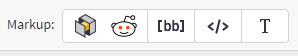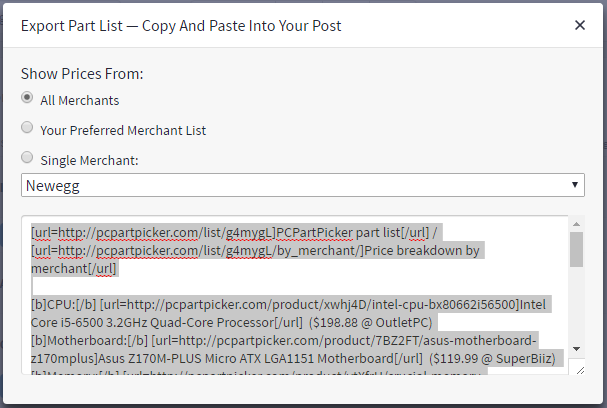Computer's starting to show its age after 6 years so I'm aiming to get it upgraded ASAP, especially since I'm starting to feel the motherboard is on its death legs (stuff's increasingly crashing, long loading times which weren't there months eariler, a video for work took eons longer than it should've) but I wanted some of PC Gaf's help while I suss out a combination between price and performance. Especially since ebay Australia has a 15% off sale which might lead to me getting some stuff off way cheaper than usual.
At the moment I already have a MSI brand NVidia Geforce GTA 1070 managed to get several hundred dollars off in an online sale, (my current card was a 660 GTX, so i felt an upgrade was warranted at this point).
CPU. This was the main thing I was torn on what to get. The local PC store I was planning to get most of my parts from, they said I don't want to go TOO high-end since if I'm not planning to overclock my PC (and I'm not), the upgrades start to get a bit redundant. They recommended the i7-6700k which online is 440 Australian dollars before the discount, however while the i7-6800k is two hundred bucks more, a few things I've seen online indicate even if I don't take advantage of overclocking it's significantly more powerful?
Motherboard: I'm also a bit lost here, though the store indicated anything higher than 200 bucks is really geared more towards hardcore overclockers and the like, which put stuff like the Asus X99 Sabertooth motherboard (I'll admit I'm going off Terry Crew's build here

) well out of my range. I'm probably going back to the store to have them help with this and the desktop case, since I'm pretty sure my graphics card alone is bigger than my old setup.
RAM: I apparently can't reuse what I have now since it's two old, however the 32GB Corsair Dominator Platinum from the same build seems like it'd be easy enough to get in this sale. It's guaranteed to work on any modern motherboard, right?
SSD: I have a Samsun 250g SSD my main OS and programs run on, however for gaming and render jobs I have a backup 500gig HDD one which is borderline dead and I was looking to get another Samsung SSD. 2TB Samsung 850 Pro SSD is REALLY expensive, however is the 'pro' line worth it? If it is, would I still be fine with just the 1TB model? Or should I be looking further ahead?
Cooler: Store seems to think I wouldn't need one, but most builds I'm seeing here and elsewhere have some sort of heatsink or cooling system. Crew's is a Corsair H100i V2 CPU cooler which is probably overkill, but would the CM Hyper 212 EVO or something like that do the trick?
Blu-ray drive: Assuming there isn't much variance with what you can get for this. Assuming ASUS is recommended?
Sound card: My current PC since forever has had that annoying crackling issue with sound/music I can NEVER seem to get rid of; will a upgraded motherboard/CPU alleviate this issue, or would I want to buy something like the Asus Xonar Essence STX soundcard (if not a cheaper model)?
Power supply: Gonna let the guy at the shop help me with this one, unless there's something I should know with the sort of equipment I'm getting. They don't seem to think I'd need something too elaborate, but I'm still paranoid all this stuff is going to require a large wattage.
I'm fine with the monitor I have at the moment, but something like the ASUS ROG SWIFT PG279Q to finally check out something higher than 60fps and G-Sync would be cool. Unless there's cheaper but still quality models out there (I don't remotely give a shit about dumb extras like light up stuff) this I can happily pass on for now.
Any comments/recommendations about whether I should go forward with some of this stuff, if some stuff is overkill for my needs or if the store's advice is bad is gonna be greatly appreciated, thanks!