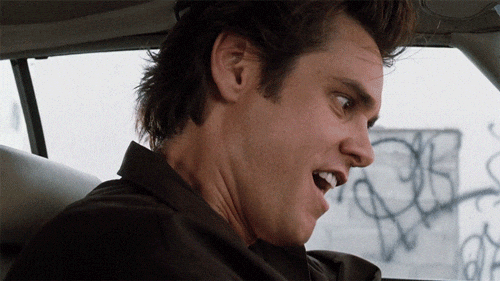Trying to pick a motherboard for a i5-6600k build.
What do you all recommend? I'm partial to Asus just because its what I've always owned. These are the ones im looking at with current best pricing on Newegg/Amazon::
Asus
Z170-A ($156)
Z170 Pro Gamer ($144)
MSI
Z170 M5 Gaming ($175)
Z170-G45 Gaming ($165)
Gigabyte
Z170-M3 ($140)
Z170-M5 ($175)
Motherboard options are way more plentiful and complicated than the last time I built in 2011. My default option is the Asus Z170-A. Any opinions?
ASUS motherboards have serious issues with VR headsets