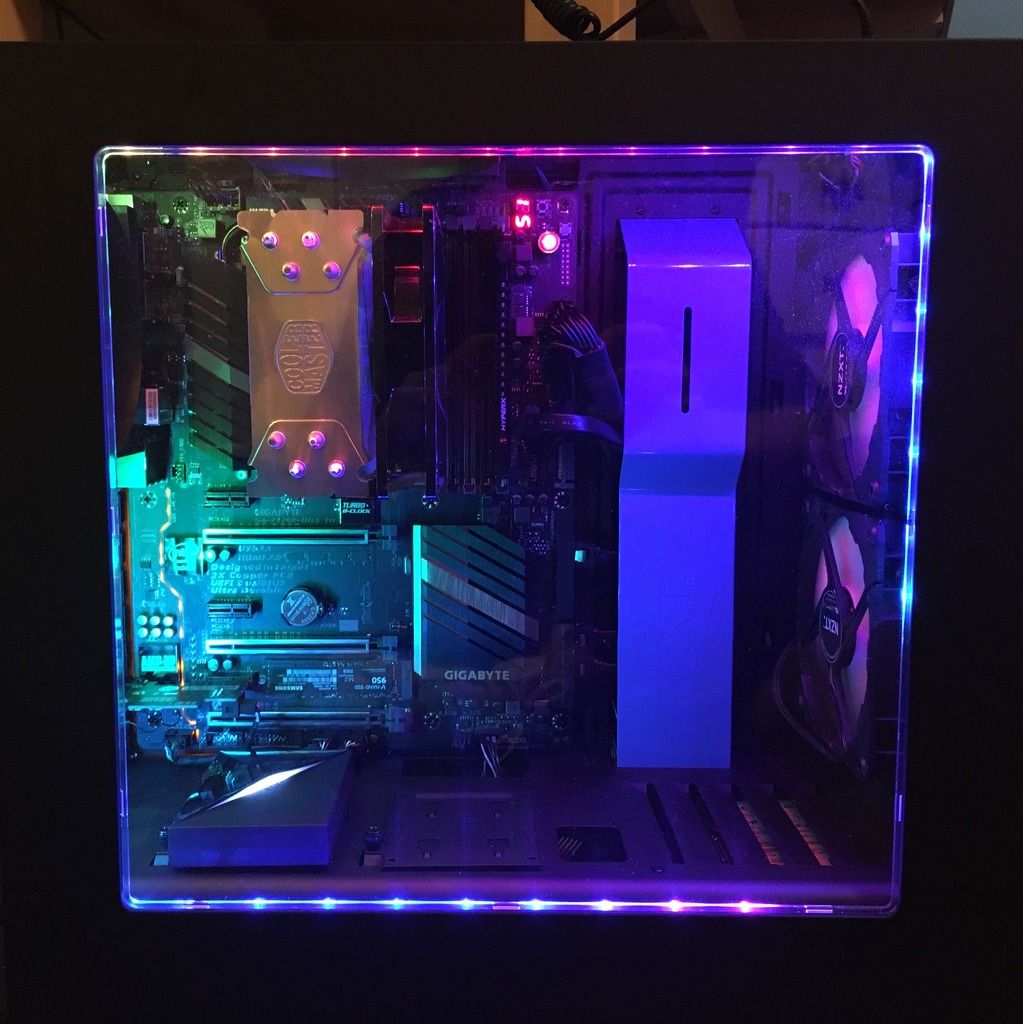You are using an out of date browser. It may not display this or other websites correctly.
You should upgrade or use an alternative browser.
You should upgrade or use an alternative browser.
"I Need a New PC!" 2016 Plus Ultra! HBM2, VR, 144Hz, and 4K for all!
- Thread starter Hazaro
- Start date
- Status
- Not open for further replies.
kiunchbb
www.dictionary.com
Looks similar to my build.
Look into upgrading the RAM to DDR4-3000. I am using these for my build: http://pcpartpicker.com/product/LhgPxr/gskill-memory-f43000c15d16gvrb
Thanks, I think I going to upgrade to DDR4-3000, it is just a few bucks more.
crazy monkey
Banned
Not sure if this is the right thread
I'm visiting my parents and my dad needs a new computer. It's probably been ten years since he had a new one. All he does is web surfing, email, and YouTube. I just want to build or buy him something solid, energy efficient, and basic. I think I also want to get him a new monitor. Just something fairly large and decent quality.
Any recommendations? It seems like a lot of inexpensive options are just really cheaply made and bad quality. Looking for a good compromise of cost and quality, hopefully something that will last him another 10 years.
honestly for those three any laptop or chromebook should do,
So I have the parts all ready to be bought for my PC but I've now run into another dilemma. My Cooler Master K350 doesn't really have much room for clean cable management. Can anybody recommend an ATX Motherboard compatible case for around $60-$100 CAD? Thanks.
Are you going to be looking inside the case? Cable management is overrated, zip tie them out of the way and it'll be fine.
https://www.youtube.com/watch?v=YDCMMf-_ASE
Are you going to be looking inside the case? Cable management is overrated, zip tie them out of the way and it'll be fine.
https://www.youtube.com/watch?v=YDCMMf-_ASE
I'd prefer a case window yes. Personally, I'd rather the cable management because I prefer a neat and tidy computer. There's not even 5CM of room behind the motherboard for cables in this case. Especially considering the inside of my case looks like this right now.


This is a large ITX case. It's also wide open, since it's just a smaller Define S. It can accommodate a full loop if needed.
Awesome - thanks
TatteredHat
Member
Is the Asus VG248QE still the go-to option for 1080p 144hz gaming, or are there better options out there? Ideally I'd like to go for 1080p G-Sync 144Hz but the options for that seem very limited.
Looking for advice on a small form factor PC.
It'll be my first ever build, and probably frustrating af due to cable management, but oh well!!
Here is a parts list recommended to me by someone from another gaming forum, but I wanted to cross-check it here since they said that they'd never built a SFF machine before.
PCPartPicker part list / Price breakdown by merchant
CPU: Intel Core i5-6500 3.2GHz Quad-Core Processor ($197.99 @ SuperBiiz)
CPU Cooler: Noctua NH-L9i 57.5 CFM CPU Cooler ($41.98 @ OutletPC)
Motherboard: ASRock H110M-ITX/ac Mini ITX LGA1151 Motherboard ($67.99 @ SuperBiiz)
Memory: Crucial 16GB (2 x 8GB) DDR4-2133 Memory ($56.99 @ Newegg)
Storage: Samsung 850 EVO-Series 500GB 2.5" Solid State Drive ($154.85 @ Amazon)
Video Card: Asus GeForce GTX 970 4GB Video Card ($274.99 @ Amazon)
Case: Fractal Design Node 202 HTPC Case ($79.99 @ Amazon)
Power Supply: Corsair SF 600W 80+ Gold Certified Fully-Modular SFX Power Supply ($119.99 @ Amazon)
Operating System: Microsoft Windows 10 Home OEM 64-bit ($83.89 @ OutletPC)
Total: $1078.66
Prices include shipping, taxes, and discounts when available
Generated by PCPartPicker 2016-07-07 14:41 EDT-0400
My primary concerns are part compatibility, heat levels, and noise levels. I already got some extra advice from someone telling me to use a blower-style GPU, so I'm wondering if there are any other tips like that I've missed.
Also, from checking out other people's builds with this case, I see that there is space for two optional fans immediately underneath the GPU. Should I go for it? Any suggestions for good, quiet fans?
Edit: Oh, and also also, reviews of that motherboard suggest that the wifi is not good. Can I get a separate wifi card for it? Should I use a different mobo?
Blower style might be recommended in this case. But it'll be loud/er,
You should wait for the non reference design GTX 1060 and RX 480. They have much lower TDP and can get away without blower design, therefore it'll be quieter.
You can get a separate wifi card, but it'll be more expensive overall, USB maybe. Get a better board like an asus or gigabyte h170.
Yappadappadu
Member
What's the current situation for those of us who would like the free Win 10 update but plan to buy a new computer later in the year?
I'm still on a i5 750/GTX 570 with Windows 7 Pro and would like to wait until Kabylake.
Can I upgrade the old system to Win 10 now and then later on move the same Win 7 key to the new system to activate Win 10 on that one?
I'm still on a i5 750/GTX 570 with Windows 7 Pro and would like to wait until Kabylake.
Can I upgrade the old system to Win 10 now and then later on move the same Win 7 key to the new system to activate Win 10 on that one?
Makoto-Yuki
Banned
What's the current situation for those of us who would like the free Win 10 update but plan to buy a new computer later in the year?
I'm still on a i5 750/GTX 570 with Windows 7 Pro and would like to wait until Kabylake.
Can I upgrade the old system to Win 10 now and then later on move the same Win 7 key to the new system to activate Win 10 on that one?
i think when you upgrade the 10 license is tied to your motherboard. at least it was for me and i had an OEM version of 8.1. when i was building my new PC my SSD wouldn't boot up and i got a message saying the hardware had been changed. i'm not sure if it's the same case for retail copies of 10. i ended up having to buy a new license.
Yappadappadu
Member
Yeah, I think I read that what you describe only applies to OEM versions.
Retail keys should be able to move from one mainboard/system to a different one, provided that you registered it with your MSN email address or something?
Retail keys should be able to move from one mainboard/system to a different one, provided that you registered it with your MSN email address or something?
I finally decided on my build, does this look good? I already ordered the 1080 and it will be here Monday
Try this on for size. I halved your storage but increased the speed of your HDD with better drive, decreased your PSU but it's fully modular and still plenty of power, same one I have, then increased the RAM to 3000mhz.
PCPartPicker part list / Price breakdown by merchant
CPU: Intel Core i5-6600K 3.5GHz Quad-Core Processor ($238.99 @ SuperBiiz)
CPU Cooler: Cooler Master Hyper 212 EVO 82.9 CFM Sleeve Bearing CPU Cooler ($19.99 @ Newegg)
Motherboard: Gigabyte GA-Z170XP-SLI ATX LGA1151 Motherboard ($99.00 @ Amazon)
Memory: G.Skill Ripjaws V Series 16GB (2 x 8GB) DDR4-3000 Memory ($69.99 @ Newegg)
Storage: Sandisk SSD PLUS 480GB 2.5" Solid State Drive ($109.00 @ Amazon)
Storage: Western Digital BLACK SERIES 2TB 3.5" 7200RPM Internal Hard Drive ($119.88 @ OutletPC)
Case: Phanteks ECLIPSE P400 ATX Mid Tower Case ($69.99 @ Amazon)
Power Supply: Corsair RMx 650W 80+ Gold Certified Fully-Modular ATX Power Supply ($79.99 @ Newegg)
Case Fan: Cooler Master SickleFlow 69.7 CFM 120mm Fan ($5.99 @ NCIX US)
Case Fan: Cooler Master SickleFlow 69.7 CFM 120mm Fan ($5.99 @ NCIX US)
Case Fan: Cooler Master SickleFlow 69.7 CFM 120mm Fan ($5.99 @ NCIX US)
Total: $824.80
Prices include shipping, taxes, and discounts when available
Generated by PCPartPicker 2016-07-08 06:01 EDT-0400
If you want to use the other drives you picked go for it, but definitely keep the RAM @ 3000.
Is the Asus VG248QE still the go-to option for 1080p 144hz gaming, or are there better options out there? Ideally I'd like to go for 1080p G-Sync 144Hz but the options for that seem very limited.
XB241H probably the best 1080p G-Sync monitor. Asus announced 180hz and 240hz 1080p monitors, but no release date on those afaik.
Fantastapotamus
Wrong about commas, wrong about everything
How is Radeon's "SLI" thing (no idea how they call it)?
Thinking about buying an RX 480 with the option to double down later on. Is this just "Plug'n'Play" or do games need to support it etc?
Or am I better off buying a GTX 1070?
I've also heard bad things about Radeon drivers, is this still true?
Thinking about buying an RX 480 with the option to double down later on. Is this just "Plug'n'Play" or do games need to support it etc?
Or am I better off buying a GTX 1070?
I've also heard bad things about Radeon drivers, is this still true?
Awesome, definitely going to go with this setup! Instead of buying new fans I think I'll just take out the two 120mm fans inside my coolermaster HAF 912 and put them up front.
Can't comment on the current state of AMD drivers, haven't used a card from them in the past tow years.How is Radeon's "SLI" thing (no idea how they call it)?
Thinking about buying an RX 480 with the option to double down later on. Is this just "Plug'n'Play" or do games need to support it etc?
Or am I better off buying a GTX 1070?
I've also heard bad things about Radeon drivers, is this still true?
Crossfire (their equivalent to SLI) depends on developers adding support as well. Don't fall for their marketing BS ("GTX 1080 performance for half the price" or whatever, because it's simply not true outside of synthetic benchmarks).
I'd argue if you have the cash to spend, a single 1070 (or AMD equivalent when they release it if you're set on going with them) will provide you a much more consistently satisfying experience than SLI/Crossfire weaker cards (+ less power draw + less heat + less noise).
Awesome, definitely going to go with this setup! Instead of buying new fans I think I'll just take out the two 120mm fans inside my coolermaster HAF 912 and put them up front.
Yeah that works too! Saves you about $20. I love this case, and I recommend it to everyone if they aren't sold on one yet.
Fantastapotamus
Wrong about commas, wrong about everything
Can't comment on the current state of AMD drivers, haven't used a card from them in the past tow years.
Crossfire (their equivalent to SLI) depends on developers adding support as well. Don't fall for their marketing BS ("GTX 1080 performance for half the price" or whatever, because it's simply not true outside of synthetic benchmarks).
I'd argue if you have the cash to spend, a single 1070 (or AMD equivalent when they release it if you're set on going with them) will provide you a much more consistently satisfying experience than SLI/Crossfire weaker cards (+ less power draw + less heat + less noise).
Yeah, I was worried this'll be the case
Thanks, I'll probably stick with NVidia and buy a 1070.
Are there any chances they'll do a "Buy this card and get X games with it" deal in the near future like they did in the past? I have no idea if that's a regular thing or was just an oddity.
Anyone have this board: http://www.newegg.com/Product/Product.aspx?Item=N82E16813128843&nm_mc=AFC-C8Junction&cm_mmc=AFC-C8Junction-PCPartPicker,%20LLC-_-na-_-na-_-na&cm_sp=&AID=10446076&PID=3938566&SID= (Gigabyte GA-Z170-HD3 ATX )?
Very good price and I'm really interested in doing some barebones overclocking.
Yeah, I love the minimalist design and the PSU shroud. My Microcenter has the white one for $65 which seems like a great price, might have to get it this weekend.
Semi-related question to anyone: So I currently have a 620w good PSU that I've been using since 2011. I'll be shortly upgrading my rig from a 2500K to a 6600K (paired with the 980ti FTW I currently have), and will be also adding two case fans, replacing my HDD with an SSHD (given to me for free from work) and a 240gb SSD. With some moderate overclocking the 6600k, (no more than a bout 4.4-4.5) will I still be under the safe threshold for this wattage? I imagine the 6600K will be more power efficient than the 2500K, so any extra power draw added by the additional hard drive (ssd) and the two case fans shouldn't really be an issue.
Very good price and I'm really interested in doing some barebones overclocking.
Yeah that works too! Saves you about $20. I love this case, and I recommend it to everyone if they aren't sold on one yet.
Yeah, I love the minimalist design and the PSU shroud. My Microcenter has the white one for $65 which seems like a great price, might have to get it this weekend.
Semi-related question to anyone: So I currently have a 620w good PSU that I've been using since 2011. I'll be shortly upgrading my rig from a 2500K to a 6600K (paired with the 980ti FTW I currently have), and will be also adding two case fans, replacing my HDD with an SSHD (given to me for free from work) and a 240gb SSD. With some moderate overclocking the 6600k, (no more than a bout 4.4-4.5) will I still be under the safe threshold for this wattage? I imagine the 6600K will be more power efficient than the 2500K, so any extra power draw added by the additional hard drive (ssd) and the two case fans shouldn't really be an issue.
Certainly. Though given the current availability of 1070/1080, it will be a while I think.Yeah, I was worried this'll be the case
Thanks, I'll probably stick with NVidia and buy a 1070.
Are there any chances they'll do a "Buy this card and get X games with it" deal in the near future like they did in the past? I have no idea if that's a regular thing or was just an oddity.
These deals are usually happening to boost / maintain sales after the initial onslaught.
clockworkinyou
Banned
What are these cases that have the full enclosed PSU? What is the benefit?
AestheticsWhat are these cases that have the full enclosed PSU? What is the benefit?
Azzurri
Member
What are these cases that have the full enclosed PSU? What is the benefit?
Cleaner look, and less mess.
So I know the OP suggests getting the VS239H-P monitor for a good value IPS display, but what's the difference between it and the VP239H-P? The latter doesn't have the mail-in rebate and has built in speakers, seemingly slightly better contrast, and what looks like thinner bezels. Am I missing something? Is there any reason why I would want to pick the VS one instead of VP?
Probably nothing, info is old.So I know the OP suggests getting the VS239H-P monitor for a good value IPS display, but what's the difference between it and the VP239H-P? The latter doesn't have the mail-in rebate and has built in speakers, seemingly slightly better contrast, and what looks like thinner bezels. Am I missing something? Is there any reason why I would want to pick the VS one instead of VP?
Sometimes I'll try to check stuff like TFT central, but so many SKUs come out it's hard to keep track and stuff with one letter difference can have drastically different response times.
Not sure about this one.
It's a bit more, but I just picked up a Crossover 2795 from eBay for $300 (overclockable 1440p on-TN) if you don't mind the plunge.
Ok so I'm going to be using my old Coolermaster 212 Plus for cooling on my new 6600K. Should I clean off the paste currently on the Coolermaster 212 from my old build before putting the thermal paste on the 6600K and setting the 212 on it? If so, what do you guys recommend using to clean off the old thermal paste?
cormack12
Gold Member
I'd prefer a case window yes. Personally, I'd rather the cable management because I prefer a neat and tidy computer. There's not even 5CM of room behind the motherboard for cables in this case. Especially considering the inside of my case looks like this right now.
Dunno if anyone has replied to you, but I got the fractal define midi tower (ATX Spec.). They do a version with a window, and a version without. This is what mine looks like (no window) inside and cabled. You just run your power through the hole behind basically:
http://neogaf.com/forum/showpost.php?p=208980487&postcount=3584
Seems to just be above your price range on newegg:
http://www.newegg.ca/Product/Produc...ractal_design_define_s-_-11-352-055-_-Product
What are these cases that have the full enclosed PSU? What is the benefit?
Beauty. Cable management looks cleaner because you don't have a mess of all the PSU cables jumbled around. Just look how clean this is:
Ok so I'm going to be using my old Coolermaster 212 Plus for cooling on my new 6600K. Should I clean off the paste currently on the Coolermaster 212 from my old build before putting the thermal paste on the 6600K and setting the 212 on it? If so, what do you guys recommend using to clean off the old thermal paste?
Isopropyl Alcohol at least 70%, 90% is best, wipe it off with a paper towel and apply new paste.
Beauty. Cable management looks cleaner because you don't have a mess of all the PSU cables jumbled around. Just look how clean this is:
Isopropyl Alcohol at least 70%, 90% is best, wipe it off with a paper towel and apply new paste.
Great, thanks! Also, what motherboard do you have?
Great, thanks! Also, what motherboard do you have?
Welcome! The Gigabyte GA-Z170X-UD5 TH. A little on the expensive end but a great board.
Dunno if anyone has replied to you, but I got the fractal define midi tower (ATX Spec.). They do a version with a window, and a version without. This is what mine looks like (no window) inside and cabled. You just run your power through the hole behind basically:
http://neogaf.com/forum/showpost.php?p=208980487&postcount=3584
Seems to just be above your price range on newegg:
http://www.newegg.ca/Product/Produc...ractal_design_define_s-_-11-352-055-_-Product
Ah, thanks. I think that case will work for me, especially since I don't really need any DVD/CD drives. Thanks a lot for your help. Gonna buy everything soon and put it all together. It'll be fun to build a PC again.
Lockjaw333
Member
Trying to pick a motherboard for a i5-6600k build.
What do you all recommend? I'm partial to Asus just because its what I've always owned. These are the ones im looking at with current best pricing on Newegg/Amazon::
Asus
Z170-A ($156)
Z170 Pro Gamer ($144)
MSI
Z170 M5 Gaming ($175)
Z170-G45 Gaming ($165)
Gigabyte
Z170-M3 ($140)
Z170-M5 ($175)
Motherboard options are way more plentiful and complicated than the last time I built in 2011. My default option is the Asus Z170-A. Any opinions?
What do you all recommend? I'm partial to Asus just because its what I've always owned. These are the ones im looking at with current best pricing on Newegg/Amazon::
Asus
Z170-A ($156)
Z170 Pro Gamer ($144)
MSI
Z170 M5 Gaming ($175)
Z170-G45 Gaming ($165)
Gigabyte
Z170-M3 ($140)
Z170-M5 ($175)
Motherboard options are way more plentiful and complicated than the last time I built in 2011. My default option is the Asus Z170-A. Any opinions?
Trying to pick a motherboard for a i5-6600k build.
What do you all recommend? I'm partial to Asus just because its what I've always owned. These are the ones im looking at with current best pricing on Newegg/Amazon::
Asus
Z170-A ($156)
Z170 Pro Gamer ($144)
MSI
Z170 M5 Gaming ($175)
Z170-G45 Gaming ($165)
Gigabyte
Z170-M3 ($140)
Z170-M5 ($175)
Motherboard options are way more plentiful and complicated than the last time I built in 2011. My default option is the Asus Z170-A. Any opinions?
If you have prime you can get a GA-Z170XP-SLI for $99.
https://www.amazon.com/gp/product/B012AQGL4A/?tag=neogaf0e-20
Lockjaw333
Member
If you have prime you can get a GA-Z170XP-SLI for $99.
https://www.amazon.com/gp/product/B012AQGL4A/?tag=neogaf0e-20
Hmmm, low price. Is it a good board? Any cons?
I usually dont skimp on motherboard, but I also dont go super expensive.
Aceshighhhh
Member
Hmmm, low price. Is it a good board? Any cons?
I usually dont skimp on motherboard, but I also dont go super expensive.
It's normally ~$130. I bought it a few days ago at that price so $99 is an absolute steal
Nyteshade517
Member
Welcome! The Gigabyte GA-Z170X-UD5 TH. A little on the expensive end but a great board.
How has that board been for you so far? I've seen a lot of mentions about issues with RAM not working correctly and such.
How has that board been for you so far? I've seen a lot of mentions about issues with RAM not working correctly and such.
Well I have only one 8gb 3000mhz stick in it right now (@300mhz) and that works fine. Can't speak to any issues about it, works great for me.
CountAntonius
Member
I have a CX 430m Power source. I think it's time for an upgrade. I'm never planning on having two titans but I do want something that can run one good videocard decently. How powerful should I be aiming for? I also need a cheap cooling solution(not liquid)something for my i5-3570k. I don't mind noisy fans I just have had the stock one since I bought my PC and want something better. My PC needs some tlc.
This is my case. I appreciate your suggestions.
This is my case. I appreciate your suggestions.
cormack12
Gold Member
A bit OT but can I somehow see here in neogaf if someone have replied to me?
If I help or wait for some answer I cant see anywhere if someone have quoted or replied.
If people quote you and then reply, then your post should be highlighted in the thread like yours above now.
xCaptainCanadax
Member
Finally put together my new PC build
Components:
CPU: Intel Core I5-6600K 3.90GHZ
COOLER: Cooler Master Hyper 212 Evo
MOBO: ASUS Z170 Pro Gaming LGA1151
MEMORY: G.SKILL Ripjaws V Series DDR4 2400MHZ 16GB (8GBX2) x2 = 32GB
SSD: Samsung 850 Evo Series MZ-75E250B/AM 250GB
HDD: WD 1TB Black drive
PSU: Evga Supernova 650 G2 80PLUS Gold
CASE: Phanteks Eclipse Series P400S + LED Strip
GPU: GIGABYTE GeForce GTX 1070 G1 Gaming 8GB
FANS: 4x Cougar Turbine 140mm Hyper Spin Bearing Fan 1000RPM
1x 120mm Rear Exahust case fan
currently lit green
and a radiation vault boy for fun

Components:
CPU: Intel Core I5-6600K 3.90GHZ
COOLER: Cooler Master Hyper 212 Evo
MOBO: ASUS Z170 Pro Gaming LGA1151
MEMORY: G.SKILL Ripjaws V Series DDR4 2400MHZ 16GB (8GBX2) x2 = 32GB
SSD: Samsung 850 Evo Series MZ-75E250B/AM 250GB
HDD: WD 1TB Black drive
PSU: Evga Supernova 650 G2 80PLUS Gold
CASE: Phanteks Eclipse Series P400S + LED Strip
GPU: GIGABYTE GeForce GTX 1070 G1 Gaming 8GB
FANS: 4x Cougar Turbine 140mm Hyper Spin Bearing Fan 1000RPM
1x 120mm Rear Exahust case fan
currently lit green
and a radiation vault boy for fun

Ok so I'm going to be using my old Coolermaster 212 Plus for cooling on my new 6600K. Should I clean off the paste currently on the Coolermaster 212 from my old build before putting the thermal paste on the 6600K and setting the 212 on it? If so, what do you guys recommend using to clean off the old thermal paste?
Dry paper towel on both to get most the paste off.
Then slightly (drop or 2 of water) damp paper towel to get the rest off.
Use isopropyl alcohol if you want the last few (1-3) degrees c of performance.
I have a CX 430m Power source. I think it's time for an upgrade. I'm never planning on having two titans but I do want something that can run one good videocard decently. How powerful should I be aiming for? I also need a cheap cooling solution(not liquid)something for my i5-3570k. I don't mind noisy fans I just have had the stock one since I bought my PC and want something better. My PC needs some tlc.
This is my case. I appreciate your suggestions.
650W gold rated power supply will support all your single gfx card setups with overclocking.
CM 212 Evo for the cpu.
First time using a Asus MB with POST LEDs (CPU_LED, DRAM_LED, VGA_LED, BOOT_LED), and I can't seem to find any documentation on interpreting it. My PC posts fine, and those LEDs are no longer active once booted, but on startup they turn on momentarily (Red, Orange, and White). What does this mean?
opticalmace
Member
First time using a Asus MB with POST LEDs (CPU_LED, DRAM_LED, VGA_LED, BOOT_LED), and I can't seem to find any documentation on interpreting it. My PC posts fine, and those LEDs are no longer active once booted, but on startup they turn on momentarily (Red, Orange, and White). What does this mean?
Probably so that you know the LEDs work. Check your mobo manual for details?
Finally put together my new PC build
Components:
CPU: Intel Core I5-6600K 3.90GHZ
COOLER: Cooler Master Hyper 212 Evo
MOBO: ASUS Z170 Pro Gaming LGA1151
MEMORY: G.SKILL Ripjaws V Series DDR4 2400MHZ 16GB (8GBX2) x2 = 32GB
SSD: Samsung 850 Evo Series MZ-75E250B/AM 250GB
HDD: WD 1TB Black drive
PSU: Evga Supernova 650 G2 80PLUS Gold
CASE: Phanteks Eclipse Series P400S + LED Strip
GPU: GIGABYTE GeForce GTX 1070 G1 Gaming 8GB
FANS: 4x Cougar Turbine 140mm Hyper Spin Bearing Fan 1000RPM
1x 120mm Rear Exahust case fan
currently lit green
and a radiation vault boy for fun

NIIIIIIIIIIIIIIICE. That looks great!
If people quote you and then reply, then your post should be highlighted in the thread like yours above now.
Yeah but that means if I dont check thread for few days and there is 20 new pages of stuff I have to check them all manually. There really isnt any way...?
Yeah but that means if I dont check thread for few days and there is 20 new pages of stuff I have to check them all manually. There really isnt any way...?
You can use the search function and type in your username. All quotes including your name will show up in the results. I just check frequently and look for the blue and green highlights.
- Status
- Not open for further replies.