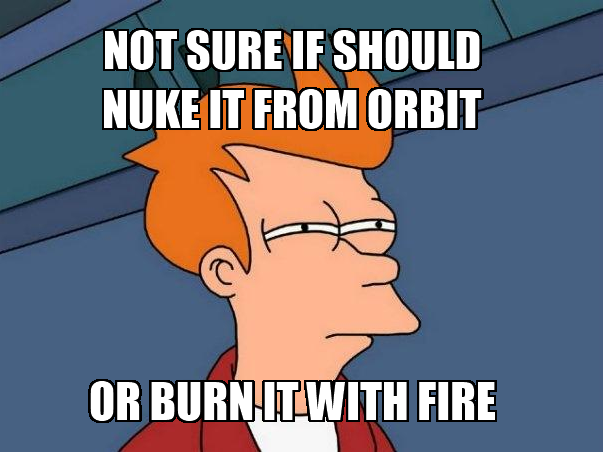Thanks for the suggestions guys, I'm trying to learn how to do some diagnostics to figure stuff out, downloaded MSI Afterburner.
All i did was set up a monitoring thing as I played Dark Souls 3, and here is what I got, does this suggest anything? It looks like the GPU is barely being used, so is the problem some of the maxed out CPU sections?
https://imgur.com/NBfYrEj
Something is definitely wrong because even dropping the game down to 1080p, the game is like stuck hovering at 40 fps
Edit: In doing some research, someone else had the same issue as me for Dark Souls 3 specifically, ryzen CPU, turns out they needed to update the BIOS, so I'm going to try that, but please let me know if the info I provided sheds any other light