-
Hey, guest user. Hope you're enjoying NeoGAF! Have you considered registering for an account? Come join us and add your take to the daily discourse.
You are using an out of date browser. It may not display this or other websites correctly.
You should upgrade or use an alternative browser.
You should upgrade or use an alternative browser.
"I Need a New PC!" 2017 The Ryzing of Kaby Lake and NVMwhee!
- Thread starter Hazaro
- Start date
Phatosaurus
Member
I didn't think my Thermaltake Core V21 would be so massive either. I kinda love it and kinda hate in equal measure.
JonnyDBrit
Member
I got lucky with mine. Kolink Aviator V was taller than I expected, but, as I'd measured out, not quite as deep as my previous case. So, it was able to more comfortably on the stand that was in use.
...Before I ended up moving the PC under my desk to put it in range of both my monitor and my TV.
...Before I ended up moving the PC under my desk to put it in range of both my monitor and my TV.
jediyoshi
Member
That cable management.
That SSD just hanging there.
Molex fans.
The dust!
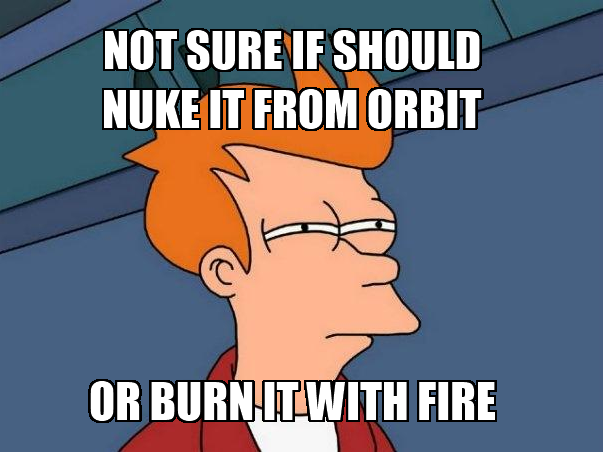
The H440 is a nice case, if a little old in design. I prefer the S340 Elite myself, but either would be a worthy upgrade.
Yeah, I prefer the window of that, but I'm a data hoarder. Need all the 3.5" drive slots a case can give me.
PixyJunket
Member
Hmm, looks like I might only get an 85% refund on top of whatever it costs me to ship that case back, gragh.
RandomExpletive
Member
Alright y'all, fingers crossed gigabyte sent me a new card and didn't just pretend to (like they pretended to fix my old one)
update 1: Not a great start, logged in after installing the 1080 and had horizontal green and blue lines. Installed the new drivers and was met with (I assume) a failed to boot properly screen (again not visible to me on either monitor still can't figure out why.
Swapped my dvi cable for an HDMI, now we'll see if I need to reset cmos again.
update 2: Same issue as last time, my 1080 won't display the "cmos cleared and/or issue with system" screen that prompts you to enter bios or pick a saved OC preset.
Anyone have an idea about what I've done wrong? I reseated the 1080, swapped the 390 back in (which boots just fine), uninstalled the Nvidia drivers with DDU marking shutdown, reinstalled the 1080, and we're back here in "can't see the cmos cleared" screen land
sadness: Legit don't know where to go from here, ive tried everything short of reinstalling the 390 and drivers, rebooting a few times and trying this all again
up 4: Once again the 390 boots with zero issues, reinstall its drivers (using old ones cause lul amd drivers), gonna test on some PUBG but so far its fine. Honestly expecting to find GB shipped me back the same exact card, AGAIN, WITH NO FIXES. Hoping its some stupid dumb luck but so far GB hasn't done their due diligence
up 5: no issue playing pubg with the 390, uhg. UHG. Not sure how I'm gonna fix this thing. Guess for now i'll use the 390 and see if a few reboots change something and let me boot into windows w/ the 1080 so I can try the drivers again
up 6: last update probably, just tried safe mode,only running 1 display cable from gpu, removing 1 ram stick, only plugging in the boot drive, no dice.
Gonna disconnect all peripherals see if that might fix but after that it's gonna be an email to the CS rep. Dunno if I'm gonna ask for a refund or what. I can't even properly TEST if they just sent me the same old broken card they "repaired" and then "replaced"
Fucking UHG, this weekend's about the last best time for me to get some games in before the semester kicks off for real, and I'm gonna be stuck with my 390.
Maybe I'll play some Splatoon
update 1: Not a great start, logged in after installing the 1080 and had horizontal green and blue lines. Installed the new drivers and was met with (I assume) a failed to boot properly screen (again not visible to me on either monitor still can't figure out why.
Swapped my dvi cable for an HDMI, now we'll see if I need to reset cmos again.
update 2: Same issue as last time, my 1080 won't display the "cmos cleared and/or issue with system" screen that prompts you to enter bios or pick a saved OC preset.
Anyone have an idea about what I've done wrong? I reseated the 1080, swapped the 390 back in (which boots just fine), uninstalled the Nvidia drivers with DDU marking shutdown, reinstalled the 1080, and we're back here in "can't see the cmos cleared" screen land
sadness: Legit don't know where to go from here, ive tried everything short of reinstalling the 390 and drivers, rebooting a few times and trying this all again
up 4: Once again the 390 boots with zero issues, reinstall its drivers (using old ones cause lul amd drivers), gonna test on some PUBG but so far its fine. Honestly expecting to find GB shipped me back the same exact card, AGAIN, WITH NO FIXES. Hoping its some stupid dumb luck but so far GB hasn't done their due diligence
up 5: no issue playing pubg with the 390, uhg. UHG. Not sure how I'm gonna fix this thing. Guess for now i'll use the 390 and see if a few reboots change something and let me boot into windows w/ the 1080 so I can try the drivers again
up 6: last update probably, just tried safe mode,only running 1 display cable from gpu, removing 1 ram stick, only plugging in the boot drive, no dice.
Gonna disconnect all peripherals see if that might fix but after that it's gonna be an email to the CS rep. Dunno if I'm gonna ask for a refund or what. I can't even properly TEST if they just sent me the same old broken card they "repaired" and then "replaced"
Fucking UHG, this weekend's about the last best time for me to get some games in before the semester kicks off for real, and I'm gonna be stuck with my 390.
Maybe I'll play some Splatoon
Bloodember
Member
What case did you get?Hmm, looks like I might only get an 85% refund on top of whatever it costs me to ship that case back, gragh.
PixyJunket
Member
https://www.newegg.com/Product/Product.aspx?Item=N82E16811854042What case did you get?
It's a very nice case, but it's much, much larger than what I wanted.
Okay, so I just finally got a new video card today after my 7950 died in March, and it was working great for about 5 hours or so, but now it's shutting down after playing Witcher 3 for about an hour or so. It'll restart and then it won't POST, and the CPU LED on my motherboard will be on. It boots just fine when I remove the video card, and then when I put it back in it'll also POST and boot like normal.
Normally, I'd just immediately return the thing for a replacement, but the POST thing is telling me it might be something else. Any ideas?
Here's what I've got: https://pcpartpicker.com/list/nRqX8K
Edit: I guess to add, I'm fairly certain it's not an overheating issue, as I was watching the temperatures and neither my CPU nor the GPU went above 80C while I was playing.
Normally, I'd just immediately return the thing for a replacement, but the POST thing is telling me it might be something else. Any ideas?
Here's what I've got: https://pcpartpicker.com/list/nRqX8K
Edit: I guess to add, I'm fairly certain it's not an overheating issue, as I was watching the temperatures and neither my CPU nor the GPU went above 80C while I was playing.
PSU is probably too weakOkay, so I just finally got a new video card today after my 7950 died in March, and it was working great for about 5 hours or so, but now it's shutting down after playing Witcher 3 for about an hour or so. It'll restart and then it won't POST, and the CPU LED on my motherboard will be on. It boots just fine when I remove the video card, and then when I put it back in it'll also POST and boot like normal.
Normally, I'd just immediately return the thing for a replacement, but the POST thing is telling me it might be something else. Any ideas?
Here's what I've got: https://pcpartpicker.com/list/nRqX8K
PSU is probably too weak
I'm not convinced that's the issue. 620 watts should be more than enough for what I have.
I'm not convinced that's the issue. 620 watts should be more than enough for what I have.
You're right, 620 is plenty and then some for that rig.
I didn't think my Thermaltake Core V21 would be so massive either. I kinda love it and kinda hate in equal measure.
That's why it's nice to be able to see cases in a store. I was thinking about getting the Corsair Carbide 400c and then I saw that it's the size of a small trailer and decided to get the NZXT S340 Elite instead. Having not seen them in person I probably would have gone with the other one and been disappointed in it. Fry's Electronics, if you have one nearby, has a lot of cases on display. I'd assume Microcenter would as well, but unfortunately I don't have any near me.
Pokemaniac
Member
So, I've been meaning to build myself a Desktop for a while now (like, for about 6 months now. I have procrastination issues), and hearing that new Intel CPUs are about to release has given me enough motivation to actually start working on that.
Thing is, I don't really have any experience building desktops, because all my computers up to this point were laptops because that is what I needed at the time. So, I have a general idea of what I want, but I need some help filling in the details.
So basic info:
[Basic Desktop Questions]
Your Current Specs: Currently have a Lenovo G780 laptop. Core i7-3632QM / 8GB RAM /GeForce Gtx 635M. But obviously none of this is going to be used in the new machine.
Budget: I can probably afford to spend a few thousand dollars on this. in the US.
Main Use: Rate 1-5. 5 being Highest: General Usage (including ridiculous numbers of browser tabs) (5), Gaming (whatever random crap I feel like playing that isn't on the Switch) (4), Random Software dev (3)
Monitor Resolution: Currently 1080p60, but I plan on getting one or two 4K screens at some point.
List SPECIFIC games or applications that you MUST be able to run well: Generally I want something that could take whatever I throw at it and run it at 60fps. Also planning on dual-booting Ubuntu and Windows, so decent-ish Linux drivers are a must. Also I'm going to want a Blu-Ray Drive with read/write capabilities.
Looking to reuse any parts?: I've got monitors/mice/keyboards and the like that I intend to replace over time.
When will you build?: Ideally I'd like to have something built by the end of October.
Will you be overclocking?: Currently no, but having the option open is nice.
So currently I'm pretty sure I'm going to want something with an i7 8700k for a CPU, 1080ti for GPU, 64GB of RAM (mostly because my work laptop has this much and it is simply magical. Also I will definitely use it. I'm like those people from Hoarders but with browser tabs), and 2x1TB SSDs (one for each OS. Will most likely supplement with a higher capacity HDD later, but it's not vital to the base build). Also, I don't have many opinions about the case outside of wanting one that is largely transparent, so if someone could point me to ones like those, that'd be nice.
So, now that I've laid all that out here's a few more specific questions:
- Is there anything about that seems unreasonable or unbalanced?
- The Samsung 960 seems like a good SSD to go with, but it's not clear if there's any reason I might want to go with the Pro over the Evo model.
- I see a lot of variants of the 1080ti, but I'm not really sure what to look for.
- I know I'll need to wait on the CPU to look at motherboards, but I should be able to start buying the rest of this stuff now, right?
- Are there any specialized tools or materials I should buy for the purpose of putting this together?
If someone could help me turn that jumble above into an actual parts list that would be greatly appreciated.
Reposting because it's been a couple days with no response.
I could really use some help figuring out what some of the pros and cons of some of these options are.
BreezyLimbo
Banned
Reposting because it's been a couple days with no response.
I could really use some help figuring out what some of the pros and cons of some of these options are.
So it looks like you're going to be multitasking alot from the looks of it. How many monitors?
Here's a build I would do myself if I had your budget(Therefore it's a very good build if I did it for me. Trust me my CPU and mobo lasted 7 years).
https://pcpartpicker.com/list/HTftZ8
Basically top grade CPU, Graphics card, SSD storage so you can store your software and games that you currently use, 1TB Hard Drive so you can store everything else.
The EVGA 1080ti Graphics card will have you set for the next 4-5 years give or take a year, the Ryzen CPU will allow you to multi-task efficiently, as well as 32 ram allowing you again, to have multiple things open at once.
This type of build would have you set for quite a while.
(I am not a computer building expert)
Vulcano's assistant
Banned
Reposting because it's been a couple days with no response.
I could really use some help figuring out what some of the pros and cons of some of these options are.
You can start thinking in terms of form factor and go from there. Depending on how big you want it to be determines the motherboard, the cooler, which specific 1080ti.
So a few things to decide are:
1)What size I want my motherboard to be; EATX, ATX, mATX, mITX? (Since you are going for 64GB and 8700K then this disqualify mITX since you would only get two slots for ram)
2) Air cooler, a water AIO? (you want room to overclock in the future, Air can be more silent but it takes a lot of vertical room for the coolers that are up to the task, water will be noisier and requires your case has room to put the radiator, I wouldn't recommend anything smaller than 240mm radiator in this situation, but it wont be sticking out in the middle)
3) M.2 or SATA SSDs? (SATA requires two cables, M.2 requires none, but M.2 is more expensive and your board would need to be a model with two M.2 ports; which is becoming the norm)
4) You know your ram sticks have to be 16GB each, but how fast? (we recomend 3000mhz as the base to most people buying new high end PCs, but 64GB at 3000mhz is a lot of money)
5) Do you ever picture yourself adding a second GPU? You may want to go for ATX and over 800W on your Power Supply if that's the case.
6) A case were all that fits and it has room for a blu-ray reader.
7) Additional fans?
jediyoshi
Member
If anyone watches pauls hardware/bitwit, but not their live stuff, kyle fully owned himself during one of their breaks
https://youtu.be/Jd0ONM0a3MQ?t=61
https://youtu.be/Jd0ONM0a3MQ?t=61
ISee
Member
If anyone watches pauls hardware/bitwit, but not their live stuff, kyle fully owned himself during one of their breaks
https://youtu.be/Jd0ONM0a3MQ?t=61
I thought this was someone doing something wrong while building a PC. Instead this is a random YouTuber getting wet while fooling around...
My reaction: what? why? who is this? why is this relevant?
TatteredHat
Member
I'm putting together a similar build with an ryzen 1700 and Noctua Uh14s (it should fit in the meshify c case according to the fractal design page). I have the Meshify C case sitting in a box right now waiting for the rest of the parts to show up later this week. I decided on the MSI B350 Gaming Pro Carbon board because it seems to have extra power phases putting it closer to a X370 board, which should theoretically make it easier to OC on. But this is probably only important for Ryzen gen 2 or 3 chips if we can push those chips further than Ryzen Gen 1. Another reason I picked up the board is I stumbled across this page and the MSI over clocking tools seem pretty easy to navigate:
https://forum-en.msi.com/index.php?topic=286610.0
But the motherboard you selected should work well too. If you don't plan of overclocking or only try to go to 3.6 or 3.7ghz disregard my comments above regarding overclocking. Heck it's probably fine for up to 4Ghz overclock.
Ryzen is picky with memory so make sure whatever DDR4 RAM you purchase is on the motherboards QVL list. Also, regarding that Dell Monitor, it regularly goes on sale for 449 at Best Buy. Wait for another sale to pick it up.
Hopefully everything will be here by Friday so I can put it together this weekend and I can let you know how the install goes inside the Meshify C case. I also bought two of these 140mm fans to put on the top of the case since the specs says it should allow for two 140mm up top:
https://www.amazon.com/gp/product/B00CP6QLY6/?tag=neogaf0e-20
I have an old Antec 900 case that stood the test of time. It still functions well but cleaning it is a pain in the ass. Looking forward to having a case with a bunch of easy access dust filters.
Good call on the motherboard, I'll switch that over for the sake of some better future proofing for future Ryzen Gens.
I don't actually live in the US so it's unlikely that that monitor will ever go on sale here, sadly.
jediyoshi
Member
I thought this was someone doing something wrong while building a PC. Instead this is a random YouTuber getting wet while fooling around...
My reaction: what? why? who is this? why is this relevant?
Paul's Hardware https://www.youtube.com/user/paulshardware
Bitwit https://www.youtube.com/user/AwesomeSauceNews
Are among the largest PC YouTubers, above this you basically just have Linus and JayzTwoCents. Or is the divide between a thread discussing PC building and a YouTube channel about PC building too much of a gap for you?
ISee
Member
Paul's Hardware https://www.youtube.com/user/paulshardware
Bitwit https://www.youtube.com/user/AwesomeSauceNews
Are among the largest PC YouTubers, above this you basically just have Linus and JayzTwoCents. Or is the divide between a thread discussing PC building and a YouTube channel about PC building too much of a gap for you?
If the video is somewhat pc building, hardware or industry related. Sure post it here. I'm always eager to find/learn something interesting, new or informative. But this is just a drunk (?) dude getting wet while fooling around with beverage. True, this might be funny to some people, especially if they know him but the video isn't PC related. But so is this conversation, so whatever.
jediyoshi
Member
If the video is somewhat pc building, hardware or industry related. Sure post it here. I'm always eager to find/learn something interesting, new or informative. But this is just a drunk (?) dude getting wet while fooling around with beverage. True, this might be funny to some people, especially if they know him but the video isn't PC related. But so is this conversation, so whatever.
Rofl hold on, I'm trying to learn different ways in which to convey in English that the people involved do PC coverage and this is during their tech news show on their PC channel on YouTube. Does PC monitor, motherboard, GPU, and OS discussion not fall within this thread's subject matter as well?
Hmm, looks like I might only get an 85% refund on top of whatever it costs me to ship that case back, gragh.
Phatosaurus
Member
That's why it's nice to be able to see cases in a store. I was thinking about getting the Corsair Carbide 400c and then I saw that it's the size of a small trailer and decided to get the NZXT S340 Elite instead. Having not seen them in person I probably would have gone with the other one and been disappointed in it. Fry's Electronics, if you have one nearby, has a lot of cases on display. I'd assume Microcenter would as well, but unfortunately I don't have any near me.
There's not really anything like that in the UK near where I live. Closest would be Overclockers, but that's about a 45 minute drive to an industrial estate in the middle of nowhere.
RumblingRosco
Member
I didn't think my Thermaltake Core V21 would be so massive either. I kinda love it and kinda hate in equal measure.
I love this size. It is still smaller than most ATX cases, but also was cheap and a ton of fun to build in/tear apart.
Kyle and Paul's channel are related to PC DIY discussion, along with Linus, HardwareCanucks, and JayzTwoCenta they're the one of the most watches YouTubers within the communityIf the video is somewhat pc building, hardware or industry related. Sure post it here. I'm always eager to find/learn something interesting, new or informative.
It's from their podcast in which they discuss news in the PC hardware industry while also talking about other subjects like video game and space exploration.But this is just a drunk (?) dude getting wet while fooling around with beverage. True, this might be funny to some people, especially if they know him but the video isn't PC related. But so is this conversation, so whatever.
It's weird you're getting upset when other YouTubers have their goofy moments in their podcast or their own viseos.
Booker.DeWitt
Member
quick question, is the xbox one controller dongle good in terms of range? I plan to run a hdmi cable from my office to the living room so I can play couch coop games (steam link did not work for me), would that work? It is in the same floor, and the office is at the end of the living room.
if the range is not that good, is there any solution for this? third party controller with better range?
or maybe get a blutooth dongle and use dualshock 4? woujld that range be better?
if the range is not that good, is there any solution for this? third party controller with better range?
or maybe get a blutooth dongle and use dualshock 4? woujld that range be better?
Reposting because it's been a couple days with no response.
I could really use some help figuring out what some of the pros and cons of some of these options are.
Since your budget is fairly high, there's a lot of wiggle room here. With that said:
1. I think the Asus ROG Strix is a good all around 1080 Ti to get, with its great cooling, acoustics, and build quality.
2. Go with the 960 Evo since the Pro mostly adds extra warranty period but for an unnecessarily heftier price.
3. You can buy certain parts now, like power supply, case, the SSDs, 1080 Ti, monitor, etc.
4. No real special tools needed, get yourself a Phillips head screwdriver with good torque and maybe a small magnetic plate to hold screwdrivers.
Zomba13
Member
Posting for a new page. I could just be having very bad luck with EVGA PSUs or they could be a pile of shit, either way I want to know what reliable brands/units people who game heavily use.
OK I need some help/advice regarding PSUs
(background)
I had an OCZ ModXStream Pro 600w Silent SLI Ready Modular Power Supply when I first built this PC with an EVGA GTX 780 Superclocked. It didn't last long until I had to RMA it but the replacement one lasted years until it popped/blew/exploded earlier this year (like, I turned it on one day and a big flash and bang happened). I replaced it with an EVGA 600 W 80+ PC Power Supply Unit - White and it worked from Feb till Jun (with same components) then I replaced it and found issues with my GTX780 (it would randomly crash the PC until I moved it into a different PCIe slot and then it worked until the card went a week or two later). Anyway, I got a new card, a KFA2 EXOC GTX1060 and everything was fine for a little under a month and now the EVGA PSU has gone again. Same issue as the last one where I go to turn on the PC and I get a flash of the LEDs and then nothing. It was working fine yesterday too. I've already started the RMA process for this one (which arrived from EVGA on its own with no packaging in a plain cardboard box btw).
I've looking online and apparently these PSUs aren't that good if you want to use them with game stuff. What PSU should I get? I've looked at PSU calculators and with my setup they mention how 500W is more than enough. I just want a good, reliable PSU as I can't trust EVGA for them. I'm in the UK so prices/sites I can access if you're going to link examples of where I should buy from.
Thank you in advance and sorry if this post is a bit ranty, I'm just sick of PSUs going and I don't know why. My old one was fine for yeeeeeears of long days of use and heavy gaming and then I get EVGA which I assumed to be the better known and more reliable brand and they just shit the bed all over, from the PSUs to the RMA process to the delivery of replacement parts.
OK I need some help/advice regarding PSUs
(background)
I had an OCZ ModXStream Pro 600w Silent SLI Ready Modular Power Supply when I first built this PC with an EVGA GTX 780 Superclocked. It didn't last long until I had to RMA it but the replacement one lasted years until it popped/blew/exploded earlier this year (like, I turned it on one day and a big flash and bang happened). I replaced it with an EVGA 600 W 80+ PC Power Supply Unit - White and it worked from Feb till Jun (with same components) then I replaced it and found issues with my GTX780 (it would randomly crash the PC until I moved it into a different PCIe slot and then it worked until the card went a week or two later). Anyway, I got a new card, a KFA2 EXOC GTX1060 and everything was fine for a little under a month and now the EVGA PSU has gone again. Same issue as the last one where I go to turn on the PC and I get a flash of the LEDs and then nothing. It was working fine yesterday too. I've already started the RMA process for this one (which arrived from EVGA on its own with no packaging in a plain cardboard box btw).
I've looking online and apparently these PSUs aren't that good if you want to use them with game stuff. What PSU should I get? I've looked at PSU calculators and with my setup they mention how 500W is more than enough. I just want a good, reliable PSU as I can't trust EVGA for them. I'm in the UK so prices/sites I can access if you're going to link examples of where I should buy from.
Thank you in advance and sorry if this post is a bit ranty, I'm just sick of PSUs going and I don't know why. My old one was fine for yeeeeeears of long days of use and heavy gaming and then I get EVGA which I assumed to be the better known and more reliable brand and they just shit the bed all over, from the PSUs to the RMA process to the delivery of replacement parts.
Phatosaurus
Member
I love this size. It is still smaller than most ATX cases, but also was cheap and a ton of fun to build in/tear apart.
I loved building in it for the most part. Just hate how wide it is and how much of my desk it takes up. That's my only real complaint, the width. It was also slightly taller than I expected it to be, and I do me slightly (about half an inch
RumblingRosco
Member
I loved building in it for the most part. Just hate how wide it is and how much of my desk it takes up. That's my only real complaint, the width. It was also slightly taller than I expected it to be, and I do me slightly (about half an inch
If you rotate it 90 degrees, you can make it slightly taller and less narrow. Not a huge difference, but maybe an inch or so less wide (and therefore an inch taller).
Quick question, if I install an M.2 SSD in my motherboards slot and later switch it to a PCIE adaptor will I need to reinstall windows or anything or will it just carry on like nothing changed?
It should work as-is, I believe. I've never done it myself, but I don't see why it would cause any issues.
If anyone watches pauls hardware/bitwit, but not their live stuff, kyle fully owned himself during one of their breaks
https://youtu.be/Jd0ONM0a3MQ?t=61
LOL love them XD I laughed so much during Kyle's speedboat build haha
https://www.newegg.com/Product/Product.aspx?Item=N82E16811854042
It's a very nice case, but it's much, much larger than what I wanted.
Yeah, I saw the Enthoo Pro M in some store before, it is huuge XD
When I got my previous pc case, the Define R5, I didn't really mind the size, but after a while, I came to the realization that I don't really need big case really (only 1 GPU, the rest of the pci slots are empty lol). I feel my current case, inwin 301 is just nice. I wonder why there are not many choices for mATX cases. You'd imagine most of the people don't really need ATX.
ISee
Member
Quick fire one. If you get a cooler with thermal paste pre-applied to the plate, would you still apply some to the CPU?
I tend to remove pre applied paste and to use my own. But that's not necessary. If you want to use the pre applied paste don't apply a different one to the CPU. 1. Thinner layers are better. 2. Mixing two different pastes isn't recommend.
Quick fire one. If you get a cooler with thermal paste pre-applied to the plate, would you still apply some to the CPU?
I'd leave it as is or either remove it and use a completely new paste. Most of the preapplied stuff is pretty good from what I've seen. Never had any issues with Corsair's stuff.
Iorv3th
Member
Okay, so I just finally got a new video card today after my 7950 died in March, and it was working great for about 5 hours or so, but now it's shutting down after playing Witcher 3 for about an hour or so. It'll restart and then it won't POST, and the CPU LED on my motherboard will be on. It boots just fine when I remove the video card, and then when I put it back in it'll also POST and boot like normal.
Normally, I'd just immediately return the thing for a replacement, but the POST thing is telling me it might be something else. Any ideas?
Here's what I've got: https://pcpartpicker.com/list/nRqX8K
Edit: I guess to add, I'm fairly certain it's not an overheating issue, as I was watching the temperatures and neither my CPU nor the GPU went above 80C while I was playing.
Did you use something like DDU to uninstall the AMD drivers before putting the 1080 in?
MikeBison
Member
I'd leave it as is or either remove it and use a completely new paste. Most of the preapplied stuff is pretty good from what I've seen. Never had any issues with Corsair's stuff.
It'll be the Kraken X62 pre-applied stuff. Seems to be alright. Plus, it's such a pretty, smooth circle. Be a shame to wipe it off.
It'll be the Kraken X62 pre-applied stuff. Seems to be alright. Plus, it's such a pretty, smooth circle. Be a shame to wipe it off.
Yeah nice cooler. I would just go with that and not worry about using new paste.
There's not really anything like that in the UK near where I live. Closest would be Overclockers, but that's about a 45 minute drive to an industrial estate in the middle of nowhere.
Yeah, that makes it pretty tough. In that case I'd probably just use a ruler and paper to try to map out roughly how big various cases are. It's not nearly as good, but if it saved 1.5 hours of driving it would probably be good enough.
Bloodember
Member
Posting for a new page. I could just be having very bad luck with EVGA PSUs or they could be a pile of shit, either way I want to know what reliable brands/units people who game heavily use.
OK I need some help/advice regarding PSUs
(background)
I had an OCZ ModXStream Pro 600w Silent SLI Ready Modular Power Supply when I first built this PC with an EVGA GTX 780 Superclocked. It didn't last long until I had to RMA it but the replacement one lasted years until it popped/blew/exploded earlier this year (like, I turned it on one day and a big flash and bang happened). I replaced it with an EVGA 600 W 80+ PC Power Supply Unit - White and it worked from Feb till Jun (with same components) then I replaced it and found issues with my GTX780 (it would randomly crash the PC until I moved it into a different PCIe slot and then it worked until the card went a week or two later). Anyway, I got a new card, a KFA2 EXOC GTX1060 and everything was fine for a little under a month and now the EVGA PSU has gone again. Same issue as the last one where I go to turn on the PC and I get a flash of the LEDs and then nothing. It was working fine yesterday too. I've already started the RMA process for this one (which arrived from EVGA on its own with no packaging in a plain cardboard box btw).
I've looking online and apparently these PSUs aren't that good if you want to use them with game stuff. What PSU should I get? I've looked at PSU calculators and with my setup they mention how 500W is more than enough. I just want a good, reliable PSU as I can't trust EVGA for them. I'm in the UK so prices/sites I can access if you're going to link examples of where I should buy from.
Thank you in advance and sorry if this post is a bit ranty, I'm just sick of PSUs going and I don't know why. My old one was fine for yeeeeeears of long days of use and heavy gaming and then I get EVGA which I assumed to be the better known and more reliable brand and they just shit the bed all over, from the PSUs to the RMA process to the delivery of replacement parts.
The EVGA white is an entry level PSU and not good for a gaming PC. IMO, there are two components that you shouldn't skimp on, one is the PSU and the other is your CPU cooler. For a gaming system you want an EVGA G2 or G3 if you stay with EVGA. If you don't want to go here and only get a PSU from the tier one or two PSU list.
Also do you have your computer on a power strip, battery backup or just plugged into the wall socket? How old is your wiring in your house? If it's old you should have your computer connected to a battery backup because your wiring maybe the issue here.
opticalmace
Member
Hmm, looks like I might only get an 85% refund on top of whatever it costs me to ship that case back, gragh.
Looks like a nice case to me. What size of case were you wanting? I would just keep it personally. It's a bit big but it'll be nice to work in with all that space.
I have an enthoo pro and it's really a nice all around case, if you have room for it.
My favourite case at the moment that takes an ATX board is the Fractal Design Define C. Pretty impressive how compact it is to still take a full sized ATX board.
Zomba13
Member
The EVGA white is an entry level PSU and not good for a gaming PC. IMO, there are two components that you shouldn't skimp on, one is the PSU and the other is your CPU cooler. For a gaming system you want an EVGA G2 or G3 if you stay with EVGA. If you don't want to go here and only get a PSU from the tier one or two PSU list.
Also do you have your computer on a power strip, battery backup or just plugged into the wall socket? How old is your wiring in your house? If it's old you should have your computer connected to a battery backup because your wiring maybe the issue here.
It's on a power strip (surge protected with individual switches for each plug, connected to the wall) house is like, 25 years old or there abouts. I got the current PSU because I was just looking around online and it seemed to have good reviews and was affordable.
Did you use something like DDU to uninstall the AMD drivers before putting the 1080 in?
I tried DDU after the second time it turned off and wouldn't POST, nothing.
I just went to turn it on this morning and it wouldn't POST with the card in there, even though it hadn't turned itself off previously.
Edit: Whatever. I'm just going to send the card back for a replacement. This is completely ridiculous, apparently everything I buy is broken now.
Zomba13
Member
Would this be a good PSU to get? Corsair TX550M. Going by that tier list it's at the top (I think? It's a TXM right? And I think it's a 2017 one? I saw on eBay an old TXM that had yellow text not the black/grey of that one).
I plugged my system into a power supply calculator and even overestimated my stuff (like how my GPU is factory overclocked but I pushed it past to where my system says it gets even in boost mode, and said I run it 24/7 gaming) and it says I use 470W and recommends an EVGA BQ 650W but I kind of don't want an EVGA PSU.
I'd rather not have to spend more on another PSU, especially when I got the EVGA one I was told it would be fine (but obviously it isn't). Are there any around that price, £64 (or lower), that people could recommend?
I plugged my system into a power supply calculator and even overestimated my stuff (like how my GPU is factory overclocked but I pushed it past to where my system says it gets even in boost mode, and said I run it 24/7 gaming) and it says I use 470W and recommends an EVGA BQ 650W but I kind of don't want an EVGA PSU.
I'd rather not have to spend more on another PSU, especially when I got the EVGA one I was told it would be fine (but obviously it isn't). Are there any around that price, £64 (or lower), that people could recommend?
Iorv3th
Member
I tried DDU after the second time it turned off and wouldn't POST, nothing.
I just went to turn it on this morning and it wouldn't POST with the card in there, even though it hadn't turned itself off previously.
Edit: Whatever. I'm just going to send the card back for a replacement. This is completely ridiculous, apparently everything I buy is broken now.
You used to separate power cables for it right and not off the same cable or something?
Have seen people not hook up power correctly before and it's always worth checking.
Vulcano's assistant
Banned
Would this be a good PSU to get? Corsair TX550M. Going by that tier list it's at the top (I think? It's a TXM right? And I think it's a 2017 one? I saw on eBay an old TXM that had yellow text not the black/grey of that one).
I plugged my system into a power supply calculator and even overestimated my stuff (like how my GPU is factory overclocked but I pushed it past to where my system says it gets even in boost mode, and said I run it 24/7 gaming) and it says I use 470W and recommends an EVGA BQ 650W but I kind of don't want an EVGA PSU.
I'd rather not have to spend more on another PSU, especially when I got the EVGA one I was told it would be fine (but obviously it isn't). Are there any around that price, £64 (or lower), that people could recommend?
That's fine if you are OK with going semi-modular . For fully modular this one is only a little more expensive.
Or if its safer to going over 600W this or this non modular, but cheaper.
Your Current Specs: 2013 27in iMac, 16gb ram with 2gb video card
Budget: $2000 CAD, Canada
Main Use: 4K Video editing
Looking to reuse any parts?: I don't currently have any parts, will be buying everything new.
When will you build?: By the end of November
Will you be overclocking?: Maybe, not sure what it exactly does or means
Looking to build a 4K (multicamera) editing PC. My budget can go higher if needed but hopefully looking to stay within that range or lower
Vinterbird
Member
Is the Samsung Evo 850 stil the default best SSD around? Jumping to the all SSD life next month and can't wait.

