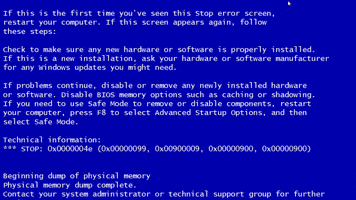Gonzito
Gold Member
I just discovered this post in reddit, apparently this feature, c-stated in Bios, is on AUTO by default which is off and it can cause stuttering in videogames. Enable it
I had some stutter in Dune and after trying this, it's complete gone. Please give it a try and report your experience
I had some stutter in Dune and after trying this, it's complete gone. Please give it a try and report your experience
Last edited: