wondermega
Member
Some gifs of Blast Rover. If these are too big, let me know and I'll pull them (I was judging by what people posted on the other pages)
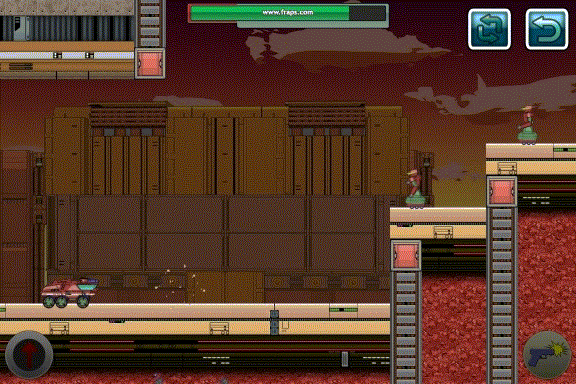
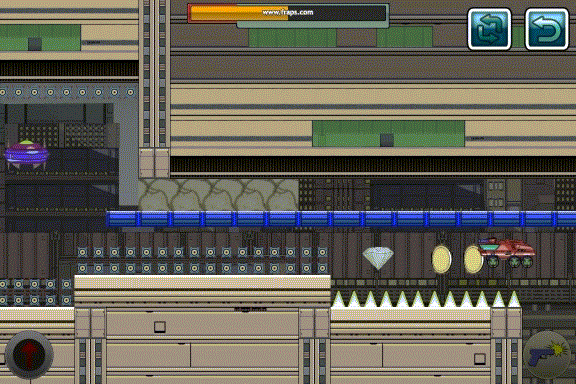
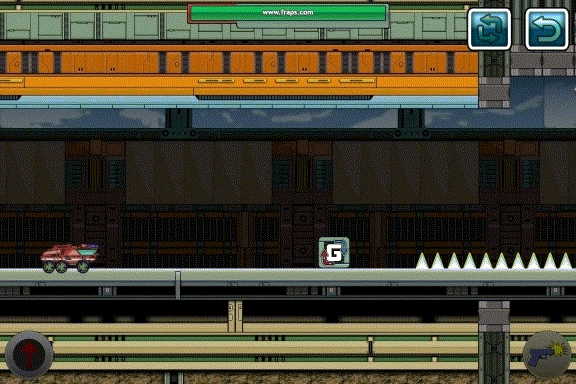
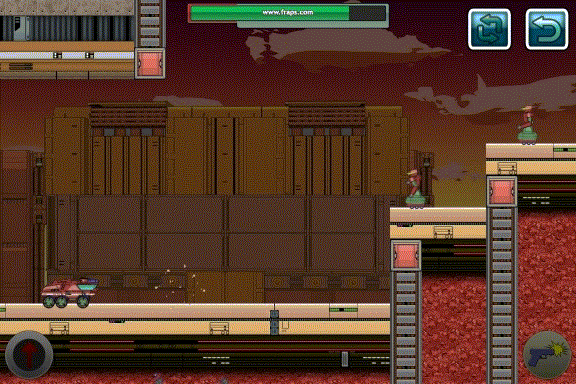
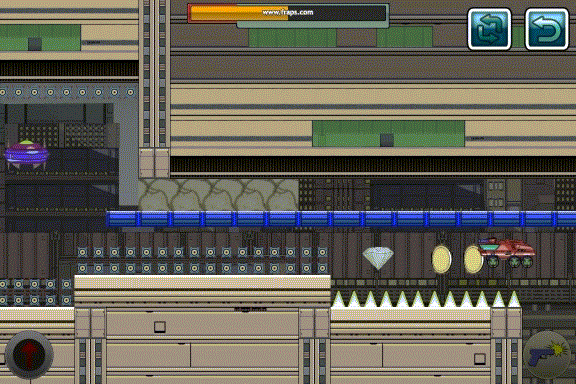
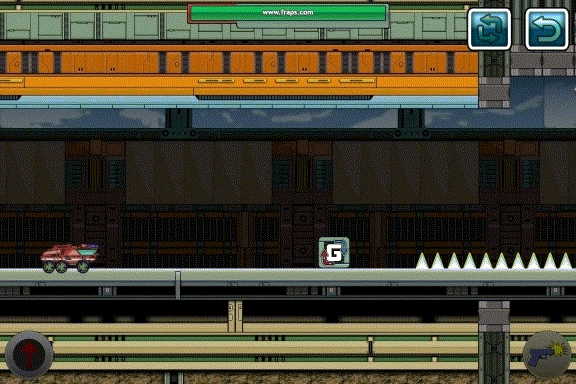
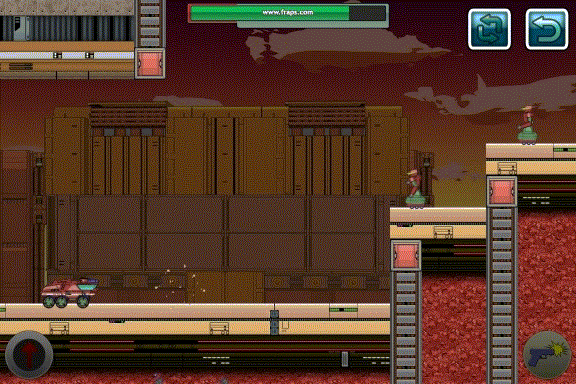
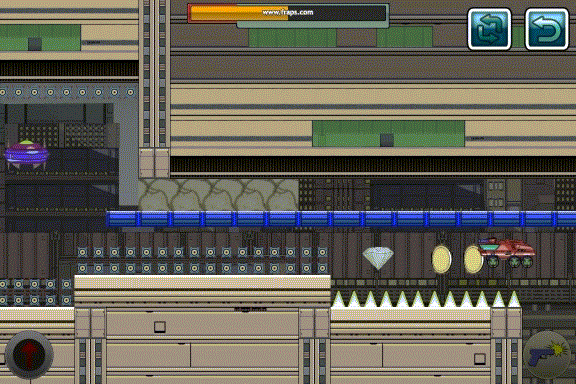
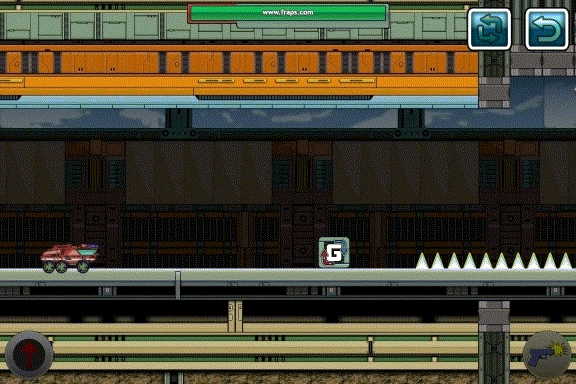
thanks guys -- regarding why only pausing on one side, I think I just really wanted to do something asymmetrical for once. I am someone who just loves asymmetry, I love things to not be even, and I wanted to put this into a walk cycle for once. they're always so neat. and while this one isn't particularly messy, it's a start.
Do you have a Twitter page, site for this? Look like it's going to be a mobile title. Any other info?Some gifs of Blast Rover. If these are too big, let me know and I'll pull them (I was judging by what people posted on the other pages)
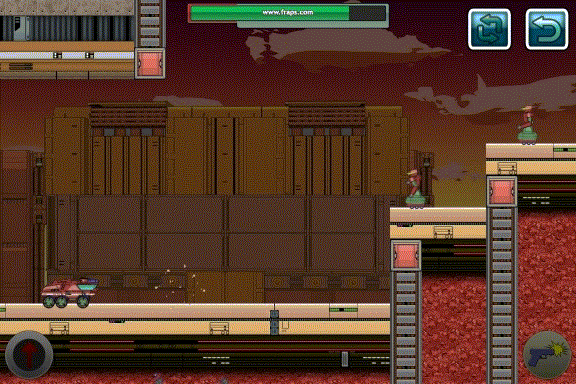
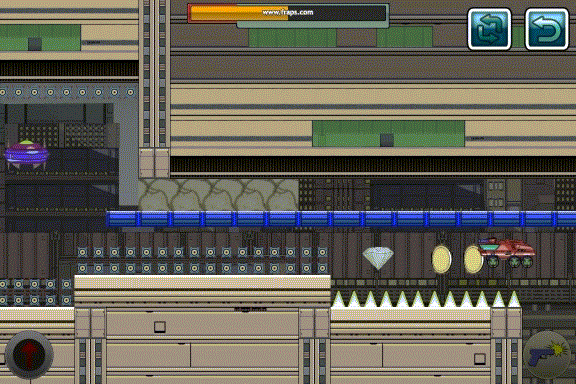
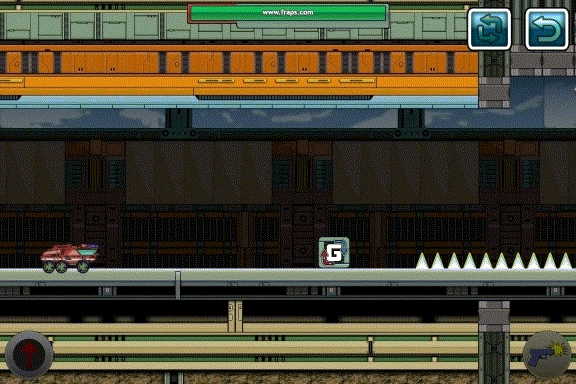
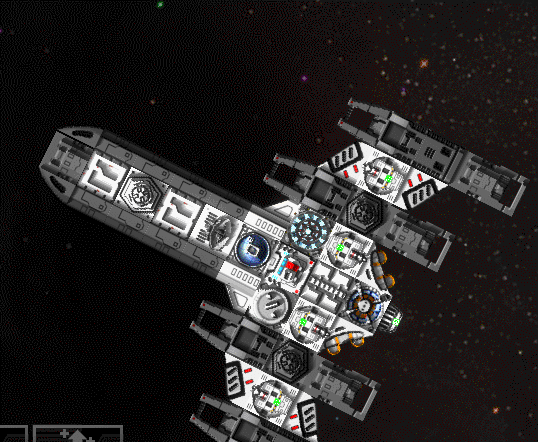
After staring at it for a while the animation starts to look like a dance move rather than a walk cycle.
you know, it's funny you should say that, but so do I. and I don't seem to mind. maybe I'm nuts. XD not sure I can explain it.
I'm convinced the zombie is playing ddr
New post for a new page! Shwip beta available to play!
https://www.dropbox.com/sh/q79lvqczrfie3id/AAA6bwh5C7t0TWOAthS2Tz_Za

New post for a new page! Shwip beta available to play!
https://www.dropbox.com/sh/q79lvqczrfie3id/AAA6bwh5C7t0TWOAthS2Tz_Za
Weird, Chrome just said it was malicious and blocked it.
Chrome blocks anything with an exe that isn't well-known.hmm my chrome just said the same thing. Any ways to build the project in visual studio to avoid this? There's an installer that's built when the game is published.
( I promise it's safe)
Chrome blocks anything with an exe that isn't well-known.
I've been wondering the past few days, is there any tool that helps you build a game UI and manage it easily? I've been stuck most of this week just doing simple UI screens and still have quite many more to do and wondering if I missed some really nice tool that can help me doing it. Anyway, if anyone knows of any good free tool let me know.
Chaing topic , I just wanted to have something that looks like ME style, and did some drawings today and did this a few hours ago.
Looks awesome, Samban. Are you planning to make a story or is it more of an bomberman game for the 21th century?
Even tho i loved Hotline Miami i could never master it, this looks like something Hitman is missing out on.
Using a silenced weapon in that GIF? The reaction seems slow on the AI.
I've been wondering the past few days, is there any tool that helps you build a game UI and manage it easily? I've been stuck most of this week just doing simple UI screens and still have quite many more to do and wondering if I missed some really nice tool that can help me doing it. Anyway, if anyone knows of any good free tool let me know.
Here's our screenshotsaturday image!

Sàmban;122767012 said:As far as the AI,
Do you have a Twitter page, site for this? Look like it's going to be a mobile title. Any other info?


Nice work!!
Bunch of people have been tweeting us about how much fun they're having, it's making me all excited n stuff!

Sàmban;122761822 said:
I'm officially calling this game "Contract."
What do you think of the name indie GAF?
animations!
It'd be cool if you could see a remnant of a hit on their bodies ( from the direction of fire ) and maybe a few sparks that fall down right as they hit, overall it looks incredible!
I'm kind of interested in having an alternate, more explosive death for most enemies if you hit them hard enough -- sort of like you see in fallout 3, where the enemy explodes into a bunch of parts.
I already have various "generic" gibs in my inventory, so I have plenty of stuff to get started working on such a thing.
When an overkill death occurs, first I remove the main sprite from the character and swap it with zombie gibs in roughly the right positions to compose the figure. To help get this dialed in, I froze the gibs in place when they spawn so I could script them out and trial and error until each one is about in the right spot. There are additional sparks and smaller gibs that spray out a bit more haphazardly, as well.
With this done, I apply various forces to the body parts when they spawn to try and make a satisfying kill. This is what I have so far:
It may not be perfect yet, but it's ballpark. If anything is missing I think it's some nice blood sprays, which I am still thinking about how to approach.
Oop, I don't post in here as often as I should XD
Looking good! Just curious but have you tried holding the gibs in place like in the first gif for a for brief period before sending them flying? The gibs taking the place of the monster looks kind of cool and seeing it transition, however briefly, before the parts scatter could be interesting. Might look a bit more arcadey than what you're after though? I dunno, it's just a thought I had :3
yeah, this is actually how I REMEMBER it being in fallout 3, where you get a quick glimpes of the gibs sort of seeming to stand in place before flying out. gonna be testing this idea.
thanks-- as for leaving impact wounds wherever you hit, doing that in a way that totally works sounds a bit tricky to me. I'd need to use some kind of decals, but since the art is totally flat, 2D art, it's hard to not make that look strange.
I'd be careful with too much gore. What you have going looks great quite honestly, and I'm not too sure you need to go much further.
For example, the first builds of Dust were incredibly bloody... like, miles of arterial spray. This was just for testing, and while it looked cool it didn't add much, and looked a bit 'look at me, I'm edgy!' I like to think I reached a much larger audience with that decision, particularly since I had to rate against the ESRB.

Trying to get the tutorial level first steps in order and I am unsure of how it is coming along. I'm very much an all-or-nothing kind of guy and seeing such slow pacing here worries me. I have seen far slower pacing in first levels but part of me is like "this is 2014, people already understand basic side-scrolling action games" and throw them to the wolves from the get-go. The other part of me knows there are some people that just aren't the greatest starting out at these games and need to take it slow.
Another issue I have is that what you see here in terms of enemies, is pretty much it without AI. We are nearing 15 enemy types all with their own unique behaviours. The 1st level "cannon fodder" type enemies are few and far between. Pretty much just because I am never a fan of enemies that just run, stand still, or bounce between points. I probably should be making more of these (as seen by the runner) for early levels so people can get used to controlling STRAFE.
Thoughts on the following?

If not loading:
http://stuff.absinthegames.com/lvl_1_gameplay.gif
Also: The environment isn't complete and the red voxel explosions are just particles, at the moment. I am still dressing up enemies to properly explode, adding physics to their particles and using correct particle count/color for each enemy death. There are a lot of effects like this that aren't finished due to prioritizing mechanics.
Thanks for your time, GAF.
This is looking really nice, movement is solid! I'd recommend putting a limiter on vertical camera movement, so that the player can never leave a certain safe zone. If you want it to look smooth just have your camera 'catch up' faster depending on how close your player is to the top or bottom.
I am straight up in love with this game so far. That teleport-to-wall mechanic is shades of FFXV, and it is awesome.Trying to get the tutorial level first steps in order and I am unsure of how it is coming along. I'm very much an all-or-nothing kind of guy and seeing such slow pacing here worries me. I have seen far slower pacing in first levels but part of me is like "this is 2014, people already understand basic side-scrolling action games" and throw them to the wolves from the get-go. The other part of me knows there are some people that just aren't the greatest starting out at these games and need to take it slow.
Another issue I have is that what you see here in terms of enemies, is pretty much it without AI. We are nearing 15 enemy types all with their own unique behaviours. The 1st level "cannon fodder" type enemies are few and far between. Pretty much just because I am never a fan of enemies that just run, stand still, or bounce between points. I probably should be making more of these (as seen by the runner) for early levels so people can get used to controlling STRAFE.
Thoughts on the following?

If not loading:
http://stuff.absinthegames.com/lvl_1_gameplay.gif
Also: The environment isn't complete and the red voxel explosions are just particles, at the moment. I am still dressing up enemies to properly explode, adding physics to their particles and using correct particle count/color for each enemy death. There are a lot of effects like this that aren't finished due to prioritizing mechanics.
Thanks for your time, GAF.
I am straight up in love with this game so far. That teleport-to-wall mechanic is shades of FFXV, and it is awesome.
Thanks, Noogy! We are constantly tweaking that silly thing (camera). There's a lot of functionality we have with it in terms of panning, effects, movement, follow, etc - we layered a lot so it can transition smoothly. We do have safe zones in place that do accelerate/decelerate camera movement based on distance but even those are a constant tweak. The player escapes the FOV in that GIF because I didn't capture the whole screen
Could use some insight or suggestions GAF.
First thought was that the first player to reach a scroll zone simply freezes until the other catches up, but this makes sections where you can go multiple ways more complicated. It also makes up and down scrolls really jarring as you can end up falling right back into a downward scroll zone if both players arent perfectly timed.
The second thought was that the first player to touch a screen scroll warps the other player to them immediately and just does the scroll as normal.
Any feedback on how you'd like this handled as a player?


