looks great, is that unity?
Thanks! Correct, that's Unity
I started developping the game on XNA but gave up after a few months and switched to Unity.
looks great, is that unity?
I'm in a chicken egg kinda scenario.
I just can't decide on a name for my game and thus can't set up a dev blog but I do want to blog about it but only after I know the name of the game.
Doesn't help that all the names I come up with already exists as a domain.
Mecanim? MECANIM?I haven't messed with Unity in a while. New job is kicking my ass.
I love all the work I see. And I must be one of the few who likes mecanim.
What's the hate towards Mecanim stem from?
Mecanim is pretty half assed. You can definitely use it in a game but its also full of a lot of dumb workflow decisions and it can be quite buggy.
I think mecanim, like a lot of Unity features, has a honeymoon period before it drives you nuts. At first it seems awesome but as your projects go on you'll see all its warts and how little of it you can fix yourself.
Things will be improving a lot in 5.x but if you have a 4 license you won't be seeing it without upgrading. I'm also not sure if the mecanim improvements are going to hit 5.0 or just sometime in 5.x.
Can't you just call them? I did that a few years ago when I needed one (even though it took mer about another three years to get anything to go on the store - and even that was free so didn't need the EIN) and had a chat with a very bored sounding man somewhere in, IIRC, Pennsylvania.

Mecanim? MECANIM?
FUCK YOU! FUCK YOU YOU SLIMY PIECE O...
I'll be fine, I'm calming down. I just...
MECANIM?
XD
Next up, a bunch of new images! Yay images!
Be sure to enable audio!
Some gifs of the game I'm currently working on: FreezeME

Just put my game on sale on the Wii U eShop (ZaciSa's Last Stand) the other day, and boy is it taking off! In the 2 days it's been on sale so far, I've sold 1/2 the units I sold the previous 5 weeks combined. People really do love sales.
A screenie showing the development process of the hub level of FreezeME (Greenlight site)
Just put my game on sale on the Wii U eShop (ZaciSa's Last Stand) the other day, and boy is it taking off! In the 2 days it's been on sale so far, I've sold 1/2 the units I sold the previous 5 weeks combined. People really do love sales.
IGN said:Literally the most innovative animation style we have every seen.
"What do you mean we need to rotate our coordinate system when exporting 3D models, that sounds like too much work."
"What do you mean we need to rotate our coordinate system when exporting 3D models, that sounds like too much work."
Interesting how that works. I would also bet that if the current sale price was just the regular price, it wouldn't sell as much, just because of that deal mindset.
I really proud of this one
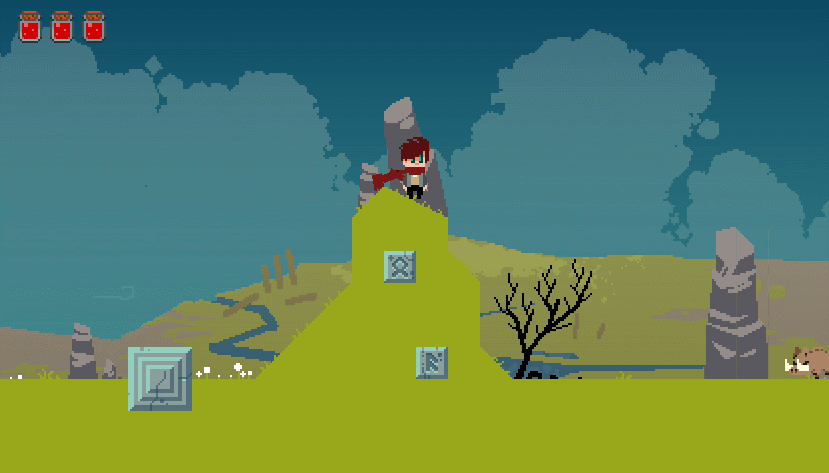
Yeah, the problem with the whole off-screen thing is that the speech bubble could come in basically anywhere, and potentially block/be blocked by another piece of the UI, or important in-game elements.bwahahahahaha
Also, noticing the dialogue window, considering I'm intending to go with dynamic, out-of-cutscene dialogue the vast majority of the time, I'm trying to think about how to handle it for both 2D and 3D. The basic requirements are:
- Can be read and understood without the need for voice acting
- Readable (duh)
- The speaker can be easily identified
- The speech can be easily read within a reasonable time frame
- The text and any accompanying graphics don't cover up anything that might be important
I was thinking of using speech bubbles, and while they do work reasonably well in 2D with a large/zoomed out view, the problem of when the speaker is out of frame is probably the obvious one. Hmm. Might be best to have a semi-transparent dialogue window at the bottom of the screen (maybe with the speaker's portrait), with a few bubbles below it or to the side that store the last few pieces of dialogue just in case, the dialogue window in the gif actually looks pretty ideal.
Yeah, the problem with the whole off-screen thing is that the speech bubble could come in basically anywhere, and potentially block/be blocked by another piece of the UI, or important in-game elements.
For reference, that GIF is heavily cropped. The actual screen-size of my dialogue box is proportionally smaller, see:
Is that little green glint from the scarf "kicking up" the grass?
not only that, there's grass bits that kick up as you walk around.
Stunning. I love the little details.
- Oh, that's just a cropped version of the Unity editor. The game is a proper 1080p.Okay, I see what you're going for, and it does look pretty good. Though the screen resolution is a bit odd - you're using Unity, right? That would probably explain it. Nice interface aesthetic, really fits with the feel of the game.
While Unity's current GUI system can be a bit of a bitch to work with (until they finally release 4.6, good grief), the actual interface is probably the easy part - the hard part is figuring out how to store and grab the various dialogue sequences. Probably in some sort of external file format, while Unity webplayer can't use those, that's not really an issue for me, I suppose.
The NGUI guy joined Unity in November 2012 and left November 2013. I don't know how much the new system has in common with NGUI but it sure would be nice if they'd release it already!- 4.6 is supposed to be decent; I believe it's an integrated version of the nGUI system...which is what I'm currently using. Presumably Unity hired the nGUI dude? Not sure. But nGUI is good.
- Oh, that's just a cropped version of the Unity editor. The game is a proper 1080p.
- 4.6 is supposed to be decent; I believe it's an integrated version of the nGUI system...which is what I'm currently using. Presumably Unity hired the nGUI dude? Not sure. But nGUI is good.
- Basically what I do is import a bunch of audio into the project, numbered..."m3voice19.mp3", for instance, is the third mission's nineteenth bit of dialogue. I then have a text file for each mission that contains all the subtitles for that mission, in order. I load all relevant voice files and subtitles (sticking those into an array). Then, via my event system, I call a VoiceEvent and feed in an integer. It then plays the audio file, loads the relevant subtitle into the text field in the GUI element, and voila! I also check for when the audio file is done playing, and then hide the GUI element.
This approach is not ideal for games with lots of branching dialogue...if that were the case, I would make a special tool to help me build tree-structures of sentences, and have it save into a nice file format. But my game is largely linear, so it makes sense to just do things mostly sequentially.
For reference, I think any files located inside the Assets folder gets added to the big .assets file upon build, and are as difficult to extract as any other file in your project. Which may be easy or hard, I don't know.- Interesting idea, but it's not ideal for my needs, as what I'm trying to do has a dialogue wheel system. I'm personally thinking of having at least two XML files - one for the dialogue wheel sets, the other for actual sets of dialogue. Each option and each line of dialogue has its own properties (speaker, portrait, sound file, length of time the dialogue is up, etc.). But the main issue is that external files would have to be encrypted if you don't want players messing with them.
Also, having a lot of dialogue would require huge XML files, or a lot of them. Though it may be ideal to have multiple XML files anyway for organization purposes, such as individual files for various categories, such as conversations with a single character, NPCs/events in various locations, and other circumstances, though knowing which files to grab might be a bit of a bitch.
For reference, I think any files located inside the Assets folder gets added to the big .assets file upon build, and are as difficult to extract as any other file in your project. Which may be easy or hard, I don't know.
<?xml version="1.0" encoding="UTF-8">
<DialogueSets>
<Dialogue>
<Name>Example</Name> // the string identifier for this set of dialogue lines.
<LineCount>1</LineCount> // zero-based number of lines
<WheelTrigger>Example</WheelTrigger> // if this is not null, override the current dialogue wheel with the named wheel instead.
<Line id="0"> // each line is listed and triggered in order.
<Speaker>SomePerson</Speaker> // the text displayed in the name tag of the dialogue box.
<Portrait>SomePerson_Neutral.png</Portrait> // specifies a particular character portrait.
<Duration>5</Duration> // the length of time before the next line is triggered.
<Sound>ExampleLine.wav</Sound> // if not null, trigger the specified sound file.
<Text>This is a line of dialogue.</Text> // the text for the dialogue/subtitle.
<Line>
</Dialogue>
</DialogueSets><?xml version="1.0" encoding="UTF-8">
<DialogueWheelSets>
<DialogueWheel>
<Name>Example</Name> // the name of the wheel.
<Option id="0"> // the id identifies the option's place on the wheel, starting from the right side and going clockwise around the wheel.
<Name>ExampleChoice</Name> // the name of the choice. Probably not important.
<DialogueSet>ExampleDialogue</DialogueSet> // triggers a set of dialogue.
<Text>This is an example dialogue wheel.</Text> // the option's text, preferably shown in its entirely.
</Option>
</DialogueWheel>
</DialogueWheelSets>:O Loving the look of this! As I saw the gifs I was thinking how it resembles a N64-era platformer, and then I read the end of the post, looks excellent!
Crossposting from the ScreenshotSaturday thread:
----------------------------------------------------------------------
Today I'll be posting some screenshots of newly added decoration for one of the themes for Beat Beat Shooter, introducing: Planets for the space theme!
Thank YOU for the nice commentThis is awesome to see the process. Thanks for sharing!
