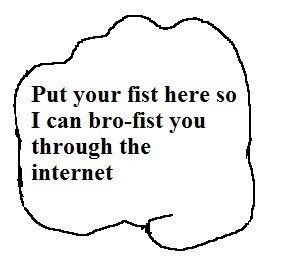Been slowly working on my first game while lurking on this thread to keep me energised and motivated. 
I have made some good progress, however I do have a couple of questions about gamemaker if anyone is willing to answer them. Firstly I am going to explain the setup I decided in terms of making levels.
Below is a screenshot from the room editor of a test-room.
The way I decided to do things was have all interacting objects have a depth of '0' by default. That way, the the floor of the tileset can be at a depth of 2, things like treestumps and the bottom of houses can have a depth of 1 and treetops which render above the player can have a depth of -1 (like treetops). This works quite well. Furthermore, I place invisible objects above 'solid' tiles. With this setup if I need to later I could also implement functional bridges by having the collisions depend on the depth of the invisible objects.
This means everything renders in the correct order apart from NPCs.
The first image looks great how you expect, but the second one doesn't. So the question is, is there anyway to control the draw order of objects which have the same depth?
If not do I have to go to the drawing board and what would you recommend.
My second question is related to collision masks of attacks.
http://i.imgur.com/4Sj3sd0.gif
Above is a give of a simple attacking animation followed by a blocking animation in all 4 directions. (Incomplete at the moment as the arms haven't been animated in all 4 directions for the attack yet.)
For the collision mask, is the best thing to do to create a new object which spawns on top of the character which has the collision mask for the attack animation (and blocking etc.)? However, you don't seem to be able to create an individual mask for different sub-images of a sprite animation, so do I have to create a separate sprite for each frame of animation for an attack which has a different mask?
TLDR: I have highlighted the questions themselves.
I love this thread so much and all the stuff here is blowing me away
I love the art style of this.
EDIT: What do I do about sounds? I have music covered, but things like sword-swipes. Hazards, fire etc.? Sorry if it seems so basic.
I have made some good progress, however I do have a couple of questions about gamemaker if anyone is willing to answer them. Firstly I am going to explain the setup I decided in terms of making levels.
Below is a screenshot from the room editor of a test-room.
The way I decided to do things was have all interacting objects have a depth of '0' by default. That way, the the floor of the tileset can be at a depth of 2, things like treestumps and the bottom of houses can have a depth of 1 and treetops which render above the player can have a depth of -1 (like treetops). This works quite well. Furthermore, I place invisible objects above 'solid' tiles. With this setup if I need to later I could also implement functional bridges by having the collisions depend on the depth of the invisible objects.
This means everything renders in the correct order apart from NPCs.
The first image looks great how you expect, but the second one doesn't. So the question is, is there anyway to control the draw order of objects which have the same depth?
If not do I have to go to the drawing board and what would you recommend.
My second question is related to collision masks of attacks.
http://i.imgur.com/4Sj3sd0.gif
Above is a give of a simple attacking animation followed by a blocking animation in all 4 directions. (Incomplete at the moment as the arms haven't been animated in all 4 directions for the attack yet.)
For the collision mask, is the best thing to do to create a new object which spawns on top of the character which has the collision mask for the attack animation (and blocking etc.)? However, you don't seem to be able to create an individual mask for different sub-images of a sprite animation, so do I have to create a separate sprite for each frame of animation for an attack which has a different mask?
TLDR: I have highlighted the questions themselves.
I love this thread so much and all the stuff here is blowing me away
I love the art style of this.
EDIT: What do I do about sounds? I have music covered, but things like sword-swipes. Hazards, fire etc.? Sorry if it seems so basic.