spazchicken
Member
I like how you can change the color schemes
I like how you can change the color schemes
ThanksI think I saw your profile and the game, Horizon Danger I think? I recognize the art in your avatar! The aesthetics reminded me of Capybara style visuals.
We have 6 people working on the game as the core team right now. The only person we're likely going to bring on board is a dedicated animator!
Anyhoo, here's the my blog entry for today as promised!
http://devblog.monothetic.com/post/99715599690/curated-chaos

Speaking of, got another level that I polished a little more last night

Thank you, I really liked the inside insight into the development and it felt much more in-depth than most of the development blogs that I read.
Yeah that's meAnd yeah that is certainly a good comparison. Drew some inspiration from their games in the beginning. Never really touched pixel art that much and always found the style very awesome.

Oh that'd be awesome, thank you.I think I follow most of the GAF devs so if I have time today, I'll put together a list.
Uploaded a new video from Horizon Danger today which showcases the stage called Haven in a 1vs1 deatchmatch game. You can watch it right here

Here's my effort for #ScreenshotSaturday; showing the Shaman and one of our main minions, Kylliki, whose design is one of the few that will probably go unchaged:

We still need to figure out how to make the minions stand out better and redo all the animations though.
Trying to figure out what keeps bogging down the memory in my game. It's maddening sometimes!
Trying to figure out what keeps bogging down the memory in my game. It's maddening sometimes!
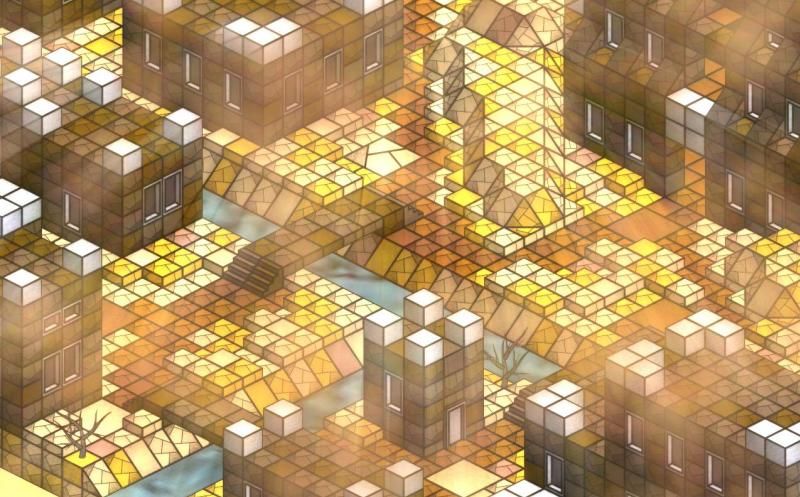
Looks like I'm not the only one working on a desert level then:
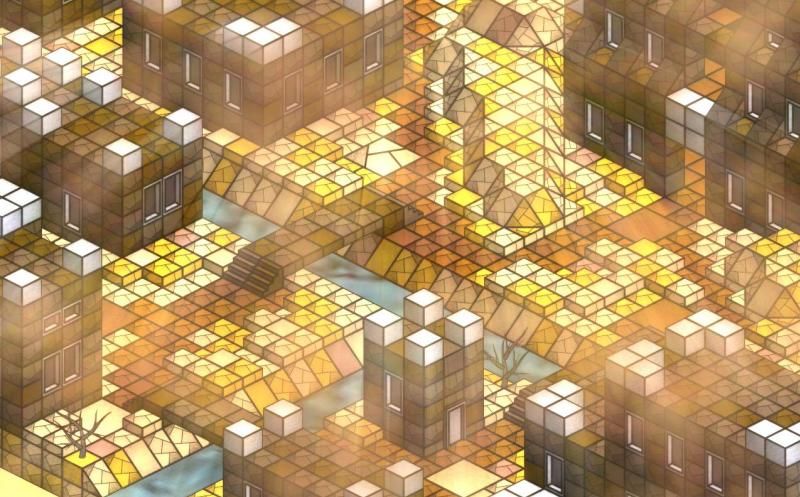
Why do they accidentally become huge and sprawling and oh god I've been at this one for so long! Finally almost done though.
Thank you, though that goes to my bro who kinda did everything in the art department. I just put the blocks together.This is a little hard to read, but it's super pretty!
Yeah, turn-based 1vs1 online, but we are currently thinking about adding AI as well so people can at least practice before going against other players.Turn based?

Moon ROVING
still better than makoyou just made the next mass effect bro.



Moon ROVING
That's looks and sounds awesome (so much bass)! The music is a bit slow and moody though, I'd expected something a bit more uptempo I guess
Yeah, turn-based 1vs1 online, but we are currently thinking about adding AI as well so people can at least practice before going against other players.
ThanksIn the beginning it was actually the idea to have no music at all and only ambient sounds since I wanted every stage to convey some sort of destruction, desolation or doom. Im afraid the uptemp music would lessen that effect. There are some stages in Horizon Danger that have more uptempo music and where the theme is not "doom and gloom."
I'd still think it would be possible to retain a darker theme with more 'uptempo' music.
Something like this would fit pretty well:
http://youtu.be/WLszVeGHIhE
(mostly the starting beat more than anything).
This thread is incredible! So many ideas! So many good games! I want to try to make my first game by myseldning, but I dont know anything about making games. I have studied one or two courses about it but I forgot most of it. You maybe can help me. My intention is learnig by doing. I already have an Idea in my mind. I intend to learn how to program from the verk beginning but making the most basic of the game at the same time. Thats it: learn how to make the movement for my character, how to jump, how to shoot, etc. Then, when I learn all of this I can continue to the next step: making enemies, bullet impact, scenarios, etc. No Big ambitions here, just learning by doing.
My questions:
Unity?
Is difficult to learn the Unity programing?
If I cant advance, is some kind of community out there that can help my solve my problem?
Thanks!
My questions:
Unity?
Is difficult to learn the Unity programing?
If I cant advance, is some kind of community out there that can help my solve my problem?
Thanks!
impressive, and I agree, this is way mass effect. your game ought to have a stupid ending!
what kind of enemies are on the moon, anyway? moon pigs? (please say moon pigs)
So C# is the way to go. Good! Well, another question here: with my "learning by doing" intentions in mind...where to begin? Learning C#? Learning Unitys interface? Learning coding in Unity?


Thoughs on the main menu? Cap'd this from my Nexus 4:
All right, so I decided to use model 2 caused it seemed much better and popular to look at and its gonna be useful for the kind of game I'm making. The new one has a bit more of shading and IMO think it looks pretty good. Now on to animating.

compared to

I really like the colors and the shading on the new one. Really nice.
Yeah, a great improvement and especially the face, which was my main dislike in the old one, is a lot better. I think the stance feels a bit odd though, like leaning back a bit too much or something, but I'm not very good at giving feedback for artAll right, so I decided to use model 2 caused it seemed much better and popular to look at and its gonna be useful for the kind of game I'm making. The new one has a bit more of shading and IMO think it looks pretty good. Now on to animating.
The way we did in our small runner was to make different types of blocks and then randomly picking a matching one from our list of block:So... does anyone know how to start? I don't even know how to put a single block via script (all the above level is done by putting the blocks manually into the editor) lol

I've been thinking of resuming the development of my game (https://www.youtube.com/watch?v=CXzRHvaDoKE) and I want a random level generator, but I don't know how
The game is made in Unity. I just want a way to make some rules (like a block being X units far from the last one) and then the engine creates some levels.
So... does anyone know how to start? I don't even know how to put a single block via script (all the above level is done by putting the blocks manually into the editor) lol
public void makelevel(levellength, prefab)
{
int x=prefab.x;
int y=prefab.y;
int z=prefab.z;
int currentlength=0;
for (int i=0; i < levellength; i++)
{
instantiate(prefab,vector3(randomrange(0,x),randomrange(0,y),currentlength));
currentlength=currentlength+z;
}
}The way we did in our small runner was to make different types of blocks and then randomly picking a matching one from our list of block:

It's not the best way to do it though and in your case the matching blocks would need more variables than just the 3 starting and 3 ending variables, but it might help with coming up with an idea.
Assuming you have an object prefab, you could just use a for loop in a method; pseudocode would be something like
Code:public void makelevel(levellength, prefab) { int x=prefab.x; int y=prefab.y; int z=prefab.z; int currentlength=0; for (int i=0; i < levellength; i++) { instantiate(prefab,vector3(randomrange(0,x),randomrange(0,y),currentlength)); currentlength=currentlength+z; } }
which (if written properly, which it isn't) would create a 'track' of prefabs at random x and y positions between 0 and the x/y of your prefab, extending for levellength into the z axis
Thanks! But if I made a script like the one in MrNyarlathotep's post, it would create a level to play in it, but could I edit it in the editor?
I mean, what I want is the script to create a track and put it in the editor, so I can tune it before finishing the level.

