-
Hey Guest. Check out your NeoGAF Wrapped 2025 results here!
You are using an out of date browser. It may not display this or other websites correctly.
You should upgrade or use an alternative browser.
You should upgrade or use an alternative browser.
iOS 5 & iCloud |OT|
- Thread starter giga
- Start date
- Status
- Not open for further replies.
Chinner said:whats the best way to organise the iphone shit with folders?
whatever works for you. some people use folders in the dock and have all their main apps in them with an empty homescreen
others, (like me) keep main apps out of folders and use them only on second or third pages with less commonly used apps.
some organize folders alphabetically, others by genre. it's like any (single level) folder structure on a computer. use whatever floats your boat
butter_stick
Banned
Dock: phone, sms, email, browser
Page 1: most used apps that aren't in the dock
Page 2: folders for apps you barely use.
Superior layout to all
Page 1: most used apps that aren't in the dock
Page 2: folders for apps you barely use.
Superior layout to all
I wish the iPhone batteries would last as long as the iPad's.
+1butter_stick said:Dock: phone, sms, email, browser
Page 1: most used apps that aren't in the dock
Page 2: folders for apps you barely use.
Superior layout to all
What kind of iPhone do you have, what is your battery life like, and what are you doing on it?dk_ said:I wish the iPhone batteries would last as long as the iPad's.
I have a 4 and the battery life if fantastic. It is definitely iPad like if I switch to edge and am on wifi all day. I can usually get get close to 10 hours unless I am playing some really intensive games.
If you are using 3G all day I would imagine the iPad's battery doesn't get past 7 hours either.
Marty Chinn
Member
I know there's a jailbreak thread, but this is a perfect example of how Apple fell short with their notification system:
http://appadvice.com/appnn/2011/10/jailbreak-only-intelliscreenx-an-awesome-ios-5-tweak-coming-soon
http://appadvice.com/appnn/2011/10/jailbreak-only-intelliscreenx-an-awesome-ios-5-tweak-coming-soon
Macho Madness
Member
You see why that's terrible, right?Marty Chinn said:I know there's a jailbreak thread, but this is a perfect example of how Apple fell short with their notification system:
http://appadvice.com/appnn/2011/10/jailbreak-only-intelliscreenx-an-awesome-ios-5-tweak-coming-soon
EDIT: Oh god, Marty Chinn.
Basically, my pg.1 is most used apps, pg.2 is apps other than games, and pg.3 is all game folders;butter_stick said:Dock: phone, sms, email, browser
Page 1: most used apps that aren't in the dock
Page 2: folders for apps you barely use.
Superior layout to all



This way I can access apps I use a lot on the first page through minimal folder use, access main utilities on the second page without having to open a folder, and at the same time have all non-game stuff.
Organization was a bitch though, and after upgrading to iOS 5 all the apps were unorganized so I had to re-do it all. Thankfully I had screen caps to go off of, otherwise I would have gone ape shit.
PS. About that jailbreak, the ONlY thing I can think of that I want added to the notification system is the ability to slide down the notif. hub from the lock screen. That's it, and even without it I can live.
Marty Chinn
Member
thewesker said:You see why that's terrible, right?
The only terrible aspect is how much access you would have from the lock screen which I would assume would be customizable. Despite that, there are a lot of good ideas in there that will vastly improve upon Apple's notification system.
Thats like your opinion man.Marty Chinn said:I know there's a jailbreak thread, but this is a perfect example of how Apple fell short with their notification system:
http://appadvice.com/appnn/2011/10/jailbreak-only-intelliscreenx-an-awesome-ios-5-tweak-coming-soon
I actually didn't care for any of their changes except for one. I really want a way to access settings from the lock screen. I thought their system was a pretty good one but I will take any system. That is my only remaining complaint with iOS 5.
Marty Chinn
Member
bionic77 said:Thats like your opinion man.
I actually didn't care for any of their changes except for one. I really want a way to access settings from the lock screen. I thought their system was a pretty good one but I will take any system. That is my only remaining complaint with iOS 5.
You don't think being able to collapse or expand the listing of notification categories is a good idea?
Narpas Sword0
Member
So iOS puts pictures taken with the camera and downloaded from the browser into the same folder?
I tried moving the browser download to a new folder called 'wallpapers' but that just left me wtih two copies of it, and if i try deleting it from the photo roll it deletes both copies. that's stupid.
I tried moving the browser download to a new folder called 'wallpapers' but that just left me wtih two copies of it, and if i try deleting it from the photo roll it deletes both copies. that's stupid.
LyleLanley
Banned
I'm not Marty Chinn and I can't see why it's terrible. I think it needs to be tweaked a bit, but parts of it look really useful, especially the quick settings at the top.thewesker said:You see why that's terrible, right?
EDIT: Oh god, Marty Chinn.
I use my 3GS at universitiy all day, including wireless network (on campus), Edge and 3G. Since iOS 5 I use push notifications and fetch my mail every hour on 2 accounts. Location services are off the entire time. Usually, it's <10% at around 6 p.m. and I have to charge it every night, which is not a problem. But on my way home, I can't use it the way I want, because the battery is too low.bionic77 said:What kind of iPhone do you have, what is your battery life like, and what are you doing on it?
I have a 4 and the battery life if fantastic. It is definitely iPad like if I switch to edge and am on wifi all day. I can usually get get close to 10 hours unless I am playing some really intensive games.
If you are using 3G all day I would imagine the iPad's battery doesn't get past 7 hours either.
My iPad on the other side is a beast! Even when I play games, the battery lasts really long.
I can't say it is a bad idea but I never really found myself wanting that feature. The system works pretty damn well IMHO and I am most happy that new notifications don't disappear or totally interrupt or fuck what you are currently doing.Marty Chinn said:You don't think being able to collapse or expand the listing of notification categories is a good idea?
Like I said the one feature I want most from Droid is the quick settings access. That is something I access a lot and it is a pain in the ass to go through the settings menu every time I want to turn bluetooth on or off.
I never had a 3GS so I can't speak to the battery time but did you ever try to reset the battery by letting it discharge all the way and then recharge it to 100%?dk_ said:I use my 3GS at universitiy all day, including wireless network (on campus), Edge and 3G. Since iOS 5 I use push notifications and fetch my mail every hour on 2 accounts. Location services are off the entire time. Usually, it's <10% at around 6 p.m. and I have to charge it every night, which is not a problem. But on my way home, I can't use it the way I want, because the battery is too low.
My iPad on the other side is a beast! Even when I play games, the battery lasts really long.
Yeah, quite regularly.bionic77 said:I never had a 3GS so I can't speak to the battery time but did you ever try to reset the battery by letting it discharge all the way and then recharge it to 100%?
Then I don't really know if that is normal for your phone's battery life.dk_ said:Yeah, quite regularly.
It is possible that it is starting to degrade too because you must have had it for more than 2 years.
I would try and update the battery and see if that helps. I think there are a lot of 3rd party companies that sell the tools and batteries. I think Apple charges A LOT to get that done.
Fairly close to how I do mine.butter_stick said:Dock: phone, sms, email, browser
Page 1: most used apps that aren't in the dock
Page 2: folders for apps you barely use.
Superior layout to all
Dock
Phone, Messages, Safari, Music
Page 1
Mail, Clock, Camera+, Maps
Contacts, Soundhound, Twitter, Facebook
Instagram, Wikipanion, Amazon, foursquare
Photos, Weatherbug Elite, Kindle, Settings
Page 2
Calendar, Utilities Folder (Handy Light, Compass, ConvertBot, Calculator, ScanLife, myAT&T, ATM Hunter, Bank of America, Notes, Reminders), App Store, Youtube
Photography folder (Camera, Hipstamatic, Flickr, Camerabag, IncrediBooth), Audio folder (last.fm, Pandora, Spotify, Remote, iHeartradio, iTunes, Voice Memos), Movies/Video folder (HBO Go, Netflix, Flixster, Air Video, IMDb, VLC, Videos, Trailers), eCommerce folder (eBay, Craigslist Plus, WootWatch)
WatchESPN, IntoNow, QRANK, GroupMe
Runkeeper, Yelp, Google+, Yahoo! Fantasy Football 11
Page 3
Games, some sorted by folders such as Kairosoft, Chillingo, etc.
Page 4
Games
Page 5
Useless Apple shit (now required due to extra shit I can't get rid of)
Sentry said:Basically, my pg.1 is most used apps, pg.2 is apps other than games, and pg.3 is all game folders;
http://i.imgur.com/RhUVU.png[IMG]
[IMG]http://i.imgur.com/Q2ZBc.png[IMG] [IMG]http://i.imgur.com/qfWno.png[IMG]
This way I can access apps I use a lot on the first page through minimal folder use, access main utilities on the second page without having to open a folder, and at the same time have all non-game stuff.
Organization was a bitch though, and after upgrading to iOS 5 all the apps were unorganized so I had to re-do it all. Thankfully I had screen caps to go off of, otherwise I would have gone ape shit.
PS. About that jailbreak, the ONlY thing I can think of that I want added to the notification system is the ability to slide down the notif. hub from the lock screen. That's it, and even without it I can live.[/QUOTE]
Wow, do you keep essentially no music on there? How the heck can you store so many games? :O I have a 32 (desperately want the 64 GB 4S for the storage and camera upgrade) and am constantly battling with my music collection taking up too much space and it's not even 1/3rd of my actual iTunes library.
Auron_Kale
Member
Current Layout:
[Pg. 1]

[Pg. 2]
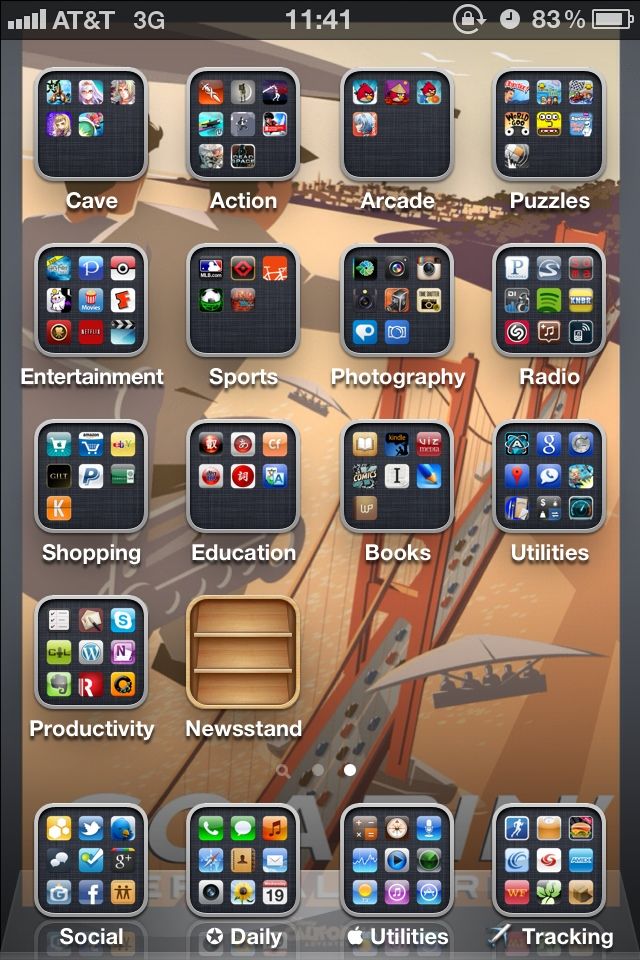
Used Glyphboard for some of the icons. I chose this because I actually wanted to show off my wallpaper, which is this:

[Pg. 1]

[Pg. 2]
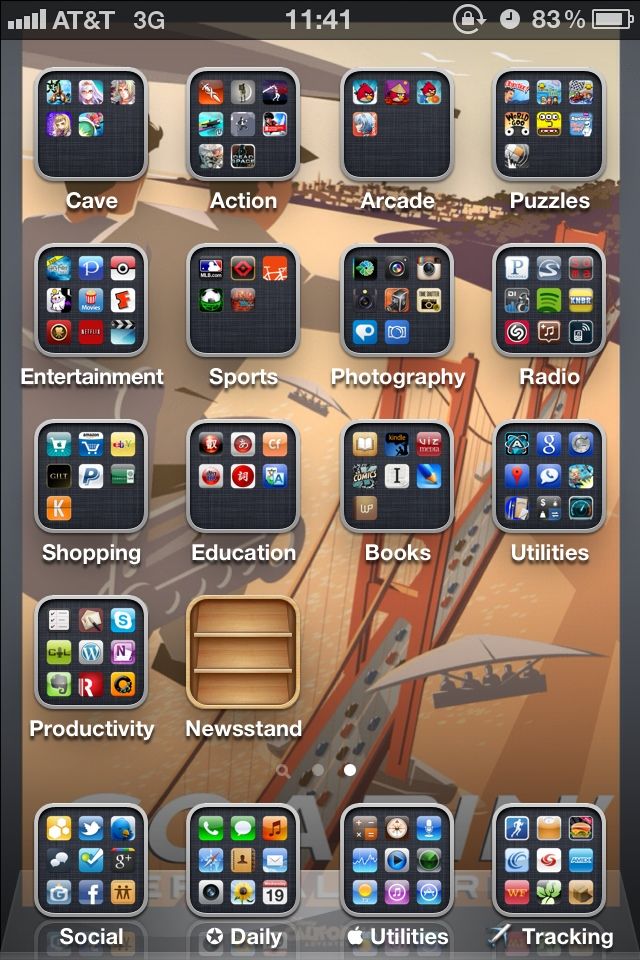
Used Glyphboard for some of the icons. I chose this because I actually wanted to show off my wallpaper, which is this:

Hm, ok.bionic77 said:Then I don't really know if that is normal for your phone's battery life.
It is possible that it is starting to degrade too because you must have had it for more than 2 years.
I would try and update the battery and see if that helps. I think there are a lot of 3rd party companies that sell the tools and batteries. I think Apple charges A LOT to get that done.
Do you keep 3G on all the time? Even if you don't need it at the moment?
If I am in a wifi zone I turn off 3G because there is no need for it and it helps with battery life, otherwise when I am out of the house on the move and away from a reliable wifi spot it is on all the time.dk_ said:Hm, ok.
Do you keep 3G on all the time? Even if you don't need it at the moment?
Looking for this?RPS37 said:Is there a way to access your Photo Stream from a PC (besides just directly from the phone in Windows Explorer)?
http://www.apple.com/icloud/setup/pc.html
RPS37
Member
Epix said:
Yep.
Thanks.
Nobody? It's starting to get really irritating. Uninstalled and reinstalled and still the same thing.cackhyena said:So for some reason starting today, my iTunes keeps giving me a message that it's "stopped working" and proceeds to close on it's own. Anyone else having this issue, or know what I can do about it? I'm completely caught up on updates.
Narpas Sword0 said:So iOS puts pictures taken with the camera and downloaded from the browser into the same folder?
I tried moving the browser download to a new folder called 'wallpapers' but that just left me wtih two copies of it, and if i try deleting it from the photo roll it deletes both copies. that's stupid.
Don't think of them so much as folders, but as collections/albums. And Camera Roll/Saved Pictures is an album that holds every picture saved on the system. Pictures are not mutually exclusive to their album, they can be in several and are not duplicates.
How do you do a page one, dock only app thing like that?Auron_Kale said:Current Layout:
[Pg. 1]

[Pg. 2]
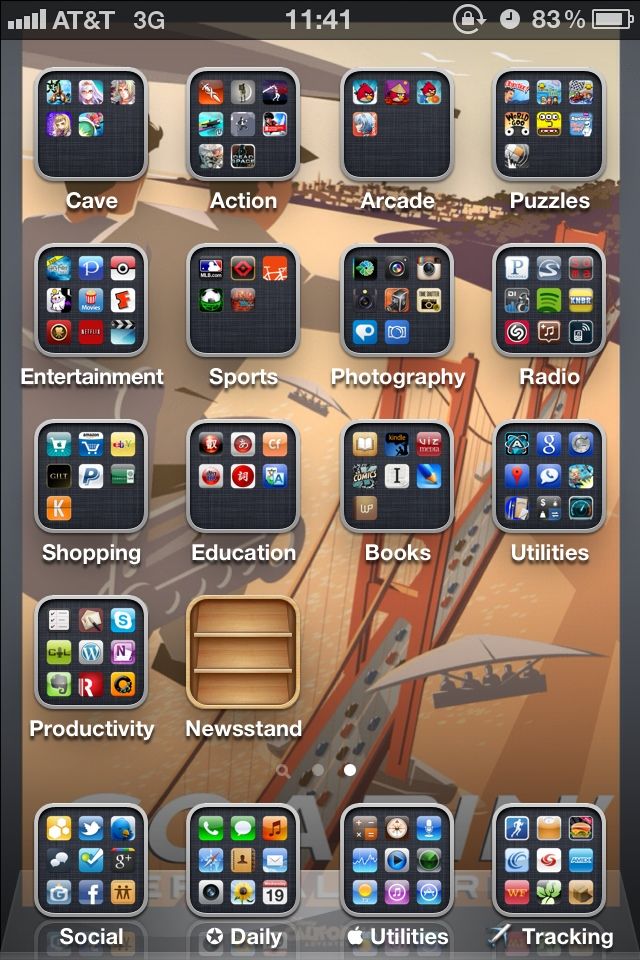
Used Glyphboard for some of the icons. I chose this because I actually wanted to show off my wallpaper, which is this:

ChackanKun
Member
Ok guys, help me on this one. I need to create an alarm that rings every hour, is that possible?
Marty Chinn
Member
ChackanKun said:Ok guys, help me on this one. I need to create an alarm that rings every hour, is that possible?
There's an app for that.
ChackanKun
Member
Actually I have around 10-15 GB of music (3000+ songs), almost 3k images, though only a hundred or two hundred MB of video. Plus I have something like 5GB of comics on it. :lol Currently, only 1.5GB free, I also battle what to put from my music collection. I guess it depends on the size of the games, I don't DL huge app simply because they take too long with my current internet, so that may have to do with it.Meier said:Wow, do you keep essentially no music on there? How the heck can you store so many games? :O I have a 32 (desperately want the 64 GB 4S for the storage and camera upgrade) and am constantly battling with my music collection taking up too much space and it's not even 1/3rd of my actual iTunes library.
I suggest sorting your apps by size when syncing in iTunes, and see what you can remove if it's too big.
PS. Also can't wait to get a 64GB iPhone 5 next year.
RPS37
Yes, I noticed that too. Pretty unfortunate, though coverflow has always always been pretty shitty in terms of actual control over your content. You can't even skip, shuffle, rewind/ff or anything from landscape mode.RPS37 said:What's up with Cover Flow sucking now?
I actually used it before.
Makes me lock orientation every time i'm in bed and listening to a podcast/music heavily.
Marty Chinn
Member
ChackanKun said:Mind telling me the name?
I actually don't know of one offhand. I just know you can't do it with the default alarm system so you'll need an app.
Auron_Kale
Member
cackhyena said:How do you do a page one, dock only app thing like that?
Oh, I just put everything into folders first and then moved them all to the second page from the first. Once you hit the home button, the first page will be blank except for the dock while everything else is hidden on page two.
More swiping? Yep, but it works for me.
First result when I Googled it... Think it'll do the job.ChackanKun said:Mind telling me the name?
He mentioned it in his post, Glyphboard.cackhyena said:How do you do a page one, dock only app thing like that?
http://mrgan.com/gb/ (visit on your phone)
Edit: May be mistaken, that might just be the folder names.
Marty Chinn
Member
Auron_Kale said:Oh, I just put everything into folders first and then moved them all to the second page from the first. Once you hit the home button, the first page will be blank except for the dock while everything else is hidden on page two.
More swiping? Yep, but it works for me.
Is that new? I thought you couldn't leave it blank before. Nice find.
Hmm, interesting way to handle it, almost like a second lock screen since you can see the bg wall so clearly. I might try this approach, good thinking.Auron_Kale said:Oh, I just put everything into folders first and then moved them all to the second page from the first. Once you hit the home button, the first page will be blank except for the dock while everything else is hidden on page two.
More swiping? Yep, but it works for me.
Auron_Kale said:Oh, I just put everything into folders first and then moved them all to the second page from the first. Once you hit the home button, the first page will be blank except for the dock while everything else is hidden on page two.
More swiping? Yep, but it works for me.
You can do that? Wow.
The apps I use constantly are in the dock anyway, so I think I'll do this too.
Auron_Kale
Member
Marty Chinn said:Is that new? I thought you couldn't leave it blank before. Nice find.
Thanks! I've been doing it since iOS4 actually. My cousin first showed me something she did when she got her 4 and I basically replicated it, but condensed all my most used apps to folders and just docked them.
Everything else is hidden away as I probably use them maybe 2-3 times as less as everything else on the dock.
But basically, all you're doing is tricking iOS into thinking you have a full page of stuff on page one when you don't as everything's on page two.
Only downside is that you cannot arrange from iTunes - as you'll lose page one - but if everything is in a folder already, moving it back to position is easy.
ChackanKun
Member
Sentry said:First result when I Googled it... Think it'll do the job.
Going to try it! Thanks!
Dynamite Ringo Matsuri
Member
I'm pretty sure it's been like that for awhile. I used to use poof in SBsettings to accomplish that, but when I formatted to 4.3.5, I noticed you could do it without jailbreaking. I hate icons taking up my screen.Marty Chinn said:Is that new? I thought you couldn't leave it blank before. Nice find.
However, I think if you power down your device and reboot it, it'll move all the icons back to page 1 as you're essentially tricking the OS as someone else mentioned
Auron_Kale
Member
Dynamite Ringo Matsuri said:However, I think if you power down your device and reboot it, it'll move all the icons back to page 1 as you're essentially tricking the OS as someone else mentioned
Pretty much, but as I mentioned, once everything's in folders, it's fairly easy to arrange them once more. So it's just the initial trick that is time consuming so it's faster to organize all of the apps into folders from itunes and then manually move the folders on the phone.
Here is a weird one:
I no longer use my 3GS, but keep it on just to see how the other half lives.
I updated to iOS5 put in my sim card and used for a few hours then switched back.
Now im receiving text messages from iphone users on my 3GS as it auto detects my number from Apple's Servers, rather than my other phone which is the one i carry around.
Is there a way to remove your number from iMessage servers? So it stops auto sending?
I no longer use my 3GS, but keep it on just to see how the other half lives.
I updated to iOS5 put in my sim card and used for a few hours then switched back.
Now im receiving text messages from iphone users on my 3GS as it auto detects my number from Apple's Servers, rather than my other phone which is the one i carry around.
Is there a way to remove your number from iMessage servers? So it stops auto sending?
Marty Chinn
Member
Nero3000 said:Here is a weird one:
I no longer use my 3GS, but keep it on just to see how the other half lives.
I updated to iOS5 put in my sim card and used for a few hours then switched back.
Now im receiving text messages from iphone users on my 3GS as it auto detects my number from Apple's Servers, rather than my other phone which is the one i carry around.
Is there a way to remove your number from iMessage servers? So it stops auto sending?
Can't you just got to Settings->Messages->Receive At and change it?
Marty Chinn said:Can't you just got to Settings->Messages->Receive At and change it?
Number is greyed out
- Status
- Not open for further replies.
