Mecha_Infantry
Banned
Nice to see the new UI on reminders
Those maps are from Bristol, UK.http://forums.macrumors.com/showthread.php?t=1393819
Thicker roads and more road names at larger zoom levels.
I just noticed that the maps app has rounded corners. Is this going to be standard in iOS 6?
Yussss my biggest annoyance with iOS6 Beta 1 has been fixed:
FIXED: Users may notice that the key clicking sounds are skipped during fast typing.
That was killing me, having only every 3rd-4th key making a sound.
Nice to see the new UI on reminders
Pics?
I honestly don't know what he is talking about. looks the exact same to me.

People who type a lot leave this on? Seems like it would get annoying if you type a lot and fast.
So is this animated Settings icon the first dynamic icon from Apple? Is it setting the stage for true dynamic live icons in the future?
I'm fairly sure it was only inside the Settings app that the cogs/gears were rotating, and only during the update. Mine weren't rotating on the springboard/home screen.
What is naff?Rotating cogs on the icon sounds pretty naff.
Erm, bad in an uncool, tacky kind of way.What is naff?
Okay, well, rotating cogs sounds shit.
How does it break it?Well iOS 6 b2 broke the nike running app. So fucking disappointed I'll likely lose multiple runs.
unrelated to ios 6, whats the best way to transfer SMS messages to your computer so you can view them etc?
How does it break it?
I just tested it--seems to work fine?
Did you actually try click run? It crashes to the home screen for me. Tried disabling the count down and reset my phone twice. iPhone 4
Oh, I'm on iPhone 4S. I tried a basic run and jogged 0.1 miles. It logged it and did everything like before.
I actually had trouble with the old version (Nike+GPS, prior to UI/name revamp) on beta 1 (it didn't announce progress over the music mid-run).


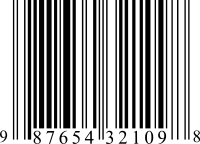

Oh man, so excited for Passbook. Definitely the killer app in iOS6.
imagine how much thinner our wallets will be.
Apple has always been great at making my wallet thinner.
Probably not much thinner until we can put credit cards in there.
Apple has always been great at making my wallet thinner.
I'm betting they have at least 1 major vendor on board at launch
Apple has always been great at making my wallet thinner.
Yeah, I forgot that iOS6 is launching with new hardware. Either way I wouldn't expect it to reduce much bulk in your wallet for a while.
True. But one year in i bet as much. I will probably retire my starbucks card from my wallet this October.
You can already retire your Starbucks card, the Starbucks app already works like passbook will.
I'm betting they have at least 1 major vendor on board at launch
Starbucks is who they always seem to partner with for a lot of things. Maybe JC Penney.
I wonder if they will try to roll their own or do something with Paypass or ISIS.
Raw was so fucking bad that Wrassle GAF has resorted to talking about 2000 WCW.
Yeah.
I hope they don't try to roll out their own standard.
I don't think Apple will. They need to penetrate the market, not segment it.
