-
Hey Guest. Check out your NeoGAF Wrapped 2025 results here!
You are using an out of date browser. It may not display this or other websites correctly.
You should upgrade or use an alternative browser.
You should upgrade or use an alternative browser.
iOS Apps | Hello flatness, my old friend
- Thread starter Quick
- Start date
Texas Instruments Ti-Nspire CAS app (iPad) is available for $4.99 (instead of $29.99) until Sunday.
Hey guys, quick noob question here.
So I downloaded the latest issue of Game Informer on my iPad for the first time ever which means it's the first time I ever used Newsstand.
From the top I picked a review so it jumped me to that page automatically. Now I'm stuck there lol, how do I get back to the table of content? I don't want to swipe left for 5min to get back to page 1 lol.
So I downloaded the latest issue of Game Informer on my iPad for the first time ever which means it's the first time I ever used Newsstand.
From the top I picked a review so it jumped me to that page automatically. Now I'm stuck there lol, how do I get back to the table of content? I don't want to swipe left for 5min to get back to page 1 lol.
Rekwest
Member
Did the jailbreak kill the weather app?
It's been fix it in the latest update.
It's been fix it in the latest update.
Hmm I wonder why mines still crashing.
Weird thing is, that it only changed on iPhone, not iPad.What's with the ugly new Facebook Messenger icon?
Got the Shakes
Member
What's with the ugly new Facebook Messenger icon?
I got a 2nd update today that changed it back.
I have gone tired of Pocket Informant not handling sync properly and constantly deleting events so I need a better calendar app.
I do not want a ultra simplistic calendar for mentaly challenged people but a semi-advanced calendar that can handle recurring events and allow me to set recurring events on various weekdays on a weekly repeat. I also want to be able to tag events and colour code them depending on the tag. I want the app to be universal and be able to access google calendar and be able to select among multiple calendars I have on my google account
I do not want a ultra simplistic calendar for mentaly challenged people but a semi-advanced calendar that can handle recurring events and allow me to set recurring events on various weekdays on a weekly repeat. I also want to be able to tag events and colour code them depending on the tag. I want the app to be universal and be able to access google calendar and be able to select among multiple calendars I have on my google account
Xee?Any good GIF file manager/viewer/editor for iOS? So I can store some of those hilarious meme from here...
You can save GIF's in your Photos library with Giffy.Any good GIF file manager/viewer/editor for iOS? So I can store some of those hilarious meme from here...
EDIT:
Excuse me, I thought I were in the Jailbreak thread.
Rekwest
Member
HiddenApp is a new app that let you hide stock apps.
Go get it before Apple pull it off.It's FREE.
http://mctr.st/ZuXUVk
No Jailbreak Required!
Go get it before Apple pull it off.It's FREE.
http://mctr.st/ZuXUVk
No Jailbreak Required!
HiddenApp is a new app that let you hide stock apps.
Go get it before Apple pull it off.It's FREE.
Link us to it! I can't find it...
Rekwest
Member
Update my post with the link:
http://mctr.st/ZuXUVk
http://mctr.st/ZuXUVk
The jailbreak thread is elsewhere.Update my post with the link:
http://mctr.st/ZuXUVk
The jailbreak thread is elsewhere.
It's in the AppStore not a jailnreak tweak
It's in the AppStore not a jailnreak tweak
Update: The app has now been pulled from the App Store. That was fast!
jacknicholsonyes.gif
Am I not already doing this with the Google app + Siri changed to Google Now jailbreak tweak I have..?
I thought this was already a thing.
Am I not already doing this with the Google app + Siri changed to Google Now jailbreak tweak I have..?
I thought this was already a thing.
I have that too, that is just google voice search. Thing is going to be super powered once it adds Now.
Google Now auto populates cards. Google voice search requires manual input.Am I not already doing this with the Google app + Siri changed to Google Now jailbreak tweak I have..?
I thought this was already a thing.
I wonder if they'll add push notifications, geofences etc for Google Now on iPhone/iPad.
infinityBCRT
Member
My App Store seems to be broken on my iPhone 4. Update screen doesn't load anything. I can see it saying theres 6 updates with the icon though. Tried a few solutions I saw on the web but none worked. My phone is vanilla (never jailbroken).
Ah well... I'm only keeping this thing until either the S4, Nexus 5 or iPhone 5S/6 come out anyway.
Ah well... I'm only keeping this thing until either the S4, Nexus 5 or iPhone 5S/6 come out anyway.
My App Store seems to be broken on my iPhone 4. Update screen doesn't load anything. I can see it saying theres 6 updates with the icon though. Tried a few solutions I saw on the web but none worked. My phone is vanilla (never jailbroken).
Ah well... I'm only keeping this thing until either the S4, Nexus 5 or iPhone 5S/6 come out anyway.
Same thing happened in my iPad. It worked after I left it closed for a few minutes.
infinityBCRT
Member
Same thing happened in my iPad. It worked after I left it closed for a few minutes.
Its been broken for a few days now. I've closed and restarted the app, rebooted, reset my network settings, changed my language settings, turned off location services (basically read all the solutions on the net and tried them). I'll leave it closed for a few minutes and try I guess.
It seems as though its affected a few people. I see at least a dozen posts on twitter in the last few days about it. And searching around the net various people have been complaining about similar problems since iOS6 was released.
edit: damn, closing for a few minutes worked. Thanks a bunch. What a weird problem.
Its been broken for a few days now. I've closed and restarted the app, rebooted, reset my network settings, changed my language settings, turned off location services (basically read all the solutions on the net and tried them). I'll leave it closed for a few minutes and try I guess.
It seems as though its affected a few people. I see at least a dozen posts on twitter in the last few days about it. And searching around the net various people have been complaining about similar problems since iOS6 was released.
edit: damn, closing for a few minutes worked. Thanks a bunch. What a weird problem.
I think it's just the App Store being terrible. Apple really screwed up with it, this happened before.
So, Dropbox acquired Mailbox.
Really hoping this means they open it up to other email services, and generally improve on the app.
Not that I process or archive a lot of emails, but it has its issues with searching and the ability to save drafts. Those are absolutely essential to have in an app.
That said, I'm actually liking Mailbox, and have made it my default email app.
Really hoping this means they open it up to other email services, and generally improve on the app.
Not that I process or archive a lot of emails, but it has its issues with searching and the ability to save drafts. Those are absolutely essential to have in an app.
That said, I'm actually liking Mailbox, and have made it my default email app.
Leona Lewis
Banned
I finally got my reserved slot opened up, and every time I enter my Gmail information, it gives me a "Failed to Authorize" message.So, Dropbox acquired Mailbox.
Really hoping this means they open it up to other email services, and generally improve on the app.
Not that I process or archive a lot of emails, but it has its issues with searching and the ability to save drafts. Those are absolutely essential to have in an app.
That said, I'm actually liking Mailbox, and have made it my default email app.
Great first impression.
I just got into Mailbox and its intuitive and all, very list and to-do centric (which doesn't necessarily apply to all emails you may get), but damn it's confusing as hell.
What happens when I archive something? What happens to my email in my regular Gmail? I use both Gmail on PCs and, less frequently, use mail on my phone and I'm kinda scared I'm going to stash something away I'd just rather keep all in one place on PCs.
What happens when I archive something? What happens to my email in my regular Gmail? I use both Gmail on PCs and, less frequently, use mail on my phone and I'm kinda scared I'm going to stash something away I'd just rather keep all in one place on PCs.
I just got into Mailbox and its intuitive and all, very list and to-do centric (which doesn't necessarily apply to all emails you may get), but damn it's confusing as hell.
What happens when I archive something? What happens to my email in my regular Gmail? I use both Gmail on PCs and, less frequently, use mail on my phone and I'm kinda scared I'm going to stash something away I'd just rather keep all in one place on PCs.
Just checked mine, it goes into the "Important" folder on Gmail.
I finally got my reserved slot opened up, and every time I enter my Gmail information, it gives me a "Failed to Authorize" message.
Great first impression.
Do you have a device specific Gmail password?
Leona Lewis
Banned
My password's the same on everything. I don't use two-step verification or anything like that.Do you have a device specific Gmail password?
I'm just so lost.
Archiving does the exact same thing it does in Gmail, it's out of your Inbox, but it's under All Mal.I just got into Mailbox and its intuitive and all, very list and to-do centric (which doesn't necessarily apply to all emails you may get), but damn it's confusing as hell.
What happens when I archive something? What happens to my email in my regular Gmail? I use both Gmail on PCs and, less frequently, use mail on my phone and I'm kinda scared I'm going to stash something away I'd just rather keep all in one place on PCs.
Just checked mine, it goes into the "Important" folder on Gmail.
Oh dear. So which is it? Cause I don't want it to just archive ALL of my mail under important, but I wouldn't have a problem if it went under all mail really.Archiving does the exact same thing it does in Gmail, it's out of your Inbox, but it's under All Mal.
It goes to All Mail. I don't know what Quick is talking about.Oh dear. So which is it? Cause I don't want it to just archive ALL of my mail under important, but I wouldn't have a problem if it went under all mail really.
If you use the "Later" function in Mailbox, then it goes to Important until whatever time you set - that's when it returns to your Inbox.
It goes to All Mail. I don't know what Quick is talking about.
If you use the "Later" function in Mailbox, then it goes to Important until whatever time you set - that's when it returns to your Inbox.
Maybe our Gmail accounts are configured differently, but archiving mail that I got put it in Important on Gmail.
All Mail displays, well, all your mail from different folders into one. That includes mail in Important.
Podcasts 1.2. RIP tape deck 
Before/after:
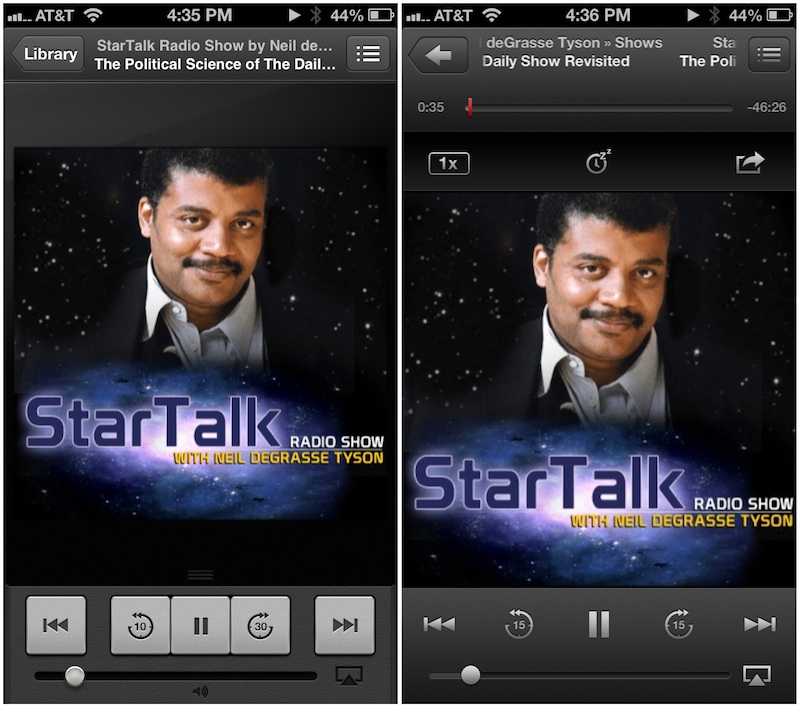
• Create custom stations of your favorite podcasts that update automatically with new episodes
• Choose whether your stations begin playing with the newest or oldest unplayed episode
• Your stations are stored in iCloud and kept up-to-date on all of your devices
• Create an On-The-Go playlist with your own list of episodes
• Playlists synced from iTunes now appear in the Podcasts app
• The Now Playing view has been redesigned with easier to use playback controls
• Addressed an issue with resuming playback when returning to the app
• Additional performance and stability improvements
Before/after:
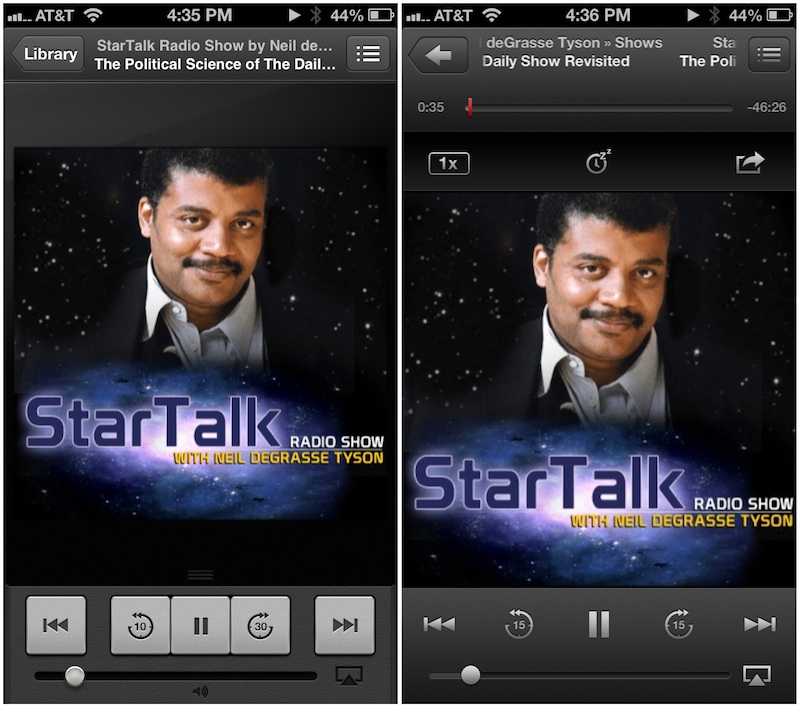
I actually really liked the tape deck
But onward and forward with iveOS!
I actually really liked the tape deck
But onward and forward with iveOS!
I think the changes look flat, uninspired, and colorless. Color-sidebar-fanatics should be having a hissy fit whenever iveOS finally gets released.
Oh well, it works and hopefully this update finally will make my podcasts sync up.
badcrumble
Member
Oh god, the app looks so much better without the stupid tape. Thank you based Ive.

