My expectations for the 12" Retina MBA have been tempered by disappointing Broadwell (Core M) reviews. All benchmarks (so far) say both the CPU and GPU will be slower than current Haswell parts. I guess that's the sacrifice for being a fanless design.
Yoga Pro 3 (Core M 5Y70): http://arstechnica.com/gadgets/2014/11/yoga-pro-3-review-broadwell-is-a-mixed-blessing/
HP Elitebook 1020 (Core M 5Y71): http://arstechnica.com/gadgets/2014...-business-ultrabook-youll-want-to-bring-home/
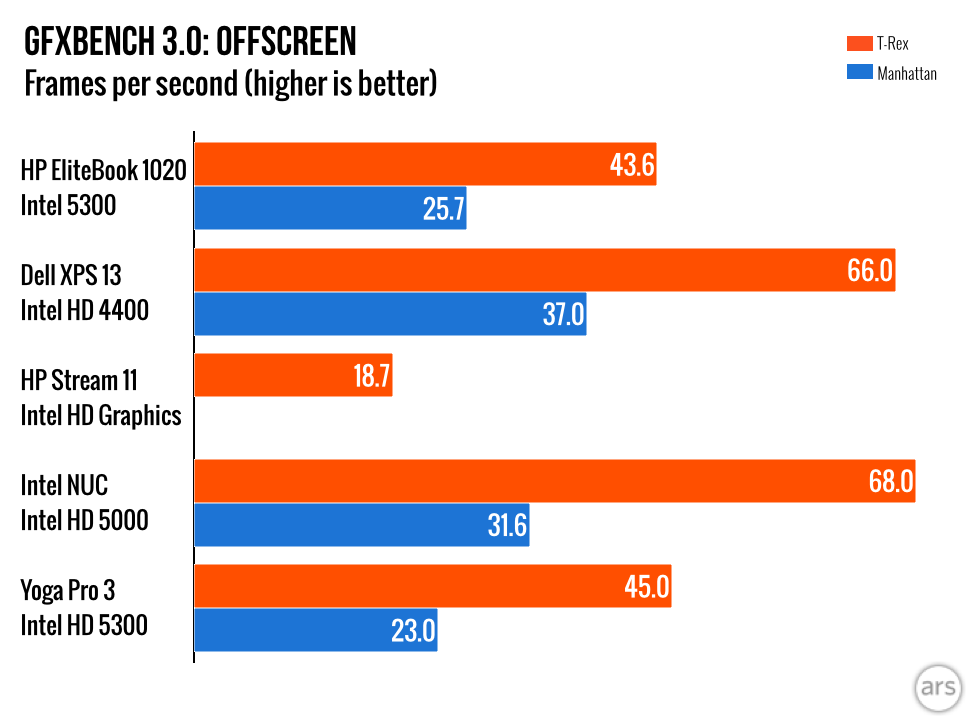
A slower GPU is supposed to power a higher resolution display? Sounds great. I'll be waiting for the 2015 MBP refresh instead. #waitforskylake (and thunderbolt 3)
Yoga Pro 3 (Core M 5Y70): http://arstechnica.com/gadgets/2014/11/yoga-pro-3-review-broadwell-is-a-mixed-blessing/
HP Elitebook 1020 (Core M 5Y71): http://arstechnica.com/gadgets/2014...-business-ultrabook-youll-want-to-bring-home/
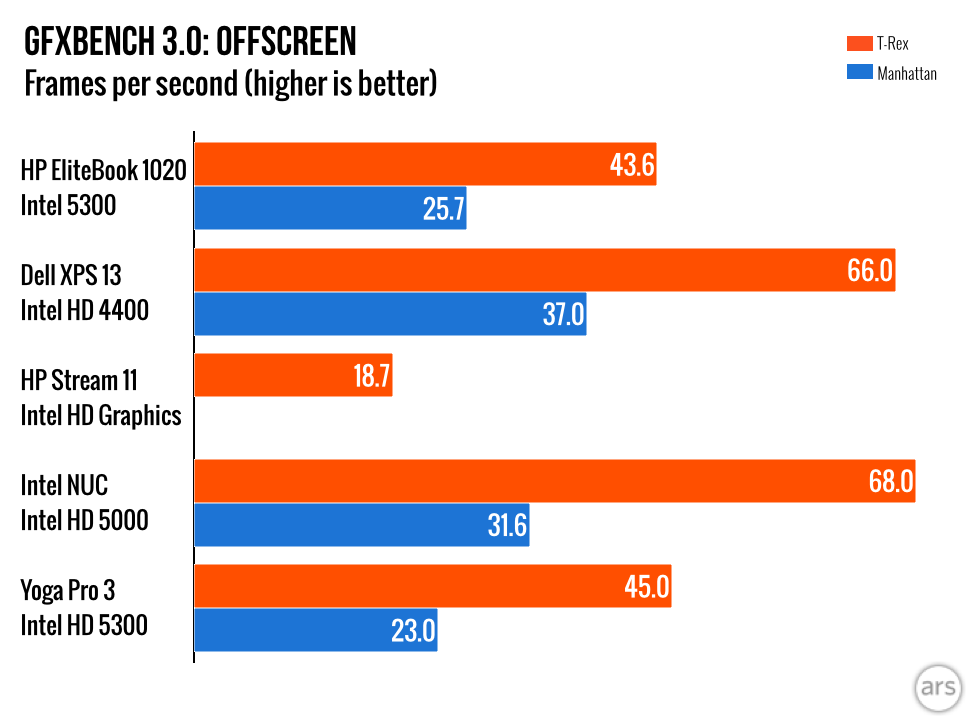
A slower GPU is supposed to power a higher resolution display? Sounds great. I'll be waiting for the 2015 MBP refresh instead. #waitforskylake (and thunderbolt 3)
