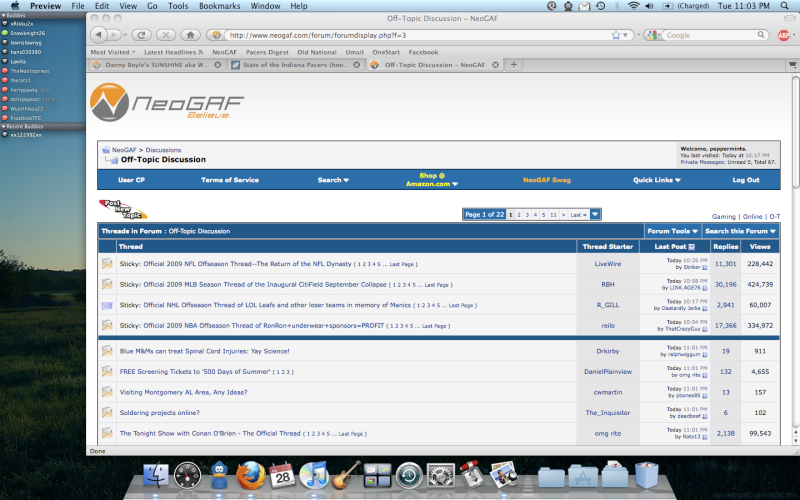I use iTunes and iPhoto to manage all my media. I didn't really notice it happening as I slowly migrated everything to those two applications but it is much easier to keep track of everything and it's easy to back up to something other than Time Machine and sync to my iPhone. I wish iPhoto had a few more photo editing features but it's not a deal breaker for me... there's always Photoshop I suppose.
I love my Mac but I can't seem to find a browser I really like. I loved the Safari Beta but the final version they released has a few little quirks that annoy me. I absolutely HATE FireFox - it's the only application to ever crash my Mac and I loathe it with a passion; I could tolerate Camino which is based on the Mozilla engine but that hasn't been updated in what seems like years now.
Are there any other browsers out there for Mac that are customizable and can handle things like GIF images and Flash with ease? Chrome would be a nice alternative as I am already used to it on Windows 7 but Google seems intent on never releasing a Mac version.
I love my Mac but I can't seem to find a browser I really like. I loved the Safari Beta but the final version they released has a few little quirks that annoy me. I absolutely HATE FireFox - it's the only application to ever crash my Mac and I loathe it with a passion; I could tolerate Camino which is based on the Mozilla engine but that hasn't been updated in what seems like years now.
Are there any other browsers out there for Mac that are customizable and can handle things like GIF images and Flash with ease? Chrome would be a nice alternative as I am already used to it on Windows 7 but Google seems intent on never releasing a Mac version.