You are using an out of date browser. It may not display this or other websites correctly.
You should upgrade or use an alternative browser.
You should upgrade or use an alternative browser.
Mac OSX Noob thread of OSX noobs
- Thread starter koam
- Start date
edgefusion
Member
I'm getting a 'hiccup' on Bluetooth audio from both my iPhone 4S and MacBook Pro when I play audio to either my Samsung speakers or my Jambox. Does anyone know why? It's weird it happens across all 4 different devices.
Is it possible to use a Macbook Air (from mid 2011) as a display for a BD player? Does its Thunderbolt port take video in, or is it just video out?
Alrightey, thanks
just out
Alrightey, thanks
Zantetsuken
Member
One thing I learned by using OS X: Preview app is REALLY powerful, you can even create animated gifs with it.
Can you elaborate on that sir?
ZackieChan
Member
One thing I learned by using OS X: Preview app is REALLY powerful, you can even create animated gifs with it.
Besides Word and Chrome, it's basically the only app I use on my MBA. I love how I can fill out pdfs and sign them and everything. Just a great app.
Any idea why this is happening? It's like every time I install an update to a piece of software I've download from the App Store, it adds another iteration of it to my "Open With..." menu. Just another example of Mountain Lion (on version 10.8.2) being a steaming piece of shit?


It's not exclusive to mountain lion.Any idea why this is happening? It's like every time I install an update to a piece of software I've download from the App Store, it adds another iteration of it to my "Open With..." menu. Just another example of Mountain Lion (on version 10.8.2) being a steaming piece of shit?

Just google 'multiple entries in contextual menu OS x' or something - there's a terminal command that resets a sort if registry for the contextual menu. The command differs for each OS X version, so pay attention. It's also in the previous page of this thread.
It's not exclusive to mountain lion.
Just google 'multiple entries in contextual menu OS x' or something - there's a terminal command that resets a sort if registry for the contextual menu. The command differs for each OS X version, so pay attention. It's also in the previous page of this thread.
Thank you.
On the mac the default way to connect to the internet is to use my wifi network. I'd rather that my default way to be using my ethernet cable. Is there a way to change my default way? I don't wanna turn off wireless. I'd just rather have it as a backup to using ethernet.
Edit: It's default on my mac. I'm just having a problem loading webpages on chrome, and I thought it was using my wifi instead.
Edit: It's default on my mac. I'm just having a problem loading webpages on chrome, and I thought it was using my wifi instead.
Treefingers
Member
Try going to the Network preference pane & then to "Set Service Order...":On the mac the default way to connect to the internet is to use my wifi network. I'd rather that my default way to be using my ethernet cable. Is there a way to change my default way? I don't wanna turn off wireless. I'd just rather have it as a backup to using ethernet.
Edit: It's default on my mac. I'm just having a problem loading webpages on chrome, and I thought it was using my wifi instead.

That lets you rearrange the order of them. I think that does what you want, not sure though.
hey guys! has anyone here successfully installed a bootable windows 7 on an external drive with their mac?
i'm wanting to do some windows gaming on my macbook pro, but my internal hard drive is too small (256GB SSD) to have two partitions. i purchased another 256GB SSD in a thunderbolt enclosure, so there should be no bandwidth concerns about booting from this external drive. how do i go about doing this? i searched google all day yesterday and it seems like this is going to be a lot more difficult than i thought.
right now, i'm thinking the best way might be to make a bootcamp (20GB) partition on my internal, but when it asks where to install windows, i choose the external drive. according to my search so far, this way i will be able to boot into the external drive and host all the files on that drive. the problem is that i will have wasted 20GB of my internal. apparently, deleting this partition will make the external drive running windows no longer bootable. i haven't tried it yet because i need to go out and buy a dvd to burn windows 7 (my own legit copy, don't worry) so it will install in boot camp.
is there a better way to do this?
i'm wanting to do some windows gaming on my macbook pro, but my internal hard drive is too small (256GB SSD) to have two partitions. i purchased another 256GB SSD in a thunderbolt enclosure, so there should be no bandwidth concerns about booting from this external drive. how do i go about doing this? i searched google all day yesterday and it seems like this is going to be a lot more difficult than i thought.
right now, i'm thinking the best way might be to make a bootcamp (20GB) partition on my internal, but when it asks where to install windows, i choose the external drive. according to my search so far, this way i will be able to boot into the external drive and host all the files on that drive. the problem is that i will have wasted 20GB of my internal. apparently, deleting this partition will make the external drive running windows no longer bootable. i haven't tried it yet because i need to go out and buy a dvd to burn windows 7 (my own legit copy, don't worry) so it will install in boot camp.
is there a better way to do this?
Apologies if this is a stupid question, but I can't figure out how to go about installing a full version of Windows 8 via Parallels on a MacBook Air without access to a disc drive. The download options on the Windows 8 purchase page seem to be for upgrades only.
I'm reasonably sure you can use the upgrade installer image to do a clean install.
My Messages app seems to be broken. It refuses to stay signed into my apple account and keeps asking for a password every time i try to send a message. I checked the preferences and I'm signed in so I don't know what's wrong.
Is the password saved into your keychain? Is your login keyhain unlocked?
Is the password saved into your keychain? Is your login keyhain unlocked?
It asks if I want to save it or something and I click yes when I enter it but it still keeps asking.
The Real Abed
Perma-Junior
Have you tried logging it out manually then trying to log in again? That usually seems to work.
Rebooting should've the first port of IT help. ALWAYS.Messages seems to be working after restarting my computer... Okay!?
Hey everyone, I seem to have a new problem with my mid-2010 MBP that I've never had before:
Sometimes iTunes, Safari, a YouTube video, etc will just hang/freeze for a few seconds and then catch up. It has been doing this all day. A restart did not fix it. I can be listening to a song, like I am right now, and then it'll just stop .. and everything will be unclickable (computer-wide) with the spinning beach ball and it'll come back in a few seconds.
I repaired my disk permissions and nothing changed.
In fact, it froze for a few seconds while I was typing this post. Any thoughts? 10.8.3 related?
Sometimes iTunes, Safari, a YouTube video, etc will just hang/freeze for a few seconds and then catch up. It has been doing this all day. A restart did not fix it. I can be listening to a song, like I am right now, and then it'll just stop .. and everything will be unclickable (computer-wide) with the spinning beach ball and it'll come back in a few seconds.
I repaired my disk permissions and nothing changed.
In fact, it froze for a few seconds while I was typing this post. Any thoughts? 10.8.3 related?
Messages seems to be working after restarting my computer... Okay!?
Messages has a lot of bugs like that. A lot of them I thought would've been ironed out from the betas but they weren't. They've barely fixed anything (if they did anything at all) in the OS X point releases. Who knows when they'll bother fixing these things?
Hey everyone, I seem to have a new problem with my mid-2010 MBP that I've never had before:
Sometimes iTunes, Safari, a YouTube video, etc will just hang/freeze for a few seconds and then catch up. It has been doing this all day. A restart did not fix it. I can be listening to a song, like I am right now, and then it'll just stop .. and everything will be unclickable (computer-wide) with the spinning beach ball and it'll come back in a few seconds.
I repaired my disk permissions and nothing changed.
In fact, it froze for a few seconds while I was typing this post. Any thoughts? 10.8.3 related?
Check how much RAM the system is recognising, also check how much swap memory is being used, what apps are using the most RAM and whether any of them are excessive.
If those things look normal, consider checking the health of your primary drive.
robertsan21
Member
Guys I need some help here.
I got myself a Macbook air and a time capsule to use for saving backups and external HDD.
so I am not storing anything on my macbook air, due to the low disc space on it. But I was checking the "ABOUT THIS MAC" and "STORAGE" when I found that I have 24gb of BACKUPS and 25gb of OTHER....
what is this? and why is it taking up so much space on the HDD?
all the backups are suppose to be synced to my Time capsule....
I got myself a Macbook air and a time capsule to use for saving backups and external HDD.
so I am not storing anything on my macbook air, due to the low disc space on it. But I was checking the "ABOUT THIS MAC" and "STORAGE" when I found that I have 24gb of BACKUPS and 25gb of OTHER....
what is this? and why is it taking up so much space on the HDD?
all the backups are suppose to be synced to my Time capsule....
CrudeDiatribe
Member
10.8 brought local backups, so you can have Time Machine when on the road.
From the Apple KB: OS X Lion: About Time Machine's "local snapshots" on portable Macs
From the Apple KB: OS X Lion: About Time Machine's "local snapshots" on portable Macs
Burger
Member
Guys I need some help here.
I got myself a Macbook air and a time capsule to use for saving backups and external HDD.
so I am not storing anything on my macbook air, due to the low disc space on it. But I was checking the "ABOUT THIS MAC" and "STORAGE" when I found that I have 24gb of BACKUPS and 25gb of OTHER....
what is this? and why is it taking up so much space on the HDD?
all the backups are suppose to be synced to my Time capsule....
I use DaisyDisk to diagnose where all this sort of shit is, and what it is.
http://www.daisydiskapp.com
robertsan21
Member
10.8 brought local backups, so you can have Time Machine when on the road.
From the Apple KB: OS X Lion: About Time Machine's "local snapshots" on portable Macs
Ok so from what I can understand from this is that these "backup" gigs I have on the laptop are going to self delete to make way for apps, games etc that I install etc etc once the laptop is getting low on disc space.
BURGER: Is that Daisydiskapp any good in the free version? or do I have to buy it?
Check how much RAM the system is recognising, also check how much swap memory is being used, what apps are using the most RAM and whether any of them are excessive.
If those things look normal, consider checking the health of your primary drive.
Thanks for the response!
Here is my Activity Monitor:

It seems my Free memory is very low, and the Swap jumped from around 60 to this just in the last 15 minutes.
I checked the HD health and it all came out okay in Disk Utility.
Does this tell you anything? I haven't been doing anything differently over the past week, yet this is now happening to me.
EDIT: Now after a few hours of just browsing and a few light apps it's up to over 1 GB of Swap used. Since I have 4 GB of RAM, and 8 GM of RAM on Newegg is only $60 or so, maybe it's worth for me to upgrade?
biggyfries
Member
Hey all. Got a question.
Have a 2006 Mac mini, OS 10.6.8.
Just recently, the slot drive crapped out on me. I cannot get a DVD out of it. The various ways to eject it are not working. Plus, when I go into System Profiler, it says ther is no burning drive found.
Is the drive shot? Anyone know of a cheap external drive, and if would work with an old mini?
Have a 2006 Mac mini, OS 10.6.8.
Just recently, the slot drive crapped out on me. I cannot get a DVD out of it. The various ways to eject it are not working. Plus, when I go into System Profiler, it says ther is no burning drive found.
Is the drive shot? Anyone know of a cheap external drive, and if would work with an old mini?
Could be your hard drive is about to crashHey everyone, I seem to have a new problem with my mid-2010 MBP that I've never had before:
Sometimes iTunes, Safari, a YouTube video, etc will just hang/freeze for a few seconds and then catch up. It has been doing this all day. A restart did not fix it. I can be listening to a song, like I am right now, and then it'll just stop .. and everything will be unclickable (computer-wide) with the spinning beach ball and it'll come back in a few seconds.
I repaired my disk permissions and nothing changed.
In fact, it froze for a few seconds while I was typing this post. Any thoughts? 10.8.3 related?
Could be your hard drive is about to crash
What makes you say that?
fierrotlepou
Member
What makes you say that?
I've had the same problem like you. Got worser over time and it was my hard disk. Replaced it with an SSD and my 2011 MBP is as good as new. (Seriously, it's like buying a new machine)
The Real Abed
Perma-Junior
That is literally the surefire way to tell your HDD might be going.What makes you say that?
I've had the same problem like you. Got worser over time and it was my hard disk. Replaced it with an SSD and my 2011 MBP is as good as new. (Seriously, it's like buying a new machine)
That is literally the surefire way to tell your HDD might be going.
Hmm, but what discounts my situation being a memory problem? Each time this happens I check Activity Monitor after and there is less than 100 mb of Free RAM.
I could check out HDD's too though. RAM is cheap so I might as well bump my 4 up to 8 regardless. I'd love an SSD. Which SSD did you go with? Is O.W.C. a good value?
Burger
Member
Thanks for the response!
Here is my Activity Monitor:

It seems my Free memory is very low, and the Swap jumped from around 60 to this just in the last 15 minutes.
I checked the HD health and it all came out okay in Disk Utility.
Does this tell you anything? I haven't been doing anything differently over the past week, yet this is now happening to me.
EDIT: Now after a few hours of just browsing and a few light apps it's up to over 1 GB of Swap used. Since I have 4 GB of RAM, and 8 GM of RAM on Newegg is only $60 or so, maybe it's worth for me to upgrade?
The thing to watch is Page Outs. That's when you run out of ram and you start committing unused stuff to disk (slow). I upgraded my MBP to 8GB and it was well worth it, make sure you get the right stuff.
If it still does it after the RAM upgrade, genius bar (or check the SMART status of your HDD, and for gods sake do a backup).
*Don't pay attention to free RAM, it means nothing.
CrudeDiatribe
Member
Hmm, but what discounts my situation being a memory problem? Each time this happens I check Activity Monitor after and there is less than 100 mb of Free RAM.
Could easily be RAM. Your symptoms also sound like the problem my partner's MBP was having, which turned out to be a conflict between an outdated version of VMWare Fusion and 10.8.2. Her Mac wasn't running out of RAM though (no page outs).
*Don't pay attention to free RAM, it means nothing.
Well, (free + inactive) should be a number bigger than a few MBs.
CrudeDiatribe
Member
Ok so from what I can understand from this is that these "backup" gigs I have on the laptop are going to self delete to make way for apps, games etc that I install etc etc once the laptop is getting low on disc space.
Apparently! I've not run into problems on my MacBook Air.
Is the drive shot? Anyone know of a cheap external drive, and if would work with an old mini?
Any USB drive should work without drivers. I've used a IDE/SATA to USB dongle with a 5.25" DVD-R drive before. It's ugly.
EDIT: Goddamnit, another double post. This was supposed to be an edit of the above. I'm getting dumb in my old age.
The thing to watch is Page Outs. That's when you run out of ram and you start committing unused stuff to disk (slow). I upgraded my MBP to 8GB and it was well worth it, make sure you get the right stuff.
If it still does it after the RAM upgrade, genius bar (or check the SMART status of your HDD, and for gods sake do a backup).
*Don't pay attention to free RAM, it means nothing.
Could easily be RAM. Your symptoms also sound like the problem my partner's MBP was having, which turned out to be a conflict between an outdated version of VMWare Fusion and 10.8.2. Her Mac wasn't running out of RAM though (no page outs).
Well, (free + inactive) should be a number bigger than a few MBs.
Thank you both. I ended up getting 8 GB of RAM according to my model from OWC since the price difference is pretty negligible compared to cheaper ones on Newegg, and I like the service of OWC.
I'll research a 500 GB SSD this weekend, but first I'll see how things go once I install the new RAM. A lot of recommendations for Samsung's 840 and apparently it's firmware wasn't able to be updated on Mac's until recently, so that is good news.
Hey all, apologies for the double-post but I've been monitoring Activity Monitor more and I don't think my issue (freezing for ~5 seconds every few minutes or so) is a RAM issue, at least I don't think.
Check out these screenshots I just took:
My computer froze for those 5 or so seconds and I noted the huge spike there at the bottom.
Then when I switched over to Safari to upload to Imgur it froze again and here is the screenshot:

Can anyone tell me what this means? Thank you!
Check out these screenshots I just took:
My computer froze for those 5 or so seconds and I noted the huge spike there at the bottom.
Then when I switched over to Safari to upload to Imgur it froze again and here is the screenshot:

Can anyone tell me what this means? Thank you!
CrudeDiatribe
Member
Post the memory tab. While that is a spike, a peak of 5.4MB/s is not particularly fast for a disk.
Also, open up Console and see if there are any messages that show up consistently during these beach balls.
Also, open up Console and see if there are any messages that show up consistently during these beach balls.
Post the memory tab. While that is a spike, a peak of 5.4MB/s is not particularly fast for a disk.
Also, open up Console and see if there are any messages that show up consistently during these beach balls.
Thanks for the response!
The memory tab below is after a restart today. If you scroll up this page I posted one before after 2-3 days before my last restart, which seems "worse". Normally I would go 10-14 days sometimes before restarting, no problems. Though maybe that is what got me here today ..
The Console one below shows a lot of errors and failing messages when I scroll up.
Memory:

Console:

CrudeDiatribe
Member
The Console one below shows a lot of errors and failing messages when I scroll up.
Well, yes, it does do that. The trick is to look for things corresponding to your beachballs.
The stand-out messages for me are the HFS ones, which do suggest a failing disk (as suggested by others already from the symptoms), or at least a damaged file system. Would suggest you confirm your backups are good and replace the drive ASAP.
The Real Abed
Perma-Junior
Yep. In my experience, when the entire system freezes on occasions like that it means the HDD is having trouble accessing parts of the disk. Make sure you have a backup. And get a shiny new SSD if you can. They're awesome.
Well, yes, it does do that. The trick is to look for things corresponding to your beachballs.
The stand-out messages for me are the HFS ones, which do suggest a failing disk (as suggested by others already from the symptoms), or at least a damaged file system. Would suggest you confirm your backups are good and replace the drive ASAP.
Thanks, I am looking to order an SSD this weekend, a Samsung 840 500 GB (non-pro) seems to be a front-runner right around now.
But how do I confirm my backups are good?
CrudeDiatribe
Member
But how do I confirm my backups are good?
If clones (e.g. SuperDuper!, Carbon Copy Cloner, Disk Utility, dd, etc), then boot off them.
If TimeMachine, just invoke it in some folder and make sure you can go back in time.
Normally I wouldn't ask this, but given earlier discussion in this thread I might as well. So I have a Mid-2010 Macbook Pro which is nearing it's third year. I have noticed in the last year or so, start-up times have drastically increased (sometimes upwards of six minutes in comparison to the lightening fast degree before.)
Any who, I've just assumed that this was an issue of the computer getting older, not having an SSD, more and more shit loaded on it, etc. Is harddrive health something I should be concerned with because of these start up times? I've also noticed some sluggishness when it comes to loading apps now that I think about it as well. Especially after I have restarted the machine.
Thank you in advance for any and all help.
Any who, I've just assumed that this was an issue of the computer getting older, not having an SSD, more and more shit loaded on it, etc. Is harddrive health something I should be concerned with because of these start up times? I've also noticed some sluggishness when it comes to loading apps now that I think about it as well. Especially after I have restarted the machine.
Thank you in advance for any and all help.
If clones (e.g. SuperDuper!, Carbon Copy Cloner, Disk Utility, dd, etc), then boot off them.
If TimeMachine, just invoke it in some folder and make sure you can go back in time.
Okay, thank you! I just picked my Music folder and enabled TM and I was able to see the last 4 back-ups I did.
Is my full TM back-up acceptable in case my HDD dies within the next hour (days before a new SSD could get here)? Or should I have done a clone drive via CCC?
All the videos I watch for getting a new SSD set up has the new SSD connecting to the working laptop via SATA to USB cable and formatting/cloning it from there .. so if my HDD dies tonight, am I okay or what will I need to do?
Thanks again. This will be my first time installing a new HDD on anything, and I'm debating if I want to just copy everything over to the new SSD vs. a clean Mountain Lion install and moving over my essential stuff individually.
The Real Abed
Perma-Junior
There was a time I would recommend Carbon Copy Cloner at every chance I could, but now it costs money (Which is great for the developers) so I say use whichever you want. Super Duper or CCC. For cloning. They will both make bootable backups. So you don't have to worry about Time Machine. (Since TM isn't bootable)Thanks, I am looking to order an SSD this weekend, a Samsung 840 500 GB (non-pro) seems to be a front-runner right around now.
But how do I confirm my backups are good?
When you get the new drive, you can then boot off the backup drive and run a clone from the backup to the new drive and be on your way right where you left off. Only problem is I don't know how to get the recovery partition on the new drive. I think you can download it from Apple or just download a Mountain Lion installer and run it and it will create it for you on your new drive. (And in the process you can refresh your OS X install if you wish.)
There was a time I would recommend Carbon Copy Cloner at every chance I could, but now it costs money (Which is great for the developers) so I say use whichever you want. Super Duper or CCC. For cloning. They will both make bootable backups. So you don't have to worry about Time Machine. (Since TM isn't bootable)
When you get the new drive, you can then boot off the backup drive and run a clone from the backup to the new drive and be on your way right where you left off. Only problem is I don't know how to get the recovery partition on the new drive. I think you can download it from Apple or just download a Mountain Lion installer and run it and it will create it for you on your new drive. (And in the process you can refresh your OS X install if you wish.)
So I wonder if I should delete my Time Machine backup and just use SuperDuper to clone my drive instead? I do have the trial version of CCC that will last me until April 22nd since I just downloaded it today, so I could use that too.
Correct me if I am wrong, but for my situation now a cloned, bootable backup would be better than a TM backup because my HD could fail any moment now, right? If it does, TM would be pretty useless?
And can you explain to me what a recovery partition is and why I would need it? Thank you! Everyone here has been much help. When it comes to all my data, I just want to be sure.
CrudeDiatribe
Member
if my HDD dies tonight, am I okay[...]?
Yes.
So I wonder if I should delete my Time Machine backup and just use SuperDuper to clone my drive instead?
Terrible idea. What if your drive dies half way through? You're boned. Leave your backups alone.
You can migrate from a Time Machine backup. It's not as fast as just cloning to the new drive from the old one, but it can be done with Migration Assistant (on a fresh install on the new drive, make the first user a generic admin account, you'll delete it later).
In the future, you can decide whether you'd prefer a clone or a Time Machine or both for your backup. With your drive failing, it is no time to second guess a working scheme.
