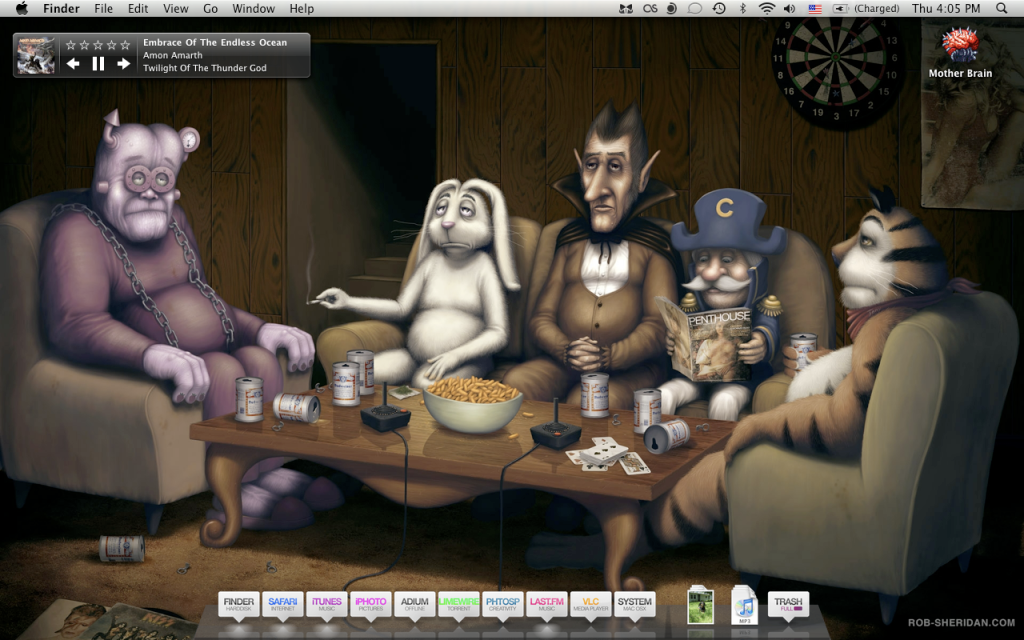I have to buy a Mac mini soon, first to be my main computer until I replace my laptop at which point it becomes my G4 mini Media Server's replacement, so I need to buy a keyboard that I can use with it. Wirelessly.
Now, I was just gonna buy the nice little wireless Apple Pro keyboard (The short one that looks like a sheet of aluminum and a MacBook keyboard), but it's $80.
But I just cannot use old style keys anymore. Seriously. I'm so used to the new chicklet keys that whatever I get will have to be the same kind. (Because using an older keyboard I discovered I don't hit the right keys anymore. I find myself having to look at the keys again unlike with the chicklets where I rarely look.)
Does someone make a cheaper keyboard of the same quality as the tiny Apple Wireless BlueTooth Pro keyboard? (It should be BlueTooth and work with the BT receiver inside the mini. I'm done with dongles.)
Any ideas? Or should I just get the Apple keyboard for simplicity's sake? Mind you I'm not against the price, but if something cheaper but of comparable quality that is small enough to be used for TV usage across the room, I'll buy it.
Oh, and no Windows keys if possible. I'd prefer something that is made with Mac users in mind, not as an afterthought. Also, if possible, no driver requirement. (A BT keyboard with standard keys should just work out of the box. Not need a driver to power its hundred extra keys I don't need.)