:lol I just thought more people on here would be avid users, I used it all the time honestly.. guess most people don't really do screen capture stuff. Wrong community I suppose lol.scorcho said:or the hilariously unnecessary thread.
You are using an out of date browser. It may not display this or other websites correctly.
You should upgrade or use an alternative browser.
You should upgrade or use an alternative browser.
Mac OSX Noob thread of OSX noobs
- Thread starter koam
- Start date
Particle Physicist
between a quark and a baryon
Jasoco said:I didn't know there was doubt about it. I've been booting fine from USB for a few years.
heh. i don't know where i first heard about it, but for the longest time i thought you needed a firewire drive in order to boot from it. oopsie.
quadriplegicjon said:heh. i don't know where i first heard about it, but for the longest time i thought you needed a firewire drive in order to boot from it. oopsie.
On the PowerPC Macs, you could boot from FW, but not USB. Since moving to EFI (e.g. all Intel Macs), you could boot from USB.
Particle Physicist
between a quark and a baryon
Juice said:On the PowerPC Macs, you could boot from FW, but not USB. Since moving to EFI (e.g. all Intel Macs), you could boot from USB.
aaah. that's where i got it from. my first mac was a G4 powerbook.
is there any way to set up a multitouch gesture to open spaces? crazy not to have it there by default and i dont like having to do that thing where you turn off the standard F buttons (like screen brightness) to allow you to map it to a key.
seems crazy that there is no key/mouse shortcut to show all spaces on a macbook since that is what spaces is most useful for.
seems crazy that there is no key/mouse shortcut to show all spaces on a macbook since that is what spaces is most useful for.
I wouldn't pay $100 for a feature OS X has built-in now. I know these programs offer more options, but it's nothing someone couldn't do for free with the various tools that come with or are available on the Mac for free anyway. These things have always been overpriced. For quick captures QuickTime X's built-in screen recording would be enough. So unless you are some professional blogger making videos for tutorials, it's way too much. Way too much. Screen recording should be no more than $20. Especially with QTX now.Sentry said::lol I just thought more people on here would be avid users, I used it all the time honestly.. guess most people don't really do screen capture stuff. Wrong community I suppose lol.
Mr. Wonderful
Member
Get a mouse. With more buttons.panda21 said:is there any way to set up a multitouch gesture to open spaces? crazy not to have it there by default and i dont like having to do that thing where you turn off the standard F buttons (like screen brightness) to allow you to map it to a key.
seems crazy that there is no key/mouse shortcut to show all spaces on a macbook since that is what spaces is most useful for.
I hear you, but you don't seem to realize how vast the options are in this thing. You can record webcam video/audio, along with screen video/audio simultaneously, for example. Or have multiple videos one one screen (example). It's just a really awesome app IMO, maybe not worth the money though (i got it free), but still great.Jasoco said:I wouldn't pay $100 for a feature OS X has built-in now. I know these programs offer more options, but it's nothing someone couldn't do for free with the various tools that come with or are available on the Mac for free anyway. These things have always been overpriced. For quick captures QuickTime X's built-in screen recording would be enough. So unless you are some professional blogger making videos for tutorials, it's way too much. Way too much. Screen recording should be no more than $20. Especially with QTX now.
But like I said I get where you're coming from, but if you do this kind of thing on YouTube for example it's definitely worth it versus the built-in screen capturing.
panda21 said:is there any way to set up a multitouch gesture to open spaces? crazy not to have it there by default and i dont like having to do that thing where you turn off the standard F buttons (like screen brightness) to allow you to map it to a key.
seems crazy that there is no key/mouse shortcut to show all spaces on a macbook since that is what spaces is most useful for.
I only use spaces in certain circumstances, but am getting into it more now.
Funny, I use multiple desktops in Linux a lot when doing work (multiple windows open), and was looking forward to in Leopard, but discovered I didn't use it much (even turned it off entirely at one point, because I got annoyed at it swinging over to a new space when I was dragging at the edge of the screen).
I guess it's because the other expose functions are so useful and directly on hand in the multitouch can limit the usefulness of spaces, not to mention Spaces was all kinds of broken for multiple pallete apps for a long time.
Now that I am getting into it more, I am dying for some quick access function that's not a hot corner. SO I agree with you there.
Note, not sure if you know, but ctrl+ arrow keys will navigate through different spaces.
you didn't follow the protocol - attach a 512x512 icon image in your post, then link to a newly created thread listing its featuresJal said:Plex 0.8.3 is out for SL.
http://www.guidebookgallery.org/screenshots/macos70
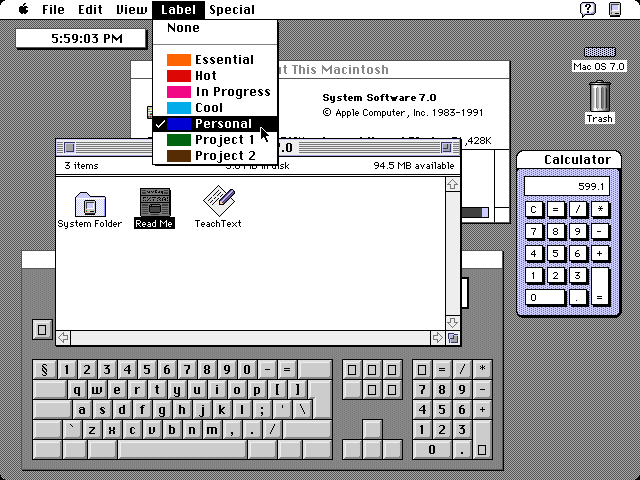
via Gruber. this brings back a wealth of memories, as a Mac IIfx and System 7.x were my first forays into home computers as a mere lad. i'm curious about emulating this through Sheepshaver, but don't know where to begin. has anyone here tried?
P.S. system 8.x and 9 were abominations. that is all.
edit: score! http://www.redundantrobot.com/sheepshaver-tutorial/
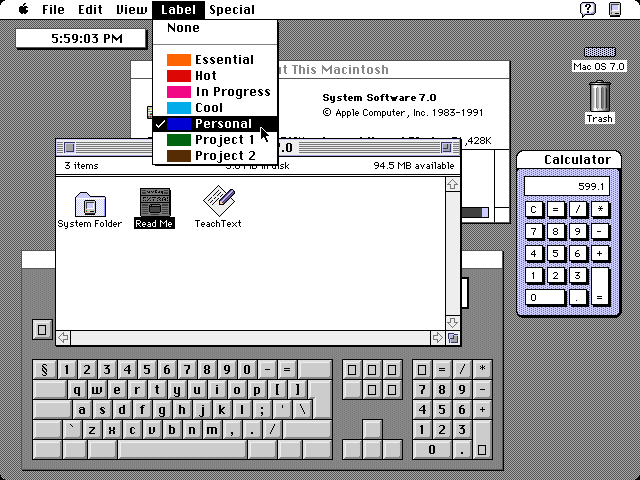
via Gruber. this brings back a wealth of memories, as a Mac IIfx and System 7.x were my first forays into home computers as a mere lad. i'm curious about emulating this through Sheepshaver, but don't know where to begin. has anyone here tried?
P.S. system 8.x and 9 were abominations. that is all.
edit: score! http://www.redundantrobot.com/sheepshaver-tutorial/
GodfatherX
Member
i saw a theme or gui tweak that changed the mac windows to glass a la vista/win7, but it looked really nice...but now I can't find it...anybody know what I'm talking about?
Flying_Phoenix
Banned
scorcho said:http://www.guidebookgallery.org/screenshots/macos70
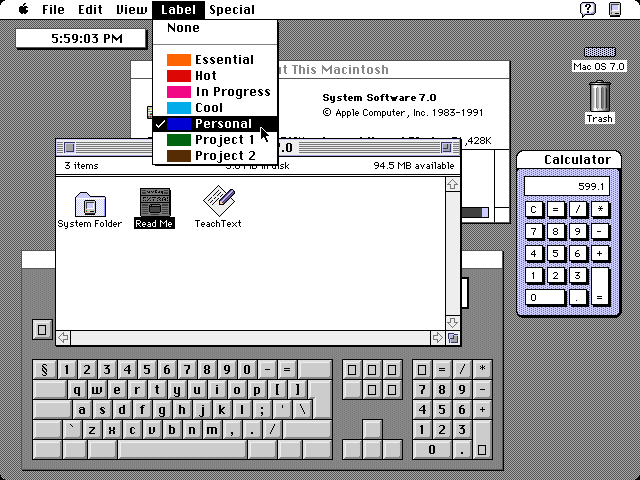
via Gruber. this brings back a wealth of memories, as a Mac IIfx and System 7.x were my first forays into home computers as a mere lad. i'm curious about emulating this through Sheepshaver, but don't know where to begin. has anyone here tried?
P.S. system 8.x and 9 were abominations. that is all.
edit: score! http://www.redundantrobot.com/sheepshaver-tutorial/
Wow. Not to start a war of SNES vs Genesis proportions, but looking at that it seems that System 7 was far ahead of Windows 95 during its time.
Flying_Phoenix said:Wow. Not to start a war of SNES vs Genesis proportions, but looking at that it seems that System 7 was far ahead of Windows 95 during its time.
You mean Windows 3, surely.
Mecha_Infantry
Banned
Is there anyway to stop Hot Corners from activating until you move the mouse with a key command? As sometimes I'll need to move the mouse to a corner, but I don't want to activate the Hot Corner
Cheers
Cheers
Schrade
Member
I think you blew a fuse. System 7 was sooo horrible.Flying_Phoenix said:Wow. Not to start a war of SNES vs Genesis proportions, but looking at that it seems that System 7 was far ahead of Windows 95 during its time.
You want a really awesome OS, check out AmigaOS. Now THAT was so far ahead of its time it was ridiculous.
While in the pop-up menu hold down the key you want to activate it with (the command, control, option or shift key).Mecha_Infantry said:Is there anyway to stop Hot Corners from activating until you move the mouse with a key command? As sometimes I'll need to move the mouse to a corner, but I don't want to activate the Hot Corner
Cheers
Mecha_Infantry
Banned
fireside said:While in the pop-up menu hold down the key you want to activate it with (the command, control, option or shift key).
OK I'll try this when I get home. Oh and..
http://forums.macrumors.com/showthread.php?t=810352
Possibly three finger swipe?
Apparently the new Wacom Bamboo features multi-touch gestures. Sounds like someone heard your wish, Mar_.
Mecha_Infantry
Banned
fireside said:Apparently the new Wacom Bamboo features multi-touch gestures. Sounds like someone heard your wish, Mar_.
Wired though
Schrade said:I think you blew a fuse. System 7 was sooo horrible.
You want a really awesome OS, check out AmigaOS. Now THAT was so far ahead of its time it was ridiculous.
Phhht Amiga was pathetic compared to Acorn RiscOS .
RISC OS was a computer operating system which was originally developed by Acorn Computers Ltd in Cambridge, England for their ARM based computers. It was first released in 1988 as RISC OS 2.00, having been derived from Acorn's Arthur operating system, with the addition of cooperative multitasking. The operating system takes its name from the RISC (reduced instruction set computing) architecture used on supported systems.

Notice the task bar at the bottom and 'X' on windows to close them!.
19 FUCKING 88 !!
I feel the need to gush about BeOS now. It was in the late 90s, but still... so much awesomeness.
Anyway, Dunno about sheepshaver, but back in the day I had fun using Basilisk II. May still be worth a look.
Anyway, Dunno about sheepshaver, but back in the day I had fun using Basilisk II. May still be worth a look.
DefectiveReject
Banned
I just ordered an iMac and its coming tomorrow (First foray into the world of Mac)
Is there anything similar to Camtasia?
I develop systems and create step by step video tutorials to making learning easier.
Any help would be great
Is there anything similar to Camtasia?
I develop systems and create step by step video tutorials to making learning easier.
Any help would be great
Keylime
ÏÎ¯Î»Ï á¼Î¾ÎµÏÎγλοÏÏον καί ÏεÏδολÏγον οá½Îº εἰÏÏν
Sure, Camtasia.DefectiveReject said:I just ordered an iMac and its coming tomorrow (First foray into the world of Mac)
Is there anything similar to Camtasia?
I develop systems and create step by step video tutorials to making learning easier.
Any help would be great
DefectiveReject said:I just ordered an iMac and its coming tomorrow (First foray into the world of Mac)
Is there anything similar to Camtasia?
I develop systems and create step by step video tutorials to making learning easier.
Any help would be great
Quicktime X does basic screen recording easy as pie. I'm sure from there you could throw them into iMovie for basic editing and stuff. If you need more powerful recording tools Screenflow is, last I checked, still the best.
RubxQub said:Sure, Camtasia.
Or that. :lol
singularity
Member
DefectiveReject said:I just ordered an iMac and its coming tomorrow (First foray into the world of Mac)
Is there anything similar to Camtasia?
I develop systems and create step by step video tutorials to making learning easier.
Any help would be great
I've seen a few good screencasts taken in Screen Flow http://www.telestream.net/screen-flow/overview.htm
For example: http://www.vimeo.com/2831715
Which is also useful cause it points out a few useful applications.
DefectiveReject
Banned
RubxQub said:Sure, Camtasia.
LOL!!!
Thanks!
i just looked on my PC, didn't give it a thought to check!
Probably have to buy another license too
Lord Error
Insane For Sony
Amiga OS had that kind of stuff (and full multitasking) in 1985. That OS, and hardware too, were so far ahead of their time, and of their price range, that it's practically unbelievable.goomba said:Notice the task bar at the bottom and 'X' on windows to close them!.
19 FUCKING 88 !!

goomba said:Phhht Amiga was pathetic compared to Acorn RiscOS .
RISC OS was a computer operating system which was originally developed by Acorn Computers Ltd in Cambridge, England for their ARM based computers. It was first released in 1988 as RISC OS 2.00, having been derived from Acorn's Arthur operating system, with the addition of cooperative multitasking. The operating system takes its name from the RISC (reduced instruction set computing) architecture used on supported systems.
Notice the task bar at the bottom and 'X' on windows to close them!.
19 FUCKING 88 !!
yes, except the Amiga OS was out three years before that, in 198-fucking-5
edit : beaten
Oh, and that bamboo tablet looks nice. See apple? A small one of those built into your wireless bluetooth keyboard and I'd have paid through the nose for that.
Flying_Phoenix
Banned
Man all of the OS talk is having me want to make "What Is Your Favorite OS of All-Time?" thread or "Cult OS's that Are Often Forgotten" thread. But I'm too scared that the thread would turn into a flame war. 
This all really makes me wish that there were more successful consumer OS's currently at the market.
Accept it would cost a lot.
This all really makes me wish that there were more successful consumer OS's currently at the market.
mrklaw said:Oh, and that bamboo tablet looks nice. See apple? A small one of those built into your wireless bluetooth keyboard and I'd have paid through the nose for that.
Accept it would cost a lot.
Keylime
ÏÎ¯Î»Ï á¼Î¾ÎµÏÎγλοÏÏον καί ÏεÏδολÏγον οá½Îº εἰÏÏν
First reply: Windows 7 logo.Flying_Phoenix said:Man all of the OS talk is having me want to make "What Is Your Favorite OS of All-Time?" thread or "Cult OS's that Are Often Forgotten" thread. But I'm too scared that the thread would turn into a flame war.
Second reply: Picture of a snow leopard.
Third through Eighty-Third reply: OSX vs. Windows banter.
Flying_Phoenix
Banned
RubxQub said:First reply: Windows 7 logo.
Second reply: Picture of a snow leopard.
Third through Eighty-Third reply: OSX vs. Windows banter.
That's exactly what I was thinking. I still kinda want to do the latter though. Would that stur up a huge flamewar? I mean I'm not sure how much past tension there is in the OS world.
Keylime
ÏÎ¯Î»Ï á¼Î¾ÎµÏÎγλοÏÏον καί ÏεÏδολÏγον οá½Îº εἰÏÏν
I think if you put "NO WINDOWS AND NO APPLE OS TALK" in the OP to make sure that people stick to random stuff instead of the mainstream, you'll probably be alright.Flying_Phoenix said:That's exactly what I was thinking. I still kinda want to do the latter though. Would that stur up a huge flamewar? I mean I'm not sure how much past tension there is in the OS world.
Not sure if you'd want to slap Linux in there as well just to be sure.
fireside said:Apparently the new Wacom Bamboo features multi-touch gestures. Sounds like someone heard your wish, Mar_.
Oh snap. If the pen half of that equation hasn't made any concessions (for use in Photoshop and Lightroom), then oh man do want.
DefectiveReject
Banned
All sorted
Hopefully the Parallels over VMWare was the right choice.
21.5" iMac (2nd model) i await your aquaintance!
Hopefully the Parallels over VMWare was the right choice.
21.5" iMac (2nd model) i await your aquaintance!
Lord Error said:Amiga OS had that kind of stuff (and full multitasking) in 1985. That OS, and hardware too, were so far ahead of their time, and of their price range, that it's practically unbelievable.

LOl i dont see any 'X's or a task bar.
That 1998 Acorn was also 32 Bit, not 16 like the Amigas of the time.
So what was so great about the Amiga GUI?. Apple an Xerox had it first, there were versionos of Riscos before 1998 , but that was the year of the first 32 bit home computer.
Hey, is Favicons for Google Reader borked for you too?

Hopefully that means the Modbook Pro will be available soon. Axiotron is slow as fuckfireside said:Apparently the new Wacom Bamboo features multi-touch gestures. Sounds like someone heard your wish, Mar_.
The big two have already been mentioned but there is also Screenium and you might want to give this Mac.Appstorm list a glance to see all your optionsDefectiveReject said:I just ordered an iMac and its coming tomorrow (First foray into the world of Mac)
Is there anything similar to Camtasia?
I develop systems and create step by step video tutorials to making learning easier.
Any help would be great
Nooo!!!DefectiveReject said:All sorted
Hopefully the Parallels over VMWare was the right choice.
21.5" iMac (2nd model) i await your aquaintance!
Well... yeah. Kinda. There's that weird 26-Bit issue. Only applies to code, but still.goomba said:LOl i dont see any 'X's or a task bar.
That 1998 Acorn was also 32 Bit, not 16 like the Amigas of the time.
...I wish all modern OSes came on ROM chips.
DefectiveReject said:Hopefully the Parallels over VMWare was the right choice.
yeah, no.
DefectiveReject
Banned
panda21 said:yeah, no.
Really no? i can change it out, its through Work, so i can download another license/software
Flying_Phoenix
Banned
Something just dawned to me. Why is Windows 7 called "Windows 7"?
Wouldn't it be 9?
Windows 3, Windows 95, Windows 98, Windows 2000 (Wasn't ME just the special edition of Windows 2000?), Windows XP, Windows Vista, The 9th Windows?
Or if you go by Windows that were built more standalone than a DOS extension:
Windows 95, Windows 98, Windows 2000, Windows XP, Windows Vista, The 6th Windows?
I know this is the OS X thread, but this is something that has been bugging me and since we were briefly on topic of the history of other OS's.
Wouldn't it be 9?
Windows 3, Windows 95, Windows 98, Windows 2000 (Wasn't ME just the special edition of Windows 2000?), Windows XP, Windows Vista, The 9th Windows?
Or if you go by Windows that were built more standalone than a DOS extension:
Windows 95, Windows 98, Windows 2000, Windows XP, Windows Vista, The 6th Windows?
I know this is the OS X thread, but this is something that has been bugging me and since we were briefly on topic of the history of other OS's.
Well, if you take your first list and then count Windows 3 as Windows 1, then Windows 7 will be Windows 7.Flying_Phoenix said:Something just dawned to me. Why is Windows 7 called "Windows 7"?
Wouldn't it be 9?
Windows 3, Windows 95, Windows 98, Windows 2000 (Wasn't ME just the special edition of Windows 2000?), Windows XP, Windows Vista, The 9th Windows?
Or if you go by Windows that were built more standalone than a DOS extension:
Windows 95, Windows 98, Windows 2000, Windows XP, Windows Vista, The 6th Windows?
I know this is the OS X thread, but this is something that has been bugging me and since we were briefly on topic of the history of other OS's.
Wrong thread, but you might want to count those up again...Flying_Phoenix said:Something just dawned to me. Why is Windows 7 called "Windows 7"?
Wouldn't it be 9?
Windows 3, Windows 95, Windows 98, Windows 2000 (Wasn't ME just the special edition of Windows 2000?), Windows XP, Windows Vista, The 9th Windows?
Keylime
ÏÎ¯Î»Ï á¼Î¾ÎµÏÎγλοÏÏον καί ÏεÏδολÏγον οá½Îº εἰÏÏν
Why 7?
For those wondering why the new version is Windows 7 instead of some other number, it's based on Microsoft's version numbering scheme. Versions known by other numbers (95, 98) or names (Me, XP, Vista) used internal version numbers. XP was version 5.1, Vista 6.0, and the new one is 7.0.
Windows 1 was released in November 1985, 2.0 in October 1987, and 2.1 (a.k.a. Windows/286 and Windows/386) in May 1988.
Windows 3, which introduced some 32-bit capabilities, came to market in May 1990 and came into its own with version 3.1 in April 1992.
Microsoft split off a "new technology" version of Windows to compete with Unix. It was heavily influenced by Microsoft's partnership with IBM that created OS/2, and development of the new version began as OS/2 version 3. It shipped as Windows NT 3.1 in July 1993 and was fully a 32-bit operating system. It was the first version of Windows that did not run as a shell on top of DOS. Windows NT 3.5 shipped in 1994, and 4.0 in 1996.
Windows 4 came out as Windows 95 in August 1995, the first consumer version with pervasive 32-bit support and pre-emptive multitasking. Windows 98 arrived in June 1998, and a second edition (Windows 98 SE) replaced it a year later. Windows Me (Millenium Edition) shipped in September 2000 and was the final consumer version of Windows 4.
Windows 5 arrived as Windows 2000 in February 2000, a replacement for NT 4.0. The consumer version, known as Windows XP (Windows 5.1), was released to manufacturers in August 2001 and not available on the retail market until October. The latest version is SP3. Windows Server 2003 (Windoes 5.2) replaced Windows 2000 in April 2003, and its latest version is SP2. Microsoft released separate 64-bit versions of Windows XP and Server 2003 in April 2005.
Windows 6 was named Windows Vista, released to manufacturers in November 2006, and reached the retail market in January 2007. Vista is also available in separate 64-bit editions. Windows Server 2008 (Feb. 2008) is another version of Window 6.
Although currently unreleased, the preview and recent builds of Windows 7 identify themselves as version 6.1. We are guessing that Microsoft will change that to 7.0 in the release version.
Flying_Phoenix
Banned
RubxQub said:Why 7?
Ahh I see. Thanks RubxQub.
XMonkey said:Wrong thread, but you might want to count those up again...
Well we were just talking about other OS's so I thought I'd pop the question. And Windows 3 is well number 3.
