You just HATE everything you don't like, it's people like you giving apple fan a bad name. Give me a break, srsly.Jasoco said:Then open two windows! I fucking HATE single window mode in the Finder ever since they implemented it and wish there was a way to disable it completely. Sidebar notwithstanding. I hate how it shows its ugly head at the worst times too. I have windows set up the way I want them, and this stupid feature takes over. The only time I would ever want single-window mode is if I use Command+N to open a new window. All other times, when double-clicking a folder icon, I do not want to see that stupid single-window mode.
You are using an out of date browser. It may not display this or other websites correctly.
You should upgrade or use an alternative browser.
You should upgrade or use an alternative browser.
Mac OSX Noob thread of OSX noobs
- Thread starter koam
- Start date
Jasoco said:Then open two windows!
"Then do it the stupid way" is not a valid argument against a convenience. The fact that a work around exists doesn't mean cut and paste wouldn't be useful. Opening two windows also doesn't remove the hassle of deleting the files in the source location if you're moving to a different drive or partition.
I don't know why you're so dead set against this. If they implement it, what is the down side for you? Nothing, that's what.
I imagine apple would do something like add a "paste and delete original" option. Maybe an option+paste of you will.Jasoco said:It's not hard to open two windows and drag files from one to the other. Cut makes no sense in the file paradigm therefore it will NEVER be implemented into the Finder. Not with the name "Cut" at least. Maybe if they implemented it as "Mark file" and added a "Move Marked to Here" or "Copy Marked to Here" option that appears when a file is "Marked" then it'll be implemented. But Cut will never be implemented as is. It makes no sense in the logical sense as you can't "cut" a file. Where does it go? It doesn't. So why "cut" it?
In Windows 95, Cut and Paste was so buggy, if you didn't "Paste" the file before rebooting or "cutting" another file, the file you had cut before DISAPPEARED. Deleted. No Recycle Bin, just gone. I discovered this one day and lost a lot of files. I haven't used it since. It has been 15 years since I used Cut and Paste in a file system. In those 15 years I have trained myself to move files normally. Two windows is nothing.
When I first made the switch, I found it a little odd just like all the other little quirks. I got use to working the mac way, though.
The other day, I was using a windows machine and it was actually annoying that there was no springloaded folders and had to select cut and paste.
I remember there being some hooha about a move to feature that would fail if the drive was unplugged such that the original and destination files were no there. It was related to deleting the originals and not finishing pasting them. That was apples fault though.pj said:"Then do it the stupid way" is not a valid argument against a convenience. The fact that a work around exists doesn't mean cut and paste wouldn't be useful. Opening two windows also doesn't remove the hassle of deleting the files in the source location if you're moving to a different drive or partition.
I don't know why you're so dead set against this. If they implement it, what is the down side for you? Nothing, that's what.
mrkgoo said:I remember there being some hooha about a move to feature that would fail if the drive was unplugged such that the original and destination files were no there. It was related to deleting the originals and not finishing pasting them. That was apples fault though.
Seems like they could just wait until the copy completes before deleting the original files
today i restarted my macbook and this progress bar came up on the apple screen. google says this is the mb doing some kind of check on my HD. does it necessarily mean my HD is going bad? I just got this scorpio black...
i did shake my macbook on accident just a bit over 12 hours ago though that made my video skip..restarted again and it loaded fine though
i did shake my macbook on accident just a bit over 12 hours ago though that made my video skip..restarted again and it loaded fine though
why on earth would you shake your macbook?Ashhong said:today i restarted my macbook and this progress bar came up on the apple screen. google says this is the mb doing some kind of check on my HD. does it necessarily mean my HD is going bad? I just got this scorpio black...
i did shake my macbook on accident just a bit over 12 hours ago though that made my video skip..restarted again and it loaded fine though
otherwise, the best way to check your mac's HD short of booting to a separate OS install is to use Applejack and boot into single user mode - http://applejack.sourceforge.net/
then restart and use Smart Reporter to make sure the HD isn't reporting any hardware errors - http://www.macupdate.com/info.php/id/14825/smartreporter
Liu Kang Baking A Pie
Member
Just drag the file around with every folder opening in spring windows, and hold Command when you drop it in its destination. The file is cut and pasted and the spring windows all close when you're done.pj said:Opening two windows also doesn't remove the hassle of deleting the files in the source location if you're moving to a different drive or partition.
bucknuticus
Member
Im so ready to jump ship over to mac as my school laptop, but i really wish they would hurry up and release a new update. Its kind of ridiculous they still charge the same price for their outdated components a year after they came out.
Liu Kang Baking A Pie
Member
People would find it just as ridiculous when they budgeted up for a model and found out it was way more expensive all of a sudden.bucknuticus said:Im so ready to jump ship over to mac as my school laptop, but i really wish they would hurry up and release a new update. Its kind of ridiculous they still charge the same price for their outdated components a year after they came out.
Every computer company operates like this, Apple just updates way less frequently and has few models.
Liu Kang Baking A Pie said:People would find it just as ridiculous when they budgeted up for a model and found out it was way more expensive all of a sudden.
Every computer company operates like this, Apple just updates way less frequently and has few models.
And it's not common for things to go all that long without updates.
Liu Kang Baking A Pie said:Just drag the file around with every folder opening in spring windows, and hold Command when you drop it in its destination. The file is cut and pasted and the spring windows all close when you're done.
Or, they could just let me cut and paste..
The destination could be several levels up then several levels down, and since I'm using a track pad, there's a good chance I'd accidentally lift up my finger, and if the directory has a lot of stuff in it, I have to do that stupid scroll by putting the cursor at the bottom of the pane.
Also, I don't even know how to go up levels while dragging files
scorcho said:why on earth would you shake your macbook?
otherwise, the best way to check your mac's HD short of booting to a separate OS install is to use Applejack and boot into single user mode - http://applejack.sourceforge.net/
then restart and use Smart Reporter to make sure the HD isn't reporting any hardware errors - http://www.macupdate.com/info.php/id/14825/smartreporter
lol i didnt mean to shake it. i stood up with it in hand and moved it a bit more violently than normal. wasnt a violent shake at all, but it did make the movie clip skip for a second
thanks for the advice, will do
Liu Kang Baking A Pie
Member
Hover over the folder or hit spacebar, depending on your settings.pj said:Also, I don't even know how to go up levels while dragging files
Cut and paste would be nice, but I think Jacoso has the design thought behind excluding it right. It doesn't fit the real metaphor of a desktop with files and folders. You don't cut files. You move them. So whatever, that's the decision they've made and we have to deal even though it sucks, just like I have to deal when I'm in Windows and I'm dying for the spring folders and hitting spacebar on things to open or preview them.
You could always do it in Terminal with Unix commands or do some Applescript or Automator work.
It's just a matter of the proper naming
If you highlighted a bunch of files and there was a right click menu option called "mark files for move" and then right clicked in the destination and selected "move marked files to current directory," it wouldn't break the file metaphor.
Replace the words in quotes with clever apple names and boom, done
I think I will make something for it in automator. I've been looking for an excuse to dick around with that.
If you highlighted a bunch of files and there was a right click menu option called "mark files for move" and then right clicked in the destination and selected "move marked files to current directory," it wouldn't break the file metaphor.
Replace the words in quotes with clever apple names and boom, done
I think I will make something for it in automator. I've been looking for an excuse to dick around with that.
Liu Kang Baking A Pie
Member
Does this solve it? http://www.mactipper.com/2008/09/cutpaste-in-finderapp.html
It enables Cmd + X as a quick cut + paste.
It enables Cmd + X as a quick cut + paste.
Liu Kang Baking A Pie said:Does this solve it? http://www.mactipper.com/2008/09/cutpaste-in-finderapp.html
It enables Cmd + X as a quick cut + paste.
Probably, but I'd rather do it myself in automator
I still don't get how to drag to parent folders.
I know I can drop Test.txt into Test1 at the bottom, but what if I then wanted to move it to Test3 which is located in Test1? Test1 doesn't spring open when I hover over it.
wolfmat
Confirmed Asshole
That and a few other things. There's a name for this: http://en.wikipedia.org/wiki/ACIDpj said:Seems like they could just wait until the copy completes before deleting the original files
Moving files is an _a_tomic transaction that demands _c_onsistency. (I and D are beyond the scope here)
Apple knows this shit and works with it every day.
Liu Kang Baking A Pie
Member
Use the folders on the left panel.pj said:Probably, but I'd rather do it myself in automator
I still don't get how to drag to parent folders.

I know I can drop Test.txt into Test1 at the bottom, but what if I then wanted to move it to Test3 which is located in Test1? Test1 doesn't spring open when I hover over it.
Liu Kang Baking A Pie said:Use the folders on the left panel.
But that just has a few things like my home folder and the desktop. What if I'm trying to go from
/a/b/c/d/e/f/g/h/i/j/k.txt
to
/a/b/c/d/e/f/g/h/i/l/k.txt
heres the automator script.
save it as a service and it shows up when you right click any file or folder in the finder. shows up under services"
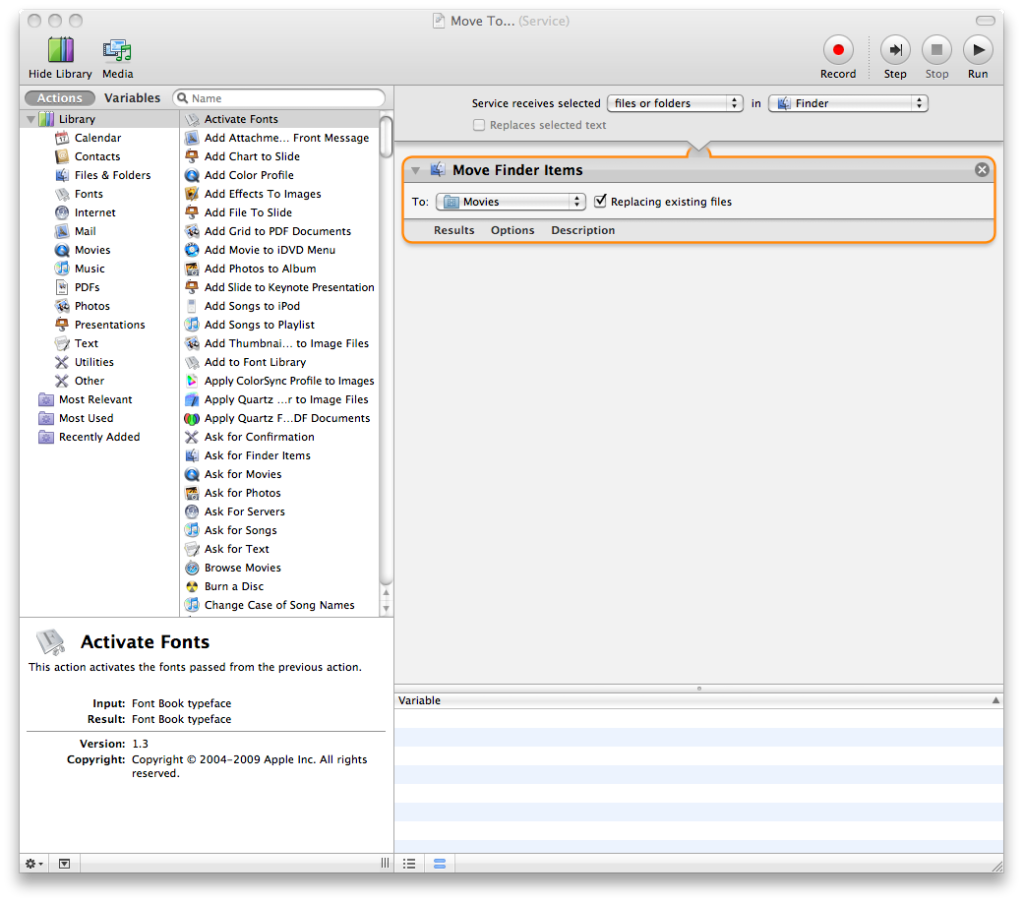
you can set the default folder to send things to. make sure the replace option is picked if you want to cut and not copy.
done.
faster than the separate cut and paste commands.
I loved the old windows power toy back in the day that added this right click action. good to have it back
save it as a service and it shows up when you right click any file or folder in the finder. shows up under services"
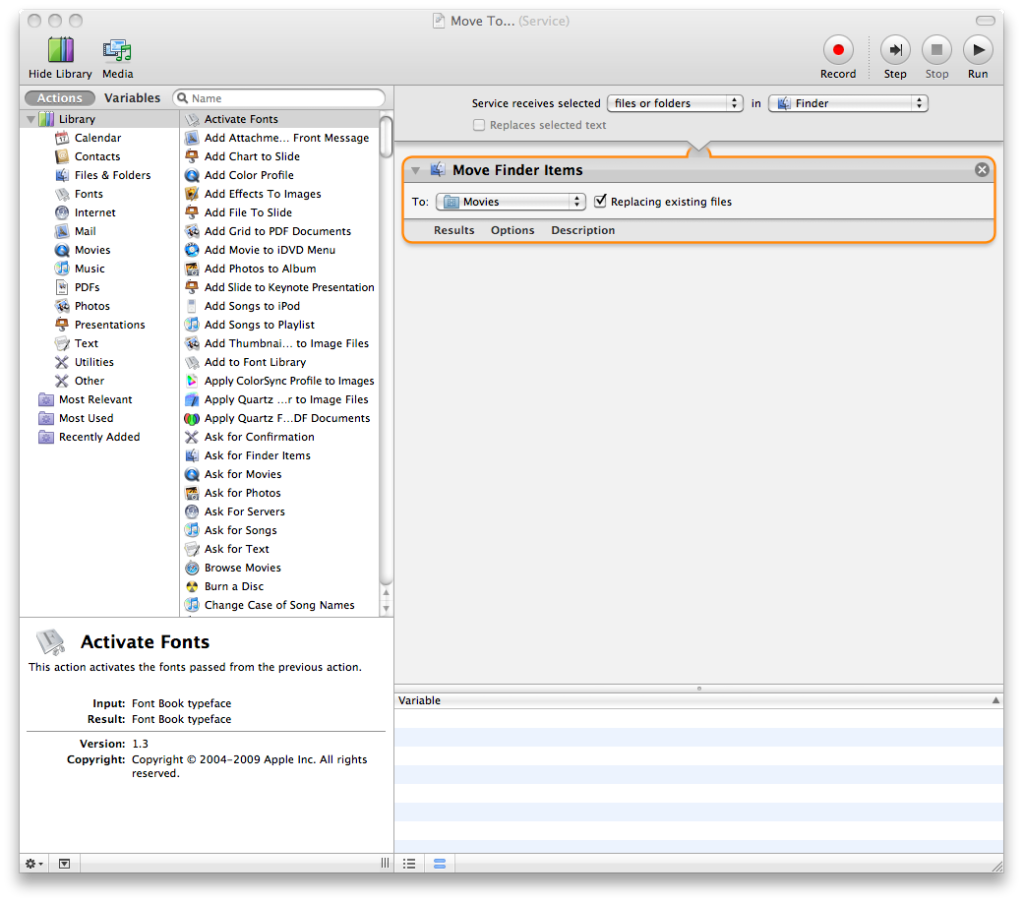
you can set the default folder to send things to. make sure the replace option is picked if you want to cut and not copy.
done.
faster than the separate cut and paste commands.
I loved the old windows power toy back in the day that added this right click action. good to have it back
Liu Kang Baking A Pie
Member
Use column view for moving files like that.
pj said:That doesn't seem very useful. With that, I'd just have my files in some other place that's probably not the destination, and I'd be back where I started.
you choose the destination.
theres an other option. you can pick it each time by navigating the finder folder structure.
just open up automator and see how it works.
pj said:Probably, but I'd rather do it myself in automator
I still don't get how to drag to parent folders.

I know I can drop Test.txt into Test1 at the bottom, but what if I then wanted to move it to Test3 which is located in Test1? Test1 doesn't spring open when I hover over it.
This is why I use "Columns View".

I move around A LOT of files around so this is the most convenient view for me.
Liu Kang Baking A Pie said:Use column view for moving files like that.
I was going to say, Column View rules all.
I always wondered why people said the finder was crap, and I never understood, but I think it's because I run exclusively in column view.
As for cut and paste, all it need is a second contextual menu option next to paste "Paste and delete original".
Still, I do drag-and-drop most things.
Mecha_Infantry
Banned
I didn't know this, so excuse if I'm old.
But: open terminal, type: "say [enter term]" and listen!
But: open terminal, type: "say [enter term]" and listen!
Sorry I started such a Cut and Paste flame war. :lol
Two windows. Quick and simple. At least until Apple figures out a way to do "Cut and Paste" that will satisfy people while still keeping the HIG from weeping over illogical terminology.
*Illogical isn't the word I am looking for. But I'm sure people get what I mean. From Apple's POV, Cut implies the file would go somewhere. Like text, it disappears and moves to a clipboard. If you paste it, it leaves the clipboard and is inserted into the new location, but if you don't, and copy/cut something else, the text you cut before disappears forever. So how do you handle that in a file structure? You can't send the file to a pasteboard. What if you cut or copy something else? Where does the previous file go? Maybe it goes back to its original place? What if you try to open the file that was cut? Does it open like it's still where it is? Or does it act like it's deleted? Like if it were in the Trash? This is Apple's conundrum and the whole complete reason Cut has not been implemented in the Finder. If they name it Cut, it defies the logic of the HIG. If they name it something else, maybe it would work, but then it would be named silly. And Apple doesn't want something silly I guess. I have no idea. Maybe 10.7 will have Cut-like functionality. Maybe the arguing will continue forever.
What I wonder is, if there can be a SIMBL based extension that gives the actual Finder.app real Chrome-style tabs, couldn't someone who knows how to do this stuff give the real Finder.app Cut and Paste? I mean if something can really give an Apple app such complicated extra functionality (I Mean really, draggable tabs is nothing simple) I can't see why Cut and Paste couldn't be implemented. Someone contact the TotalFinder people. Find out exactly how much access they actually get to the way the Finder works.
If I had to do it myself, I'd make "Cut" mark the file. If a "Paste" is performed, the marked file is moved. If another "Cut" is performed before "Paste", the original files marked will be unmarked. Marked files will still be accessible to apps and double-clicking. And "Paste" would perform a simple Move. Not that hard, it's all Apple not knowing how to name it while still keeping it simple and intuitive so the user knows what is going on.
And yes, the Finder should never delete the file that was "cut" before it's been "pasted". And it should never delete the file if it is never "pasted", especially if the computer is shut down or crashes. Because there should never be a Limbo for files. They should be in one place or another. No in-between. To avoid accidental deletion of course.
Two windows. Quick and simple. At least until Apple figures out a way to do "Cut and Paste" that will satisfy people while still keeping the HIG from weeping over illogical terminology.
*Illogical isn't the word I am looking for. But I'm sure people get what I mean. From Apple's POV, Cut implies the file would go somewhere. Like text, it disappears and moves to a clipboard. If you paste it, it leaves the clipboard and is inserted into the new location, but if you don't, and copy/cut something else, the text you cut before disappears forever. So how do you handle that in a file structure? You can't send the file to a pasteboard. What if you cut or copy something else? Where does the previous file go? Maybe it goes back to its original place? What if you try to open the file that was cut? Does it open like it's still where it is? Or does it act like it's deleted? Like if it were in the Trash? This is Apple's conundrum and the whole complete reason Cut has not been implemented in the Finder. If they name it Cut, it defies the logic of the HIG. If they name it something else, maybe it would work, but then it would be named silly. And Apple doesn't want something silly I guess. I have no idea. Maybe 10.7 will have Cut-like functionality. Maybe the arguing will continue forever.
What I wonder is, if there can be a SIMBL based extension that gives the actual Finder.app real Chrome-style tabs, couldn't someone who knows how to do this stuff give the real Finder.app Cut and Paste? I mean if something can really give an Apple app such complicated extra functionality (I Mean really, draggable tabs is nothing simple) I can't see why Cut and Paste couldn't be implemented. Someone contact the TotalFinder people. Find out exactly how much access they actually get to the way the Finder works.
If I had to do it myself, I'd make "Cut" mark the file. If a "Paste" is performed, the marked file is moved. If another "Cut" is performed before "Paste", the original files marked will be unmarked. Marked files will still be accessible to apps and double-clicking. And "Paste" would perform a simple Move. Not that hard, it's all Apple not knowing how to name it while still keeping it simple and intuitive so the user knows what is going on.
And yes, the Finder should never delete the file that was "cut" before it's been "pasted". And it should never delete the file if it is never "pasted", especially if the computer is shut down or crashes. Because there should never be a Limbo for files. They should be in one place or another. No in-between. To avoid accidental deletion of course.
mrkgoo said:I was going to say, Column View rules all.
I always wondered why people said the finder was crap, and I never understood, but I think it's because I run exclusively in column view.
As for cut and paste, all it need is a second contextual menu option next to paste "Paste and delete original".
Still, I do drag-and-drop most things.
I don't use column view unless I'm moving files because you lose the date modified, size and kind columns
pj said:I don't use column view unless I'm moving files because you lose the date modified, size and kind columns
Sort of. You do lose them, but generally, I don't need them all that much. I can see the data on the preview window when a file is highlighted.
If I need to see the details, then the list view is a cmd+2 away.
JAsoco: as I mentioned, I would have it instead of having the option to copy or cut, I would perhaps have the option to paste or "paste and delete original" (or move to here).
Flag and move, perhaps. Aperture uses flag files, and then some action to perform on the flagged files.
That said, you are then breaking the parallel with cut and paste for text. In the end, it may not be going with the HID, but if everyone is familiar with it, it shouldn't matter so much.
Apple on Monday released Mac OS X 10.6.3, the latest software update to its Snow Leopard operating system, bringing improvements in the reliability and compatibility of QuickTime X and addressing compatibility issues with OpenGL-based applications.
Apple said the 10.6.3 update is recommended for all users of Mac OS X Snow Leopard. The update weighs in at 437.2 MB and is available via Software Update.
A brief list of enhancements, fixes and updates featured in Mac OS X 10.6.3, according to Apple, follows:
Improves the reliability and compatibility of QuickTime X
Addresses compatibility issues with OpenGL-based applications
Addresses an issue that causes background message colors to display incorrectly in Mail
Resolves an issue that prevented files with the # or & characters in their names from opening in Rosetta applications
Resolves an issue that prevented files from copying to Windows file servers
Improves performance of Logic Pro 9 and Main Stage 2 when running in 64-bit mode
Improves sleep and wake reliability when using Bonjour wake on demand
Addresses a color issue in iMovie with HD content
Improves printing reliability
Resolves issues with recurring events in iCal when connected to an Exchange server
Improves the reliability of 3rd party USB input devices
Fix glowing, stuck, or dark pixels when viewing video from the iMac (Late 2009) built-in iSight camera
Beta testing of Mac OS X 10.6.3 began in early January, and Apple carried out testing with a number of private betas issued to its developer community over the last few months.
The last major update to Snow Leopard, Mac OS X 10.6.2, came last November, when Apple addressed a guest account bug that could result in a user's account data being accidentally deleted. The update also added native support for the company's new multi-touch Magic Mouse.
Downloading atm
rezuth said:Downloading atm
Yup, going to be a big week for Apple. iTunes should be released by the time the iPad hits on Saturday.
pj said:I don't use column view unless I'm moving files because you lose the date modified, size and kind columns
Have you guys tried Path Finder? It has completely replaced Finder for me. Its dual panel view let you drag-and-drop file so easily, and you can still see the metainfo and use quickview.
http://www.cocoatech.com/
rhfb said:10.6.3 seems slow, but I'm guessing the speed will pick up after a few hours of me using it.
Also, for some reason, it lost my graphics settings and now my screen is DARK. Going to fix that and like I said, hope the speed picks back up to where it was before.
For whatever reasons, the color profile is reset to the default one. Easy enough to reselect the one you were using.
My Mac seems slow anyway, but I thought it was slightly faster. Placebo effect at its finest.
Macho Madness
Member
Anyone having problems with the mouse cursor disappearing since 10.6.3? I think it might just be Chrome, but it keeps disappearing randomly and it's starting to piss me off. Might just have to use Safari until it gets fixed. Whatever.
GodfatherX
Member
anybody else just get an update?
i could have just missed the 10.6.3 update but it was weird and i didnt pay attention to the update but im sure it was a mac os x update and it took awhile to install
i could have just missed the 10.6.3 update but it was weird and i didnt pay attention to the update but im sure it was a mac os x update and it took awhile to install
Particle Physicist
between a quark and a baryon
thewesker said:Anyone having problems with the mouse cursor disappearing since 10.6.3? I think it might just be Chrome, but it keeps disappearing randomly and it's starting to piss me off. Might just have to use Safari until it gets fixed. Whatever.
it's supposed to disappear when you start typing. Maybe that is what is occurring?
Macho Madness
Member
Yes, I know this. It happens when I just click on stuff. Randomly. Started using Safari and it hasn't happened yet.quadriplegicjon said:it's supposed to disappear when you start typing. Maybe that is what is occurring?
GodfatherX said:anybody else just get an update?
i could have just missed the 10.6.3 update but it was weird and i didnt pay attention to the update but im sure it was a mac os x update and it took awhile to install
Go to Apple --> About this Mac. That will tell you which version you're running.
lunarworks
Member
Same thing happened here. I just went in and chose my custom calibration, which was still there. (Default is too red.)mrkgoo said:For whatever reasons, the color profile is reset to the default one. Easy enough to reselect the one you were using.
Hey guys, my Macbook froze on the 10.6.3 update (at the registering updates phase). After a reboot, it's telling me I'm running 6.3, but disk utility tells me to repair the disk. I can use the wife's Macbook to do this, but will I lose any data? Can I do a Time Machine backup (not doing these all the time, don't need the obvious flak for that, tyvm) and re-install somehow?
What's the best way to go about this?
What's the best way to go about this?
Tf53 said:Hey guys, my Macbook froze on the 10.6.3 update (at the registering updates phase). After a reboot, it's telling me I'm running 6.3, but disk utility tells me to repair the disk. I can use the wife's Macbook to do this, but will I lose any data? Can I do a Time Machine backup (not doing these all the time, don't need the obvious flak for that, tyvm) and re-install somehow?
What's the best way to go about this?
you won't lose data to repair the disk (if the problem is minor)
to repair the disk, you need to boot from the 10.6 disc (hold C when booting up). once the installer opens up, go to the menu bar and pick the disk utility app from (i think) utilities menu.
run "repair disk" on your main hard drive from within disk utility. if the problem is minor, it'll fix whatever issues it has and then you can boot back up from the main drive.
good idea to run the repair disk function twice in a row.
Tf53 said:I repaired the disk, but it won't let me repair permissions. When I try to, it just tells me that something has been modified and it won't be repaired.
permissions aren't a big deal. they rarely cause or fix problems. repair disk is the big one. if it fixed something, then you can see problems go away.
also, you can repair permissions from within your main OS X environment. so try it after rebooting.
if you reboot and your system is OK, try re-running the 10.6.3 upgrade and see how it goes
How does one do this?LCfiner said:if you reboot and your system is OK, try re-running the 10.6.3 upgrade and see how it goes
Tf53 said:How does one do this?
sorry, I forgot that it said you're already running 10.6.3.
if you're not experiencing problems after the disk repair and reboot, then you may be in the clear.
just run software update and see if it prompts you to redownload 10.6.3. you can also go to apple.com downloads and get the big update manually. it's not available right now, though
Just curious but why can't you use Time Machine? That's what it's there for.Tf53 said:Can I do a Time Machine backup (not doing these all the time, don't need the obvious flak for that, tyvm) and re-install somehow?
DefectiveReject
Banned
you can indeed.Tr4nce said:Hey GAF,
I'm close to buying a 21.5'' iMac. It comes with 4 GB, but I can choose to have it come installed with 8GB. Is this still possible later on? Can I buy the 4GB version and later upgrade to 8GB if I'd want to?
i did
