I've read that the i7 fan comes on a LOT more than the i5. I think people over at /r/Surface were reporting the same thing.
It should, considering it probably makes more heat than other processors while being in the same enclosure as the others.
I've read that the i7 fan comes on a LOT more than the i5. I think people over at /r/Surface were reporting the same thing.
Eh, unless you're going to be doing intensive tasks, I would just get the Surface 3. I bought the Best Buy Black Friday one (Intel Atom, 64Gig Drive) and am pretty happy with it. I'm a bit disappointed the pen isn't included (I thought it was?) and that's an additionaly $60 along with the $120 for the keyboard/cover. But the cover and Surface itself has been pretty good with general browsing or eReading (or coding practice) that I bought it for. I haven't tried art applications because while I have a Nintendo DS stylus around here, I'm not really comfortable with using it on this when I tried the Surface pen in the past and that shows where your pen will "hit" if you hover over the "board"/Surface for better accuracy.
Great work! Thanks for sharing! It's interesting to see how you work. I haven't quite got used to Clip Studio's painting either, but I hope to do some pieces soon.I also recorded a video of my process here if anyone's interested:
https://www.youtube.com/watch?v=b2Ev6Q8pZqQ
Anybody know how to set key functions on the side button for the pen? I want to set the undo function for Photoshop CC (ctrl alt z) to the side button but I can't find where to do that.
I think the side button is permanently bound to right click. In Photoshop is there a way to map undo to the right mouse click? I realize most likely you can't since right click probably bring up a bunch of menus with tons of functions in them, it's just about the only way I could see it working the way you want though.
So work authorized me to upgrade my Surface Pro 3 to whatever Pro 4 I want. I7 16GB? Any heat issues?
Hey friend! What line of work are you in?
I'm still torn between the i5 or i7. Can't decide if I want to spend the extra cash on the i7. My plan is some light gaming, web browsing, and clip studio/artrage 4.
Define light gaming. My i5 has been great for exactly what you describe + comics. However, the most intense game I'm played has been Pinball FX2 on Steam.
E: IMHO, the i7 isn't really worth it unless you're doing a lot of large photo/video editing. The SP4 isn't a gaming laptop, and a desktop is more suited for the really intense work. So I'd use the cash for the type cover and call it a day. Worst case, if you really do find that it's struggling to keep up, you can exchange it for the i7.
I run it at 720p and medium settings with a i5.I have the i5, 8RAM. Could I run Fallout New Vegas? I've never played it and I've heard its the best one out of the recent games.
Define light gaming. My i5 has been great for exactly what you describe + comics. However, the most intense game I'm played has been Pinball FX2 on Steam.
E: IMHO, the i7 isn't really worth it unless you're doing a lot of large photo/video editing. The SP4 isn't a gaming laptop, and a desktop is more suited for the really intense work. So I'd use the cash for the type cover and call it a day. Worst case, if you really do find that it's struggling to keep up, you can exchange it for the i7.
Light gaming is Paradox Grand Strategy, Command: Modern Air Naval Operations, and probably some indies or hex based strategy games. Nothing too intensive, I've got a desktop for that, I'd probably use in-home streaming for anything too intense. CS:GO, D3, or Kerbal Space Program would be a bonus. I'm leaning towards the i5 as I think I should be able to handle that. I'd get the 16 gig version.
Eh, unless you're going to be doing intensive tasks, I would just get the Surface 3. I bought the Best Buy Black Friday one (Intel Atom, 64Gig Drive) and am pretty happy with it. I'm a bit disappointed the pen isn't included (I thought it was?) and that's an additionaly $60 along with the $120 for the keyboard/cover. But the cover and Surface itself has been pretty good with general browsing or eReading (or coding practice) that I bought it for. I haven't tried art applications because while I have a Nintendo DS stylus around here, I'm not really comfortable with using it on this when I tried the Surface pen in the past and that shows where your pen will "hit" if you hover over the "board"/Surface for better accuracy.
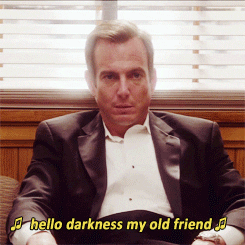
Eh, unless you're going to be doing intensive tasks, I would just get the Surface 3. I bought the Best Buy Black Friday one (Intel Atom, 64Gig Drive) and am pretty happy with it. I'm a bit disappointed the pen isn't included (I thought it was?) and that's an additionaly $60 along with the $120 for the keyboard/cover. But the cover and Surface itself has been pretty good with general browsing or eReading (or coding practice) that I bought it for. I haven't tried art applications because while I have a Nintendo DS stylus around here, I'm not really comfortable with using it on this when I tried the Surface pen in the past and that shows where your pen will "hit" if you hover over the "board"/Surface for better accuracy.

Not exactly true. They've added a touch based interface for Illustrator.
They added UI scaling for Photoshop as well for high DPI screens like the Surface. I'm hoping they add a touch friendly interface to PS soon.
Photoshop got a new version with more tablet friendly features.
https://helpx.adobe.com/photoshop/using/touch.html
Also modifier buttons can now be configured straight in the UI:

It's not perfect yet, but a lot better.
FW update with a new display driver is out.
Fingers crossed the driver crashes are gone.
edit: nope, just had another crash. ffs.
Clicking the pen has stopped launching onenote! Any idea where this setting is?
Oh, but the pen can still work with pressure without bluetooth? that's weird.make sure bluetooth is turned on and the pen is connected.
Yeah, it's known that it's a skylake issue and not specific to surface pro.I'm getting similar on my yoga 700, so it does seem fairly widespread on skylake chips. Not much comfort maybe, but it does seem to not be a surface pro specific issue.
Oh, but the pen can still work with pressure without bluetooth? that's weird.
Thanks, I'll try that.
Eh, unless you're going to be doing intensive tasks, I would just get the Surface 3. I bought the Best Buy Black Friday one (Intel Atom, 64Gig Drive) and am pretty happy with it. I'm a bit disappointed the pen isn't included (I thought it was?) and that's an additionaly $60 along with the $120 for the keyboard/cover. But the cover and Surface itself has been pretty good with general browsing or eReading (or coding practice) that I bought it for. I haven't tried art applications because while I have a Nintendo DS stylus around here, I'm not really comfortable with using it on this when I tried the Surface pen in the past and that shows where your pen will "hit" if you hover over the "board"/Surface for better accuracy.
you can have Bluetooth shut off and using the pen still works (with pressure), but the button and eraser won't do anything.
there is a button plus eraser on the SP4 Pen unless I'm misunderstanding you.
Glad you got it working.

Spent all of today painting this picture while hanging around with my gf and her family. It was so nice to have such a capable drawing computer in a portable form like this. I was using the SP4 i5, and dîdn't need the keyboard. So glad I learned of the pen's side button though!
One important question for programming and dev is whether your development software copes okay with the high dpi monitor. Some apps older than a year or two are entirely illegible, but some old apps display at 200% size so appear fine.Does anyone do any programming/development work on a Surface? My Macbook screen got a little fucked, so I'm thinking of getting one of these as a secondary device for programming, notetaking, and web browsing, as they seem a bit more portable. Not concerned with gaming or anything too intensive. Does the keyboard do the job well enough? Can I get away with one of the older models?
Considering selling my 15' MBPro to get this. Hmmm. Thoughts?
