Tokubetsu
Member
Wallpaper is one of the official Dragon Tattoo ones.
Holy SHIT that is such an awesome wallpaper! Thanks for the source! Finally a nice wall to show my PS pride.
Yeah, I tried to find information about it, but to no avail.. It's actually awfully detailed, as someone who has broken/opened/fixed/smashed white a few PS3 controllers in my time.I wonder how they did that. It's a fascinating image.
Yeah, I tried to find information about it, but to no avail.. It's actually awfully detailed, as someone who has broken/opened/fixed/smashed white a few PS3 controllers in my time.
Does anyone know how I can make this animated image my desktop wallpaper?
http://www.istartedsomething.com/bingimages/?m=12&y=2011#20111222-us



im sure someone has done it, but there are so many rainmeter skins out there....you will just have to search for them.Ideally I'd want something even simpler. A bunch of big icons on the left for each category, and when I click one, it expands a list or a window with whatever is in that category. Support for movie folders is a plus.






Try RocketDock with the stacks docklet.I'd like to have a setup that will let me access many games (20+) and multiple TV shows (another 40+) from my desktop, but without cluttering it.

Try RocketDock with the stacks docklet.
With the grid layout and with a decent icon set, you'll get something like this:

Click the image.Mind sharing your destop?
Damn, that almost looks like exactly what I want.
Just got Geektool and started futzing around with it and one of my own photos:
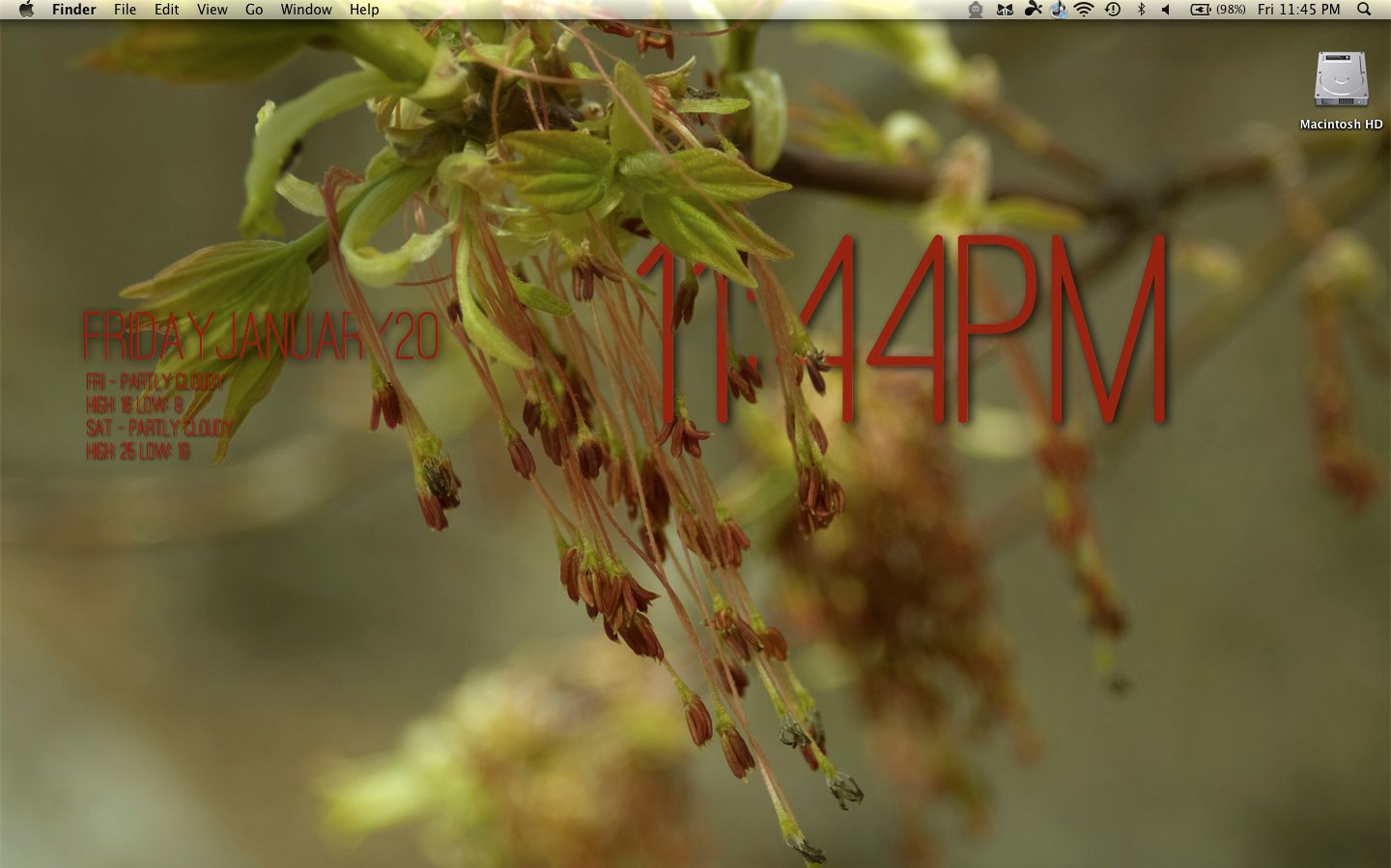
Here's the proper oneGoing to have to demand you post the original good sir.
Hey guys, this is probably going to sound like one of those REALLY stupid "things you should know" questions, but...
I just built a new PC, and have switched over to Windows 7 after using XP for the longest time. I want to clean up my desktop before tweaking it, but how do I delete shortcuts from the desktop area without their icons disappearing from the Start menu as well? In XP you could get rid of a shortcut and that wouldn't happen. I know that I can just hide the desktop icons, but that gets rid of the Recycle Bin and I want to keep that up there.
Thanks in advance.
Yes. That's how you do it. It only works best if you have a single desktop picture you use. I have 800+ that I rotate so I can't do the cool stuff like that. Instead I do my own thing. I'll post a shot later.Wait, how do you make Geektool text go behind parts of the desktop? Did you extract those parts of the image and add them into Geektool?
