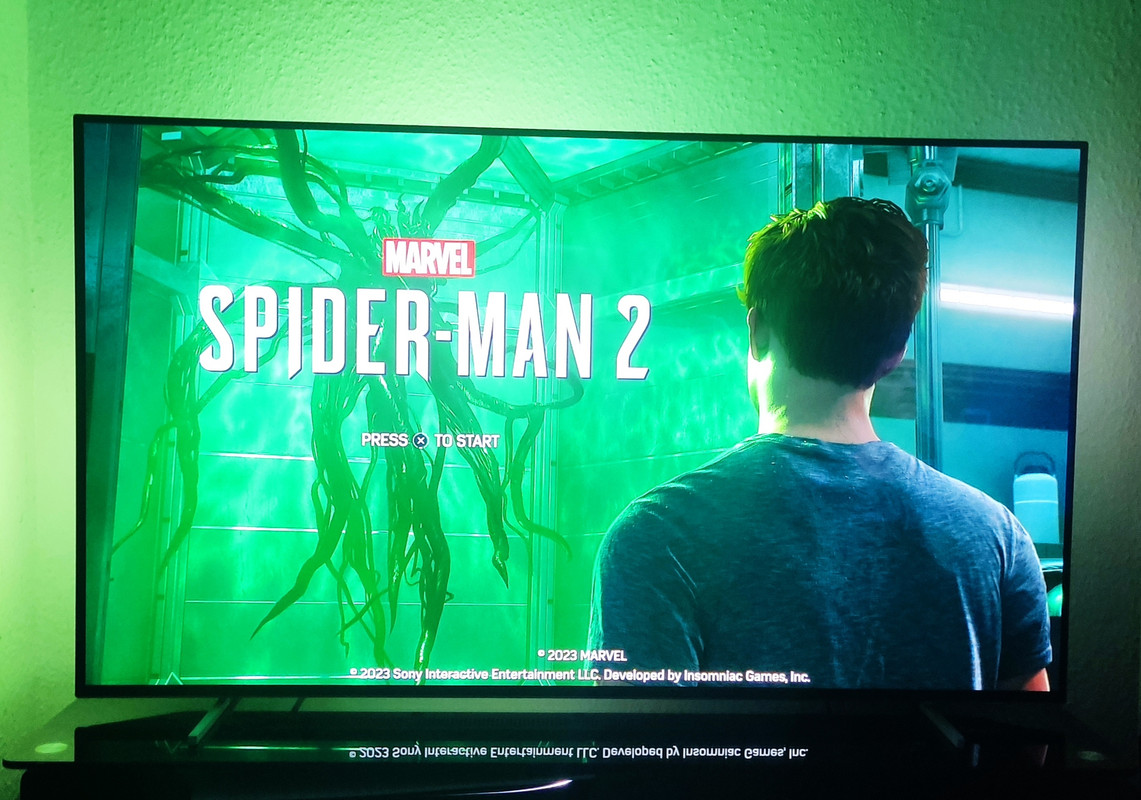rofif
Banned
So, I've recently been launching some SDR only games on ps5 (Bloodborne, Alan Wake, Tormented Souls).
I've experimented a bit with "HDR ALWAYS ON" and it's not a good idea. Lights are more vibrant but highlight are crushed and shadow areas elevated.
So "hdr on when supported" is still correct choice.
Next (lg c1 48"), Sharpness 0, temp warm50, game optimizer mode, no boost mode in game optimizer menu and all game optimizer settings at default. No AI crap. Contrast and brightness at default 85 and 50.
Input label as pc mode so peak brightness and all that crap is locked. Would be be disabled anyway.
The two important settings are Oled Pixel Brightness and Gamma. I use 50 pixel brightness and gamma 2.2. I see plenty of people recommending bt.1886 but it's wrong I think? too dark and sdr games are mastered in 2.2
I've experimented a bit with "HDR ALWAYS ON" and it's not a good idea. Lights are more vibrant but highlight are crushed and shadow areas elevated.
So "hdr on when supported" is still correct choice.
Next (lg c1 48"), Sharpness 0, temp warm50, game optimizer mode, no boost mode in game optimizer menu and all game optimizer settings at default. No AI crap. Contrast and brightness at default 85 and 50.
Input label as pc mode so peak brightness and all that crap is locked. Would be be disabled anyway.
The two important settings are Oled Pixel Brightness and Gamma. I use 50 pixel brightness and gamma 2.2. I see plenty of people recommending bt.1886 but it's wrong I think? too dark and sdr games are mastered in 2.2