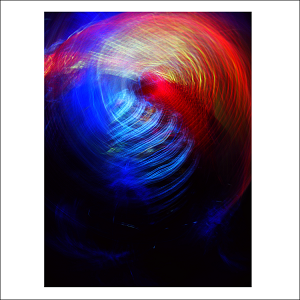In this post I pimp the DSI Tetra.
Background: I used to defend VST synths, and still do to an extent - Imo by the time they've been EQ'ed and comp'ed and panned and placed within a mix there really isn't a huge difference in sound quality to my ears between digital and analogue, but when the comparison is done on a single unprocessed part there's a HUGE difference, way more than I expected.
Case in point, I bought Komplete Synths a few years ago and I'm pretty capable of making some huge sounding patches with Massive, but within an hour of powering on the Tetra I was making sounds that put Massive to shame.
It's just so damn FAT, and the harmonic randomness and the sub-oscs and the juicy filters all come together to make a party in my ears. It's hard to make a bad sound!
In summary, this....
Just rendered my entire VST collection obsolete.
I know Analogue > Digital is kind of stating the obvious, but I wasn't expecting it to be THAT much better.
Also with regards to the convenience of VSTs, with the sound editor hooked up I get full GUI control over each voice. Although the editor and Ableton can't use the same ports at the same time, so I have to connect to Ableton via USB and I connect to the sound editor via MIDI DIN cables in order to use them both at the same time.
..and ditto with the inbuilt sequencer:
Also some guy already made a Novation Automap Template for my Remote SL so there's no problems controlling it Live either, and running it through the Monotron (MS-20 filter) allows for some serious sonic mayhem. There's also an Unofficial VST made by the team at Ctrlr.org but I'm havnig stability issues with it atm:
http://ctrlr.org/viewforum.php?f=35
So yeah, anyone looking for a proper analogue synth and wants change from $1k, I highly rate the Tetra. Very powerful routing, lots of connection options, more importantly it sounds awesome.