SSGMUN10000
Connoisseur Of Tedium
HSPA+42 says hi. My GNex is which is +21 was getting 10Mbs.
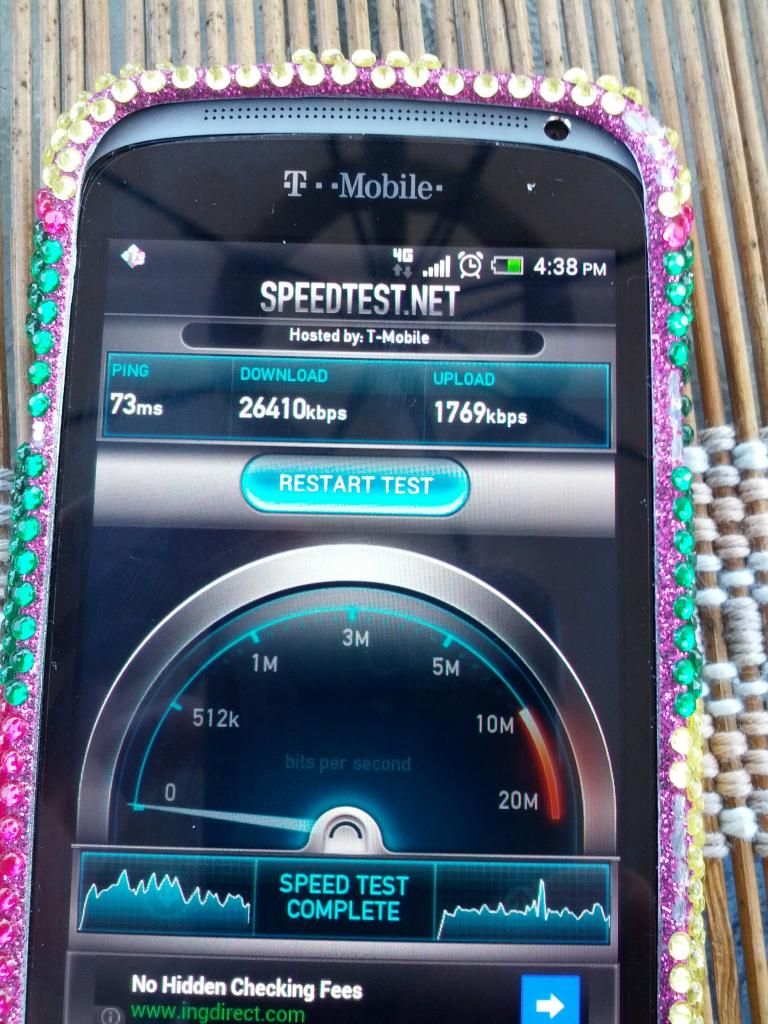
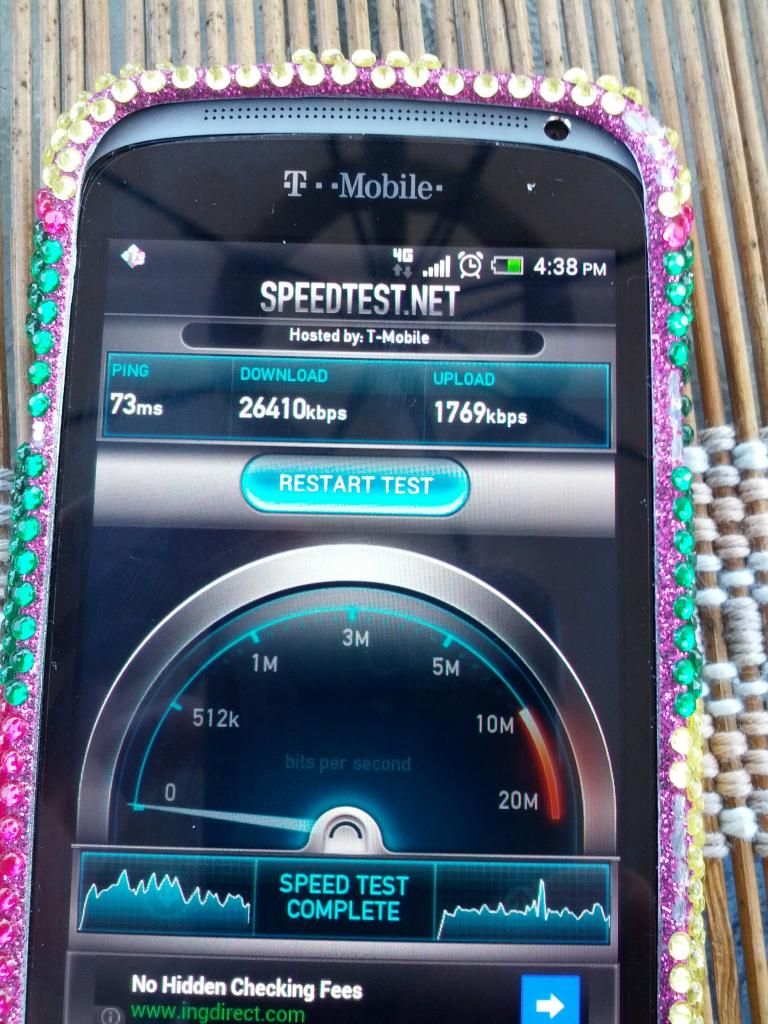
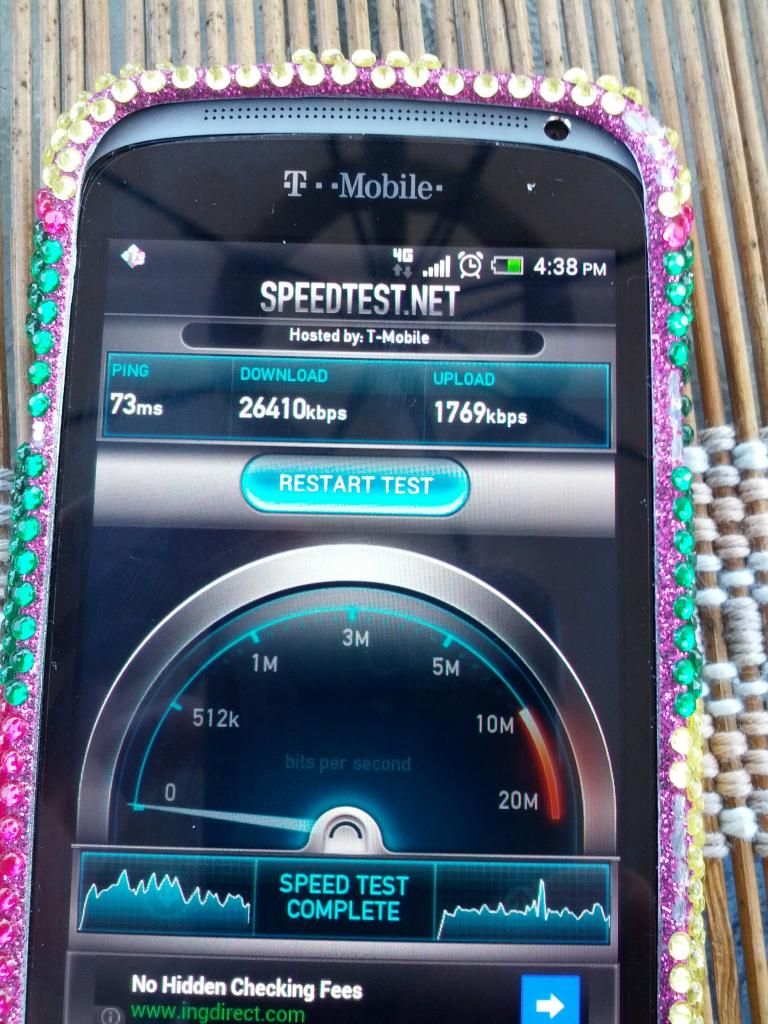
HSPA+42 says hi. My GNex is which is +21 was getting 10Mbs.
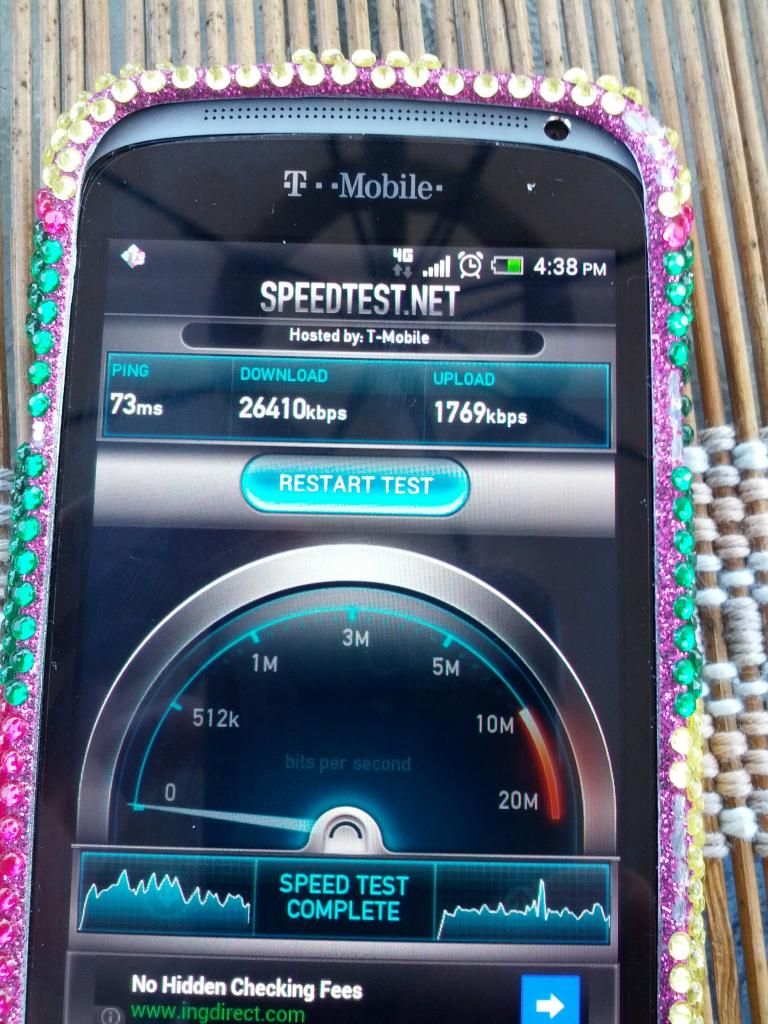
So, Apple is not willing to sell me an unlocked iPhone 5. The N4 being $350 (almost half the price) with an S4 Pro has me intrigued. But, I'm heavily invested in the iOS ecosystem so I need to know first if there are comparable alternatives to the apps and services I rely on.
When I mean comparable, I'm not talking just about functionality. I mean the whole package. I need comparable apps that don't sacrifice on design, speed, and fluidity. Animations and touch input need to be smooth like the OS--I don't want any lag. If anyone has used any of these apps on iOS, what would you recommend as a comparable alternative on Android?
And if not, what are the best apps in each category? They don't have to be free.
1. Reeder, a Google Reader client. I need things like a readability mobilizer, gestures for going between articles and marking articles as read or starring them. I need read later services like Instapaper. I don't want apps like Feedly or Flipboard that make it into a magazine--I want an app that quickly shows the headlines of articles in a list so I can quickly get to what I want to read.
2. Tweetbot, a twitter client. Easy access to conversation and reply views, inline thumbnails for links, gestures (replying, favoriting, etc), readability mobilizer, sending to instapaper, tweet marker, tweet detail pages. Lots and lots of functionality, yet well designed.
3. Delivery Status, a package tracker. It syncs with the dashboard widget to provide up to date delivery tracking. It auto detects tracking numbers when inputting them and nicely matches them with the respective service (like Fedex or UPS).
4. Notes. Built into iOS, I use it a TON to sync quick snippets between my Mac and phone. Automatic cloud syncing in the background is absolutely crucial. Is there an app like this, that can instead sync with Dropbox? I can use Notational Velocity on my Mac if it can.
5. Find my iPhone. Self explanatory. I need something that will track my phone and provides options like remote lock, wipe, send message, and so on.
6. Things, a GTD app. Absolutely love the Mac app for keeping track of projects and lists of things I need to finish. They don't make an Android app and it would pain me to stop using it. A phone app isn't crucial to me, but it would be nice. What do you guys use that syncs with a mac app?
7. Calcbot, a calculator. History, advanced functions, parenthesis, etc. It's also extremely pretty. What options do I have?
So that's apps. Next, I need to know about OS and system level services.
1. Over the air backups and restores. Automatic daily iCloud backups are wonderful and very useful to me. What's the option here?
2. I have all of my contacts in iCloud also. I assume I'll have to transfer them over to my Gmail? Have they fixed the low res contact photo bug?
3. Music syncing. I cannot stand drag/drop for transferring music. I just like to sync my starred music in iTunes. I don't think this phone will sync with iTunes. What are my options?
4. Since flash is discontinued, I'm curious how it will handle sites that serve video. On iOS, every site serves me efficient and smooth HTML5 video. Is it the same here? Can I switch my user agent to iOS Safari to get HTML5 video?
5. I noticed there's no physical silent switch. How do I mute all system sounds and alerts, but keep my alarms and music unmuted?
Thanks! I'll have plenty more questions once I think of them
Supposedly HSPA+42 can give you around 20mbps DL speeds. My old phone I could get maybe 6 or 7, so if the N4 can give me that I'd buy happy.
So, Apple is not willing to sell me an unlocked iPhone 5. The N4 being $350 (almost half the price) with an S4 Pro has me intrigued. But, I'm heavily invested in the iOS ecosystem so I need to know first if there are comparable alternatives to the apps and services I rely on...
GAF, tell me about Google Now on phones. On my N7 it's interesting, but used mostly for sports scores. Is it actually useful when it has all the extra location data? I don't really need a new phone at all, but Google Now is interesting enough that it might push me to get one of these and make a quick buck on my IP5.
1. Reeder, a Google Reader client. I need things like a readability mobilizer, gestures for going between articles and marking articles as read or starring them. I need read later services like Instapaper. I don't want apps like Feedly or Flipboard that make it into a magazine--I want an app that quickly shows the headlines of articles in a list so I can quickly get to what I want to read.
1. Over the air backups and restores. Automatic daily iCloud backups are wonderful and very useful to me. What's the option here?
2. I have all of my contacts in iCloud also. I assume I'll have to transfer them over to my Gmail? Have they fixed the low res contact photo bug?
3. Music syncing. I cannot stand drag/drop for transferring music. I just like to sync my starred music in iTunes. I don't think this phone will sync with iTunes. What are my options?
4. Since flash is discontinued, I'm curious how it will handle sites that serve video. On iOS, every site serves me efficient and smooth HTML5 video. Is it the same here? Can I switch my user agent to iOS Safari to get HTML5 video?
5. I noticed there's no physical silent switch. How do I mute all system sounds and alerts, but keep my alarms and music unmuted?
Haven't been able to find a suitable competitor to Reeder nor Tweetbot in Android.
3. Delivery Status, a package tracker. It syncs with the dashboard widget to provide up to date delivery tracking. It auto detects tracking numbers when inputting them and nicely matches them with the respective service (like Fedex or UPS).
I wonder how well the Nexus 4 would align on the Touchstone Docks (couldn't confirm on the Googles if they are Qi standard or not) but damn at this price its worth a try
I wonder how well the Nexus 4 would align on the Touchstone Docks (couldn't confirm on the Googles if they are Qi standard or not) but damn at this price its worth a try
The sad news, though is that the Palm Touchstone does not work with the LG Nexus 4. For one thing, they use different charging mechanisms. The Nexus 4 uses Qi, where the Palm line of phones did not. For another thing, the Touchstone magnetically held the Pre/Pixi phones in place on the the charger -- kind of an important thing since the phones would rest at an angle. The Nexus 4 just slides right off the Touchstone. There's a little bit of a magnetic hold, but not enough to keep the phone in place. That'd be bad.
You should be able to easily get them into your Google account, and then they'll automatically be on your phone. Unfortunately, Gmail still resizes all contact pictures to 96x96 if you add them on the web, which ends up looking terrible on a phone. If you want nice contact pictures you're gonna have to add them on the phone itself until Google gets their shit together and fixes this.
Is your phone broken? Why are you looking to buy something new?So, Apple is not willing to sell me an unlocked iPhone 5. The N4 being $350 (almost half the price) with an S4 Pro has me intrigued. But, I'm heavily invested in the iOS ecosystem so I need to know first if there are comparable alternatives to the apps and services I rely on.
So, Apple is not willing to sell me an unlocked iPhone 5. The N4 being $350 (almost half the price) with an S4 Pro has me intrigued. But, I'm heavily invested in the iOS ecosystem so I need to know first if there are comparable alternatives to the apps and services I rely on.
When I mean comparable, I'm not talking just about functionality. I mean the whole package. I need comparable apps that don't sacrifice on design, speed, and fluidity. Animations and touch input need to be smooth like the OS--I don't want any lag. If anyone has used any of these apps on iOS, what would you recommend as a comparable alternative on Android?
And if not, what are the best apps in each category? They don't have to be free.
1. Reeder, a Google Reader client. I need things like a readability mobilizer, gestures for going between articles and marking articles as read or starring them. I need read later services like Instapaper. I don't want apps like Feedly or Flipboard that make it into a magazine--I want an app that quickly shows the headlines of articles in a list so I can quickly get to what I want to read.
2. Tweetbot, a twitter client. Easy access to conversation and reply views, inline thumbnails for links, gestures (replying, favoriting, etc), readability mobilizer, sending to instapaper, tweet marker, tweet detail pages. Lots and lots of functionality, yet well designed.
3. Delivery Status, a package tracker. It syncs with the dashboard widget to provide up to date delivery tracking. It auto detects tracking numbers when inputting them and nicely matches them with the respective service (like Fedex or UPS).
4. Notes. Built into iOS, I use it a TON to sync quick snippets between my Mac and phone. Automatic cloud syncing in the background is absolutely crucial. Is there an app like this, that can instead sync with Dropbox? I can use Notational Velocity on my Mac if it can.
5. Find my iPhone. Self explanatory. I need something that will track my phone and provides options like remote lock, wipe, send message, and so on.
6. Things, a GTD app. Absolutely love the Mac app for keeping track of projects and lists of things I need to finish. They don't make an Android app and it would pain me to stop using it. A phone app isn't crucial to me, but it would be nice. What do you guys use that syncs with a mac app?
7. Calcbot, a calculator. History, advanced functions, parenthesis, etc. It's also extremely pretty. What options do I have?
So that's apps. Next, I need to know about OS and system level services.
1. Over the air backups and restores. Automatic daily iCloud backups are wonderful and very useful to me. What's the option here?
2. I have all of my contacts in iCloud also. I assume I'll have to transfer them over to my Gmail? Have they fixed the low res contact photo bug?
3. Music syncing. I cannot stand drag/drop for transferring music. I just like to sync my starred music in iTunes. I don't think this phone will sync with iTunes. What are my options?
4. Since flash is discontinued, I'm curious how it will handle sites that serve video. On iOS, every site serves me efficient and smooth HTML5 video. Is it the same here? Can I switch my user agent to iOS Safari to get HTML5 video?
5. I noticed there's no physical silent switch. How do I mute all system sounds and alerts, but keep my alarms and music unmuted?
Thanks! I'll have plenty more questions once I think of them
4. Notes. Built into iOS, I use it a TON to sync quick snippets between my Mac and phone. Automatic cloud syncing in the background is absolutely crucial. Is there an app like this, that can instead sync with Dropbox? I can use Notational Velocity on my Mac if it can.
Well this is the stock Android browser we're talking about with that Anandtech bench. So, good luck with that.
Giga! What's up, brother. As a user of both iOS and Android, with a preference to Android, I have got your answers:So, Apple is not willing to sell me an unlocked iPhone 5. The N4 being $350 (almost half the price) with an S4 Pro has me intrigued. But, I'm heavily invested in the iOS ecosystem so I need to know first if there are comparable alternatives to the apps and services I rely on.
When I mean comparable, I'm not talking just about functionality. I mean the whole package. I need comparable apps that don't sacrifice on design, speed, and fluidity. Animations and touch input need to be smooth like the OS--I don't want any lag. If anyone has used any of these apps on iOS, what would you recommend as a comparable alternative on Android?
And if not, what are the best apps in each category? They don't have to be free.
1. Reeder, a Google Reader client. I need things like a readability mobilizer, gestures for going between articles and marking articles as read or starring them. I need read later services like Instapaper. I don't want apps like Feedly or Flipboard that make it into a magazine--I want an app that quickly shows the headlines of articles in a list so I can quickly get to what I want to read.
2. Tweetbot, a twitter client. Easy access to conversation and reply views, inline thumbnails for links, gestures (replying, favoriting, etc), readability mobilizer, sending to instapaper, tweet marker, tweet detail pages. Lots and lots of functionality, yet well designed.
3. Delivery Status, a package tracker. It syncs with the dashboard widget to provide up to date delivery tracking. It auto detects tracking numbers when inputting them and nicely matches them with the respective service (like Fedex or UPS).
4. Notes. Built into iOS, I use it a TON to sync quick snippets between my Mac and phone. Automatic cloud syncing in the background is absolutely crucial. Is there an app like this, that can instead sync with Dropbox? I can use Notational Velocity on my Mac if it can.
5. Find my iPhone. Self explanatory. I need something that will track my phone and provides options like remote lock, wipe, send message, and so on.
6. Things, a GTD app. Absolutely love the Mac app for keeping track of projects and lists of things I need to finish. They don't make an Android app and it would pain me to stop using it. A phone app isn't crucial to me, but it would be nice. What do you guys use that syncs with a mac app?
7. Calcbot, a calculator. History, advanced functions, parenthesis, etc. It's also extremely pretty. What options do I have?
So that's apps. Next, I need to know about OS and system level services.
1. Over the air backups and restores. Automatic daily iCloud backups are wonderful and very useful to me. What's the option here?
2. I have all of my contacts in iCloud also. I assume I'll have to transfer them over to my Gmail? Have they fixed the low res contact photo bug?
3. Music syncing. I cannot stand drag/drop for transferring music. I just like to sync my starred music in iTunes. I don't think this phone will sync with iTunes. What are my options?
4. Since flash is discontinued, I'm curious how it will handle sites that serve video. On iOS, every site serves me efficient and smooth HTML5 video. Is it the same here? Can I switch my user agent to iOS Safari to get HTML5 video?
5. I noticed there's no physical silent switch. How do I mute all system sounds and alerts, but keep my alarms and music unmuted?
Thanks! I'll have plenty more questions once I think of them
Google ReaderSo, Apple is not willing to sell me an unlocked iPhone 5. The N4 being $350 (almost half the price) with an S4 Pro has me intrigued. But, I'm heavily invested in the iOS ecosystem so I need to know first if there are comparable alternatives to the apps and services I rely on.
When I mean comparable, I'm not talking just about functionality. I mean the whole package. I need comparable apps that don't sacrifice on design, speed, and fluidity. Animations and touch input need to be smooth like the OS--I don't want any lag. If anyone has used any of these apps on iOS, what would you recommend as a comparable alternative on Android?
And if not, what are the best apps in each category? They don't have to be free.
1. Reeder, a Google Reader client. I need things like a readability mobilizer, gestures for going between articles and marking articles as read or starring them. I need read later services like Instapaper. I don't want apps like Feedly or Flipboard that make it into a magazine--I want an app that quickly shows the headlines of articles in a list so I can quickly get to what I want to read.
(****** joke here [you guys know what i mean {that which shall not be named without a valid play store link!}]) but seriously, i'm a Twitter scrub, i use the official Twitter app... there's lots of apps but Bboy AJ hates them all so i assume they're all missing something...2. Tweetbot, a twitter client. Easy access to conversation and reply views, inline thumbnails for links, gestures (replying, favoriting, etc), readability mobilizer, sending to instapaper, tweet marker, tweet detail pages. Lots and lots of functionality, yet well designed.
there are several apps that do package tracking, and Google is also adding it natively to Google Now. i use Parcels.3. Delivery Status, a package tracker. It syncs with the dashboard widget to provide up to date delivery tracking. It auto detects tracking numbers when inputting them and nicely matches them with the respective service (like Fedex or UPS).
quite a few apps for this. i use Evernote.4. Notes. Built into iOS, I use it a TON to sync quick snippets between my Mac and phone. Automatic cloud syncing in the background is absolutely crucial. Is there an app like this, that can instead sync with Dropbox? I can use Notational Velocity on my Mac if it can.
there are lots of apps that do this, like Where's My Droid and Lookout. i use SeekDroid.5. Find my iPhone. Self explanatory. I need something that will track my phone and provides options like remote lock, wipe, send message, and so on.
i use Notes for ICS, but there are apps like Tasks, gTasks, Any.DO and more... all of which sync with Google Tasks, and apparently there are several apps on the Mac app store that will sync Google Tasks to Mac.6. Things, a GTD app. Absolutely love the Mac app for keeping track of projects and lists of things I need to finish. They don't make an Android app and it would pain me to stop using it. A phone app isn't crucial to me, but it would be nice. What do you guys use that syncs with a mac app?
i have nooooooooooooooooo idea on this, but there are a ton of calculator apps available.7. Calcbot, a calculator. History, advanced functions, parenthesis, etc. It's also extremely pretty. What options do I have?
1. Google backs up *some* things, but not a lot... i use Titanium BackupSo that's apps. Next, I need to know about OS and system level services.
1. Over the air backups and restores. Automatic daily iCloud backups are wonderful and very useful to me. What's the option here?
2. I have all of my contacts in iCloud also. I assume I'll have to transfer them over to my Gmail? Have they fixed the low res contact photo bug?
3. Music syncing. I cannot stand drag/drop for transferring music. I just like to sync my starred music in iTunes. I don't think this phone will sync with iTunes. What are my options?
4. Since flash is discontinued, I'm curious how it will handle sites that serve video. On iOS, every site serves me efficient and smooth HTML5 video. Is it the same here? Can I switch my user agent to iOS Safari to get HTML5 video?
5. I noticed there's no physical silent switch. How do I mute all system sounds and alerts, but keep my alarms and music unmuted?
Thanks! I'll have plenty more questions once I think of them
4. Since flash is discontinued, I'm curious how it will handle sites that serve video. On iOS, every site serves me efficient and smooth HTML5 video. Is it the same here? Can I switch my user agent to iOS Safari to get HTML5 video?
Actually, I think they fixed this last month.
http://www.androidpolice.com/2012/1...c-updates-web-contact-sync-with-brand-new-ui/
I don't get why the Canadian price is $10 more. Our dollar is better than the American dollar right now. Stupid google.
Pffft, it's $50 more in Australia. You shouldn't complain.
Well, GST is about half of that. Americans presumably pay some sales tax on top of the quoted price.
One of the things I hated on my moms S3 was the gmail app didn't format emails to fit the screen. I don't know what this feature is called but it almost looked like your viewing a huge desktop web page on a 5 inch mobile device. Just wasn't formated for mobile viewing. So you had to swipe your finger around to see the whole email.
iPhone does this and it would be a serious pain to read emails if the nexus does this as well. Not sure if its just a Samsung Galaxy thing or an android thing.
Oh thank goodness. Was one of my big gripes.That's mostly an issue with html mails (like book advice from amazon, facebook etc). Anyway, it's fixed in Android 4.2, which reflows the text to fit the screen and allows pinch to zoom.
Oh thank goodness. Was one of my big gripes.
I've decided I'm getting this phone and will test it out for a day or two and then put my 4S on Craigslist. Will come out of it all with a profit I'm sure since my unlocked mint condition 16GB should go for over $400 easy.
Actually, I think they fixed this last month.
http://www.androidpolice.com/2012/1...c-updates-web-contact-sync-with-brand-new-ui/
Damn, I've completely missed this piece of brilliant news! Oh joy, now I can finally sync contact photos that don't look like absolute ass through my Google account! Sweet.
The only things that still annoys me a bit is that there seems to be no way to tell in the web interface what resolution a contact's photo is, as it's still displayed at 96x96 there. Instead, you have to bring up each contact on the phone, check if the photo looks nice or awful, and then go fix it in Gmail/Contacts (of course, you can also do it right on the phone, but that's generally more tedious). Also, they seem to have removed the option to add a photo from a URL. I found that option useful for directly adding photos from people's Facebook albums, but now I have to first download the image and then add it to the contact. A bit more work, but of course worth it to have decent looking contact photos on my phone.
Looks good.Yeah it is a pain as it is now.
Check: http://www.androidpolice.com/2012/1...-pinch-to-zoom-swipeaway-deletearchive-video/

Looks good.
This may seem like a dumb question but are the touch buttons on the nexus 4 permanent or do they disappear like the galaxy s3 ones when not in use? Seems like a waste of screen space just to have those there at all times.
Talking about the 3 buttons on the bottom:

Does everyone think the Nexus line of phones are going to always have wireless charging now for the foreseeable future? I want to get the wireless charger, but would hate for it to be useless once I upgrade to my next Nexus device.
Does everyone think the Nexus line of phones are going to always have wireless charging now for the foreseeable future? I want to get the wireless charger, but would hate for it to be useless once I upgrade to my next Nexus device.
Yep. Dollars to donuts it's here to stay.
I wish the same held true for SD cards
Looks good.
This may seem like a dumb question but are the touch buttons on the nexus 4 permanent or do they disappear like the galaxy s3 ones when not in use? Seems like a waste of screen space just to have those there at all times.
Talking about the 3 buttons on the bottom:

one more week, guys
