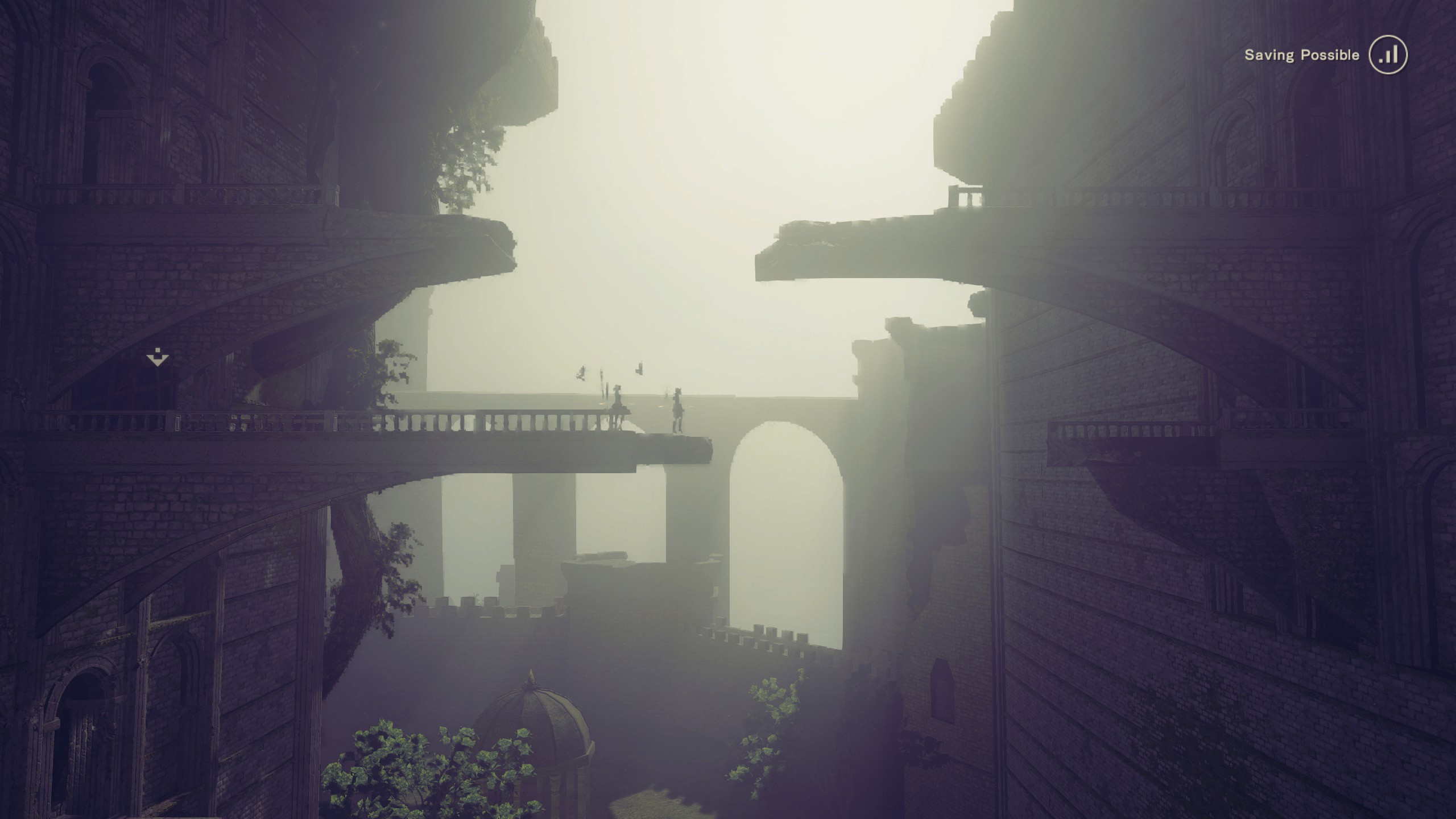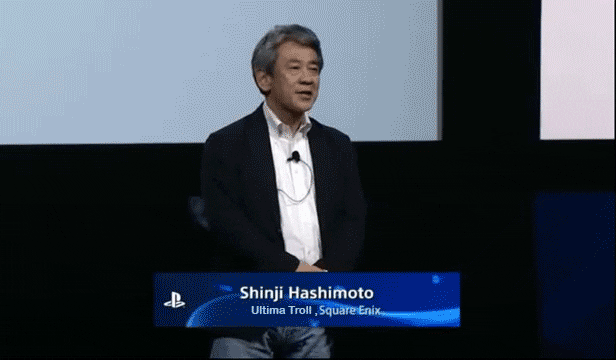Well, I guess I'll wait for a sale and see what I can do in two hours before refunding it. Some of the fan fixes look good but I don't have many hopes if there is some fundamental problem my card will give the game.
Probably your best bet. To be fair, in the 700 series it seems the 780 and 780 Ti were the most plagued with issues, so the game might be complete-able on a 750, even if there are still occasional crashes. The fan fixes do nothing to fix this issue yet.
I got a new video card over the weekend, and the game runs amazing now, minus cutscenes which like to stutter or play at low FPS.