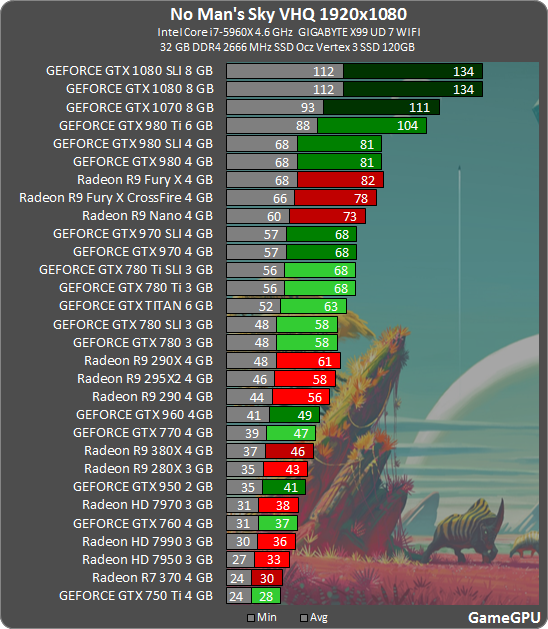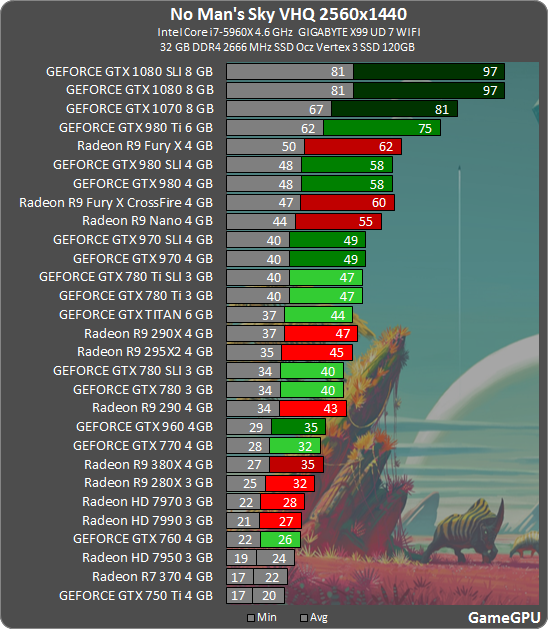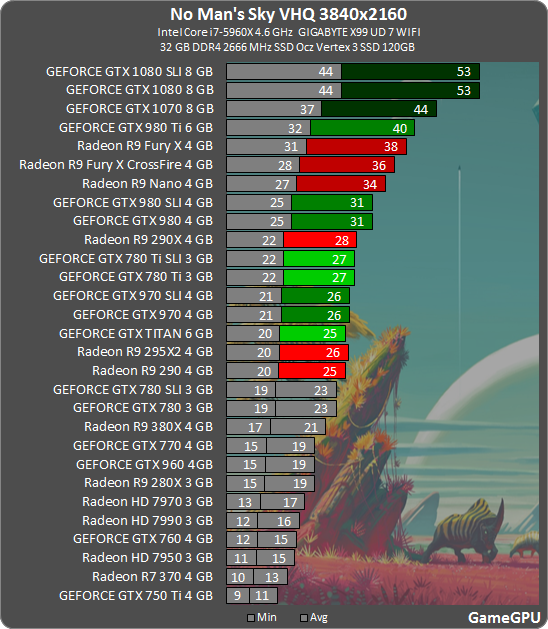I spent the last couple of hours going through the game's entire post processing component, disabling everything, and there's nothing to indicate anything beyond the usual muck of deferred rendering. There is a combined depth of field/tonemapper effect which you can see for an instant when the world first loads, but it's completely disengaged thereafter. There's chromatic aberration, which can look like doubled pixels, but I've turned that off. There's a generic blur effect but it's inactive.
The game does often look very soft around the edges, but this seems to be exacerbated by the deferred lighting more than anything. Look at Mirror's Edge Catalyst if you want to see the horror of deferred lighting meeting shader aliasing.
Bizzare.
I've owned Catalyst since launch, and yes it's very soft, but it's the unmistakable softness of TAA; I never once suspected it was due to it running at a lower resolution. No Man's Sky, for whatever reason, looks plain low-res at times. Like I said in a previous post, I had suspected it may be a cheap dynamic DoF that was the culprit, but if you're saying you've been able to disable every effect, and it hasn't done anything to help, then it must indeed be down to the renderer itself. I wonder if the game's use of voxels has anything to do with it?
Anyway, I've accepted it at this point, and have actually begun to play the game. I honestly wasn't expecting much, and I was right not to, it's pretty simple. That said, what it does, it does well so far; a surprising mix of relaxation and obsessive compulsion ;p